Roblox Dynamic Foliage Is Possible (Kind of...)
Summary
TLDRIn this tutorial, the creator demonstrates how to create dynamic foliage on Roblox, focusing on making bushes react to player movement. Using the Wind Shake module, the tutorial walks through the process of setting up moving branches and leaves, and introduces a system where bushes respond to a player's character. The script uses a local setup to control the bush's behavior, including how it moves when a player enters a defined zone. The video also covers adding sound effects, adjusting wind attributes, and ensuring smooth behavior with cooldown logic to prevent glitches. Overall, it’s an accessible guide for adding dynamic foliage interactions.
Takeaways
- 😀 Dynamic foliage can be created in Roblox using the *WindShake* module to make bushes move and react to players.
- 😀 The bushes in the example are made of a branch and leaves connected using a WeldConstraint.
- 😀 To make the foliage move dynamically, you need to add custom scripting logic alongside the *WindShake* module.
- 😀 The main components needed for the effect are the bush model, a zone part, and appropriate scripting for interaction.
- 😀 The bush zone part must be welded to the branch and set up with transparency, collision disabled, and shadow removed for better interaction visibility.
- 😀 The *Zone* module is recommended to handle player interaction, allowing the bush to react when the player enters its zone.
- 😀 Scripting the reaction involves detecting when the player enters the zone and calculating the direction for the bush to move based on the player's position.
- 😀 The wind attributes such as direction, power, and speed need to be adjusted dynamically to control the bush’s movement and response to the player.
- 😀 Adding a cooldown mechanism prevents the bush from constantly swaying when the player touches it repeatedly, ensuring more natural movement.
- 😀 Sound effects can be added to enhance the experience, such as playing a sound whenever the player enters the bush zone.
- 😀 The logic can be expanded to handle multiple players, but the tutorial focuses on handling a single player interaction with the bush.
Q & A
What is the main goal of this tutorial?
-The tutorial demonstrates how to create dynamic foliage in Roblox, specifically showing how to make bushes move in reaction to the player's character using the Wind Shake module.
What is the 'Wind Shake' module used for in this tutorial?
-The Wind Shake module is used to make objects like bushes move as if they are being affected by wind. It applies various attributes such as wind direction, power, and speed to create a dynamic effect.
How are the leaves attached to the bush in the script?
-The leaves are attached to the branch using a weld constraint, which ensures they stay connected and move together with the branch during the wind shake effect.
Why is a 'Bush Zone' part needed in this setup?
-The 'Bush Zone' part is used as a collision detection area around the bush. It is used to detect when a player enters or exits the area, triggering the bush to move in response to the player's position.
What is the purpose of using a LocalScript in this setup?
-The LocalScript is used because the Wind Shake effect needs to run locally on the client. This avoids unnecessary load on the server, and the effect is better handled on the player’s machine.
What role does the 'bush Zone' module play?
-The 'Bush Zone' module creates a dynamic zone around the bush and triggers specific actions, like moving the bush when a player enters the zone, making the foliage interactive.
How is the direction of the bush's movement calculated?
-The direction is calculated by subtracting the branch's position from the player's position, which gives a vector representing the direction the bush should move in order to get away from the player.
What is the issue that can occur when the player leaves the bush zone?
-Sometimes, the bush stays in its moved position even after the player leaves the zone. To fix this, the attributes like wind direction, wind power, and wind speed are reset, but a cooldown is added to prevent repeated movements in quick succession.
What is the purpose of the cooldown in the script?
-The cooldown ensures that the bush's movement behavior doesn’t continuously repeat or glitch when players enter and leave the bush zone rapidly. It adds a delay before the bush can react again.
How can the script be modified to play a sound when the player enters the bush zone?
-To play a sound, a Sound instance is added to the bush. The script checks if the sound is already playing and plays it when the player enters the bush zone. This is done by referencing the sound in the bush and using the 'play' method.
Outlines

This section is available to paid users only. Please upgrade to access this part.
Upgrade NowMindmap

This section is available to paid users only. Please upgrade to access this part.
Upgrade NowKeywords

This section is available to paid users only. Please upgrade to access this part.
Upgrade NowHighlights

This section is available to paid users only. Please upgrade to access this part.
Upgrade NowTranscripts

This section is available to paid users only. Please upgrade to access this part.
Upgrade NowBrowse More Related Video

Roblox Pet Simulator Pet System Tutorial - 2023

How To Add Admin Commands In Your Roblox Game - HD Admin [1]
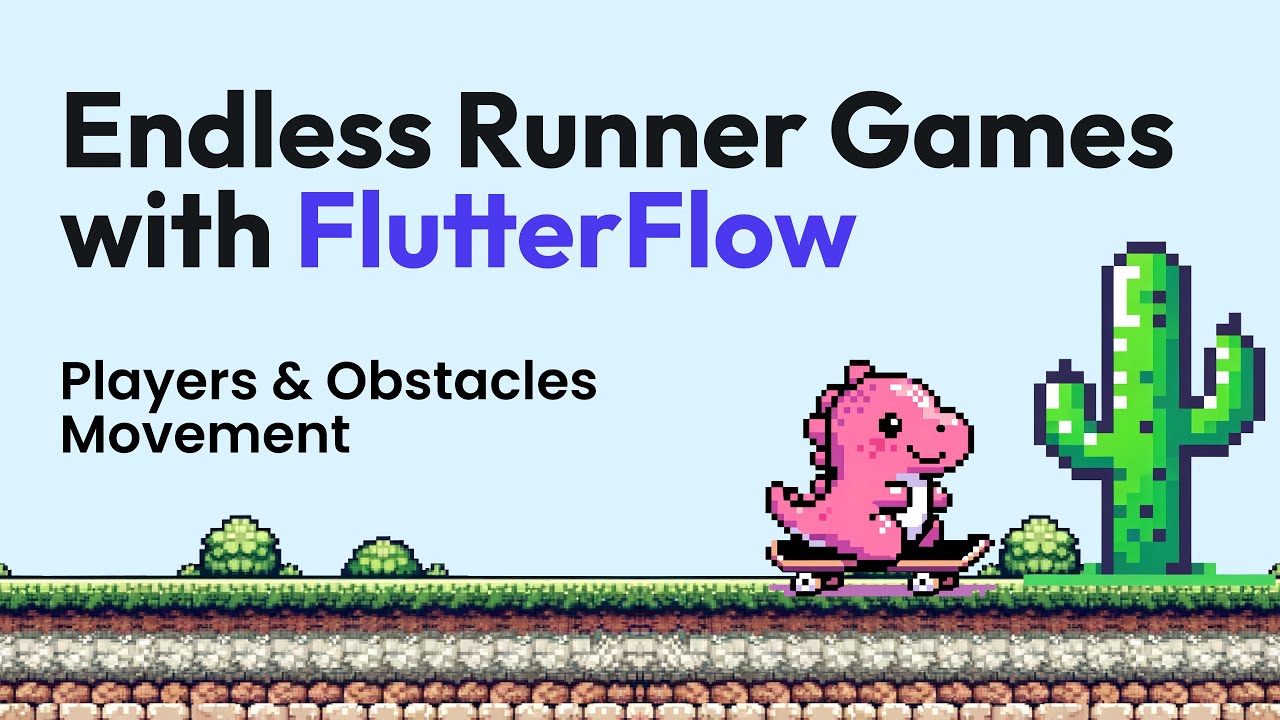
Endless Runner Games with FlutterFlow: Players & Obstacles Movement
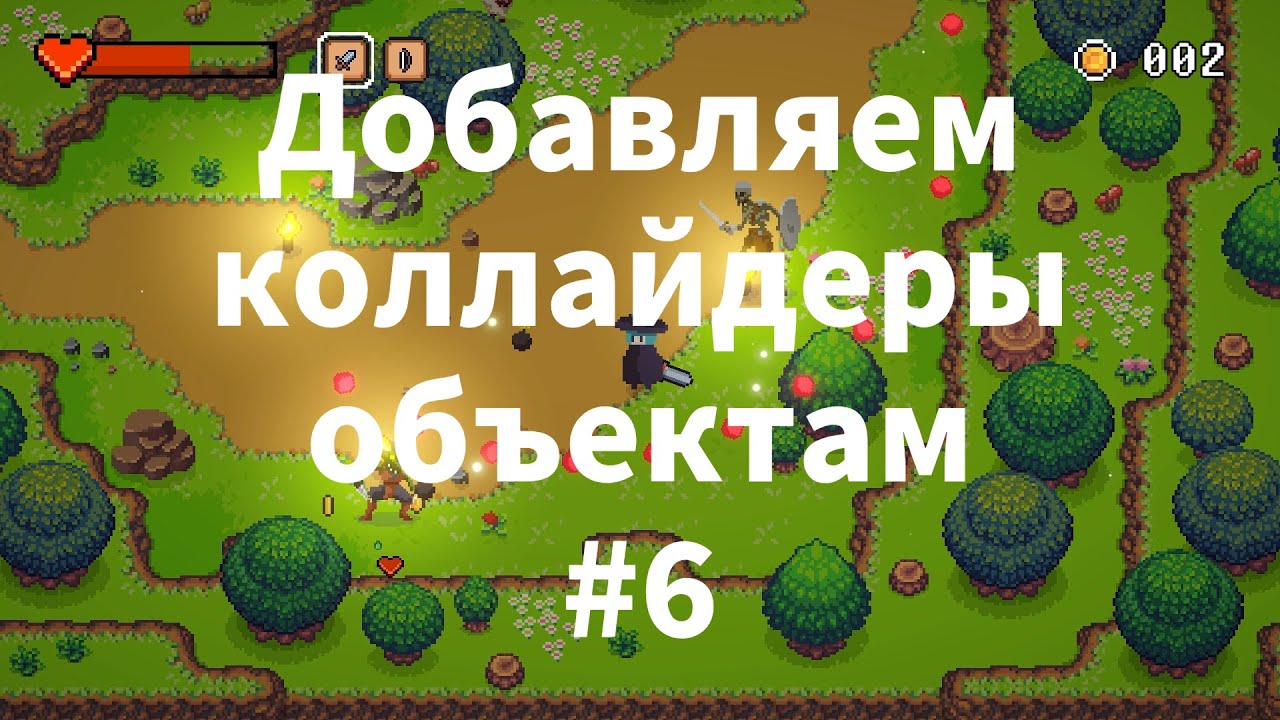
2D Top Down игра на Unity с нуля #6 | Коллайдеры
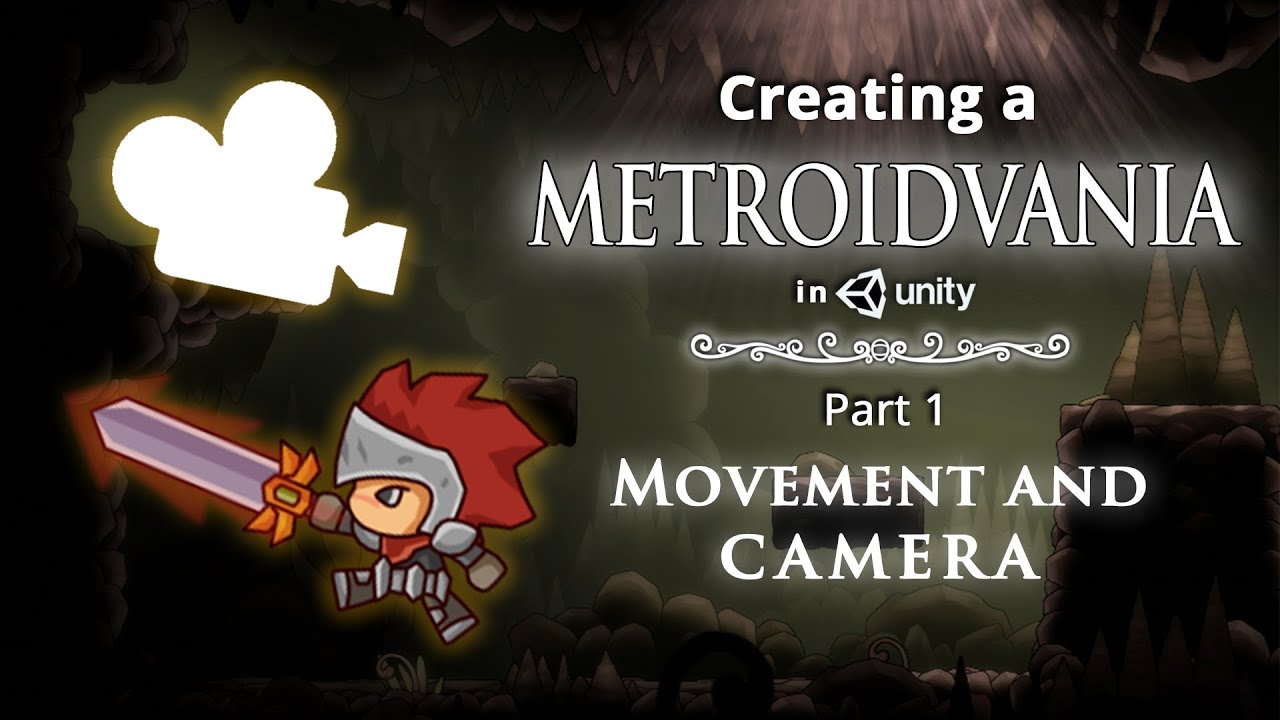
Creating a Metroidvania (like Hollow Knight) in Unity | Part 1: Movement and Camera
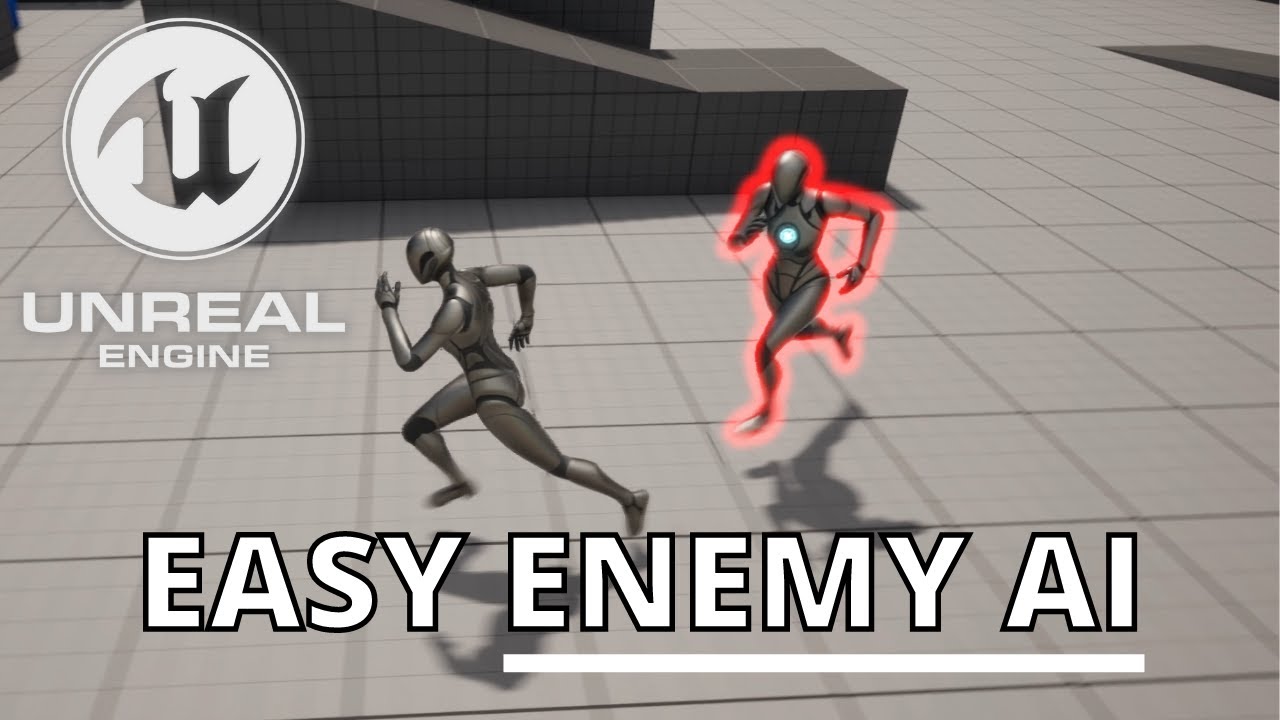
The Easiest Way to Make a Simple Enemy AI in Unreal Engine 5
5.0 / 5 (0 votes)