CADe SIMU Aula 2 Parte 1
Summary
TLDRIn this tutorial on CADe SIMU, the host walks viewers through the process of designing and simulating a direct start system for a three-phase motor. The video covers essential steps like configuring the project page, adding components like power supplies, fuses, and pushbuttons, and wiring them together. Key concepts include using a contactor with a seal contact to maintain system power and understanding how to simulate and troubleshoot connections. Viewers are encouraged to practice using the software to enhance their understanding of electrical designs and simulations.
Takeaways
- 😀 Always start your electrical project by configuring the page settings in the CADe SIMU program to ensure smooth workflow.
- 😀 When using CADe SIMU, remember that each component can be fixed or deleted with left-clicking and right-clicking, respectively.
- 😀 The phase feed point should be clearly marked, and its function should be assigned correctly in the program to maintain accurate simulation results.
- 😀 Fuse protection is essential in your project to prevent damage. You can choose from various protection devices such as fuses, circuit breakers, or disconnectors.
- 😀 It is recommended to use capital letters in labeling components for better readability and clarity in your project.
- 😀 Always ensure that the connection terminals of components are properly connected to avoid errors in simulation. The orientation circle is crucial for proper connections.
- 😀 Buttons in the circuit, such as the normally closed (S0) and normally open (S1) pushbuttons, must be correctly labeled and configured for their respective functions.
- 😀 Contactor coils should be correctly energized via the appropriate buttons to ensure proper functioning. Label them as K1 for clarity.
- 😀 When working with a three-phase system, remember that the line voltage (e.g., 380V) determines the phase voltage, which can be 220V when connected to neutral.
- 😀 Neutral conductors do not require protective devices. Only phase conductors should be protected by fuses or circuit breakers.
- 😀 After connecting all components and configuring the project, always run a simulation to ensure the system works as expected. Review the connections and troubleshoot any issues before finalizing the design.
Q & A
What is the primary focus of today's class in the Elétrica Racional channel?
-Today's class focuses on using CADe SIMU to create an initial project, specifically setting up a direct start for a three-phase motor. The class is practical and builds on previous lessons about program basics and settings.
Why is it recommended to watch the class with pen and paper?
-It is recommended to watch with pen and paper to jot down important tips, step-by-step instructions, and concepts that will help in creating better projects and understanding the material in detail.
What is the first step when starting a new project in CADe SIMU?
-The first step is to configure the page by accessing 'Archive' and 'Settings' to ensure that the project is set up properly for future work.
How does the user interact with components in CADe SIMU?
-The user interacts with components by left-clicking to place them and right-clicking to remove them. Components can be moved by left-clicking and dragging them to the desired position.
What is the purpose of the fuse in this electrical project?
-The fuse serves as a protection device to safeguard the circuit. It is placed after the feed point to prevent damage from overloads or short circuits.
How should the fuse be named and what are the naming conventions?
-The fuse should be named using capital letters for clarity, such as 'F1'. It is also recommended to use abbreviations like 'Fusi' or 'PROT' for 'protection'.
What is the function of the button with normally closed contacts (S0)?
-The S0 button is used to turn off the system. It is normally closed, meaning it allows current to pass until it is pressed, which interrupts the flow of electricity and de-energizes the circuit.
Why is it important to ensure proper orientation when connecting components in CADe SIMU?
-Proper orientation is crucial to prevent issues with the simulation. If components are connected incorrectly, such as exceeding the supply conductor limits, the program might fail to recognize the connections, leading to errors during simulation.
What does the seal contact (K1) do in the project?
-The seal contact (K1) keeps the coil energized by creating a parallel path once the button S1 is pressed. It ensures that the coil remains energized even after releasing the button, maintaining the system's operation.
What should be considered when working with neutral conductors in this type of electrical project?
-When working with neutral conductors, it is important to remember that they are typically blue in color. Additionally, neutral conductors do not require protective devices, as protection is only applied to phase conductors.
Outlines

This section is available to paid users only. Please upgrade to access this part.
Upgrade NowMindmap

This section is available to paid users only. Please upgrade to access this part.
Upgrade NowKeywords

This section is available to paid users only. Please upgrade to access this part.
Upgrade NowHighlights

This section is available to paid users only. Please upgrade to access this part.
Upgrade NowTranscripts

This section is available to paid users only. Please upgrade to access this part.
Upgrade NowBrowse More Related Video

How to REVERSE THE ROTATION OF A THREE-PHASE MOTOR | Clockwise and counter-clockwise rotation

CADe SIMU AULA 1

Video Pembelajaran Mengoperasikan Sistem Elektronik

Three phase motor forward and reverse circuit with Latch ON || Chain Hoist basic understanding
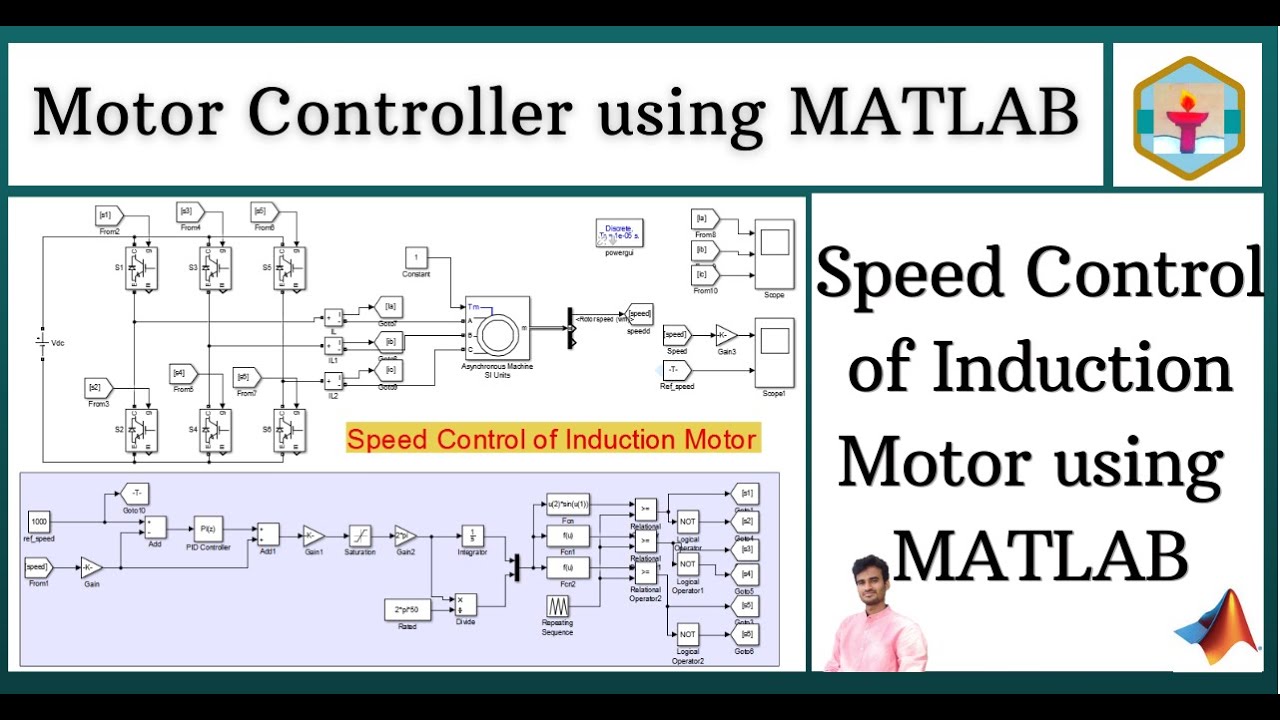
MATLAB simulation on speed control of induction motor | Scalar Control of induction motor

penjelasan dan pengenalan bagian - bagian dari motor listrik 3 phase || motor induksi 3 fase
5.0 / 5 (0 votes)