【今すぐやれ!】謎のアプデでPC破壊の被害続出!? 絶対に知っておくべき対処法とは【フォートナイト/Fortnite】
Summary
TLDRIn this video, the creator explains a widespread issue affecting PC users, where certain Windows updates cause systems to stop booting, displaying a blue screen loop or failing to connect to the internet. The creator shares their personal experience of dealing with a damaged SSD and offers advice on how to address the problem, including uninstalling specific updates, manually restarting the computer, and temporarily suspending further updates. The creator also emphasizes the importance of data backup to prevent data loss and suggests creating a recovery disk to safeguard against future issues.
Takeaways
- 😀 A recent Windows Update has caused widespread PC booting issues, with many users experiencing blue screen loops and SSD malfunctions.
- 😀 These problems began after a June 2025 Windows Update, which has led to PCs failing to boot or connecting to the internet.
- 😀 In some cases, users' SSDs have become corrupted after the update, making it impossible to read or write data.
- 😀 The blue screen loop issue can prevent users from even accessing the BIOS or UFI, worsening the problem.
- 😀 A temporary workaround for the issue involves manually shutting down the PC, waiting for the light to go off, and then turning it back on.
- 😀 To prevent further automatic updates, users are advised to disable automatic updates and postpone updates for up to two weeks.
- 😀 The update that caused the issue is identified as KB50630, which was installed via Windows Update on June 12th, 2025.
- 😀 After uninstalling the problematic update, users may still experience the blue screen loop, but manually turning off the PC and restarting it could solve the issue.
- 😀 The PC's SSD data recovery is difficult, and in many cases, up to 95% of the data may be unrecoverable after it becomes corrupted.
- 😀 Users are urged to regularly back up important data to external drives or USB sticks to avoid catastrophic data loss in situations like this.
- 😀 It's important to create a recovery disk or installation media using Microsoft's official website as a precaution for restoring Windows in case of future problems.
Q & A
What is the main issue described in the video that affects PC users?
-The main issue is that a Windows update, distributed in June 2025, causes certain PCs to stop booting up, leading to a blue screen loop or damage to the SSD. In some cases, the computer becomes unable to read or write to the SSD.
What specific program update is responsible for the booting issue?
-The issue is caused by a Windows update program, identified as KB50630, which was released via Windows Update in June 2025.
What are some symptoms that indicate the problem caused by the update?
-Symptoms include the PC failing to boot, a looping blue screen, SSD failure (unable to read or write), and problems with internet connectivity. Some PCs may experience these issues immediately, while others may develop them over time.
How did the content creator, Rocca, deal with the issue on their own PC?
-Rocca's PC was unable to boot after installing the update, and the SSD was damaged. They had to replace the SSD and send the PC for repairs, after which they shared their solution for others facing the same problem.
What is one immediate step users should take if their PC is experiencing these issues?
-Users should uninstall the problematic Windows update (KB50630) through the Windows Update settings and restart their PC. However, if the PC still experiences a blue screen loop, shutting down the PC completely instead of using the restart option may help.
What precaution does Rocca suggest when restarting a PC that is already facing issues?
-Rocca recommends shutting down the PC properly, waiting until the power indicator light goes out, and then manually restarting it. This avoids the potential blue screen loop caused by pressing the restart button.
What additional settings should users modify to prevent automatic updates?
-Users should go to the Windows Update section and turn off the option 'Get the latest updates as soon as they become available.' They should also temporarily suspend updates for a period of time to avoid automatic installation of problematic updates.
What advice does Rocca offer regarding data backup?
-Rocca stresses the importance of regularly backing up important data, particularly for those who rely on their PCs for essential files. He suggests using external SSDs or HDDs and creating recovery media for restoring Windows in case of emergencies.
What additional step can users take to restore Windows if their PC becomes unbootable?
-Users can create a recovery disk using a USB memory stick and Windows installation media from the official Microsoft website. This allows them to force restore Windows if necessary.
What personal loss did Rocca experience due to the SSD damage, and what lesson did he learn?
-Rocca lost important data, including photos, game save data, and a collaboration video file due to the SSD failure. He learned the importance of data backup and advises others to back up their data regularly to avoid such losses.
Outlines

This section is available to paid users only. Please upgrade to access this part.
Upgrade NowMindmap

This section is available to paid users only. Please upgrade to access this part.
Upgrade NowKeywords

This section is available to paid users only. Please upgrade to access this part.
Upgrade NowHighlights

This section is available to paid users only. Please upgrade to access this part.
Upgrade NowTranscripts

This section is available to paid users only. Please upgrade to access this part.
Upgrade NowBrowse More Related Video

CrowdStrike Outage Explained by Keith Barker CCIE
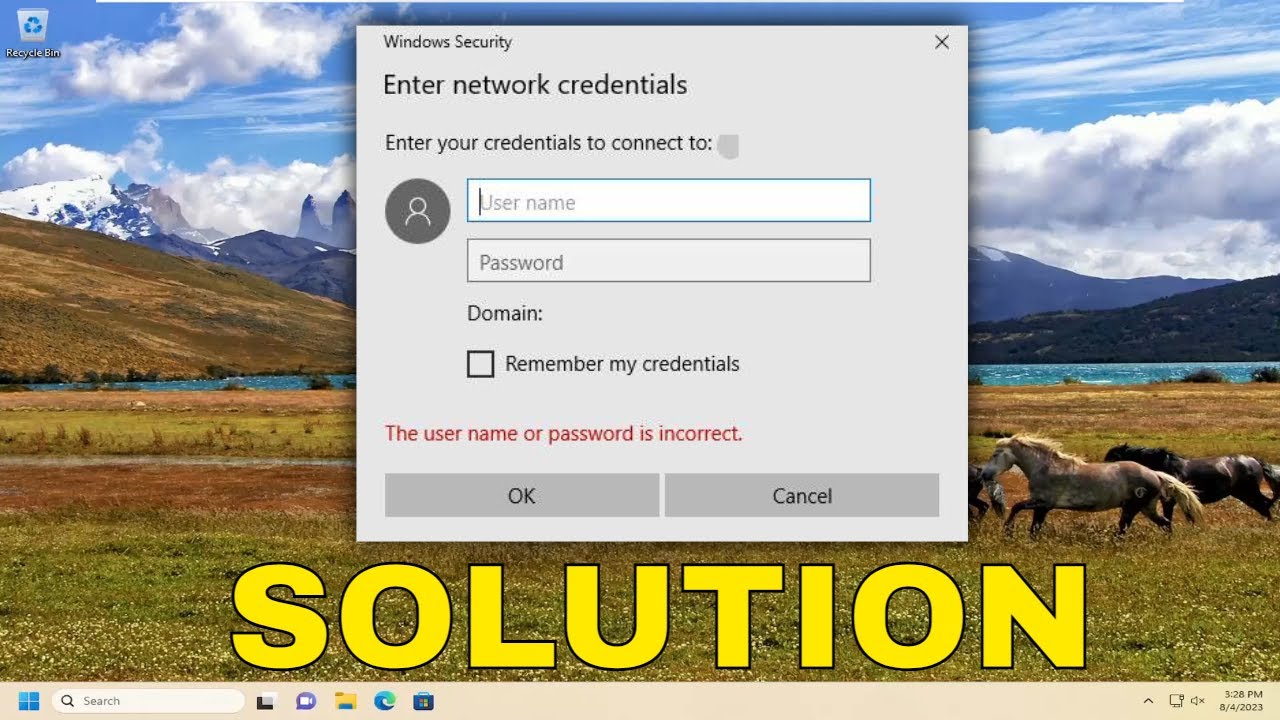
Fix Enter Network Credentials Error on Windows 11/10 (Guide)

Global Cyber Outage: How did Microsoft Crash Worldwide? | Vantage with Palki Sharma
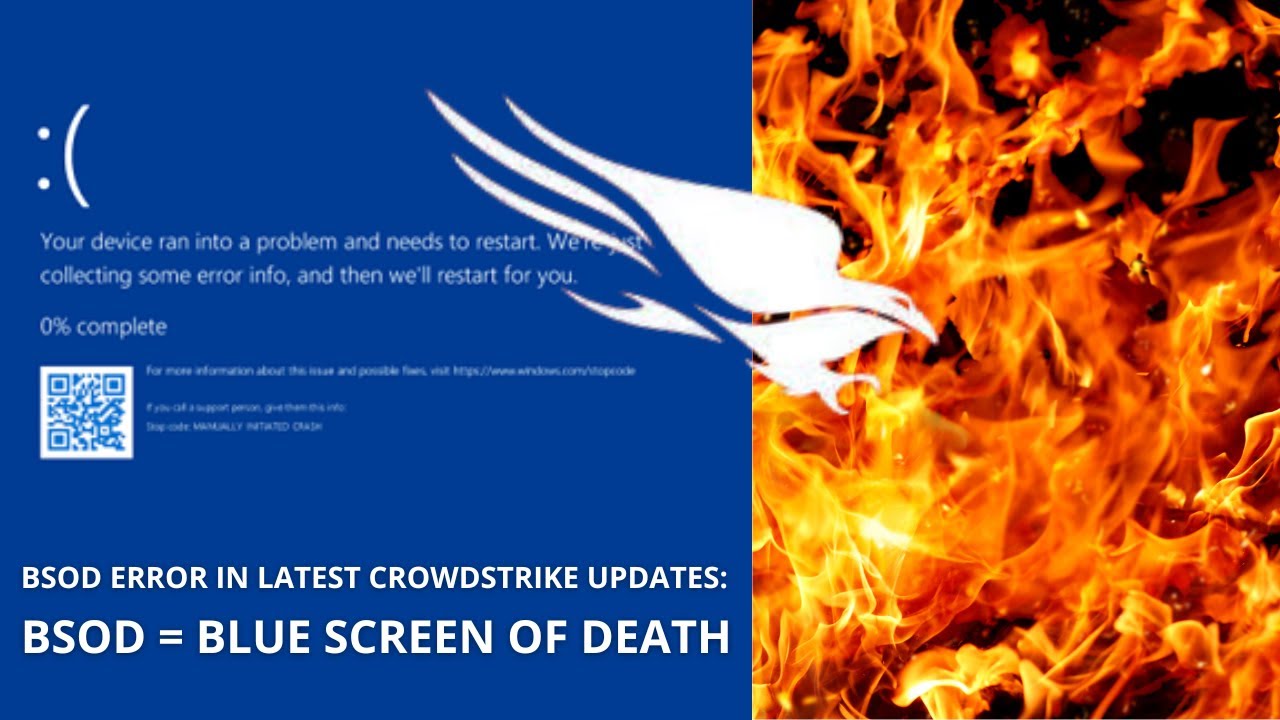
Blue Screen of Death(BSOD) | CrowdStrike’s Mistake: Inside the Microsoft Outage |Must Watch

Microsoft Made Its Own CCleaner

Transfer Files from PC to PC using a LAN/Ethernet Cable
5.0 / 5 (0 votes)