JavaScript Tutorial for Beginners | JavaScript Free Course | by Rahul Chaudhary
Summary
TLDRThis introductory video explains the fundamentals of JavaScript for web development. It covers essential concepts such as the purpose of JavaScript in creating dynamic websites, its role in client-side scripting, and differences between client-side and server-side scripting languages like PHP. The tutorial also clarifies common misconceptions, like the distinction between Java and JavaScript, and emphasizes JavaScript's case-sensitive nature. Basic coding examples and practical tips for using JavaScript in projects, such as validating forms and creating interactive elements, are demonstrated. Overall, the video offers valuable insights for beginners looking to enhance their web development skills.
Takeaways
- 😀 JavaScript is essential for creating dynamic websites, allowing for user interaction and form validation.
- 😀 JavaScript was invented by Brendan Eich in 1995 and was first introduced in 1997.
- 😀 JavaScript is a client-side scripting language, meaning it runs in the user's browser to enhance interactivity on websites.
- 😀 A key difference between client-side scripting (JavaScript) and server-side scripting (PHP) is that JavaScript handles interactions with the client, while PHP interacts with the server and databases.
- 😀 JavaScript is case-sensitive, meaning even small mistakes in capitalization can cause code errors.
- 😀 JavaScript can be embedded in a webpage either in the `<head>` section or directly in the `<body>` section of the HTML.
- 😀 JavaScript uses `document.write()` to print messages to the screen, which can be useful for displaying alerts or instructions to users.
- 😀 To avoid confusion, remember that JavaScript and Java are two completely different languages: Java is object-oriented, while JavaScript is a scripting language.
- 😀 JavaScript allows for creating simple applications like calculators or games, such as the snake game, through its interactivity features.
- 😀 Comments in JavaScript help document the code, making it easier for others (or yourself) to understand the purpose of different sections of the code.
- 😀 JavaScript is used to control how data is displayed on the website dynamically, such as alert boxes or interactive form validations.
Q & A
What is JavaScript and why is it important in web development?
-JavaScript is a client-side scripting language that allows developers to create interactive and dynamic websites. It is essential in web development for tasks like form validation, user interaction, and dynamic content updates, making websites more engaging and responsive.
Who invented JavaScript and when was it first introduced?
-JavaScript was invented by Brendan Eich in 1995 and was first introduced in 1997.
What is the difference between client-side and server-side scripting languages?
-Client-side scripting languages, like JavaScript, interact with the user's browser to create dynamic content directly on the website. Server-side scripting languages, like PHP, interact with servers and databases to fetch or store data, and then send that data back to the user's browser.
What is an example of a practical use of JavaScript in web development?
-One example is form validation on websites. JavaScript can check if the user has filled out the form correctly (e.g., ensuring that a field is not left blank) before the data is submitted to the server.
Can JavaScript be used for game development? If so, provide an example.
-Yes, JavaScript can be used for game development. A simple example is the Snake game, which was traditionally played on old mobile phones like Nokia. JavaScript can be used to recreate such games easily.
What is the difference between Java and JavaScript?
-Java is an object-oriented programming language used for building standalone applications and server-side applications, whereas JavaScript is a scripting language primarily used for web development to create dynamic and interactive websites.
What is the role of 'document.write()' in JavaScript?
-'document.write()' is a JavaScript method used to print text or HTML directly to the webpage. It can be used to display a message, like 'Hello, world!', directly in the browser.
Why is JavaScript considered a case-sensitive language?
-JavaScript is case-sensitive, meaning that it distinguishes between uppercase and lowercase letters. For example, 'document.write()' and 'Document.write()' would be treated as two different identifiers, potentially causing errors if used incorrectly.
How can JavaScript interact with HTML content on a webpage?
-JavaScript can manipulate HTML content by using methods like 'document.getElementById()' to access specific elements and change their properties, such as text or style. This allows JavaScript to dynamically alter the content and appearance of a webpage.
What is the purpose of using comments in JavaScript code?
-Comments are used to explain the code or mark sections of the code for future reference. They help developers understand what certain parts of the code do, and are especially useful when sharing code with others or revisiting code after some time. In JavaScript, single-line comments start with '//', and multi-line comments are enclosed in '/* */'.
Outlines

This section is available to paid users only. Please upgrade to access this part.
Upgrade NowMindmap

This section is available to paid users only. Please upgrade to access this part.
Upgrade NowKeywords

This section is available to paid users only. Please upgrade to access this part.
Upgrade NowHighlights

This section is available to paid users only. Please upgrade to access this part.
Upgrade NowTranscripts

This section is available to paid users only. Please upgrade to access this part.
Upgrade NowBrowse More Related Video

#1 Apa itu JavaScript?

Belajar Javascript [Dasar] - 01 - Apa itu Javascript?

#1 Pengantar HTML
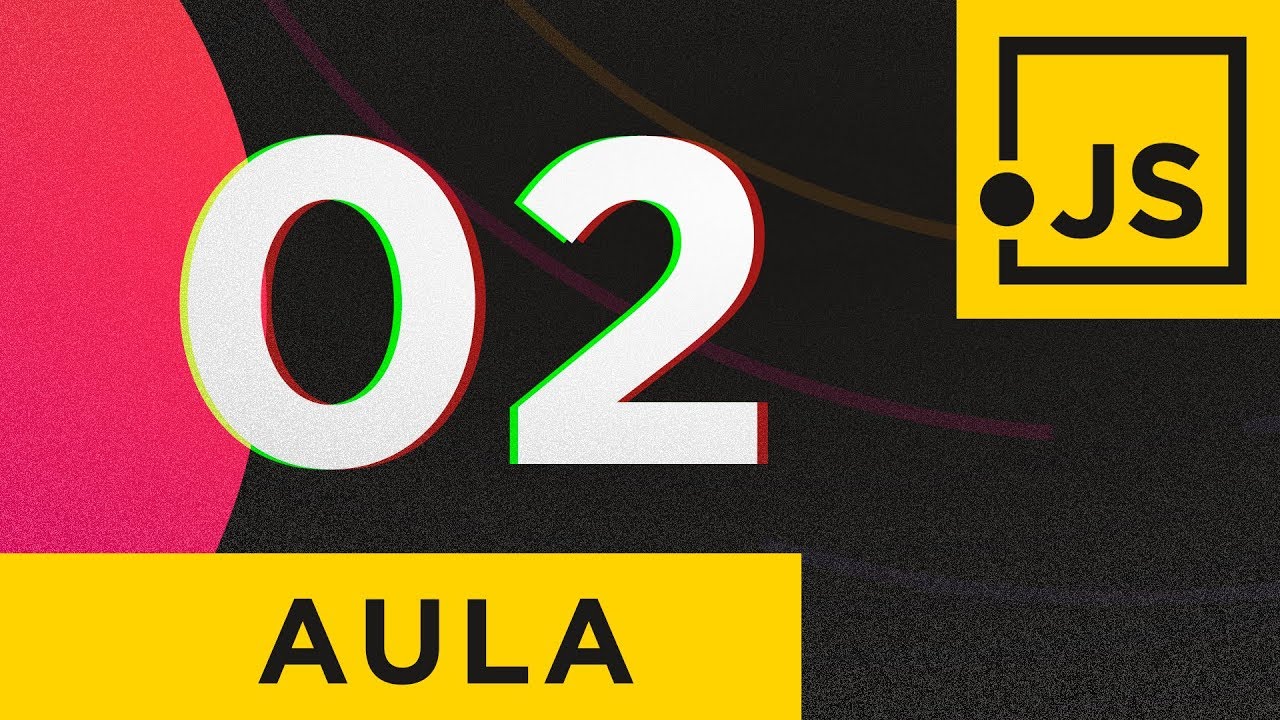
JavaScript: como chegamos até aqui? - Curso JavaScript #02

CS202 Lecture 19 | Fundamental of Frontend Development | Final Term Topics 74–76 | VU Short Lectures

JavaScript DOM - Children, Parent & Sibling Nodes | Sigma Web Development Course - Tutorial #67
5.0 / 5 (0 votes)