Cara Kerja WIFI (99% Orang Tidak Menyadari)
Summary
TLDRThis video explains how WiFi works, from the source of the internet connection to the way WiFi transmits data to devices. It covers the role of cables, like fiber optic and coaxial, in delivering internet, and explains how radio waves (2.4GHz vs. 5GHz) affect WiFi speed and range. The video also explores the evolution of WiFi technology and simplifies the understanding of different WiFi generations. Additionally, it highlights the importance of selecting the right router and the MIMO feature for better data distribution across multiple devices. The video concludes by addressing common misconceptions about WiFi speed and internet subscriptions.
Takeaways
- 😀 WiFi does not come from satellites but is often delivered via cables, such as fiber optic or coaxial cables.
- 😀 Fiber optic cables use light to transmit data, while coaxial cables send data through electrical signals.
- 😀 WiFi signals are transmitted using radio waves, with 2.4 GHz and 5 GHz being the most common frequencies.
- 😀 2.4 GHz WiFi has a wider coverage area and can penetrate walls better than 5 GHz WiFi, but it offers slower speeds.
- 😀 5 GHz WiFi offers faster speeds but has a shorter range and struggles more with obstacles like walls.
- 😀 The naming system for WiFi generations has been simplified to WiFi 1, WiFi 2, WiFi 3, and WiFi 4 for easier understanding.
- 😀 Upgrading your WiFi router won't make your internet faster if your subscription speed is limited (e.g., 10 Mbps).
- 😀 WiFi speeds are constrained by your internet subscription, so even with a high-end router, your speed will remain the same unless you upgrade your internet plan.
- 😀 MIMO (Multi-Input, Multi-Output) technology allows WiFi routers to send data to multiple devices simultaneously, improving efficiency in homes with many connected devices.
- 😀 If you have many devices connected to your WiFi, upgrading to a router with MIMO can improve performance, especially if your internet speed is 100 Mbps or higher.
- 😀 If your WiFi speed is already high, upgrading the router or WiFi generation may not yield significant improvements unless your internet plan also increases.
Q & A
Where does the internet for WiFi come from?
-The internet for WiFi typically comes through cables such as fiber optic or coaxial cables, not satellites. Data is transferred via undersea cables connecting you to the internet servers.
What is the difference between fiber optic and coaxial cables?
-Fiber optic cables use light to transmit data, allowing for faster speeds and higher data transfer. Coaxial cables, on the other hand, transmit data via electricity, which is less efficient but still functional for internet connections.
How does WiFi transmit data to my smartphone?
-WiFi uses radio waves to send data to your smartphone. These radio waves are transmitted at specific frequencies, typically 2.4 GHz and 5 GHz, which determine the speed and range of the WiFi signal.
What is the difference between 2.4 GHz and 5 GHz WiFi?
-2.4 GHz WiFi offers a broader coverage area and can better penetrate solid objects like walls, but it provides lower speeds. 5 GHz WiFi, while offering higher speeds, has a shorter range and is less effective at penetrating walls.
Which WiFi frequency should I use for better speed?
-For better speed, you should use 5 GHz WiFi, as it provides faster data transfer rates. However, it has a shorter range and might not work well through walls compared to 2.4 GHz.
What is the advantage of using 2.4 GHz WiFi?
-The advantage of 2.4 GHz WiFi is its wider coverage and better ability to pass through walls and other solid objects. It's ideal for general use in larger spaces.
What is the WiFi generation system and how does it work?
-WiFi generations have been simplified to WiFi 1, 2, 3, 4, and 5, with each generation offering improvements in speed, reliability, and technology. Upgrading to a newer WiFi generation can provide better performance, especially if you have a higher-speed internet plan.
Does upgrading my WiFi router increase internet speed?
-No, upgrading your WiFi router won't increase your internet speed if your internet subscription is limited to a specific speed. Your internet speed is determined by your subscription, not the router's capabilities.
What is MIMO, and how does it improve WiFi performance?
-MIMO (Multi-User, Multiple Input, Multiple Output) is a feature that allows a WiFi router to send data to multiple devices at the same time, improving the efficiency of data distribution when several devices are connected.
When should I consider upgrading to a router with MIMO?
-You should consider upgrading to a router with MIMO if you have multiple devices using your WiFi network simultaneously, such as when gaming or streaming content across several devices. It helps in distributing the data more efficiently and improving overall performance.
Outlines

This section is available to paid users only. Please upgrade to access this part.
Upgrade NowMindmap

This section is available to paid users only. Please upgrade to access this part.
Upgrade NowKeywords

This section is available to paid users only. Please upgrade to access this part.
Upgrade NowHighlights

This section is available to paid users only. Please upgrade to access this part.
Upgrade NowTranscripts

This section is available to paid users only. Please upgrade to access this part.
Upgrade NowBrowse More Related Video

Cara Setting Wifi Repeater | Cara Menambah Signal Wifi

Cara Membangun Jaringan Rt Rw Net Dari Awal di Desa Yang Susah Dapat Jaringan Internet
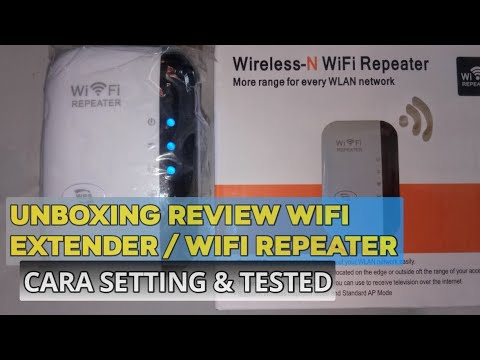
Review Dan Cara Setting WiFi Extender Atau WiFi Repeater
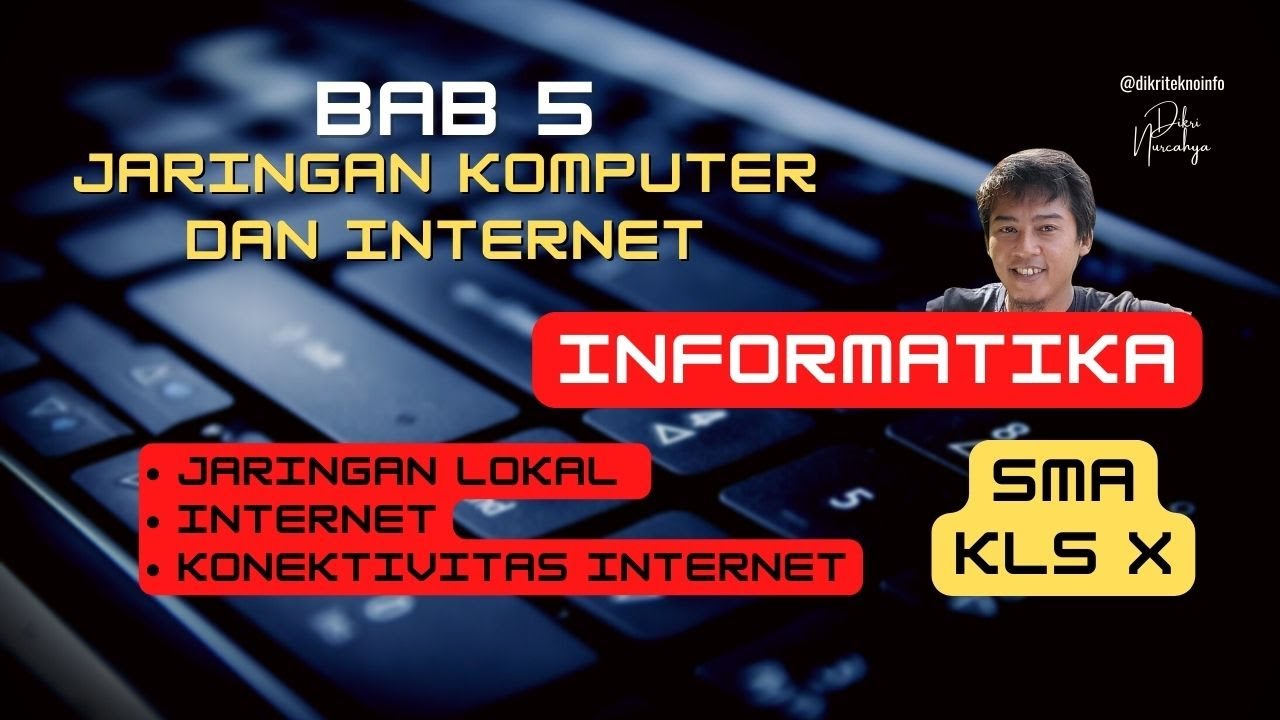
BAB 5 JARINGAN KOMPUTER DAN INTERNET | JARINGAN LOKAL, INTERNET, KONEKTIVITAS INTERNET | INFORMATIKA

Setting Wifi smart switch Merk Sonoff 4CH Rev2 || Saklar Jarak Jauh

Jaringan Komputer & Internet - Mapel Informatika X
5.0 / 5 (0 votes)