VisionLidar365 How to Get Your Point Clouds in the Cloud
Summary
TLDRGeoplus introduces Vision LiDAR 365, a solution that simplifies sharing large point cloud files with clients. With over 32 years of experience, Geoplus offers a suite of tools for point cloud management, including the ability to import, register, and classify data. Vision LiDAR 365's online platform ensures secure data transfer, allowing clients to access and interact with 3D models easily, even on VR headsets. Administrators can customize user interfaces, and clients can measure and annotate within the 3D space. This tool streamlines collaboration and enhances the client experience, fostering business growth.
Takeaways
- 🌟 Geoplus has been in business for over 32 years and is a leading global provider of point cloud management software.
- 🛠️ The company offers 20 different software solutions and has a network of global distributors for worldwide support.
- 📈 With over 55,000 licenses installed, Geoplus is equipped to help businesses meet and exceed their goals.
- 🚀 Vision LiDAR 365 is Geoplus's solution designed to solve common problems in sharing large point cloud files with clients.
- 🔒 The platform ensures data security, protecting it from theft, loss, and damage with its secure online sharing capabilities.
- 📁 Users have the flexibility to store data on the cloud, on their own servers, or locally on their computers.
- 🖥️ Vision LiDAR 365 is accessible from any browser, on any device, or even through a VR headset, allowing for versatile viewing options.
- 🛡️ As an administrator, you can control access roles and customize the client's view of projects, ensuring data is shared appropriately.
- 🎨 The software includes a powerful 3D viewer that allows clients to navigate projects and visualize work with ease.
- 📐 Clients can interact with the 3D space, taking measurements and identifying coordinates, enhancing their understanding of the data.
- 🔗 Vision LiDAR 365 includes a plugin for AutoCAD Map, allowing for synchronization between the two programs in real-time.
- 🔄 The platform facilitates collaboration, enabling internal teams to work with up-to-date data and annotations efficiently.
Q & A
What is the main problem that Geoplus aims to solve for its clients?
-Geoplus aims to solve the problem of transferring and sharing large point cloud files with end users and clients who may not have the technical skills or resources to handle such data efficiently.
What is Vision LiDAR 365?
-Vision LiDAR 365 is a solution crafted by Geoplus that simplifies the process of delivering rich point cloud files to clients, overcoming the challenges of file transfer and data accessibility.
How long has Geoplus been in business?
-Geoplus has been in business for over 32 years.
What does Geoplus offer in terms of software solutions?
-Geoplus offers 20 different software solutions to meet various needs in point cloud management and processing.
How does Vision LiDAR 365 help with data security?
-Vision LiDAR 365 provides a secure online platform for sharing data, protecting it from theft, loss, and damage, and giving users complete control over their data.
What are the different ways clients can access and view data with Vision LiDAR 365?
-Clients can access and view data through any browser, on any device, or even on a VR headset, providing flexibility in how they interact with the data.
How does Vision LiDAR 365 help with managing client access to projects?
-As an administrator, you can control the roles of people who have access to projects, specifying what parts of the projects they can see or edit within Vision LiDAR 365.
What additional features does Vision LiDAR 365 offer for client interaction with the data?
-Vision LiDAR 365 offers features like a powerful 3D viewer for easy navigation, interaction tools for taking measurements within the 3D space, and annotations for adding descriptions and relevant information directly within the model.
How does Vision LiDAR 365 integrate with CAD software?
-Vision LiDAR 365 comes with a plugin for AutoCAD Map, allowing for easy synchronization between the two programs and the ability to extract information directly into CAD software.
What benefits does Vision LiDAR 365 bring to internal teams and project collaboration?
-Vision LiDAR 365 enables internal teams to quickly and easily use gathered data, collaborate on projects, and see the most up-to-date data and annotations at all times.
How does Geoplus support its clients with Vision LiDAR 365?
-Geoplus provides global support through a network of distributors and offers representatives in the chat to answer questions and continue conversations about how Vision LiDAR 365 can better serve clients.
Outlines

This section is available to paid users only. Please upgrade to access this part.
Upgrade NowMindmap

This section is available to paid users only. Please upgrade to access this part.
Upgrade NowKeywords

This section is available to paid users only. Please upgrade to access this part.
Upgrade NowHighlights

This section is available to paid users only. Please upgrade to access this part.
Upgrade NowTranscripts

This section is available to paid users only. Please upgrade to access this part.
Upgrade NowBrowse More Related Video

ใช้ Cloud Storage หรือสร้าง Personal Cloud ด้วย Synology BeeStation ไว้ใช้จะดีกว่านะ?

Notta AI: The Best AI Audio and Video Transcriber and Summarizer | Audio and Video transcription AI

Getting started with Zoho Analytics: Overview
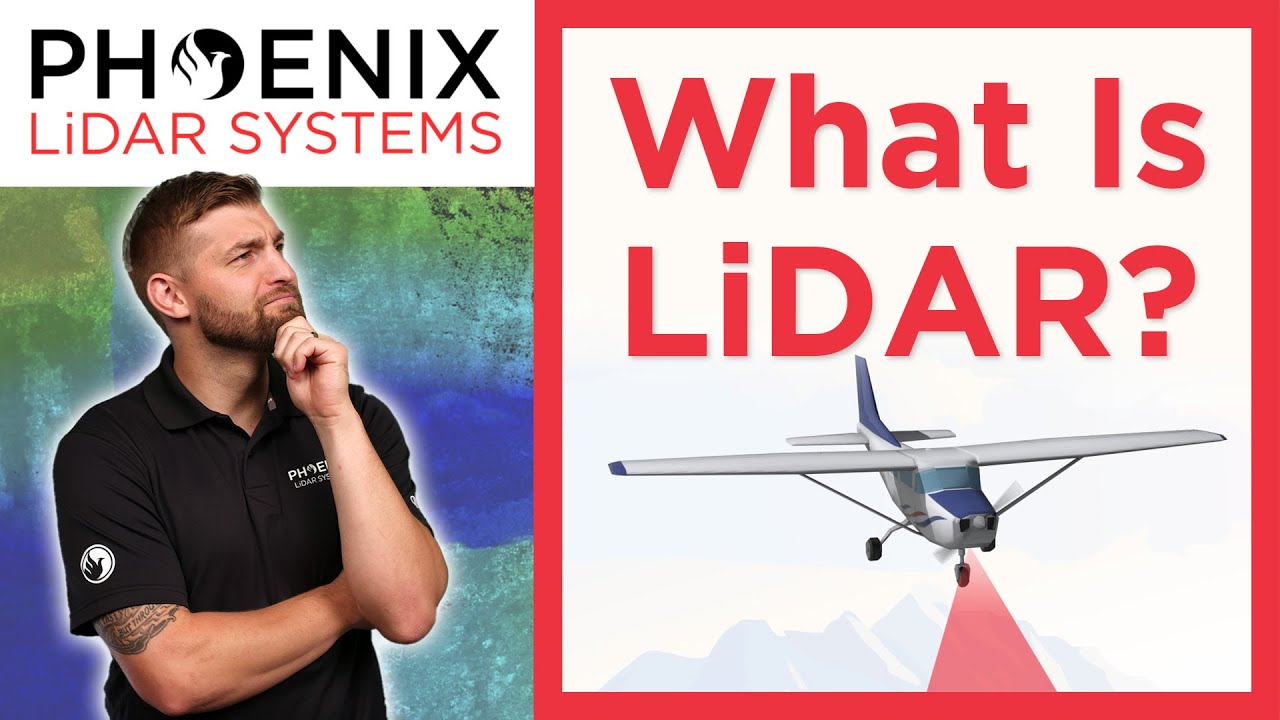
What Is LiDAR and how does LiDAR work?
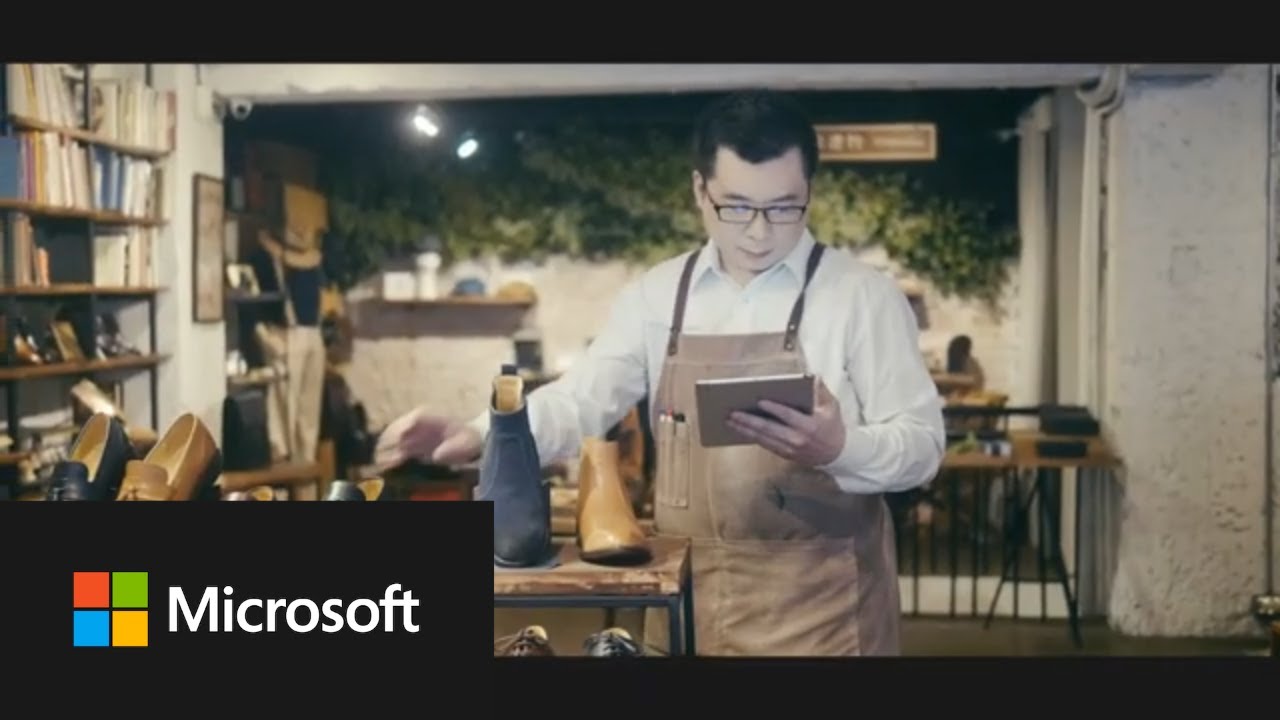
Microsoft Dynamics 365 Business Central overview

MultCloud : All you need to know on how to manage different cloud storage
5.0 / 5 (0 votes)