3. Siapkan Kelasmu dengan Teknologi! (Teknologi)
Summary
TLDRThe story highlights how teachers, like Mrs. Susi, struggle with time management and lesson planning. Mr. Budi introduces adaptive technologies, such as Google Calendar and Google Classroom, to improve self-regulation and streamline tasks. Google Calendar helps teachers organize schedules, set reminders, and share agendas, while Google Classroom fosters communication, collaboration, and efficient assignment management. By utilizing these tools, teachers can create more structured and meaningful learning experiences, ensuring better time management and enhanced student engagement.
Takeaways
- 😀 Mrs. Susi struggles with time management and often forgets important tasks like submitting lesson plans.
- 😀 Teachers face challenges in managing time due to their responsibilities, such as preparing semester programs and improving self-competence.
- 😀 Google Calendar is a useful tool for managing schedules and tasks, providing features like notifications and event sharing.
- 😀 Google Calendar allows users to organize tasks, add guests, and share schedules, ensuring better time management for teachers and students.
- 😀 Teachers can schedule activities in Google Calendar and include links for virtual meetings, along with document attachments and detailed instructions.
- 😀 Google Calendar provides automatic notifications to both teachers and students, helping them remember tasks and assignments.
- 😀 Mr. Budi recommends using Google Classroom for better organization and communication with students, ensuring they receive materials and updates on time.
- 😀 Google Classroom features include forums for student-teacher discussions, assignment submissions, and grade tracking.
- 😀 Teachers can attach materials, quizzes, and rubrics in Google Classroom assignments, making it easier to evaluate student progress.
- 😀 Google Classroom also supports collaborative work, allowing teachers to interact with students and provide real-time feedback on assignments.
- 😀 Using adaptive technology like Google Calendar and Google Classroom can help teachers improve self-regulation, lesson planning, and the quality of learning for both teachers and students.
Q & A
What challenge is Mrs. Susi facing in the transcript?
-Mrs. Susi is struggling with time management, especially with submitting lesson plans and managing various tasks, which leads her to forget important deadlines.
How does Mr. Budi suggest Mrs. Susi can manage her schedule better?
-Mr. Budi suggests using Google Calendar to organize her tasks, set reminders, and share schedules. This way, she can better track her personal and school-related activities.
What are the features of Google Calendar mentioned in the transcript?
-Google Calendar offers features like scheduling activities, setting notifications, adding task durations, sharing schedules with others, and including Google Meet links for virtual meetings.
How can Google Calendar help prevent forgetting assignments and deadlines?
-Google Calendar provides automatic notifications and reminders, ensuring that teachers and students are alerted about upcoming events, assignments, or learning activities.
What issue does Mrs. Susi face with her students in the classroom?
-Mrs. Susi has issues with students not completing assignments or reading announcements because they miss important messages in the WhatsApp group due to distractions and full storage.
How does Mr. Budi recommend addressing the communication issue in class?
-Mr. Budi suggests using Google Classroom, which allows teachers to provide assignments, materials, and assessments in an organized and structured manner, and fosters direct communication and collaboration between teachers and students.
What is the 'Forum' feature in Google Classroom, and how can it be used?
-The 'Forum' feature in Google Classroom helps initiate communication between teachers and students before class by discussing topics or questions. This prepares students for class activities and provides teachers with initial insights into student knowledge.
What functionalities does Google Classroom provide for assignments?
-Google Classroom allows teachers to attach materials, quizzes, and provide assessments, as well as include descriptions, documents, rubrics, and even links to resources like Google Docs, Slides, and YouTube videos.
How does Google Classroom help with grading and feedback?
-Google Classroom has a grading feature that enables teachers to view student work, grade assignments, and provide feedback directly, streamlining the assessment process.
How does the use of adaptive technology contribute to self-regulation for teachers?
-Adaptive technology like Google Calendar and Google Classroom helps teachers structure their work and class activities, making it easier to stay organized and improve their teaching methods, ultimately enhancing self-regulation and the quality of learning.
Outlines

This section is available to paid users only. Please upgrade to access this part.
Upgrade NowMindmap

This section is available to paid users only. Please upgrade to access this part.
Upgrade NowKeywords

This section is available to paid users only. Please upgrade to access this part.
Upgrade NowHighlights

This section is available to paid users only. Please upgrade to access this part.
Upgrade NowTranscripts

This section is available to paid users only. Please upgrade to access this part.
Upgrade NowBrowse More Related Video

INSPIRATIF!! Semua Boleh Berprestasi (Selamat Hari Disabilitas International) (INDO/ENG SUB)

April 25, 2025

There are NO Justified Resentments - Wayne Dyer
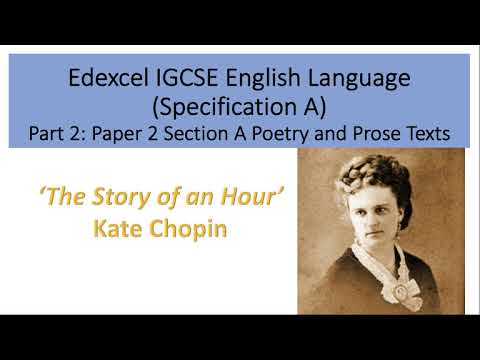
Analysis of 'The Story of an Hour' by Kate Chopin

Complete A Triumph of Surgery Class 10 English Chapter Summary Under 10 Mins | CBSE Class 10 Boards

BILANGAN BERPANGKAT
5.0 / 5 (0 votes)