Tutorial Inlislite 24: Menu Baca Ditempat, bikin pemanfaatan buku referensi bisa tercatat!
Summary
TLDRThis video provides a detailed tutorial on how to use the 'read on the spot' feature in a library system. It explains how this feature helps track books that cannot be borrowed, such as rare or reference books. The tutorial walks through the process of logging books read in the library, both for members and non-members. Additionally, it shows how to generate various reports on book usage, based on collection, member activity, and location. This guide helps users navigate the system for effective in-library book tracking and reporting.
Takeaways
- 😀 The 'Read on the Spot' feature allows libraries to track the use of books that cannot be borrowed or taken home.
- 😀 This feature helps monitor reference books, limited editions, and those with historical value that cannot be easily replaced.
- 😀 Users must log in with their admin username and choose the library location (e.g., general or reference room) before using the feature.
- 😀 The 'Read on the Spot' function works by scanning the membership card and book barcode to track reading activity.
- 😀 For non-members, the system tracks the book being read but does not record personal borrower information.
- 😀 The system displays the books borrowed on the spot and updates the reading basket in real-time.
- 😀 Reports can be generated based on different criteria, such as collection usage, member activity, or non-member usage.
- 😀 The reports can be filtered by date (daily, monthly, or annually) and by library location.
- 😀 Users can view frequency reports or detailed reports to see the exact number of transactions and book usage.
- 😀 The system helps identify frequently used books, track borrowing activities, and measure library engagement.
- 😀 The 'Read on the Spot' feature is easy to use, and users are encouraged to explore the different report options for a comprehensive understanding.
Q & A
What is the 'read on the spot' feature discussed in the script?
-The 'read on the spot' feature allows libraries to track the usage of books that cannot be borrowed or taken home, such as rare or historically important references.
Why is the 'read on the spot' feature necessary?
-This feature helps libraries monitor the usage of books that are not allowed to be taken home, ensuring that even if they cannot be borrowed, their usage is still tracked for better resource management.
How can users access the 'read on the spot' feature?
-Users can access this feature by logging in with their admin username, selecting the library location, and scanning their membership card and the book’s barcode.
What are the key steps to using the 'read on the spot' feature?
-First, log in as an admin, select the library location, scan the membership card, scan the book's barcode, and the system will track the book usage for that session.
What happens if a non-member wants to use the 'read on the spot' feature?
-Non-members can scan the book barcode, but the system will not display who borrowed the book, as it only records member transactions.
What types of reports can be generated from the 'read on the spot' data?
-The available reports include collection reports, member usage reports, and non-member usage reports, which track the frequency of book usage and other relevant data.
How can users filter the data for reports?
-Users can filter data based on various criteria such as the library location, member status (member or non-member), and time periods (daily, monthly, annual).
What is the purpose of selecting 'Show frequency' in the report section?
-Selecting 'Show frequency' displays the number of times a book has been read in a given period, providing a simple overview of usage.
What additional details can be seen when 'Show details' is selected in the report?
-Selecting 'Show details' reveals more detailed information, such as the specific members who borrowed the books, the book barcode numbers, and the exact dates of borrowing.
What is the significance of the barcode number in the report?
-The barcode number identifies the specific book that was read, allowing libraries to track usage and manage their collections effectively.
Outlines

This section is available to paid users only. Please upgrade to access this part.
Upgrade NowMindmap

This section is available to paid users only. Please upgrade to access this part.
Upgrade NowKeywords

This section is available to paid users only. Please upgrade to access this part.
Upgrade NowHighlights

This section is available to paid users only. Please upgrade to access this part.
Upgrade NowTranscripts

This section is available to paid users only. Please upgrade to access this part.
Upgrade NowBrowse More Related Video

Managing Multiple iPhoto Libraries
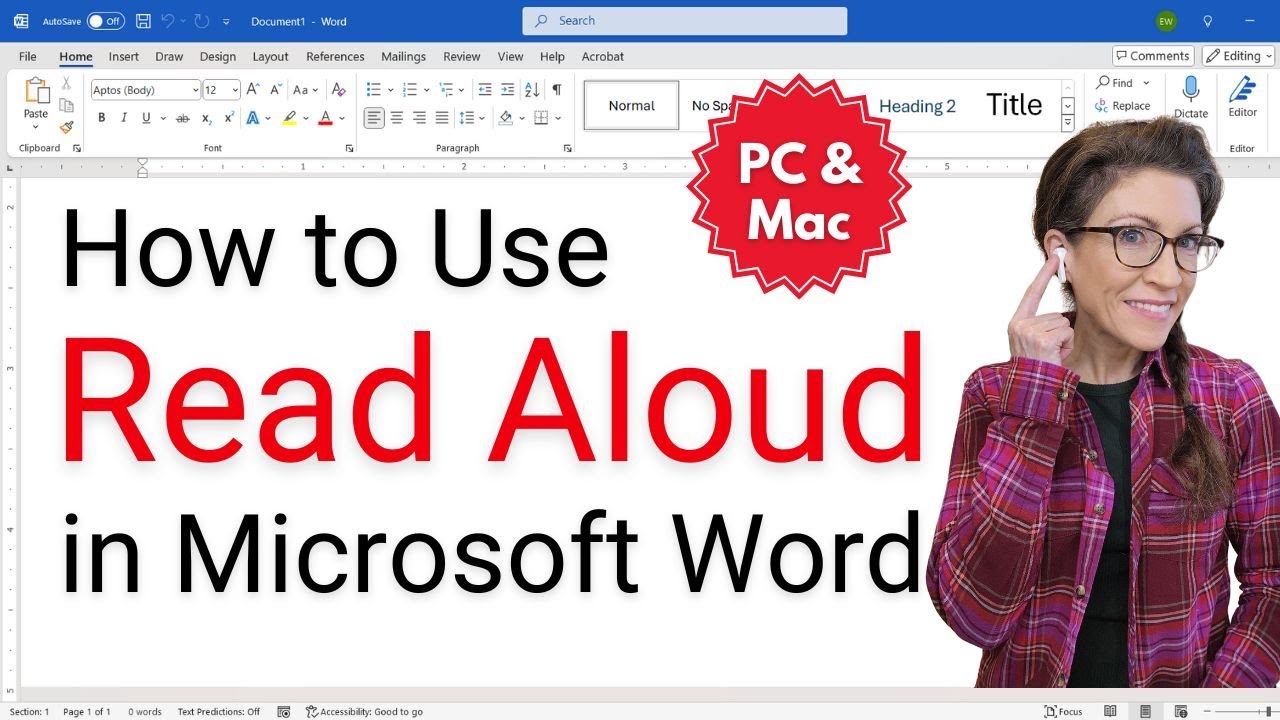
How to Use Read Aloud in Microsoft Word (Listen to Text)

React Native Image Crop Picker: Add Images from Camera & Gallery | React Native Tutorial 2025
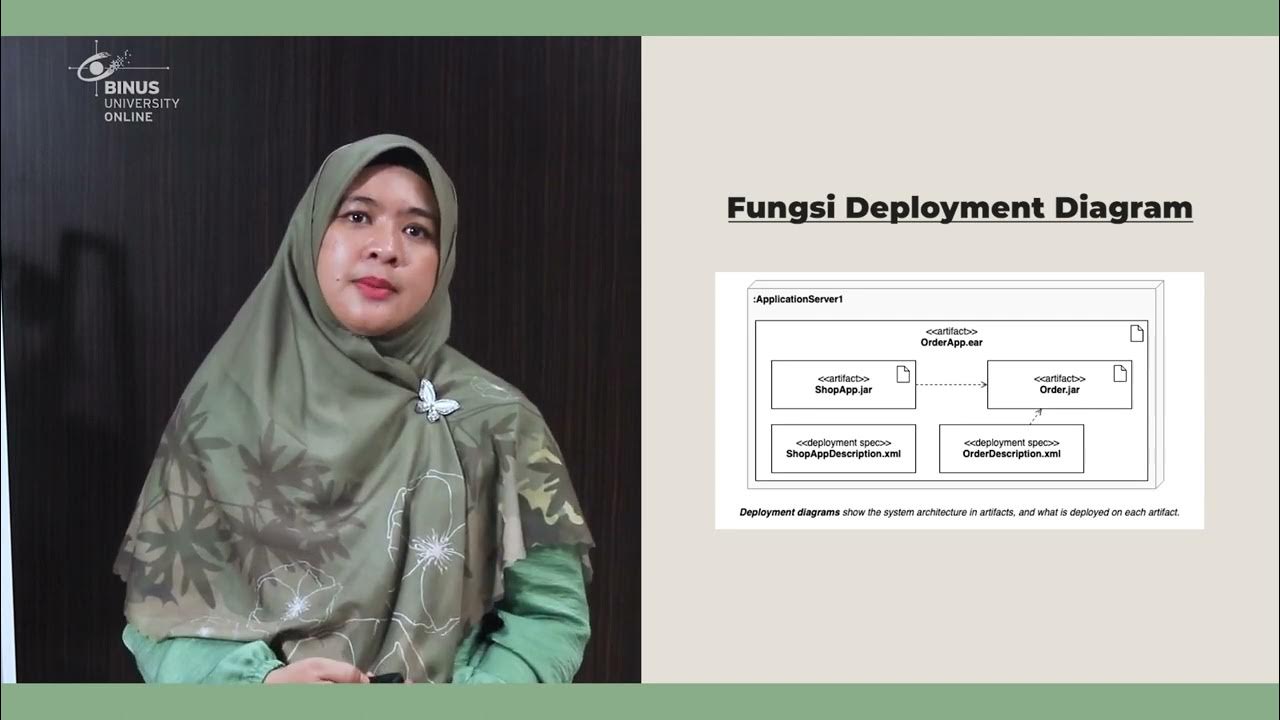
09. Membuat Deployment Diagram menggunakan Draw.io

Tutorial STICK LAMPU MOBIL | fungsi lampu | Avanza Xenia

V2 Maps with Markers
5.0 / 5 (0 votes)