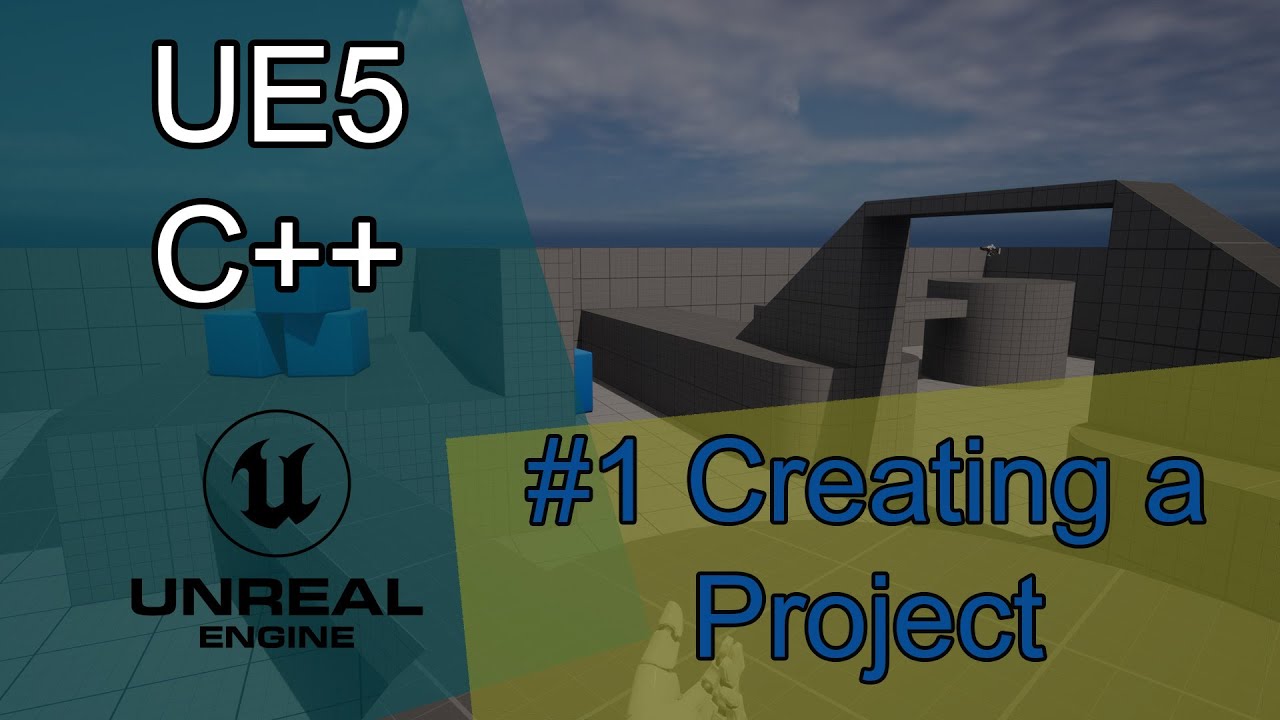JD: Workflow Engine
Summary
TLDRThe video script provides a detailed tutorial on the workflow engine, emphasizing the creation and management of events and rules within an administrative module. It explains the importance of logical sequences, the use of if-then-else rules, and the process of editing, copying, and deleting events. The script also highlights the significance of planning and monitoring to ensure the proper functioning of the workflow engine, with a focus on setting up notifications and adapting to different scenarios.
Takeaways
- 🔧 The workflow engine is accessed via the administration module and is used to manage individually created events with logical sequences.
- 🛠️ Each event consists of multiple if-then-else rules that must be carefully planned to ensure the workflow functions correctly.
- 📝 The system provides options to edit, copy, delete, or update the activity and pending information of each rule.
- 🔄 A 'jump point' in a rule allows the workflow to skip to another part of the process if certain conditions are met.
- ➡️ Navigation tools like 'back to last rule' and 'go to next rule' facilitate easier rule management without returning to the overview.
- 🆕 To create a new workflow event, one must select the module, specify the event type, provide a thread name, and a support email for responsible parties.
- 📋 Once the basic event setup is saved, individual rules can be created by defining clear names, comments, and conditions.
- 🔍 Conditions for each rule are selected from a list that corresponds to the module chosen, ensuring specificity and relevance.
- 📌 It's crucial to have a detailed plan for all possible scenarios before setting up a new event, and starting with a paper draft can be helpful.
- 🚦 The status of events is indicated by a traffic light system: green for running, yellow for on hold, and red for issues.
- 🔎 The workflow engine displays a comprehensive list of all events, showing their status and allowing for detailed inspection and management of each.
- 🌐 The script also touches on the importance of localization, ensuring that users receive notifications in their preferred language.
Q & A
What is the purpose of the workflow engine in the administration module?
-The workflow engine in the administration module is used to manage and create individual events with logical sequences that dictate the flow of processes within a system, such as supplier and purchaser interactions.
How are events created in the workflow engine?
-Events are created by entering into the workflow engine, selecting the module for which the event should be set up, specifying the event type, thread name, and support email address, and then saving the basic setup before creating individual rules.
What is a 'jump point' in the context of workflow engine rules?
-A 'jump point' in workflow engine rules is a rule that not only follows the 'if-then' logic but also includes a directive to jump to another part of the workflow, bypassing intermediate steps.
What options are available in the menu for managing workflow events?
-The menu offers options to edit, copy, delete, or extract information about the workflow events, as well as an info button to update activity and pending information.
How are rules structured within a workflow event?
-Rules within a workflow event are structured as 'if-then-else' statements, where each rule can be named and commented upon for clarity, and can specify conditions and actions based on those conditions.
What should be considered when setting up a new event?
-When setting up a new event, it is important to have a detailed plan for all possible scenarios, including creating the first event on paper to make changes and additions before implementing it in the system.
How can you navigate between rules within a workflow event?
-Navigation between rules can be done using the toolbar, which allows you to go back to the last rule or go ahead to the next rule without always returning to the overview.
What does the status traffic light in the workflow engine indicate?
-The status traffic light in the workflow engine indicates the status of the events: green for running, yellow for on hold, and red for issues or malfunctions that need attention.
What is the significance of the 'if' condition in a rule?
-The 'if' condition in a rule is a prerequisite that must be met for the 'then' action to take place. It defines the circumstances under which a particular workflow step should be executed.
How can the workflow engine help in managing different modules?
-The workflow engine helps manage different modules by providing a centralized system for creating and monitoring events that are crucial for the operation of each module, ensuring smooth and automated processes.
What is the importance of having a clear name and comment for each rule in the workflow?
-Having a clear name and comment for each rule helps in refining the rule and provides a better understanding of its purpose and functionality, which is crucial for maintenance and troubleshooting.
Outlines

This section is available to paid users only. Please upgrade to access this part.
Upgrade NowMindmap

This section is available to paid users only. Please upgrade to access this part.
Upgrade NowKeywords

This section is available to paid users only. Please upgrade to access this part.
Upgrade NowHighlights

This section is available to paid users only. Please upgrade to access this part.
Upgrade NowTranscripts

This section is available to paid users only. Please upgrade to access this part.
Upgrade Now5.0 / 5 (0 votes)