FactoryTalk View SE Project Documenter
Summary
TLDRThis video introduces Project Documenter, a utility that helps developers maintain and manage applications more efficiently. The speaker demonstrates how it can document screens and objects in an application, showing how to search for specific elements within a report. The process involves generating reports in both HTML and PDF formats, allowing users to locate objects and make modifications easily. By utilizing this tool, developers can save time, reduce errors, and streamline the process of tracking and updating application components. The video highlights the utility's power in improving application maintenance.
Takeaways
- 😀 Project Documenter is a utility that helps document applications and maintain objects effectively.
- 😀 It allows users to easily find and manage objects within their application by generating detailed reports.
- 😀 The tool can generate reports in both HTML and PDF formats, offering flexibility based on user preferences.
- 😀 By using Project Documenter, users can search for objects by name and locate them within the application quickly.
- 😀 The tool scans the application and creates a report, listing all objects and their associated details.
- 😀 In the example, a PDF report was generated to search for specific objects such as numeric fields and displays.
- 😀 Users can search for objects within the generated PDF report using keywords, making navigation much easier.
- 😀 The utility allows users to open screens directly from the report in the development environment (Studio).
- 😀 Project Documenter helps improve application maintenance by enabling users to track and find components without relying on memory.
- 😀 The HTML report format provides an overview of the application but lacks the advanced searchability of the PDF format.
- 😀 The PDF report is more suitable for in-depth searches, allowing users to locate objects quickly and easily.
Q & A
What is Project Documenter and what is its main function?
-Project Documenter is a utility designed to help users document and navigate objects within an application, particularly in factory automation software. Its main function is to generate detailed reports on objects, their usage across different screens, and provide easy navigation to modify them.
How does Project Documenter help in maintaining applications?
-Project Documenter allows developers to easily track and find objects within their application by generating detailed reports. These reports can be searched to identify where specific objects are used, making it easier to maintain and update the application.
What types of reports can Project Documenter generate?
-Project Documenter can generate reports in two formats: HTML and PDF. The HTML report is a web-based format, while the PDF version is searchable and more suitable for detailed exploration of object usage and modifications.
How do you search for objects in the report generated by Project Documenter?
-Once the report is generated, you can search for specific objects using their names or identifiers, such as the numeric field of the object. For instance, you can search for 'V_180004' to locate an object across the entire document.
What is the advantage of using the PDF report format over the HTML format?
-The PDF format is searchable, which makes it easier to find specific objects or components in the report. In contrast, the HTML format, while informative, is less efficient for searching, especially when dealing with large applications.
How can you use the reports generated by Project Documenter for object modification?
-Once you find the location of an object in the report, you can open the corresponding screen in the application development environment (e.g., Studio) and modify the object directly, based on the information provided in the report.
Can you document all components within an application using Project Documenter?
-Yes, Project Documenter allows you to document the entire application, including all objects and components, or focus on specific elements such as displays, depending on the level of detail you need.
What is the first step to begin using Project Documenter?
-The first step is to open Project Documenter from the software list under Rockwell Software. Once it’s open, you can select the application you want to document and proceed with generating the report.
What kind of information can you find in the reports generated by Project Documenter?
-The reports contain detailed information about the objects in your application, such as their names, locations, associated components, and graphical representations. It helps you understand how objects are used across different screens in the application.
Why is Project Documenter considered a valuable tool for developers?
-Project Documenter is valuable because it simplifies the process of finding and maintaining objects in an application. By providing detailed documentation and search functionality, it helps developers avoid relying solely on memory to locate and modify objects.
Outlines

This section is available to paid users only. Please upgrade to access this part.
Upgrade NowMindmap

This section is available to paid users only. Please upgrade to access this part.
Upgrade NowKeywords

This section is available to paid users only. Please upgrade to access this part.
Upgrade NowHighlights

This section is available to paid users only. Please upgrade to access this part.
Upgrade NowTranscripts

This section is available to paid users only. Please upgrade to access this part.
Upgrade NowBrowse More Related Video
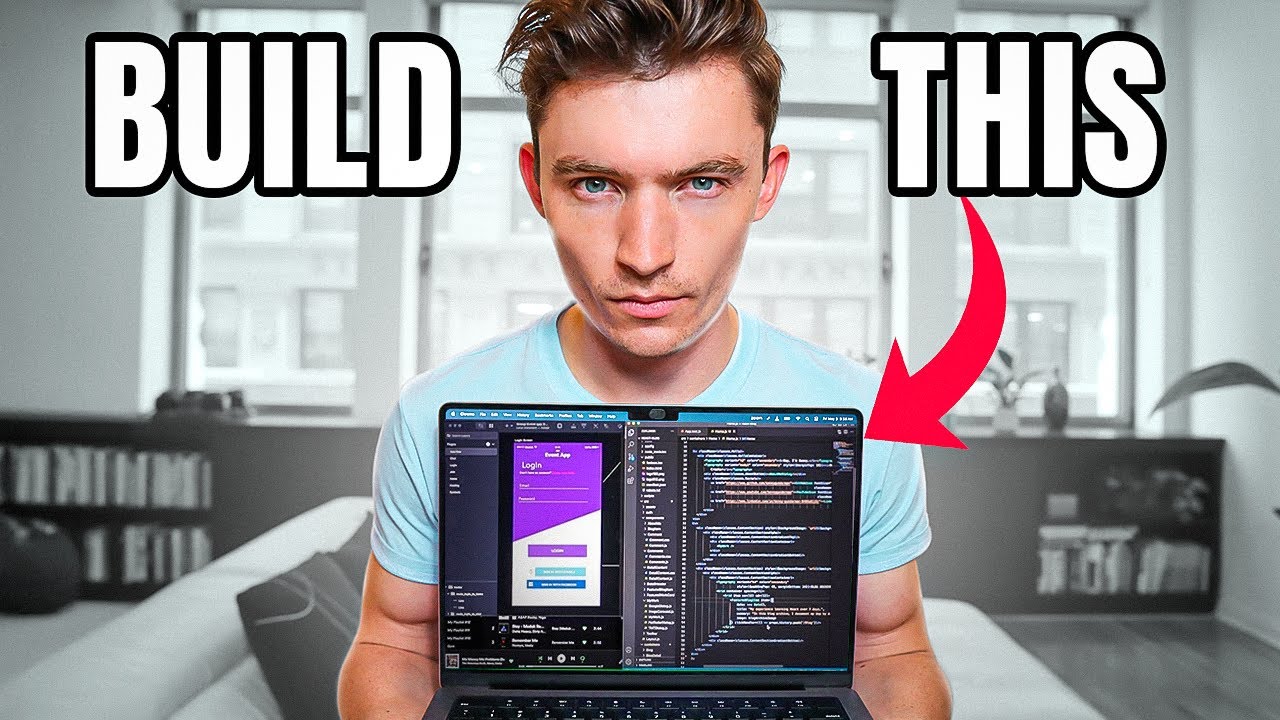
Build These Projects and I will Hire You (Part 2)

React Context API Tutorial | Quick and Easy

How to answer the APCSP create task questions on exam day! The 2024 questions with 3 codes and PPRs.
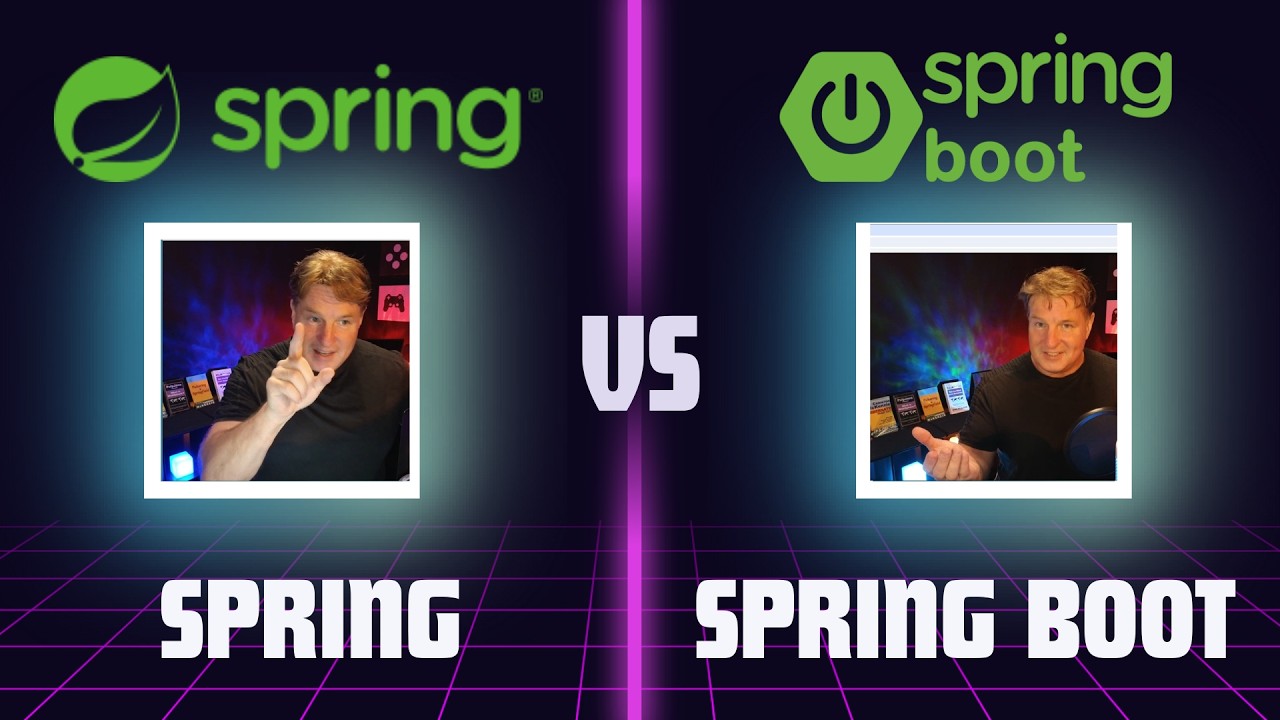
Spring Boot vs Spring vs the Spring Framework: What's the difference?

Better Than Vibe Coding: Agile AI Driven Development for Complex Apps

Introduction to Pipelines for Power Platform | Deploy Solutions to Environments | Tutorial
5.0 / 5 (0 votes)