How To Apply Finance Password Online || Apply NIFF Password in few Minutes from your Home
Summary
TLDRIn this informative video, the host welcomes viewers back to their YouTube channel with a new video focused on finance, specifically how to receive and apply your financial ID and password from home. The host guides viewers through the registration process on a government portal, emphasizing the importance of liking, subscribing, and turning on notifications for updates. The video promises to cover password application on a computer and hints at future content on changing the password, aiming to motivate and inform the audience.
Takeaways
- 😀 The video is a welcome back message to the YouTube channel with a new informative and helpful video related to finance.
- 🔒 The video discusses how to receive and apply financial IDs and passwords from home using a computer.
- 💻 The process involves opening Google and typing 'Portal Das' which is a government-related website.
- 📝 Viewers are instructed to register on the website if they do not have a login password yet.
- 📧 The registration process requires entering personal details such as word number, email ID, contact number, and address.
- 🏠 It mentions the option to provide a favorite color, presumably for the website interface.
- 📩 The video mentions choosing to receive verification via email and the importance of checking the entered data for accuracy.
- 🔑 After registration, a message is expected with a tax pair or password, and a photo is suggested to be taken for future reference.
- 🔄 The video promises a follow-up on how to change the received password in a future video.
- 👍 The video ends with a call to action for viewers to like, share, and subscribe to the channel for notifications on new videos.
- 🎶 The script includes musical interludes, suggesting a lively and engaging presentation style.
Q & A
What is the main topic of the video?
-The main topic of the video is related to finance, specifically how to receive and apply your finance ID and password from home using a computer.
What does the speaker encourage the viewers to do if they find the video helpful?
-The speaker encourages viewers to like the video, subscribe to the channel, and press the bell icon to receive notifications for new videos.
What is the first step the speaker takes to demonstrate the process on the computer screen?
-The first step is to open Google and type 'Portal Das' followed by '.gov.in', which seems to be a government finance portal.
What are the two options available on the portal that the speaker mentions?
-The two options available on the portal are 'Register' and 'Login'.
Why does the speaker choose to click on 'Register' instead of 'Login'?
-The speaker chooses to click on 'Register' because they do not have a login password yet, indicating they are new to the platform.
What personal information does the speaker mention they need to enter during the registration process?
-The speaker mentions they need to enter their word number, email ID, contact number, and address during the registration process.
What does the speaker suggest doing with the favorite color option?
-The speaker suggests adding their favorite color to the registration form, indicating a customization feature of the platform.
What does the speaker plan to do after registering?
-After registering, the speaker plans to verify the entered data and then click on the 'Register' button to complete the registration process.
What message does the speaker receive after attempting to register?
-The speaker receives a message saying 'Accepted Tax Pair', which seems to be a confirmation of successful registration.
What does the speaker mention about changing the received password?
-The speaker mentions that they will make another video on how to change the received password.
What is the final call to action for the viewers at the end of the video?
-The final call to action is for viewers to like and share the video if they found it useful, and to look forward to the next video.
Outlines

This section is available to paid users only. Please upgrade to access this part.
Upgrade NowMindmap

This section is available to paid users only. Please upgrade to access this part.
Upgrade NowKeywords

This section is available to paid users only. Please upgrade to access this part.
Upgrade NowHighlights

This section is available to paid users only. Please upgrade to access this part.
Upgrade NowTranscripts

This section is available to paid users only. Please upgrade to access this part.
Upgrade NowBrowse More Related Video

Unit 1 Be Yourself | Bahasa Inggris kelas 8 SMP Chapter 5 Embrace Yourself | Kurikulum Merdeka
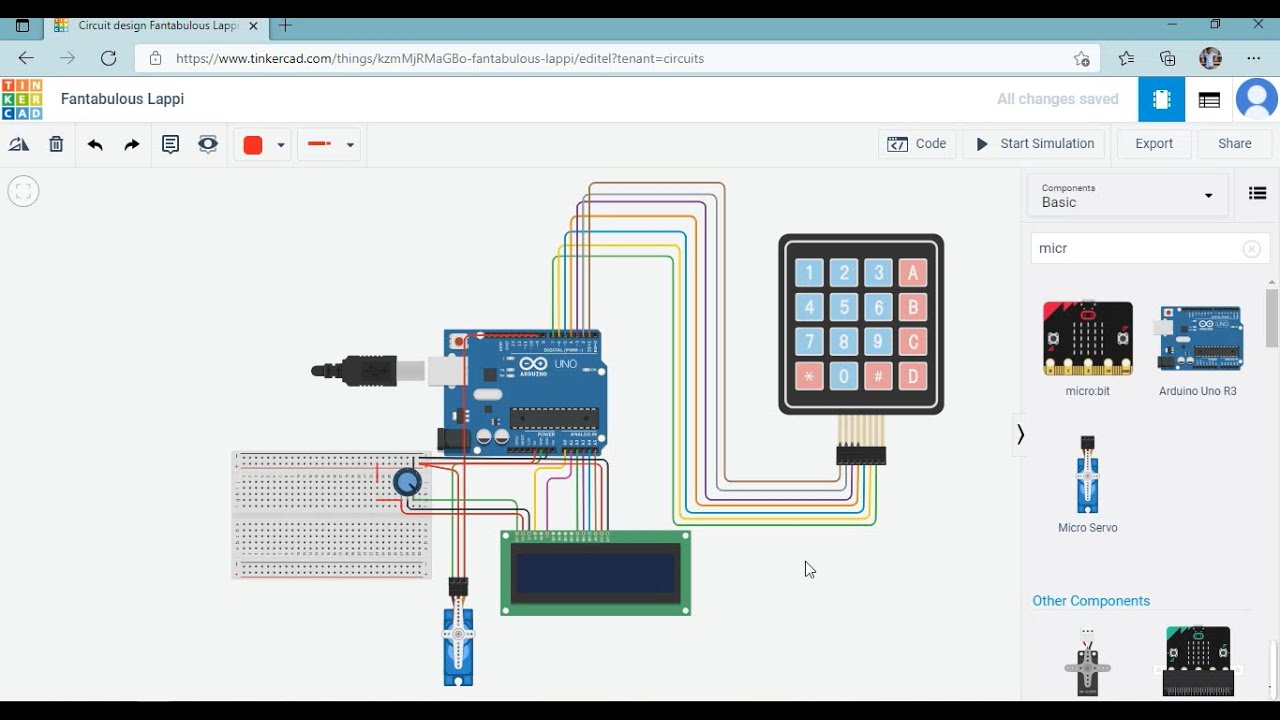
How to make Smart Door Lock circuit || Arduino board || Tinkercad #smartdoorlock #tinkercard

cara konfigurasi load balancing di mikrotik dengan metode ECMP

MOJA PIERWSZA KOSA W CS2 + KONKURS DLA WIDZÓW *darmowe skiny* | CS2!
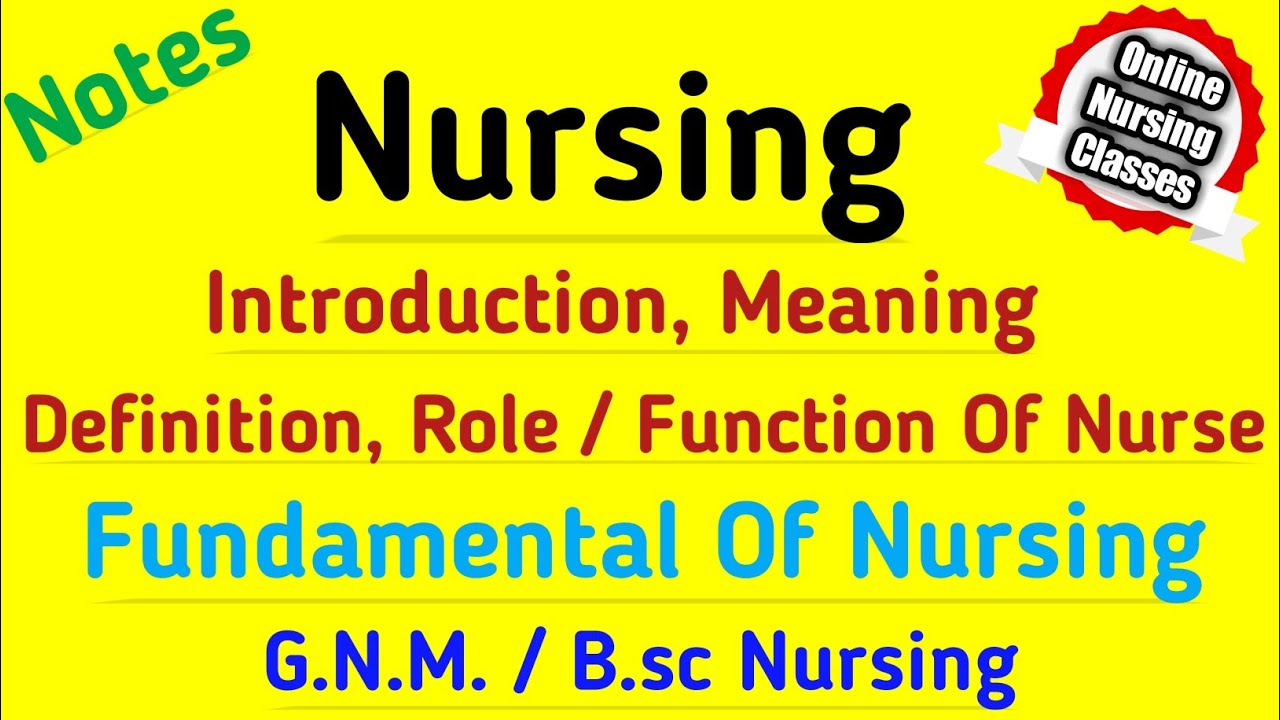
Nursing Definition || Definition Of Nursing || Role Of Nurse || Fundamental Of Nursing
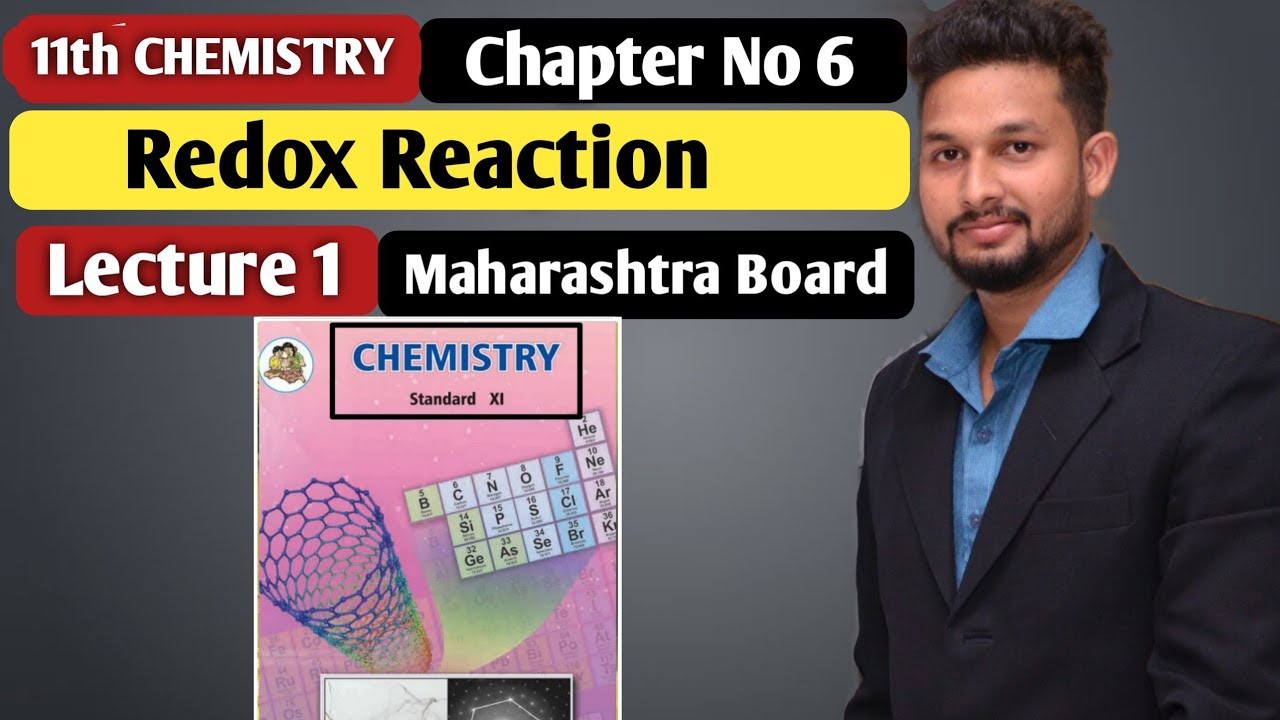
11th Chemistry | Chapter 1 | Redox Reaction| Lecture 1| Maharashtra Board |
5.0 / 5 (0 votes)