Pinia Crash Course #7 - Pinia with Vue Devtools
Summary
TLDRThis tutorial provides an overview of how to integrate Pina with Vue DevTools to track and inspect state changes in real time. It explains how to install the Vue DevTools extension and use the integrated Pina plugin to monitor actions like adding, deleting, and toggling tasks. Users can visualize state updates and getter changes in the live preview, making it easier to debug and understand state management as applications grow larger. The tutorial highlights how these tools can help improve development workflow by providing a clear view of the app's state and its mutations.
Takeaways
- 😀 Ensure you have Vue DevTools extension installed in your browser (Chrome Web Store link provided).
- 😀 Vue DevTools offers a **Vue** tab, where you can access essential tools for inspecting and debugging your Vue application.
- 😀 The **timeline** feature in Vue DevTools helps you track real-time actions like adding, deleting, and toggling tasks.
- 😀 When an action is triggered (e.g., adding a task), you can see three key events in the timeline: start of action, mutation to state, and end of action.
- 😀 Each event in the timeline provides detailed information, such as the store used, arguments passed, and state changes.
- 😀 The **Inspector** tab allows you to inspect Pina stores and track state changes, such as tasks being added or modified.
- 😀 Real-time state updates are visible in Vue DevTools as you perform actions on the app, making it easier to debug and track changes.
- 😀 The **faves getter** can be expanded to see which tasks are marked as favorites, helping you inspect dynamic changes to your app’s state.
- 😀 Vue DevTools automatically integrates the Pina plugin, making it easy to inspect and track updates to your app's store and state.
- 😀 Using Vue DevTools with Pina is not strictly necessary but highly beneficial, especially for larger applications with complex state management.
- 😀 By visualizing state and getter values in real-time, you can more effectively debug your Vue application as it grows in complexity.
Q & A
What is the purpose of the tutorial in the transcript?
-The tutorial aims to demonstrate how to integrate and use Pina with Vue DevTools, showing how state updates and mutations can be tracked in real time during application development.
What is required to use Vue DevTools for inspecting Pina stores?
-To use Vue DevTools for inspecting Pina stores, you need to have the Vue DevTools extension installed in your browser, specifically Chrome. The extension can be obtained from the Chrome Web Store.
What is the first thing the tutorial suggests doing after installing Vue DevTools?
-After installing Vue DevTools, the tutorial suggests opening Chrome's DevTools and clicking on the 'Vue' tab, where you can access the Pina plugin and all Vue DevTools features.
What is the purpose of the 'Timeline' icon in the Vue DevTools?
-The 'Timeline' icon in the Vue DevTools allows users to see any actions performed, along with when they start and end. It also provides detailed information about what changes were made during each action.
What kind of events are displayed in the timeline when a new task is added?
-When a new task is added, the timeline displays three events: the start of the action, the mutation to the state, and the end of the action.
What can you see when you click on the start event in the timeline?
-Clicking on the start event reveals the event details on the right side, including the store used, the action that has started, and any arguments passed into that action.
What details are provided when you click on the mutation event in the timeline?
-Clicking on the mutation event displays the details of the mutation, including the old value and the new value of the state after the action is performed.
What is the 'Inspector' feature in Vue DevTools, and how does it help in tracking state changes?
-The 'Inspector' feature allows users to view and inspect the Pina stores. It displays the current state and any getters, and as you perform actions on the application, it shows the updates to the state and the returned values of the getters in real-time.
What happens when the user adds tasks or toggles favorites during the demo?
-As the user adds tasks or toggles favorites, the state of the tasks is updated in real-time, which is visible in the live preview on the right side of the 'Inspector' section. Any changes to the state or getters are also reflected immediately.
Is it necessary to use the Pina plugin in Vue DevTools?
-No, using the Pina plugin in Vue DevTools is not mandatory. However, it can be extremely helpful, especially in larger applications, for tracking and inspecting state changes and mutations in real-time.
Outlines

This section is available to paid users only. Please upgrade to access this part.
Upgrade NowMindmap

This section is available to paid users only. Please upgrade to access this part.
Upgrade NowKeywords

This section is available to paid users only. Please upgrade to access this part.
Upgrade NowHighlights

This section is available to paid users only. Please upgrade to access this part.
Upgrade NowTranscripts

This section is available to paid users only. Please upgrade to access this part.
Upgrade NowBrowse More Related Video

Pinia Crash Course #1 - What is Pinia?

Pinia Crash Course #2 - Project Setup
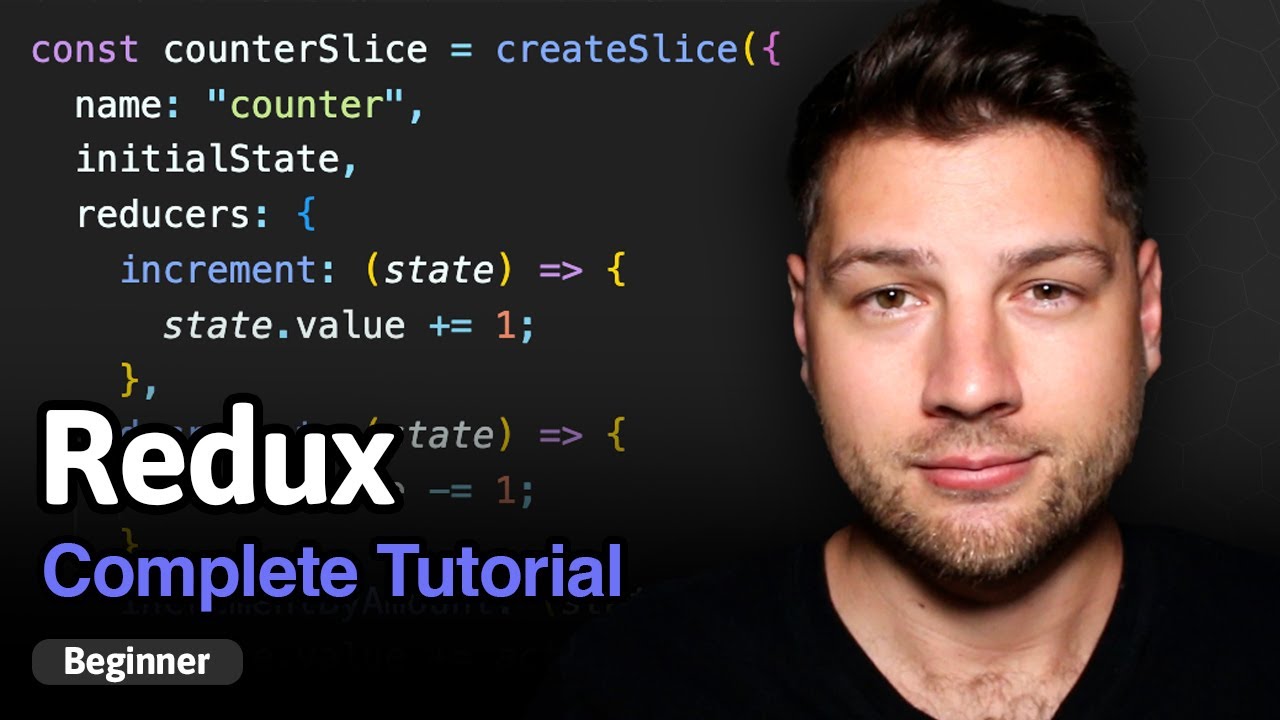
Redux - Complete Tutorial (with Redux Toolkit)

Smart Home Dashboard with ThingsBoard & ESP32: Real-Time Monitoring, Device Control, IP Cam & Alerts

Tutorial Membuat Celengan Pintar IoT Smart Celeng Menggunakan ESP32

Laravel 9 and Vue JS 3 | Vue Router Installation - Ubuntu 20.04 LTS - 2022
5.0 / 5 (0 votes)