Fixed ID Binding with Devo 7 & RX701 w/ Step-by-Step walk through guide in the information section.
Summary
TLDRThis tutorial walks you through the process of binding a D7 transmitter to an RX71 receiver with a fixed ID. The steps include turning off the fixed ID on the transmitter, inserting the bind plug into the receiver, powering it on, and waiting for the flashing red light to indicate the bind process. Once the bind is successful, the transmitter will confirm the connection, and the receiver’s red light will become solid. After resetting both devices, the motors should turn on, confirming a successful bind. The process is simple and straightforward, ensuring your equipment is ready for use.
Takeaways
- 😀 Turn off the fixed ID on the transmitter before starting the binding process.
- 😀 Insert the bind plug into the receiver's battery port and power it on.
- 😀 When powered on, the red light on the receiver should flash slowly.
- 😀 After the receiver flashes slowly, remove the bind plug while it's still powered on.
- 😀 The red light should begin flashing quickly after the bind plug is removed.
- 😀 Power off the receiver after the light starts flashing quickly.
- 😀 Turn the transmitter on, then power on the receiver again.
- 😀 The transmitter lines should start scrolling, and the receiver should beep when connected.
- 😀 Once connected, the red light on the receiver should turn solid, confirming the binding.
- 😀 After confirming the bind, turn off the transmitter and disconnect the power from the receiver.
- 😀 Power back on both the transmitter and receiver, and the motors should activate, completing the binding process.
Q & A
What is the first step in binding the D7 to the RX71 receiver?
-The first step is to turn off the fixed ID on the transmitter, exit out of the settings, and then turn it back on before proceeding.
What does inserting the bind plug into the receiver's battery port do?
-Inserting the bind plug into the battery port prepares the receiver for binding by initiating the bind process when powered on.
What should happen when the receiver is powered on with the bind plug inserted?
-When powered on with the bind plug inserted, the red light on the receiver should start flashing slowly.
What is the next step after the red light flashes slowly?
-Once the red light flashes slowly, you should pull the bind plug out while the receiver is still powered on, causing the red light to start flashing quickly.
What should you do after the red light on the receiver flashes quickly?
-After the red light flashes quickly, disconnect the power from the receiver and prepare to turn on the transmitter.
What should you observe when turning on the transmitter after disconnecting the receiver power?
-When the transmitter is turned on, the lines on the transmitter should begin scrolling, and the transmitter should emit a beep once it successfully connects to the receiver.
How can you confirm that the receiver has successfully bound to the transmitter?
-The confirmation comes when the red light on the receiver turns solid, indicating a successful bind between the transmitter and the receiver.
What should you do after confirming the bind is successful?
-Once the bind is confirmed, you should exit out, disconnect the power from the receiver, and turn off the transmitter to reset the system.
What is the final step to complete the binding process?
-The final step is to turn the transmitter and receiver back on. The motors should now turn on, confirming that the binding process is complete.
What is the purpose of turning off the transmitter and receiver after the bind is successful?
-Turning off the transmitter and receiver helps to reset the system, ensuring the bind is properly set before the final power-up.
Outlines

This section is available to paid users only. Please upgrade to access this part.
Upgrade NowMindmap

This section is available to paid users only. Please upgrade to access this part.
Upgrade NowKeywords

This section is available to paid users only. Please upgrade to access this part.
Upgrade NowHighlights

This section is available to paid users only. Please upgrade to access this part.
Upgrade NowTranscripts

This section is available to paid users only. Please upgrade to access this part.
Upgrade NowBrowse More Related Video

How to Create Your Apple Developer Account:Step-by-Step Guide
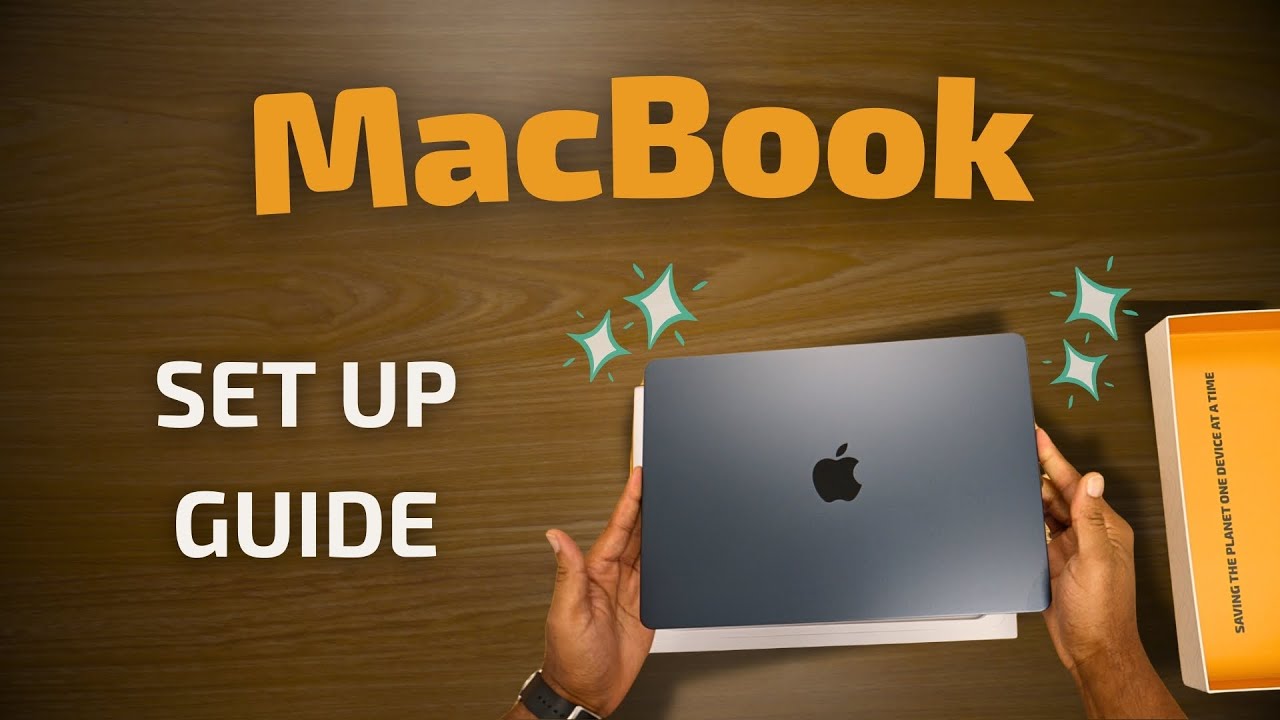
Here's What You Can Expect With Your Plug MacBook

VIRAL 2. MEMBUAT PB-UMKU UNTUK REGISTRASI PRODUK

TEORI KOMUNIKASI SHANNON WEVER | KELOMPOK 3

Cara Otomatis Input Data dan Foto ID Card - Auto Create Photoshop

IR sensor working || all about arduino IR sensor
5.0 / 5 (0 votes)