Hati-hati! Segera Upgrade PC/Laptop Windows 10 ke Windows 11!
Summary
TLDRThis video explains the importance of upgrading from Windows 10 to Windows 11 before support ends in October 2025. It highlights the risks of staying on Windows 10, such as increased vulnerability to security threats and lack of new features. The script provides a clear guide on how to upgrade, including checking system compatibility and what to do if hardware doesn't meet requirements. Additionally, it showcases the enhanced security, AI features, gaming optimizations, and modern tools in Windows 11, making it a worthwhile upgrade for those looking to improve their computer's performance and security.
Takeaways
- 😀 Windows 10 support will officially end on October 14, 2025, making it important for users to upgrade to a newer version of Windows.
- 😀 After support ends, Windows 10 will no longer receive security updates, leaving computers more vulnerable to cyber threats.
- 😀 Windows 10 will not receive major feature updates anymore, limiting access to new features and performance improvements.
- 😀 Upgrading to Windows 11 is free and easy, and can be done through the Windows Update menu.
- 😀 A PC's hardware must meet specific requirements to run Windows 11; users can check compatibility with Microsoft's PC Health Check tool.
- 😀 Desktop PC users can upgrade components like the processor to meet Windows 11's hardware requirements, but this isn't possible for most laptops.
- 😀 Some older processors, such as the first-generation AMD Ryzen or 7th-gen Intel Core, are not compatible with Windows 11.
- 😀 Windows 10 users can still use the system after the support ends but will face risks like security vulnerabilities and outdated features.
- 😀 Windows 11 offers enhanced security features, including Windows Hello, Bitlocker, and multi-layered protection against new types of attacks.
- 😀 Windows 11 introduces AI-driven features like Copilot for task assistance, live captions for real-time translations, and AI-enhanced Paint and Photos apps.
- 😀 For gamers, Windows 11 improves game performance with features like DirectStorage and optimization for better gaming experiences.
Q & A
What will happen to Windows 10 after October 14, 2025?
-After October 14, 2025, Microsoft will stop providing support for Windows 10, which means no more security updates or bug fixes, leaving your computer vulnerable to attacks like viruses, malware, and data theft.
Why is it risky to continue using Windows 10 after it reaches its end of support?
-It’s risky because without security updates, your computer becomes more vulnerable to cyber threats like malware and viruses, and you’ll miss out on important performance improvements and new features.
Can you still use Windows 10 after Microsoft ends support?
-Yes, you can still use Windows 10, but your computer will be more vulnerable to security threats, and newer software and applications may no longer work.
Is upgrading from Windows 10 to Windows 11 free?
-Yes, upgrading from Windows 10 to Windows 11 is free, provided your computer meets the hardware requirements set by Microsoft.
How do I check if my computer can run Windows 11?
-You can check if your computer is compatible by going to Settings > Update & Security > Windows Update and checking for updates. Additionally, Microsoft offers the PC Health Check tool to confirm your hardware compatibility.
What should I do if my computer hardware doesn't meet the requirements for Windows 11?
-If your hardware doesn't meet the requirements, you can upgrade components like the processor or motherboard on desktop PCs. For laptops, if they’re not compatible, you might need to buy a new one that already supports Windows 11.
Why does Microsoft recommend not installing Windows 11 on unsupported hardware?
-Microsoft advises against installing Windows 11 on unsupported hardware because it can cause stability issues, and they will not provide technical support if problems arise.
What security features does Windows 11 offer compared to Windows 10?
-Windows 11 includes enhanced security features such as Windows Hello, Windows Defender, Smart App Control, and BitLocker, providing better protection against modern cyber threats.
How does Windows 11 improve the experience for gamers?
-Windows 11 improves gaming by offering features like DirectStorage, which speeds up game loading times, and performance optimizations specifically for Windows 11, leading to better overall gaming experiences.
What is Microsoft Copilot in Windows 11, and how can it be used?
-Microsoft Copilot is an AI-powered assistant in Windows 11 that helps users by summarizing articles, planning trips, providing suggestions for accommodations, and assisting with tasks like writing history lessons.
Outlines

This section is available to paid users only. Please upgrade to access this part.
Upgrade NowMindmap

This section is available to paid users only. Please upgrade to access this part.
Upgrade NowKeywords

This section is available to paid users only. Please upgrade to access this part.
Upgrade NowHighlights

This section is available to paid users only. Please upgrade to access this part.
Upgrade NowTranscripts

This section is available to paid users only. Please upgrade to access this part.
Upgrade NowBrowse More Related Video

If you still use Windows 10, you should do this NOW!

Windows 10 Is DEAD! What You NEED to Know Now!
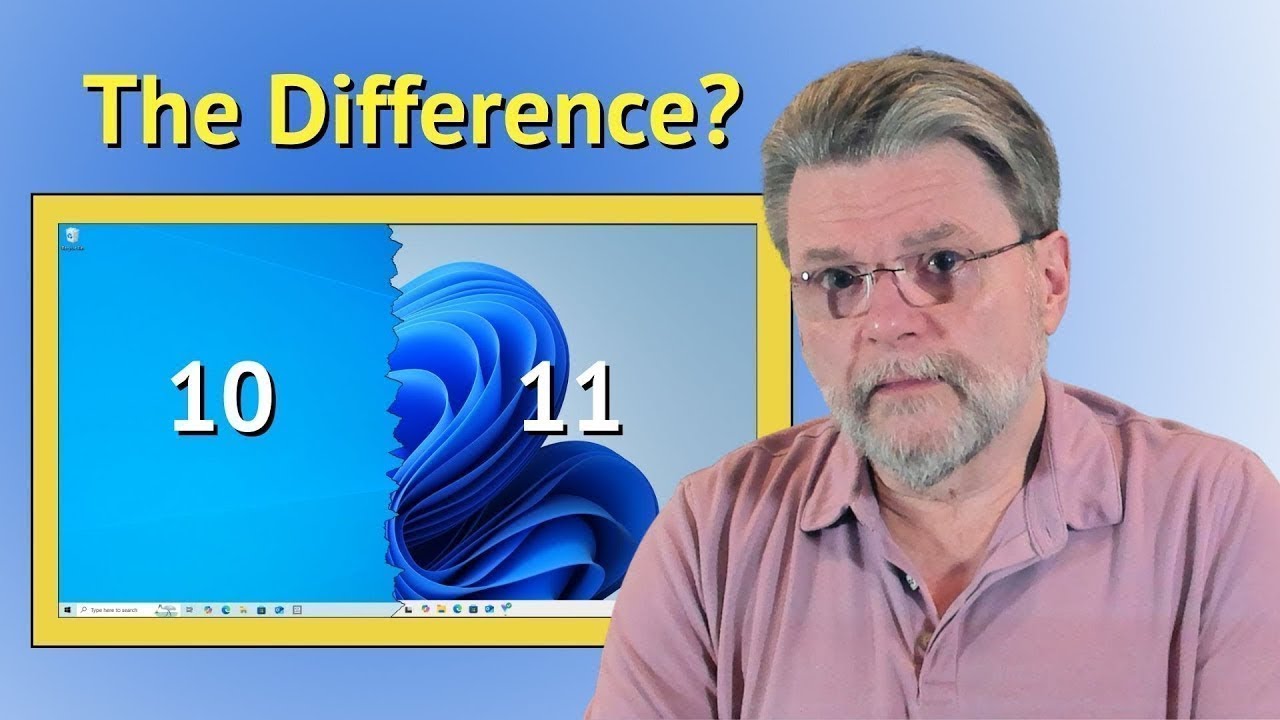
Windows 11 vs Windows 10: The Real Differences That Matter

Life after Windows 10 - What OS to run on your old PC? End of support upgrade options.

Windows Laptop & PC user watch this video !

Windows 10 LTSC or Windows 11 LTSC for PC Gaming?
5.0 / 5 (0 votes)