Mastering like a PRO in GarageBand | The ULTIMATE GarageBand Beginner's Guide (Pt 29)
Summary
TLDRThis video script is part of the Ultimate GarageBand Beginner's Guide Series, focusing on the final stage of mastering a song. It clarifies the difference between mixing and mastering, emphasizing the importance of balancing tone, dynamics, and volume to achieve a professional sound. The guide offers practical advice on using EQ for tonal adjustments, applying compression to control dynamics, and utilizing limiting to increase loudness without compromising the song's integrity. Viewers are also directed to a free GarageBand guide for further insights and are encouraged to share their mastering experiences.
Takeaways
- 🎶 The video is part of a series on mastering a song in GarageBand, aimed at beginners who are following along from the start of the process.
- 📚 In addition to the video series, a comprehensive GarageBand guide is available for free, covering recording, mixing, and mastering processes.
- 🔊 Mastering is distinct from mixing; it involves bringing a finished mix to commercial volume and balancing its tone, whereas mixing is about blending individual tracks together.
- 👂 The goal of mastering is to achieve a balance between loudness and dynamics, ensuring the song sounds louder without sacrificing its dynamic range.
- 📊 Mastering involves focusing on three main aspects: tone, dynamics, and loudness, with the use of EQ, compression, and limiting.
- 👨🎤 The video emphasizes the importance of listening to professional mixes to understand tonal needs and using EQ to adjust the presence, high fidelity, and warmth of the mix.
- 🔧 Compression in mastering is used subtly to contain the dynamic range of the song, allowing for an increase in perceived loudness without over-compressing.
- 🚧 A limiter is introduced to push the volume of the song towards the digital zero point, which is the maximum loudness level before digital distortion.
- 📈 Metering is crucial in the mastering process, with specific targets for RMS and LUFS values to ensure the song is loud but not distorted.
- 🔄 The process of mastering is iterative, with adjustments made based on listening back to the mix and comparing it to the unmastered version.
- 💾 The final step involves exporting the mastered song in a high-fidelity format, such as WAV or AIFF, suitable for streaming platforms or professional distribution.
Q & A
What is the main focus of the video series mentioned in the script?
-The video series focuses on the ultimate GarageBand beginner's guide, covering everything from opening GarageBand for the first time to exporting a finished mixed and mastered song.
What is the purpose of the 'ultimate GarageBand guide' mentioned in the script?
-The 'ultimate GarageBand guide' is a free resource provided to help users understand the process of recording, mixing, and mastering within GarageBand, offering quick reference points for these processes.
What is the primary goal of the mastering process in music production?
-The primary goal of mastering is to bring the finished mix to a commercial volume, balance the tone, and ensure that the dynamics are contained so that the song sounds louder without losing its quality.
What is the difference between mixing and mastering in music production?
-Mixing is the process of making all individual tracks work together, while mastering is about taking the finished mix and optimizing it for volume, tone, and dynamics to match commercial releases.
Why is it important to create a separate mastering session in GarageBand?
-Creating a separate mastering session allows for focused work on the mastering process without affecting the original mix, ensuring that the adjustments made are specific to optimizing the final sound of the song.
What is 'digital zero' in the context of audio mastering?
-'Digital zero' refers to the maximum loudness level that cannot be exceeded in digital audio, representing the point of digital distortion.
How does the dynamic range of a song affect its perceived loudness?
-A song with a wide dynamic range will have more of its audio content at a lower volume level. Containing the dynamics through mastering can help bring the overall volume up without reaching digital distortion.
What is the concept of 'loudness wars' mentioned in the script?
-The 'loudness wars' refer to the trend in the music industry where songs are mastered to be increasingly louder, often at the expense of dynamic range and audio quality.
Why might an artist choose to have less loud mastering on newer records compared to previous ones?
-An artist might choose less loud mastering to preserve the dynamic range of the music, resulting in a richer and more nuanced listening experience, rather than a heavily compressed, loud sound.
How does EQ play a role in the mastering process?
-EQ is used in mastering to adjust the tonal balance of the song, enhancing certain frequency ranges to bring out elements like presence, bite, or warmth, and adding sheen to brighter frequencies.
What is the role of a limiter in the mastering process?
-A limiter is used to prevent the audio from exceeding digital zero, effectively containing the dynamics and ensuring that the audio does not distort, while also helping to increase the overall loudness of the track.
Outlines

This section is available to paid users only. Please upgrade to access this part.
Upgrade NowMindmap

This section is available to paid users only. Please upgrade to access this part.
Upgrade NowKeywords

This section is available to paid users only. Please upgrade to access this part.
Upgrade NowHighlights

This section is available to paid users only. Please upgrade to access this part.
Upgrade NowTranscripts

This section is available to paid users only. Please upgrade to access this part.
Upgrade NowBrowse More Related Video
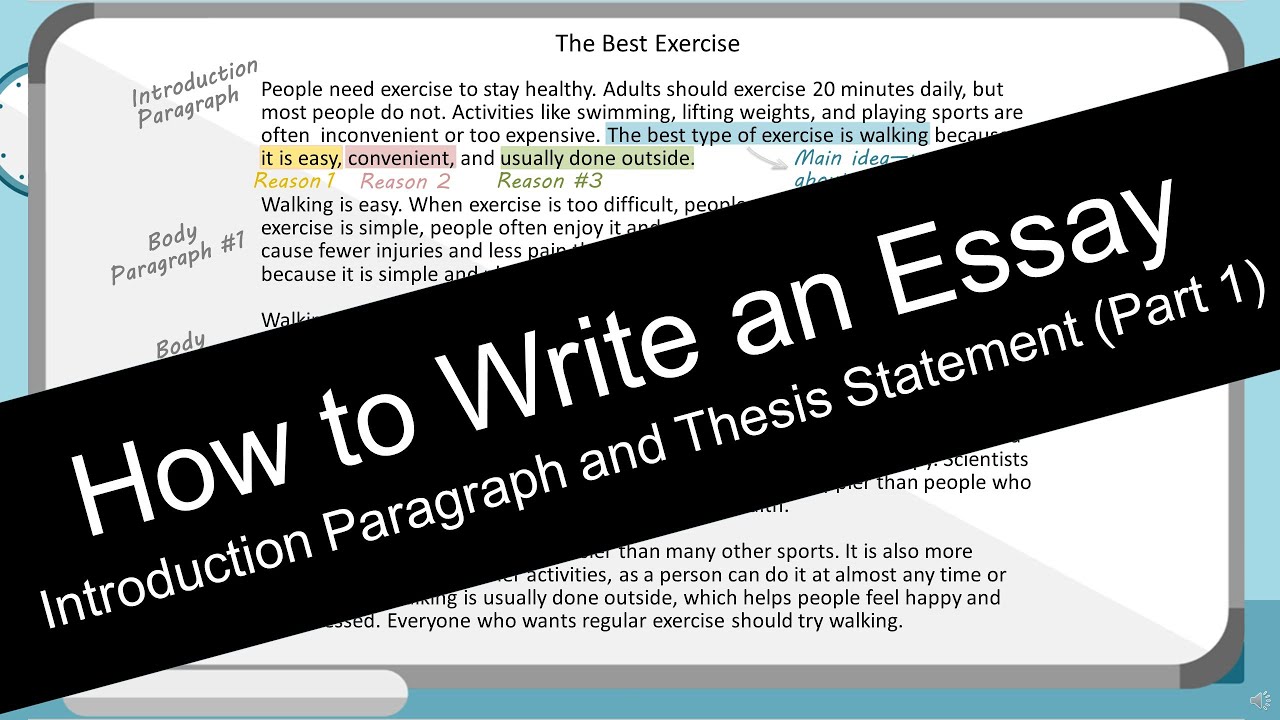
How to Write an Essay: Introduction Paragraph (with Worksheet)

Dynamic Clicking: Aim Training Crash Course #3

Clothes and Accessories in Slow Mexican Spanish | Super Easy Spanish 118

a level computer science tips from a straight a* student

A2 - Lesson 1 | Introducing yourself | sich vorstellen | German for beginners

Art of Smash: Beginner - Part 1
5.0 / 5 (0 votes)