De computer en tablet haalbaar in de klas
Summary
TLDRThe video discusses a digital learning platform designed to help children, particularly in elementary and middle school, with their education. The platform offers a user-friendly interface that supports language learners and promotes student autonomy in subjects like math and language arts. The speaker emphasizes the importance of clear instructions, accessible tools, and interactive resources, including features like live subtitles to assist non-native speakers. Despite the challenges of managing technology in the classroom, the platform is positioned as a valuable tool for addressing learning gaps and supporting diverse needs, with a focus on ease of use and continuous feedback.
Takeaways
- 😀 The platform is designed to support children who need structure and transparency in their learning process.
- 😀 The interface provides immediate access to all necessary information, reducing the need for students to search for tasks and instructions.
- 😀 The platform is adaptable for students with varying reading and language skills, offering a more accessible learning experience.
- 😀 It allows students to track their progress and check off completed tasks, fostering self-management and independence.
- 😀 Teachers can give clear, specific instructions to students via the platform, enhancing clarity and expectation management.
- 😀 The platform is useful for students from the second grade to high school, with schools beyond the classroom already using it.
- 😀 Different exercise formats are explored to support children’s learning in subjects like language and math.
- 😀 Interactive tools, such as listening controls, help students review and check their understanding before submitting answers.
- 😀 The platform includes multimedia resources like videos and images, designed to engage students and enhance their learning experience.
- 😀 The use of technology in classrooms requires preparation, including labeling computers and setting up logins, which can initially take time.
- 😀 Technology can greatly assist in supporting students with learning difficulties, such as non-native speakers, through tools like live subtitles in PowerPoint.
Q & A
What is the main objective of the developed interface in the classroom?
-The main objective of the developed interface is to make information transparent and easily accessible for students, reducing the need for them to search for information and improving their independence in learning tasks.
How does the interface help students with language or reading difficulties?
-The interface presents instructions and information in a readable format to assist students who may not be language-proficient, ensuring they can understand the tasks without needing to rely on advanced reading skills.
Why is it important for students to be able to track their progress?
-Tracking progress helps students monitor what they have completed, giving them a sense of accomplishment and allowing teachers to assess their understanding and adjust instruction accordingly.
What challenges are associated with using computers in the classroom?
-Setting up and managing computers in the classroom can be time-consuming and difficult, especially when it comes to organizing logins and ensuring that all devices are functioning properly for each student.
How does the platform support independent learning?
-The platform supports independent learning by offering interactive exercises, clear instructions, and tools that allow students to practice skills like math and language on their own, without requiring constant teacher guidance.
What specific features are being explored to help students with dyslexia or language barriers?
-The platform is exploring various exercise formats and tools, such as listen-and-check controls, to assist students, particularly those with dyslexia or language barriers, in understanding and engaging with tasks more effectively.
What role do teachers play in implementing the technology effectively?
-Teachers are key to implementing the technology effectively. They must set up the devices, guide students in using the platform, and offer feedback and support to ensure the students' needs are met through the digital tools.
How can the platform be beneficial to students who are non-native speakers?
-The platform can help non-native speakers by providing live subtitles for lessons, enabling them to follow along even if they are not proficient in the language being taught.
Why is there a focus on keeping the technology simple in the classroom?
-Keeping the technology simple ensures that it is accessible and effective for all students, allowing teachers to focus on teaching without being overwhelmed by complex tech setups.
What is the goal of the testing phase for the platform?
-The goal of the testing phase is to gather feedback from users to refine the platform, ensuring it effectively addresses the needs of students and teachers before its wider deployment.
Outlines

This section is available to paid users only. Please upgrade to access this part.
Upgrade NowMindmap

This section is available to paid users only. Please upgrade to access this part.
Upgrade NowKeywords

This section is available to paid users only. Please upgrade to access this part.
Upgrade NowHighlights

This section is available to paid users only. Please upgrade to access this part.
Upgrade NowTranscripts

This section is available to paid users only. Please upgrade to access this part.
Upgrade NowBrowse More Related Video

Berkat Sekolah Rakyat, kemiskinan bukan alasan tak nikmati pendidikan

TRANSISI PAUD SD

R6埼玉県中学校等教育課程研究協議会(社会 行政説明)

Pembelajaran Berbasis Kontekstual Dalam PAI Di SD, SMP, dan SMA
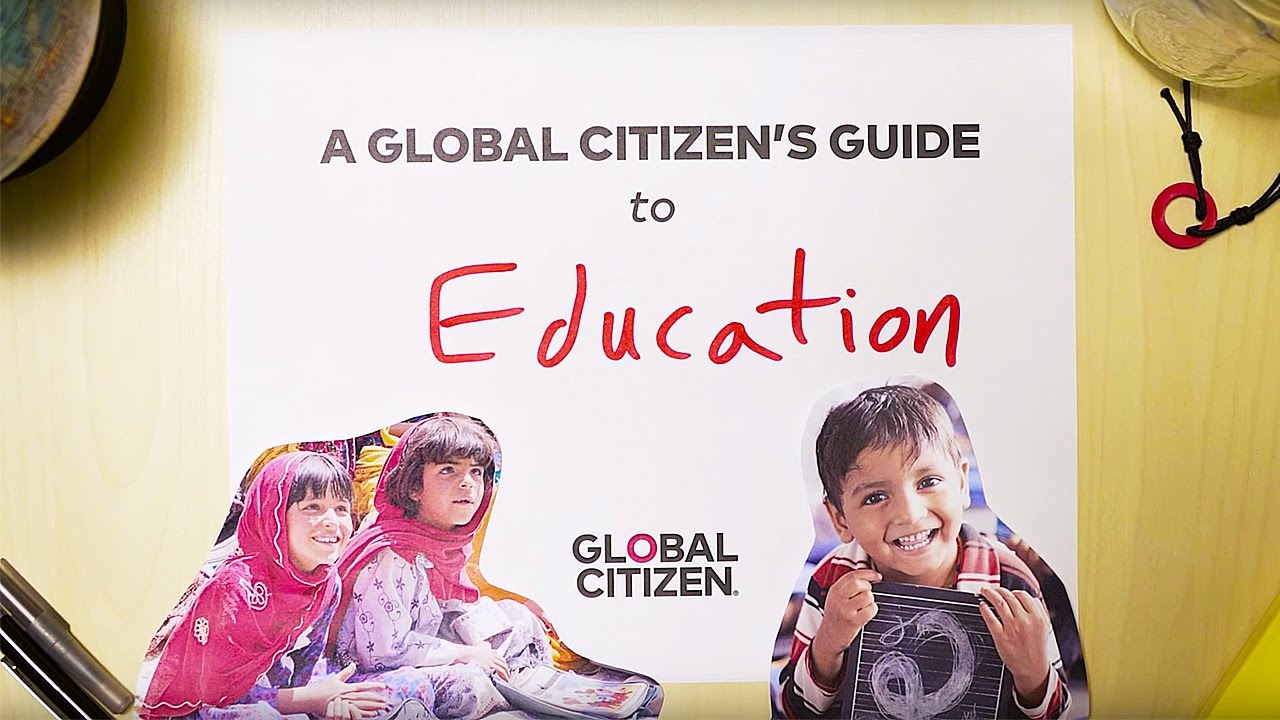
World Education Issues: A Guide To Global Issues | Global Citizen

GETT School Lecture 7; English Education using Digital (디지털을 용한 영어교육)
5.0 / 5 (0 votes)