CS511_Topic009
Summary
TLDRThis video explains the Domain Name System (DNS), its components, and how it enables website access. It breaks down the structure of domain names, including top-level domains (TLDs), second-level domains, and subdomains, highlighting the process of domain registration. The script also covers DNS resolution, demonstrating how domain names are converted into IP addresses through a series of DNS servers. It introduces the concept of generic and country-specific TLDs and details the necessary steps for registering and managing a domain to create a website. The overall goal is to simplify DNS concepts for users seeking to understand web navigation and site creation.
Takeaways
- 😀 DNS (Domain Name System) is responsible for translating domain names into IP addresses for websites.
- 😀 A website URL can be divided into multiple parts, such as the top-level domain (TLD), country-specific TLDs, and second-level domains.
- 😀 Top-level domains (TLDs) are categorized into generic and country-specific types, such as .com, .pk, .uk, etc.
- 😀 Generic TLDs, like .com, are unrestricted, meaning anyone can register them if available.
- 😀 Country-specific TLDs, like .pk for Pakistan or .uk for the UK, are specific to certain countries and are often regulated.
- 😀 Internationalized Domain Names (IDNs) allow the use of non-English characters in domain names, offering more localization options.
- 😀 Domain name registration typically involves choosing a TLD and registering the domain through a provider like web.com.
- 😀 DNS operates as a protocol that translates domain names into IP addresses so that browsers can access websites.
- 😀 If the local DNS server cannot find the required IP address, it queries other DNS servers, including root name servers, to resolve it.
- 😀 Root name servers are critical in the DNS lookup process and help find IP addresses for domains like .com, .org, etc.
- 😀 If a website’s DNS information is unavailable, the browser will show an error indicating that the website cannot be reached.
Q & A
What is the Domain Name System (DNS)?
-The Domain Name System (DNS) is a protocol that translates human-readable domain names (like www.example.com) into machine-readable IP addresses used to locate resources on the internet.
What is a domain name and how is it structured?
-A domain name is an address used to access websites. It typically consists of several parts: the top-level domain (TLD) like .com, .org, etc., the second-level domain which is the main name (like example), and sometimes subdomains (like www).
What are top-level domains (TLDs)?
-Top-level domains (TLDs) are the last part of a domain name, such as .com, .org, .net, or country-specific domains like .pk for Pakistan. They categorize the website based on either a general or country-specific designation.
What is the difference between generic and country-code top-level domains (gTLD and ccTLD)?
-Generic top-level domains (gTLDs) are unrestricted and can be used by anyone (like .com, .org). Country-code top-level domains (ccTLDs) are specific to countries (like .uk for the United Kingdom or .pk for Pakistan) and are typically used by entities in those countries.
Can domain names use non-English characters?
-Yes, domain names can now use non-English characters, which is part of the Internationalized Domain Names (IDN) system. This allows users to register domain names in their native scripts, such as Urdu or Arabic.
How does one register a domain name?
-To register a domain name, you need to contact a domain registrar, provide them with the necessary information, and choose a domain that is available. The registrar then registers the domain with the appropriate top-level domain registry.
What is the role of a Domain Name Server (DNS) in website access?
-The DNS translates the human-readable domain name into an IP address that the computer uses to locate the website. It is essential for routing traffic to the correct server on the internet.
What happens when a browser cannot find the IP address for a website?
-If the browser cannot find the IP address locally, it queries a nameserver for the information. If that fails, it may send requests to higher-level servers, including root nameservers, to locate the domain's IP address.
What are root name servers and how do they function?
-Root name servers are authoritative servers that maintain the database of all domain names and their corresponding IP addresses. When a local DNS cannot resolve a domain name, it queries the root name servers to find the correct server.
What will happen if a domain name is not found on the DNS servers?
-If the DNS servers cannot resolve a domain name and the root servers fail to provide an answer, the website will not load, and the user will likely see an error message such as 'Website not found'.
Outlines

This section is available to paid users only. Please upgrade to access this part.
Upgrade NowMindmap

This section is available to paid users only. Please upgrade to access this part.
Upgrade NowKeywords

This section is available to paid users only. Please upgrade to access this part.
Upgrade NowHighlights

This section is available to paid users only. Please upgrade to access this part.
Upgrade NowTranscripts

This section is available to paid users only. Please upgrade to access this part.
Upgrade NowBrowse More Related Video

DNS | What is DNS | How does DNS work | Components of DNS | Purpose of DNS | Explain with animation
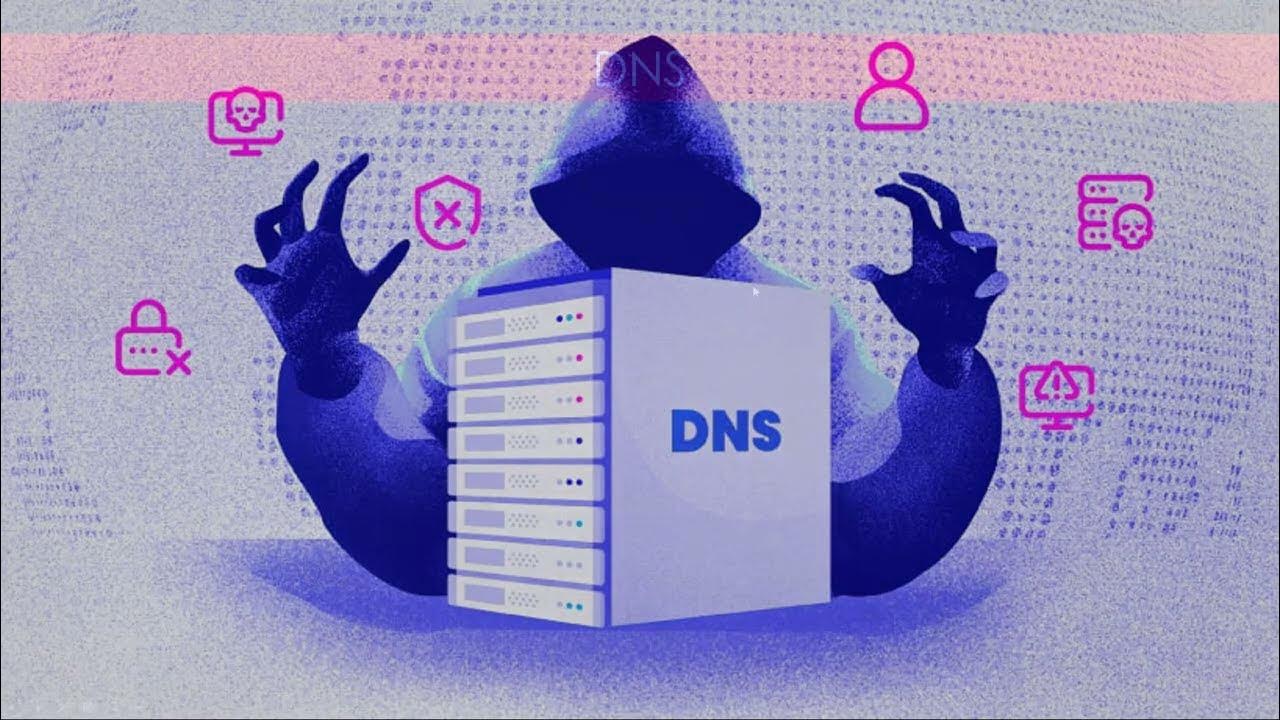
4- شرح DNS وطريقة جمع معلومات عن ال Domain | دورة اختبار اختراق تطبيقات الويب

Lec-76: Domain Name System (DNS) in computer Networks

What is DNS (Domain Name System)?

DNS

27. OCR GCSE (J277) 1.3 The internet
5.0 / 5 (0 votes)