Tutorial Penggunaan Aplikasi MAXQDA
Summary
TLDRThis tutorial walks users through the process of using MAXQDA 2024 for qualitative research analysis. It covers how to import and organize interview transcripts, create and assign codes for different research themes, and visualize the data through MAXQDA’s visual tools like MaxMap. The presenter explains the coding process in detail, categorizing data into themes like problem-solving skills, and highlights how to manage and analyze various aspects of qualitative data. The tutorial concludes with instructions on exporting visualized maps and tips for managing large datasets.
Takeaways
- 😀 MAXQDA 2024 is an essential tool for qualitative research, especially when analyzing interview transcripts.
- 😀 Before using MAXQDA, ensure you have interview transcripts in Microsoft Word format.
- 😀 Always use the latest version of MAXQDA for optimal functionality and updates.
- 😀 Start a new project by choosing the 'New' option, select your file location, and give the project a name.
- 😀 Import your interview transcripts into MAXQDA by using the 'Import' feature, and name them accordingly for easy reference.
- 😀 Code your transcripts by creating specific categories based on the research focus, such as problem-solving skills in this case.
- 😀 The four main codes for problem-solving skills are: understanding the problem, creating a plan, executing the plan, and reviewing the process.
- 😀 Sub-codes can be added for finer categorization, such as aspects like 'reading', 'writing', and 'calculating' for different steps of problem-solving.
- 😀 Once coding is complete, organize the data by dragging and dropping relevant text into the corresponding categories.
- 😀 Visualize your coded data using MAXQDA's 'MaxMap' feature to create a visual representation of your findings.
- 😀 MAXQDA allows you to create detailed visual maps of your research, helping to identify patterns and relationships across data.
Q & A
What is the first step when starting a project in MAXQDA for qualitative research?
-The first step is to open MAXQDA and create a new project. Afterward, you need to import the interview transcripts, typically in Microsoft Word format, into the software.
Why is it important to use the latest version of MAXQDA?
-Using the latest version of MAXQDA is important because older versions may not work properly or support new features, and may also lack important updates and bug fixes.
What is the role of 'codes' in MAXQDA during qualitative analysis?
-In MAXQDA, codes are used to categorize and label segments of the transcript that relate to specific themes or concepts. For instance, in this tutorial, codes like 'Understanding Problem' and 'Planning Solution' are created to analyze problem-solving abilities.
How are interview transcripts organized once imported into MAXQDA?
-Once the interview transcripts are imported into MAXQDA, they are renamed for clarity, often using initials or short identifiers for each respondent. The documents are then organized into the workspace with one column for the document and another for coding.
What are some examples of the codes used for analyzing problem-solving skills in the transcript?
-Some examples of codes for analyzing problem-solving skills are 'Understanding Problem', 'Planning Solution', 'Executing Plan', and 'Reviewing Solution'. These codes help categorize responses based on different stages of the problem-solving process.
How do you assign codes to specific segments of text in MAXQDA?
-To assign codes, you read through the transcript and highlight the relevant segment. Then, you drag and drop this segment into the appropriate code in the coding column. This action links the text to the corresponding theme or concept.
What happens if multiple aspects or themes emerge from a single segment of the interview?
-If multiple aspects emerge from a single segment, you can assign multiple codes to that segment. For instance, a segment discussing both reading comprehension and writing could be coded with both 'Reading' and 'Writing Known and Unknown Information'.
What is the purpose of using the 'MAXMap' tool in MAXQDA?
-The 'MAXMap' tool is used to visually represent the relationships between different codes. It helps to illustrate how different aspects, such as 'Understanding Problem' and 'Planning Solution', are connected and how often they appear in the data.
How can you customize the appearance of the visual map created in MAXQDA?
-You can customize the visual map by adjusting settings like frequency, line thickness, and the layout. For example, you can change the frequency of appearance for each code and control the thickness of the lines connecting the codes.
What should you do after creating and visualizing the data in MAXQDA?
-After creating and visualizing the data in MAXQDA, you can export the visual map. You have the option to choose between a transparent or colored background before downloading the map for further analysis or reporting.
Outlines

This section is available to paid users only. Please upgrade to access this part.
Upgrade NowMindmap

This section is available to paid users only. Please upgrade to access this part.
Upgrade NowKeywords

This section is available to paid users only. Please upgrade to access this part.
Upgrade NowHighlights

This section is available to paid users only. Please upgrade to access this part.
Upgrade NowTranscripts

This section is available to paid users only. Please upgrade to access this part.
Upgrade NowBrowse More Related Video

1. Introduction of NVivo Software used for Qualitative Data Analysis || Dr. Dhaval Maheta
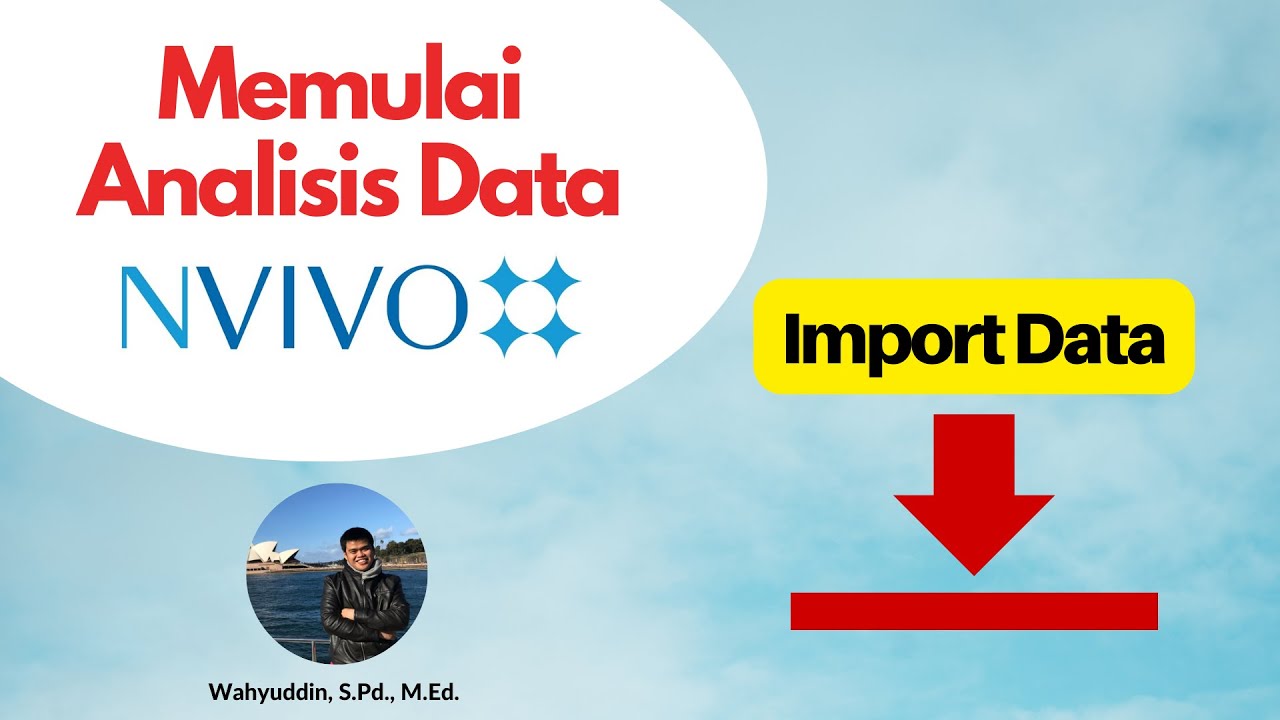
3. Praktik NVivo dari Nol_Memulai Analisis Data / Import berbagai Data Kualitatif dalam NVivo
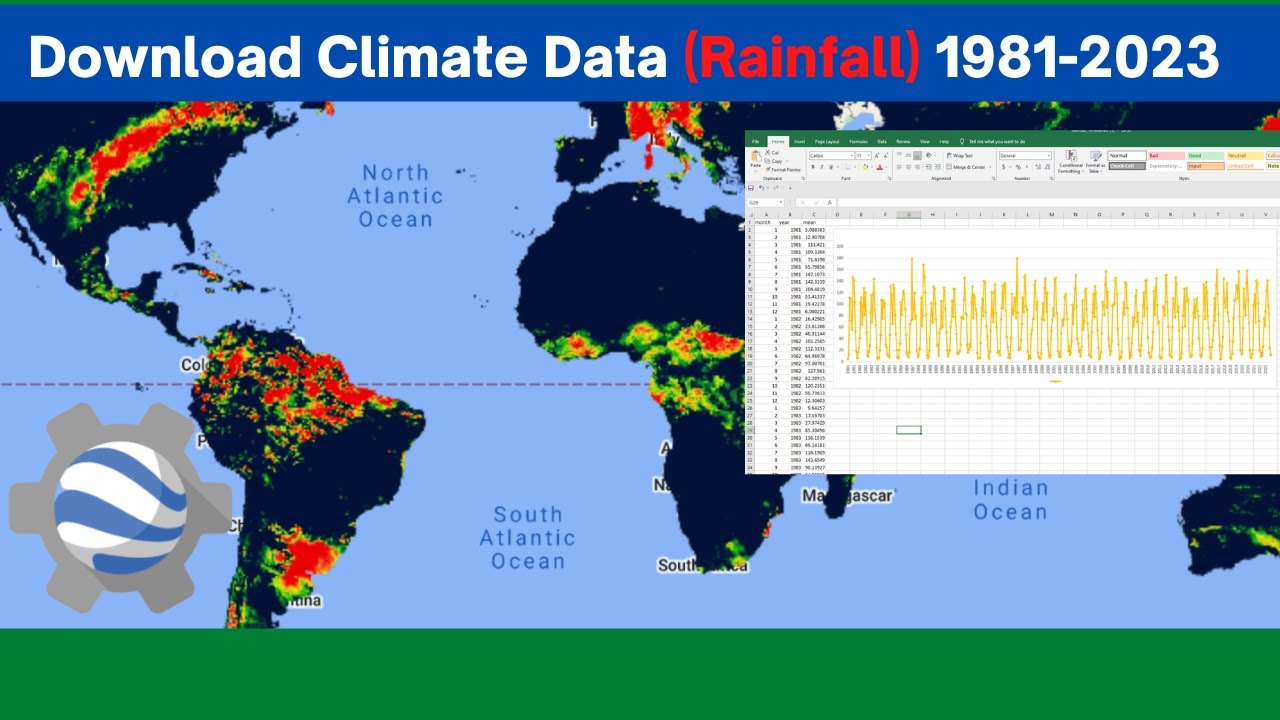
Download Climate Data (Rainfall) from 1981 - 2022 using Earth Engine API

Analisis Kualitatif Gugus Fungsi

Analisis Tematik, Metode Analisis Kualitatif Pertama yang Harus Dipelajari Peneliti!

Overview of Qualitative Research Methods
5.0 / 5 (0 votes)