Ubah Bahasa Video - Ini Dia Cara Translate Video Otomatis
Summary
TLDRIn this video, the presenter demonstrates two easy methods to translate videos into different languages using AI tools. The first method utilizes Wondershare Virbo, which automatically translates the language, syncs mouth movements, and provides options for subtitles. The second method uses Hagen, allowing for automatic language detection and voice matching. Both tools offer free versions with limitations on video length or credits. The video highlights how these AI technologies can transform content, making it more accessible to global audiences while exploring their potential to manipulate public opinion.
Takeaways
- 😀 AI technology allows you to translate foreign-language videos into Indonesian, syncing the lips and voice to match the new language.
- 😀 These technologies can be used not only for translation but also to manipulate public opinion by making videos seem like original content in another language.
- 😀 There are two main ways to translate videos: using Wondershare's Virbo tool or Hagen’s AI video translation tool.
- 😀 Wondershare’s Virbo tool offers a simple interface where users upload their videos, select source and target languages, and then translate them.
- 😀 The Virbo tool also allows you to sync lip movements and add subtitles to the translated video for more realistic results.
- 😀 With the free version of Virbo, users are limited to translating videos up to two minutes long, but they can purchase credits for longer videos.
- 😀 Hagen's AI video translation tool automatically detects the original language and allows users to translate it into any desired language.
- 😀 Hagen's tool also supports voice synchronization to ensure that the translated voice sounds similar to the original speaker’s voice.
- 😀 The free version of Hagen’s tool provides one credit, which translates to approximately one minute of video, with options to buy more credits for longer videos.
- 😀 Both tools offer free versions with limitations, such as short video lengths, but you can upgrade to premium versions for more features and unlimited video translations.
Q & A
What is the main topic of the video?
-The main topic of the video is about using AI technology to translate foreign-language videos into Indonesian, with a focus on syncing lip movements, audio, and subtitles.
How does AI technology change the way we view video translations?
-AI technology allows videos to be translated not only by changing the language but also by syncing lip movements and adjusting voice tones to match the original video more closely, enhancing the viewing experience and making it more realistic.
What are the two main methods shown in the video for translating videos?
-The two main methods are using the website 'virbo.wondershare.com' and 'app.hagen.com' for automatic video translation.
How does the first method, using Wondershare Virbo, work?
-The first method involves uploading a video to Wondershare Virbo's website, selecting the source language, and choosing the target language for translation. Users can also select options for lip-syncing, adding subtitles, or changing the script. Afterward, the translated video is generated.
What limitations are there when using Wondershare Virbo's free version?
-The free version of Wondershare Virbo limits users to videos no longer than two minutes. Users can purchase credits to translate longer videos or switch accounts once credits are exhausted.
What additional features does the 'app.hagen.com' website offer besides video translation?
-Besides video translation, 'app.hagen.com' offers features like text-to-speech conversion and AI-generated avatars.
How does the video translation process on 'app.hagen.com' differ from Wondershare Virbo?
-On 'app.hagen.com', after logging in and uploading the video, users can set the language detection to 'auto detect' for the source language. The translation can be automatically synced with the original voice tone, and users can select to translate the video into their desired language.
What is the credit system on 'app.hagen.com'?
-'App.hagen.com' operates on a credit system, where each account receives one credit, which translates to about one minute of video. Additional credits can be purchased, or users can switch accounts to continue using the service for free.
What happens if a user runs out of credits on 'app.hagen.com'?
-If a user runs out of credits on 'app.hagen.com', they can either purchase more credits or switch to a different account to continue using the service for free.
What are the benefits of using AI for video translation in terms of public opinion manipulation?
-The video discusses how AI-powered technology can be used to manipulate public opinion by creating highly convincing videos that can alter people's perception of events or individuals by changing not just the language but also the way people appear to speak.
Outlines

This section is available to paid users only. Please upgrade to access this part.
Upgrade NowMindmap

This section is available to paid users only. Please upgrade to access this part.
Upgrade NowKeywords

This section is available to paid users only. Please upgrade to access this part.
Upgrade NowHighlights

This section is available to paid users only. Please upgrade to access this part.
Upgrade NowTranscripts

This section is available to paid users only. Please upgrade to access this part.
Upgrade NowBrowse More Related Video

Easiest Way To Make Money Online For Beginners in 2024 ($300/day)

Cara termudah Menghasilkan Uang Secara Online Untuk Pemula pada tahun 2024 ($300/hari)

Top 5 Things We Love About Adobe Express for K12!

Make $283/Day Simply Using Google Translate!

How to Transcribe and Translate Audio or Video to Any Language Using AI
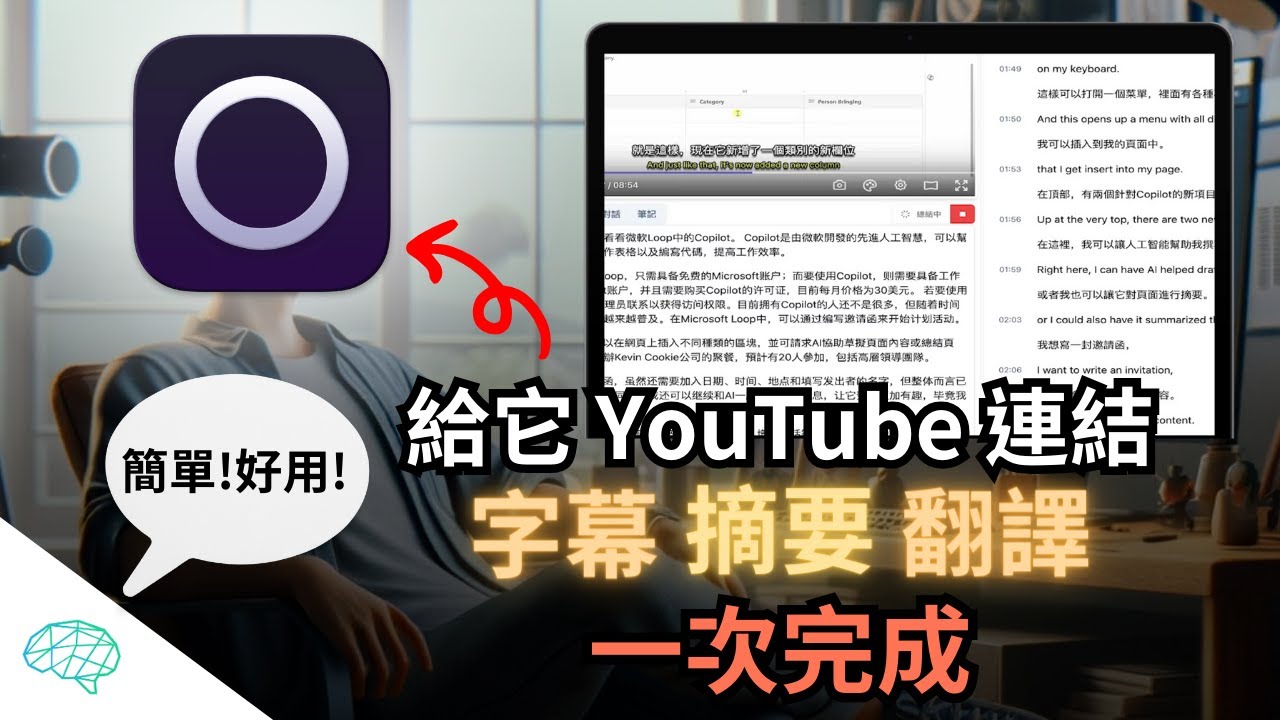
(2:30 開始教學)給它影片網址,字幕、摘要、翻譯一次完成!嫌影片太長看不完?外語影片沒有中文字幕?全都一次解決|Memo AI & Whisper JAX|泛科學院
5.0 / 5 (0 votes)