Module 4.1
Summary
TLDRIn this video, the presenter explains the concept of 'useful' in the context of user experience design, specifically focusing on creating an efficient user flow for applications. They walk through the symbolic representation of user actions, including decision points, processes, and outcomes. The presenter uses a backpacking application solution as an example, showcasing the steps users would take to find and book accommodation. The video highlights the importance of validating each user action to ensure a smooth experience and emphasizes the need to plan for both positive and negative outcomes in the user journey.
Takeaways
- 😀 User flow is a step-by-step process that helps users achieve their goals when interacting with software or a website.
- 😀 The user flow diagram uses different symbols to represent actions and decisions within the process.
- 😀 A rounded rectangle symbol represents the start or end of a process, indicating the beginning or completion of the user journey.
- 😀 A square (non-rounded) symbol represents a process or activity that the user must complete.
- 😀 A triangle symbol signifies a decision point where the user needs to make a choice (e.g., 'Has the user registered?').
- 😀 Arrows in the flow diagram show the direction or connection between different actions or decisions.
- 😀 Input/Output symbols are used to represent data entering or leaving the system but are rarely used in simple user flows.
- 😀 The example provided in the script outlines a user flow for a backpacker accommodation app to help users find places to stay in Indonesia.
- 😀 In the backpacker app flow, users open the app, search for accommodations, and book a place to stay, with validations for each step.
- 😀 User flow also includes the handling of positive and negative outcomes, such as successful bookings or issues with reservations.
- 😀 The main goal of user flow design is to ensure a smooth, intuitive experience for users by addressing potential decision points and outcomes.
Q & A
What is the main purpose of the 'user flow' concept discussed in the video?
-The main purpose of the 'user flow' concept is to map out the step-by-step process a user takes while interacting with an application or website to achieve their goal. It helps in understanding the user's journey through various actions, decisions, and outcomes.
What symbols are used in the user flow diagram, and what do they represent?
-The user flow diagram uses several symbols: a rounded box for start or end points, a rectangular box for processes or actions, a diamond shape for decisions or conditions, and arrows to indicate the direction or flow of the process. An input or output symbol might be used but is less common.
How does the 'decision' symbol work in the user flow?
-The 'decision' symbol, represented by a diamond, indicates a point where the user needs to make a decision or where a condition must be met. For example, the system may check whether the user is logged in or if they have completed a certain action, which leads to different paths based on the outcome.
What is the significance of 'input' and 'output' symbols in user flow, and when are they typically used?
-Input and output symbols represent the data being entered or received by the system during the user's interaction. They are mostly used in engineering or technical contexts where it's necessary to track the flow of data into or out of the system, but they are not commonly used in general user flow design.
Can you describe the example of user flow used in the video for the backpacking app?
-The example user flow in the video demonstrates the process of using an app to find accommodation while backpacking in Indonesia. The steps include opening the app, searching for nearby accommodations, booking a place, checking in, and eventually checking out. The flow also includes decision points like confirming the booking and whether the user is staying or not.
Why is it important to account for both positive and negative outcomes in user flow?
-Accounting for both positive and negative outcomes in user flow ensures that the system can handle all possible scenarios. Positive outcomes lead to successful progression, while negative outcomes (e.g., user not being able to book or check in) require alternative flows to guide the user appropriately.
What does the user flow involve in terms of validation and why is it crucial?
-User flow includes validation steps where decisions are made based on user actions, such as confirming a booking or checking the status of a profile. These validations ensure that the user follows the correct path, and if something goes wrong, the flow can guide them toward resolving the issue.
What is the role of arrows in the user flow diagram?
-Arrows in the user flow diagram indicate the direction of the process, showing the sequence in which actions or decisions lead to other actions or outcomes. They help users understand the path they will follow as they interact with the system.
Why is user flow particularly useful in designing applications or websites?
-User flow is crucial in designing applications or websites because it helps designers visualize the entire user journey. By identifying the necessary steps, decision points, and potential obstacles, designers can optimize the experience to be as smooth and efficient as possible, ensuring that users can achieve their goals easily.
How can the insights from user flow improve the user experience (UX)?
-Insights from user flow help designers understand where users may encounter difficulties or confusion. By addressing these pain points and ensuring smooth transitions between steps, user flow contributes to a more intuitive, user-friendly experience, ultimately improving user satisfaction and engagement.
Outlines

This section is available to paid users only. Please upgrade to access this part.
Upgrade NowMindmap

This section is available to paid users only. Please upgrade to access this part.
Upgrade NowKeywords

This section is available to paid users only. Please upgrade to access this part.
Upgrade NowHighlights

This section is available to paid users only. Please upgrade to access this part.
Upgrade NowTranscripts

This section is available to paid users only. Please upgrade to access this part.
Upgrade NowBrowse More Related Video

Analisis Kebutuhan Sistem (Fungsional dan Non Fungsional) | Analisa dan Desain Sistem

Apa itu UI dan UX design

How to create a user flow from scratch? (UX Basics)

UX-02c-UX, Usability, Interaction Design (part 3)

SAD - Chapter 8 : User Interface Design
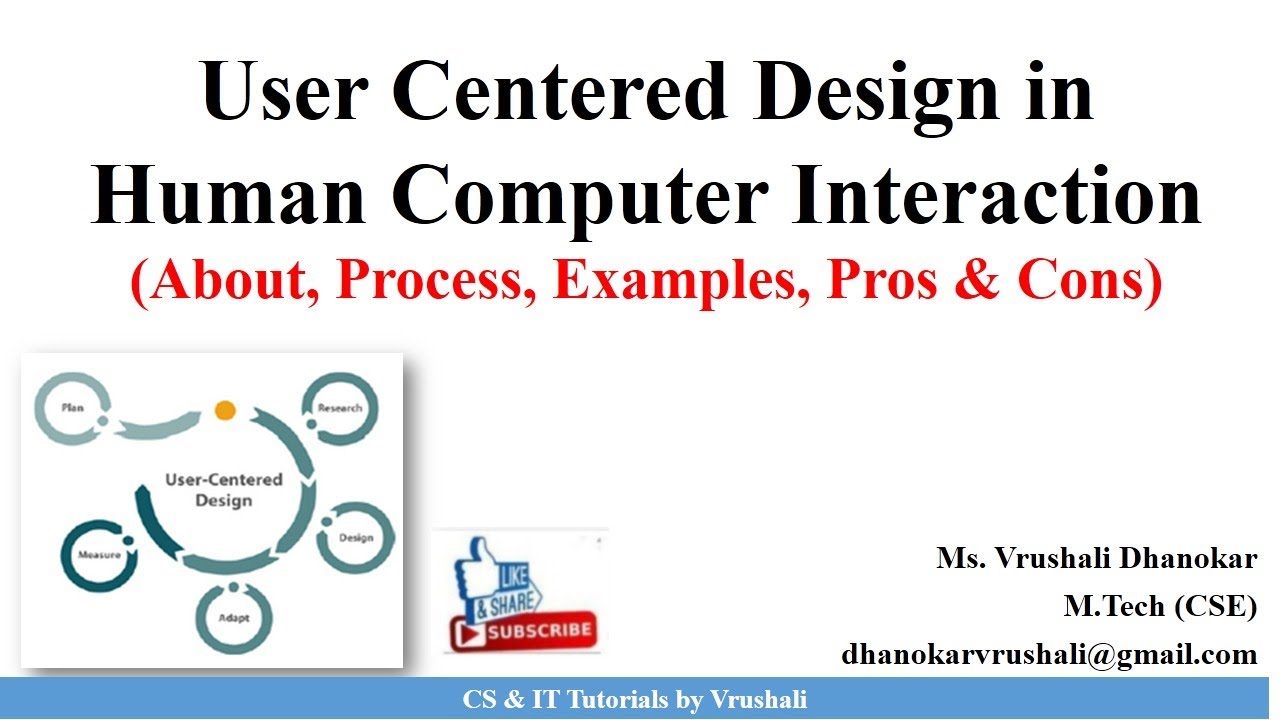
HCI 1.7 User Centered Design (UCD) Process with Examples
5.0 / 5 (0 votes)