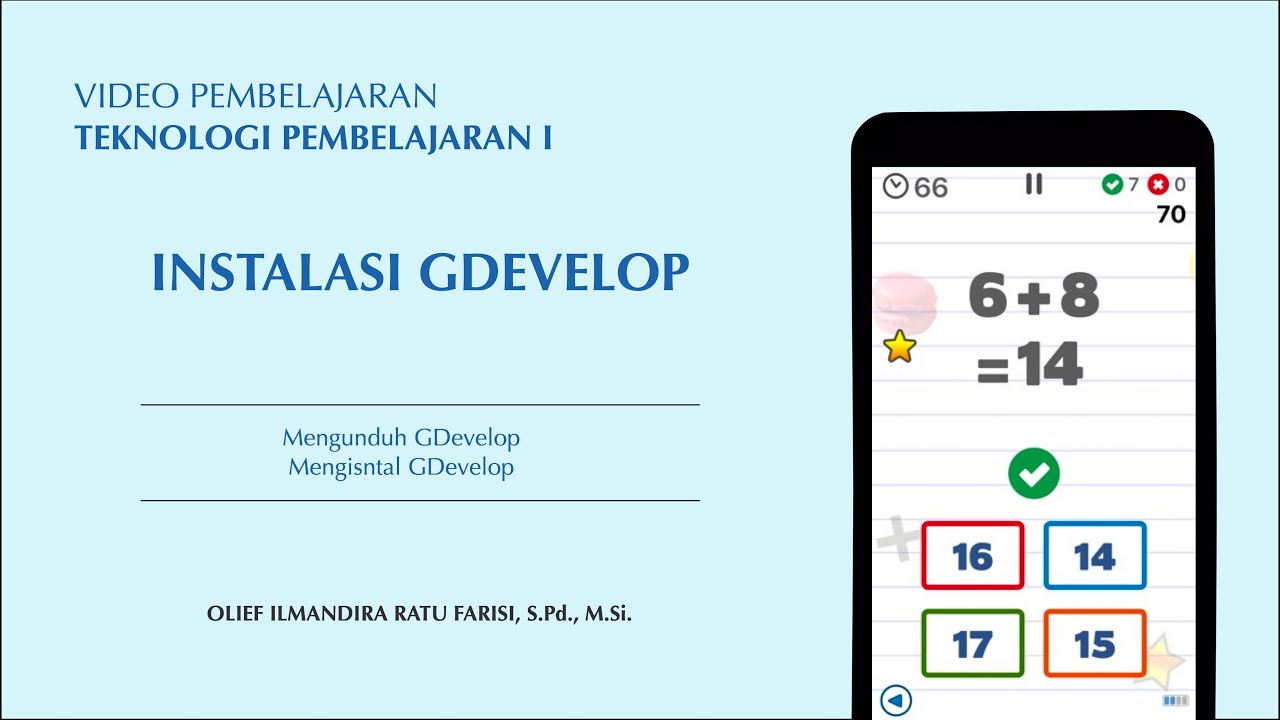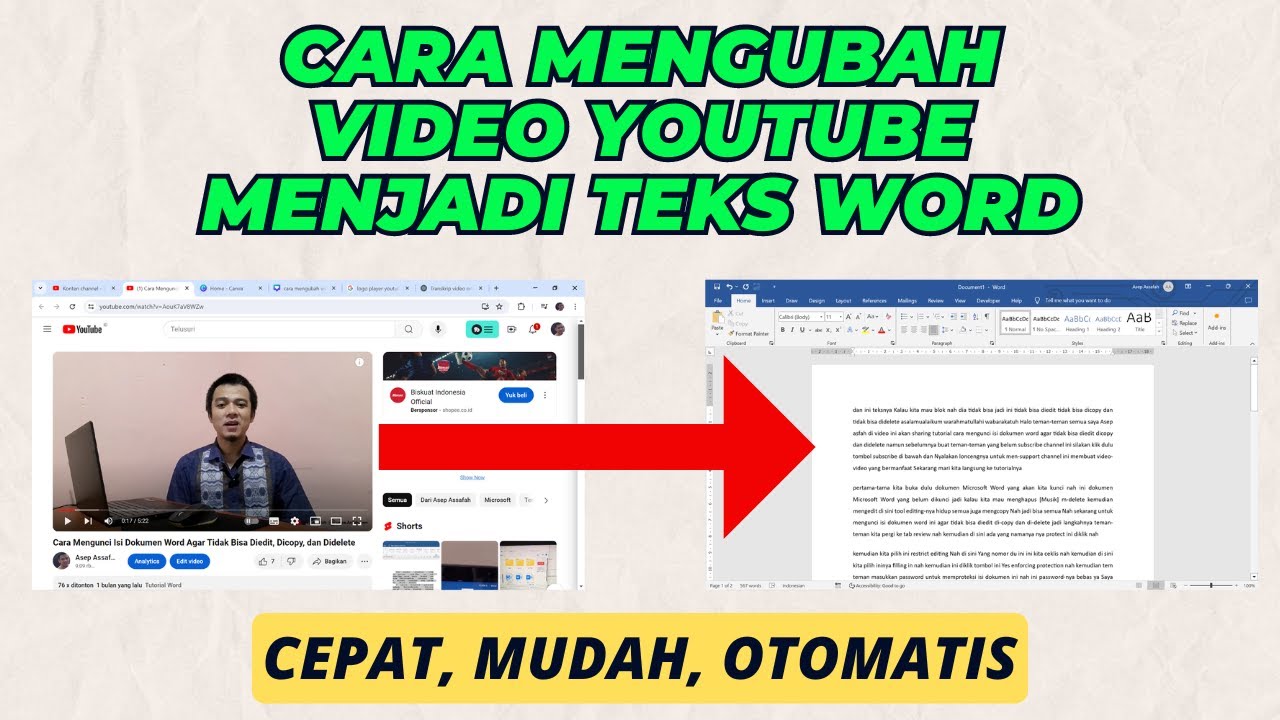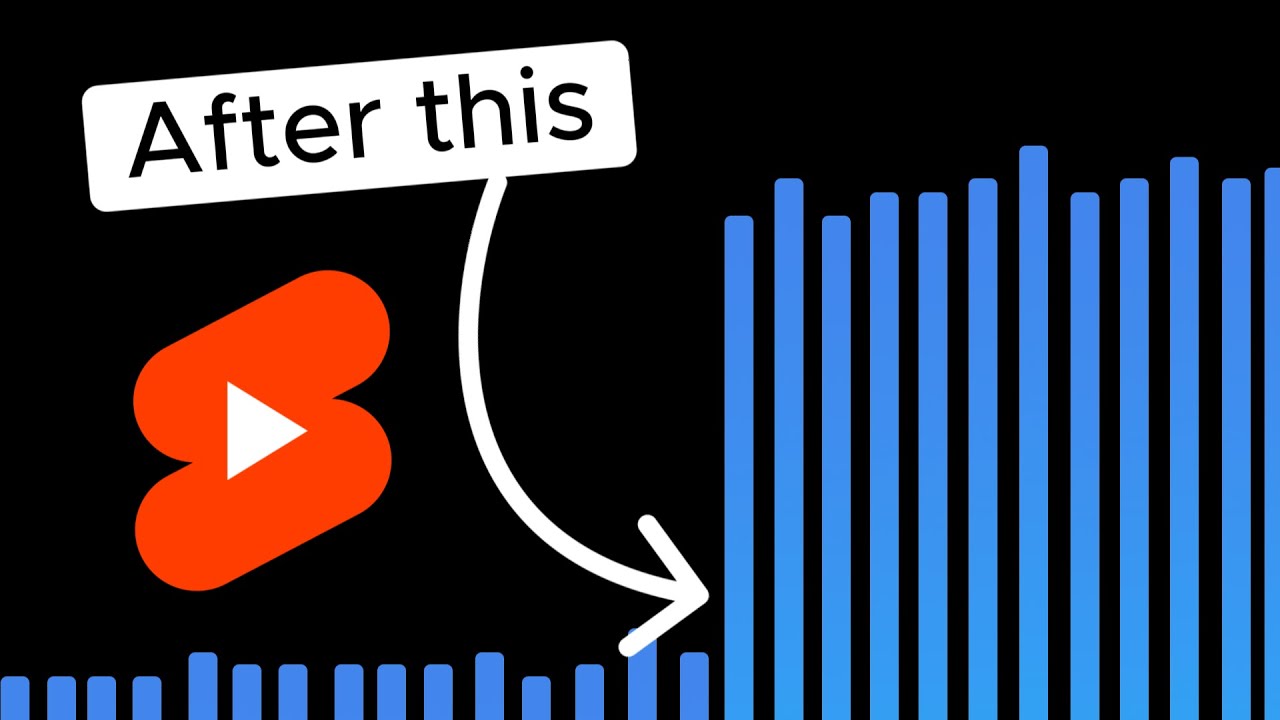How to Clip a YouTube Video
Summary
TLDRIn this tutorial, the creator explains how to clip specific moments from YouTube videos on both desktop and mobile devices. Clips can be up to 60 seconds long, and the process involves selecting a start and end time, adding a description, and sharing the clip via a link or social media. Viewers can also embed clips on websites. Additionally, the video covers how to access and manage previously created clips, including the option to delete or turn off clipping permissions. The creator encourages viewers to subscribe for more video editing tutorials and passive income tips from YouTube.
Takeaways
- 😀 YouTube clips allow you to save and share specific moments from videos that you enjoy.
- 😀 Clips can be created by selecting the start and end times of a segment in the video, up to a maximum of 60 seconds.
- 😀 After creating a clip, you can add a description to the clip, like 'awesome Federer shot.'
- 😀 Clips can be shared via a direct link that opens the video at the start of the clip.
- 😀 The clip link can be shared through various channels like Facebook, Twitter, Reddit, or email.
- 😀 You can also embed clips on websites by copying and pasting the embed code.
- 😀 The mobile app offers similar functionality for creating and sharing clips, including adjusting the start and end points.
- 😀 YouTube allows users to view, manage, and delete their previously created clips from the 'Your Clips' section in the main menu.
- 😀 Deleting a clip will stop the link and any embedded versions of the clip from working.
- 😀 You can disable the ability for others to clip your content through YouTube Studio under 'Advanced Settings.'
- 😀 The video creator encourages viewers to subscribe for more tutorials and offers a free guide on turning video editing skills into passive income.
Q & A
What are YouTube clips and why would you want to use them?
-YouTube clips are short segments of a video that you can save and share. You may want to use them to highlight specific moments in a video, save those moments for later, or share them with others without sharing the entire video.
How do you create a YouTube clip on desktop?
-To create a YouTube clip on desktop, position the player head at the exact moment where you want the clip to start. Then, click the 'Clip' button. Adjust the clip’s start and end time as needed, with a maximum duration of 60 seconds, and add a description. Finally, click 'Share clip' to share the clip.
Can you adjust the length of a YouTube clip?
-Yes, you can adjust the length of the clip. The default length is 15 seconds, but you can drag the right side of the selection to extend it up to a maximum of 60 seconds.
What options do you have for sharing a YouTube clip?
-You can share a YouTube clip via a link that can be copied and pasted anywhere, such as in an email or social media. You can also directly share the clip to platforms like Facebook, Twitter, Reddit, Pinterest, or even embed it on your website.
How does sharing a clip work through a link?
-When you share a link to a YouTube clip, the recipient can click the link and be taken directly to the video starting at the exact moment of the clip. The recipient can either watch just the clip or the full video.
What does embedding a clip on your website involve?
-To embed a YouTube clip on your website, you can copy the embed code provided by YouTube and paste it into the HTML of your website. This will display the clip exactly as it appears on YouTube within your site.
Is the process of clipping a video the same on mobile as it is on desktop?
-Yes, the process is very similar on mobile. You need to find the area of the video you want to clip, adjust the start and end time, enter a description, and then share the clip using various sharing options like WhatsApp or Facebook Messenger.
Where can you find clips you've previously made on YouTube?
-You can find all the clips you've created by going to the main YouTube menu and clicking on 'Your Clips.' All previously made clips will be listed there, where you can watch or delete them.
What happens if you delete a YouTube clip you've shared?
-If you delete a YouTube clip, any links to that clip you’ve shared with others or embedded on websites will stop working. The clip and the associated link will no longer be accessible.
Can you prevent others from clipping your YouTube content?
-Yes, you can disable the option for others to clip your content. To do this, go to your YouTube Studio, click on 'Settings,' then 'Channel,' and under 'Advanced settings,' untick the box that allows viewers to clip your content.
Outlines

This section is available to paid users only. Please upgrade to access this part.
Upgrade NowMindmap

This section is available to paid users only. Please upgrade to access this part.
Upgrade NowKeywords

This section is available to paid users only. Please upgrade to access this part.
Upgrade NowHighlights

This section is available to paid users only. Please upgrade to access this part.
Upgrade NowTranscripts

This section is available to paid users only. Please upgrade to access this part.
Upgrade NowBrowse More Related Video
5.0 / 5 (0 votes)