How to use the PARA Method on reMarkable | Using reMarkable
Summary
TLDRIn this video, Michael demonstrates how to organize notes and documents efficiently using the PARA Method on his reMarkable Paper Pro. Developed by Forte Labs, the PARA system divides files into four categories: Projects, Areas, Resources, and Archives. Michael explains each category and shows how he organizes his client documents, ensuring all files are securely stored in the cloud. The method provides an effective way to manage ongoing tasks, important resources, and archived projects, saving time and improving workflow. For more tips, viewers are directed to the reMarkable Learning and Inspiration Hub.
Takeaways
- 😀 The PARA Method is an organizational system for managing files and notes, developed by Forte Labs.
- 😀 PARA stands for Projects, Areas, Resources, and Archives, which are the four categories for sorting files.
- 😀 Projects are time-sensitive tasks with deadlines and outcomes, typically consisting of 10 to 15 key items.
- 😀 Areas are ongoing responsibilities that don’t have set deadlines but are still essential to manage.
- 😀 Resources are interesting or inspiring materials that might be useful for future projects.
- 😀 Archives are for storing completed projects, areas, or resources — don’t delete, just archive.
- 😀 The reMarkable Paper Pro is used to manage and securely store notes and documents across devices.
- 😀 Files can be easily imported to the reMarkable Paper Pro through its desktop app, where they can be organized into specific folders.
- 😀 Client files are encrypted and securely stored in the cloud, ensuring safety during transfer between devices.
- 😀 The PARA system helps improve workflow by offering an intuitive and efficient way to stay organized.
- 😀 The reMarkable website offers additional resources for learning how to better organize and manage your workflow.
Q & A
What is the PARA method, and how does it help organize files?
-The PARA method is a system developed by Forte Labs for organizing files into four categories: Projects, Areas, Resources, and Archives. It helps to keep tasks and information well-organized and easily accessible, enhancing productivity and efficiency.
What are 'Projects' in the PARA method?
-'Projects' are defined as 10 to 15 important tasks you’re currently working on, each with a specific deadline and outcome. These tasks are actively being worked on and require focus.
How do 'Areas' differ from 'Projects' in the PARA method?
-'Areas' are ongoing responsibilities that are important but lack a set deadline. Unlike Projects, which are goal-oriented with clear deadlines, Areas are continuous and require regular attention but do not have specific endpoints.
What is the purpose of the 'Resources' folder in the PARA method?
-The 'Resources' folder is for storing anything that could be useful for future projects, such as inspiring or interesting materials that don't immediately apply but may become important later.
What should be done with files that are no longer needed for current work but could be useful in the future?
-These files should be moved to the 'Archives' folder. This ensures that they are not deleted but are stored securely for potential future reference.
How does the PARA system work in practice with a reMarkable device?
-In practice, files are organized by dragging them into the appropriate PARA folders within the reMarkable desktop app. Files are then synced across devices, ensuring easy access on the reMarkable tablet, with encrypted cloud storage for security.
What is the process for moving a project to the 'Archives' folder?
-To move a project to the 'Archives' folder, long-press the file, select 'Move,' navigate to the 'Archives' folder, and move it there. This keeps the file secure and organized for future use.
How are files handled across different devices when using the PARA method?
-Files are seamlessly synced across devices using the reMarkable cloud service. As files are imported and moved between devices, they remain encrypted and securely stored.
Why is it important to archive rather than delete files in the PARA method?
-Archiving files rather than deleting them ensures that they remain accessible for future reference, allowing for easy retrieval if needed again. Deleting could result in losing valuable information.
What are the benefits of using the PARA method for organizing work?
-The PARA method provides a clear, structured approach to organizing tasks and information, saving time, improving workflow, and helping maintain focus on important projects. It reduces clutter and ensures files are easily accessible when needed.
Outlines

This section is available to paid users only. Please upgrade to access this part.
Upgrade NowMindmap

This section is available to paid users only. Please upgrade to access this part.
Upgrade NowKeywords

This section is available to paid users only. Please upgrade to access this part.
Upgrade NowHighlights

This section is available to paid users only. Please upgrade to access this part.
Upgrade NowTranscripts

This section is available to paid users only. Please upgrade to access this part.
Upgrade NowBrowse More Related Video

Tutorial 2: Track Creation and Organization - Post-Production Audio Workflow Series

RAG From Scratch: Part 3 (Retrieval)
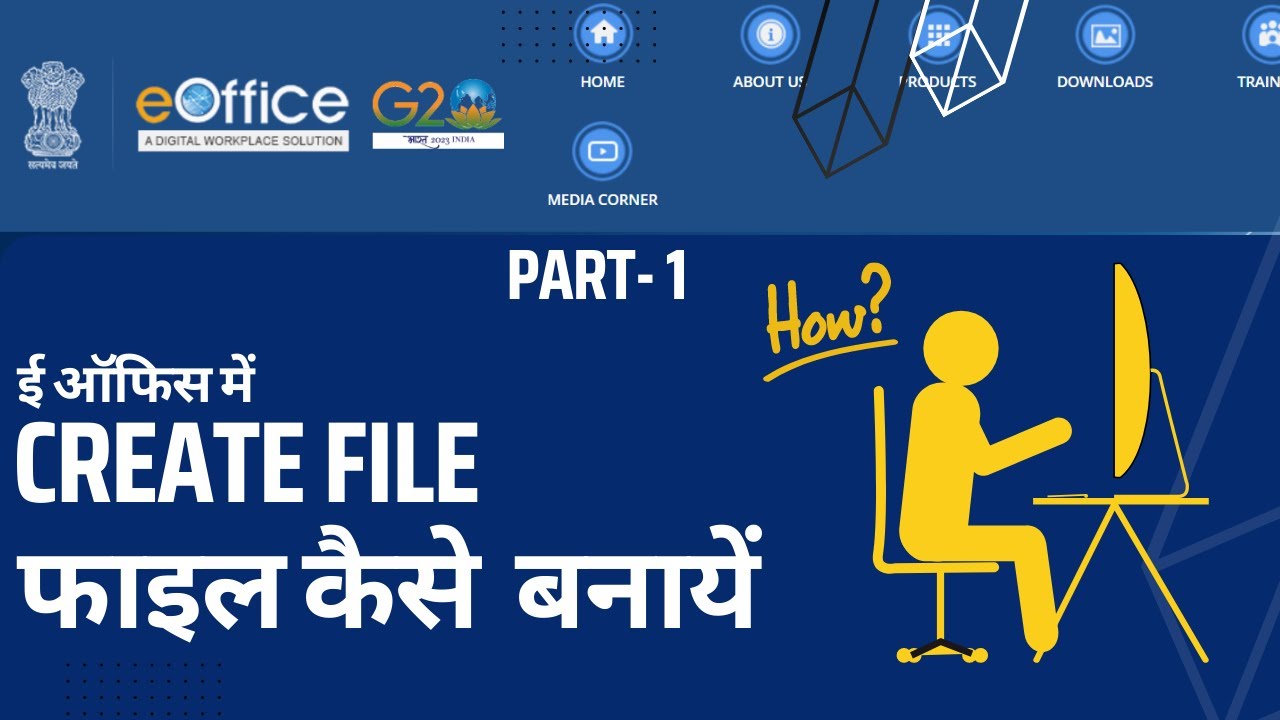
ई ऑफिस || Create File || Part1| HINDI e-Office Management System 2023

Módulo: Elementos da página inicial - Mesa Virtual

CARA MENGGUNAKAN NVIVO : INPUT DATA, CODING, DAN VISUALISASI DATA KUALITATIF
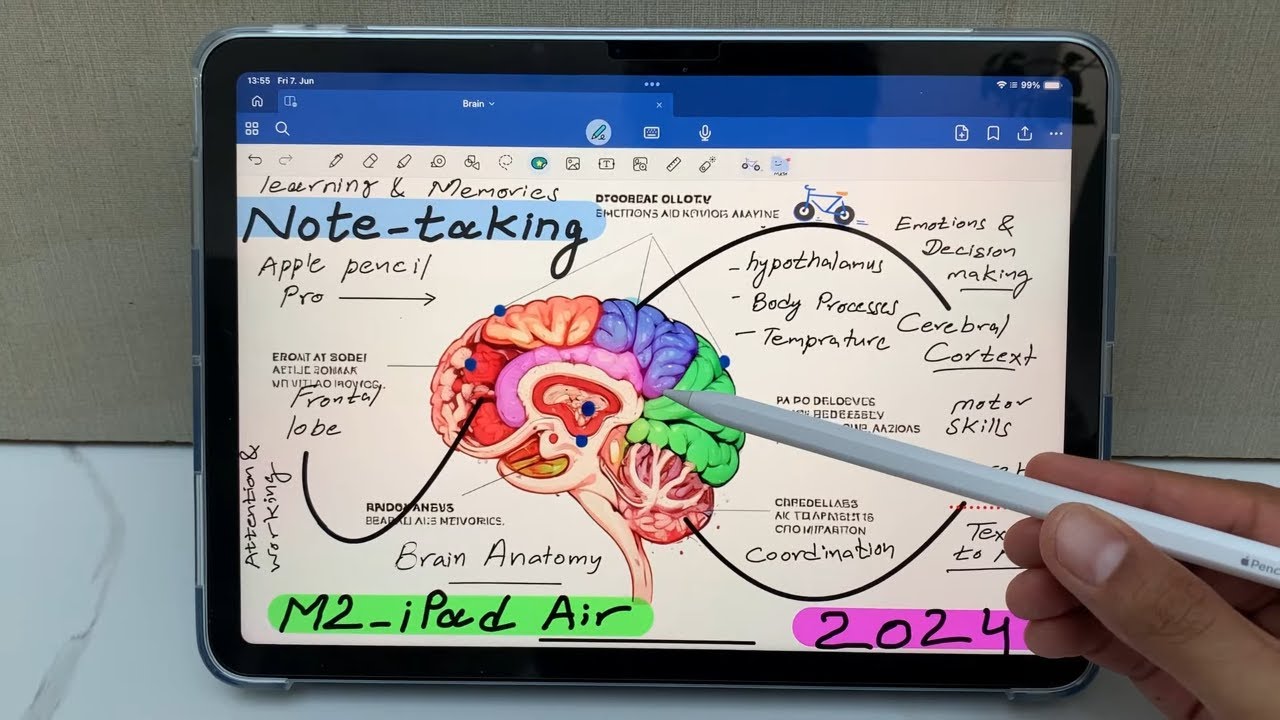
iPad Air M2 - 2024 - How to Take Notes - 17 Powerful Tips and Tricks
5.0 / 5 (0 votes)