PART 1 - Demonstrasi Penggunaan Website Foot Locker
Summary
TLDRThis video tutorial explains how to navigate the Footlocker website. It covers account creation, login, and product search using categories like shoes. Viewers will learn how to browse product details, add items to the cart, and proceed to checkout with options for home delivery or in-store pickup. The process includes selecting payment methods like virtual accounts or credit cards. The video concludes with an explanation of how order confirmation and invoice details are sent via email, with plans for a follow-up tutorial on using the Footlocker app.
Takeaways
- 😀 The website being discussed is Footlocker, and the script explains how to use its landing page.
- 😀 Users can access the website by typing 'Footlocker.id' in their browser.
- 😀 The website features images of shoes and various products or brands.
- 😀 In the top right corner, there's a registration option. If users already have an account, they can log in. Otherwise, they must create a new account.
- 😀 Users receive an email confirmation after signing up for the website.
- 😀 The website allows users to browse products by category using the tabs at the top, such as shoes.
- 😀 After selecting a category, users are shown products filtered according to their choice.
- 😀 Clicking on a product image shows detailed information, such as sizes, promo codes, and other specifics.
- 😀 Users can purchase items immediately by selecting the 'Buy Now' option or add them to the shopping cart for later.
- 😀 To purchase, users choose the size, quantity, and input their email for the invoice. They can then select from two delivery options: home delivery or in-store pickup.
- 😀 After completing the order process, users receive an email confirmation with their order details, including payment methods like virtual accounts, credit cards, or others.
Q & A
What is the website discussed in the transcript?
-The website discussed in the transcript is Footlocker, which can be accessed using the URL 'Footlocker.id'.
What is the first step when visiting the Footlocker website?
-The first step is to visit the landing page of Footlocker, where you can either log into an existing account or create a new one if you don't have an account yet.
What should users do if they already have a Footlocker account?
-If users already have an account, they can directly log in by filling out the login form on the website.
What happens if a user does not have an account with Footlocker?
-If a user does not have an account, they need to create one. After registration, they will receive an email to confirm their account.
How can users search for products on the Footlocker website?
-Users can search for products by selecting categories from the navigation bar on top of the website. Once a category is chosen, products will be displayed based on the selected filters.
What happens when a user clicks on a product image?
-When a user clicks on a product image, they are directed to a detailed product page where they can see the product's size options, promo codes, and other details.
What are the two options for purchasing a product on Footlocker?
-Users can either buy a product immediately by selecting the 'Buy Now' button or add it to their shopping cart for later purchase.
What information is required when proceeding with a purchase?
-When proceeding with a purchase, users need to select the size, quantity, and provide an email for the invoice. They also need to choose a delivery method.
What are the delivery options available on Footlocker?
-Footlocker offers two delivery options: home delivery or in-store pickup. If choosing in-store pickup, users will be shown a list of Footlocker store locations.
What happens after a user selects a payment method?
-After selecting a payment method, such as a virtual account, Qris, or credit card, users can confirm their order. A confirmation email with order details will be sent to them.
What does the confirmation email contain?
-The confirmation email contains the order details, including the purchased products and the payment method chosen.
What is the next video about after explaining the website usage?
-The next video will explain how to use the Footlocker mobile application, as there are two platforms: the website and the app.
Outlines

This section is available to paid users only. Please upgrade to access this part.
Upgrade NowMindmap

This section is available to paid users only. Please upgrade to access this part.
Upgrade NowKeywords

This section is available to paid users only. Please upgrade to access this part.
Upgrade NowHighlights

This section is available to paid users only. Please upgrade to access this part.
Upgrade NowTranscripts

This section is available to paid users only. Please upgrade to access this part.
Upgrade NowBrowse More Related Video

Google Analytics Beginners Tutorial 2023

Tutorial Google Sites - Cara Membuat Situs Web Pribadi dengan Mudah

Membuat E-Learning Website Gratis Google Sites
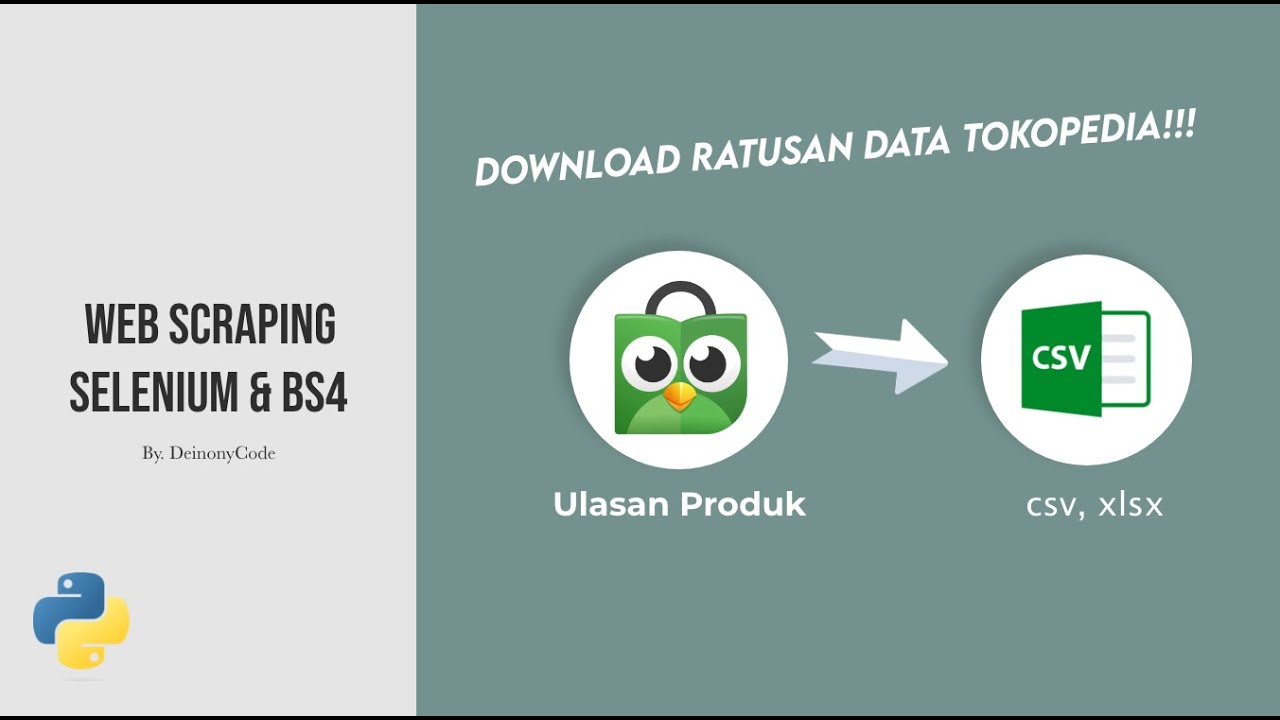
Scraping Data Ulasan Produk Tokopedia Menggunakan SELENIUM & BEAUTIFULSOUP

Hosting Dynamic Website Using AWS EC2 Instance

Tutorial Membuat Website Sekolah dengan PHP dan MySQL | Database #1
5.0 / 5 (0 votes)