Step1 Solar subsidy Application 2025| PM SURYAGHAR MUFT BIJLI YOJANA 2.0
Summary
TLDRIn this video, the user takes viewers through the process of applying for a rooftop solar panel installation on the newly launched National Portal 2.0. The walkthrough includes detailed steps such as registering a consumer’s mobile number, filling in address and consumer details, selecting a vendor, and submitting necessary documents. The user encounters some challenges and confusions along the way, but demonstrates how to navigate them. The tutorial provides helpful tips for anyone looking to apply for solar installations through the portal, ensuring a smooth experience from start to finish.
Takeaways
- 😀 The National Portal 2.0 has a new user-friendly interface for applying for rooftop solar installations.
- 😀 Consumers need to register by entering a mobile number and verifying it with an OTP.
- 😀 After mobile number verification, users need to provide personal information such as name and address.
- 😀 The portal allows users to select their distribution company and vendor for solar installation.
- 😀 The portal asks for details like the consumer account number and billing information, which are fetched from the electricity bill.
- 😀 There are some unnecessary fields on the form, and users can skip them to avoid confusion.
- 😀 When entering location details, users should ensure they select the correct district and avoid errors when using the map feature.
- 😀 Users can choose between giving up the subsidy or retaining it while applying for solar installation.
- 😀 The portal supports uploading documents like the electricity bill for faster processing.
- 😀 The speaker emphasizes the importance of carefully selecting the vendor and reviewing the solar panel installation capacity.
- 😀 The application process involves several verification steps, and users are encouraged to double-check information before submitting.
Q & A
What is the National Portal 2.0 about?
-The National Portal 2.0 is a newly launched platform, designed for managing solar rooftop applications, where users can register, apply for solar panel installation, and select vendors for the installation process.
What is the first step in registering a consumer on the portal?
-The first step involves entering the consumer's mobile number, followed by verifying the number through an OTP (One Time Password).
Why is the consumer's name being asked after the mobile number?
-In the new system, the portal asks for the consumer's name because it no longer fetches consumer details directly from the electricity bill, unlike the previous system.
Is the email address compulsory for registration?
-No, the email address is not compulsory for registration. However, it can be entered for communication purposes.
What was the issue with location selection in the portal?
-The portal had an issue where users could only select locations within the highlighted district, restricting searches outside the defined area. This problem was overcome by manually pasting the coordinates from Google Maps.
What should users avoid during the registration process?
-Users should avoid clicking on unnecessary options such as 'Give up subsidy,' as it could cause confusion, particularly if the consumer does need the subsidy.
Is uploading the electricity bill mandatory for the application?
-No, uploading the electricity bill is not mandatory for the application. However, it is recommended to upload the bill for better validation.
What is the 'Vendor Selection' step in the process?
-The 'Vendor Selection' step involves choosing a vendor from the list to install the solar panels. The user can select a vendor based on their preferences and rates.
What happens after the vendor is selected?
-Once the vendor is selected, the consumer needs to accept the order, provide their bank details, and upload the agreement for the process to move forward.
What does the system indicate once the application is successful?
-After a successful application, the system shows a notification confirming the vendor selection, feasibility approval, and the solar panel installation details.
Outlines

This section is available to paid users only. Please upgrade to access this part.
Upgrade NowMindmap

This section is available to paid users only. Please upgrade to access this part.
Upgrade NowKeywords

This section is available to paid users only. Please upgrade to access this part.
Upgrade NowHighlights

This section is available to paid users only. Please upgrade to access this part.
Upgrade NowTranscripts

This section is available to paid users only. Please upgrade to access this part.
Upgrade NowBrowse More Related Video
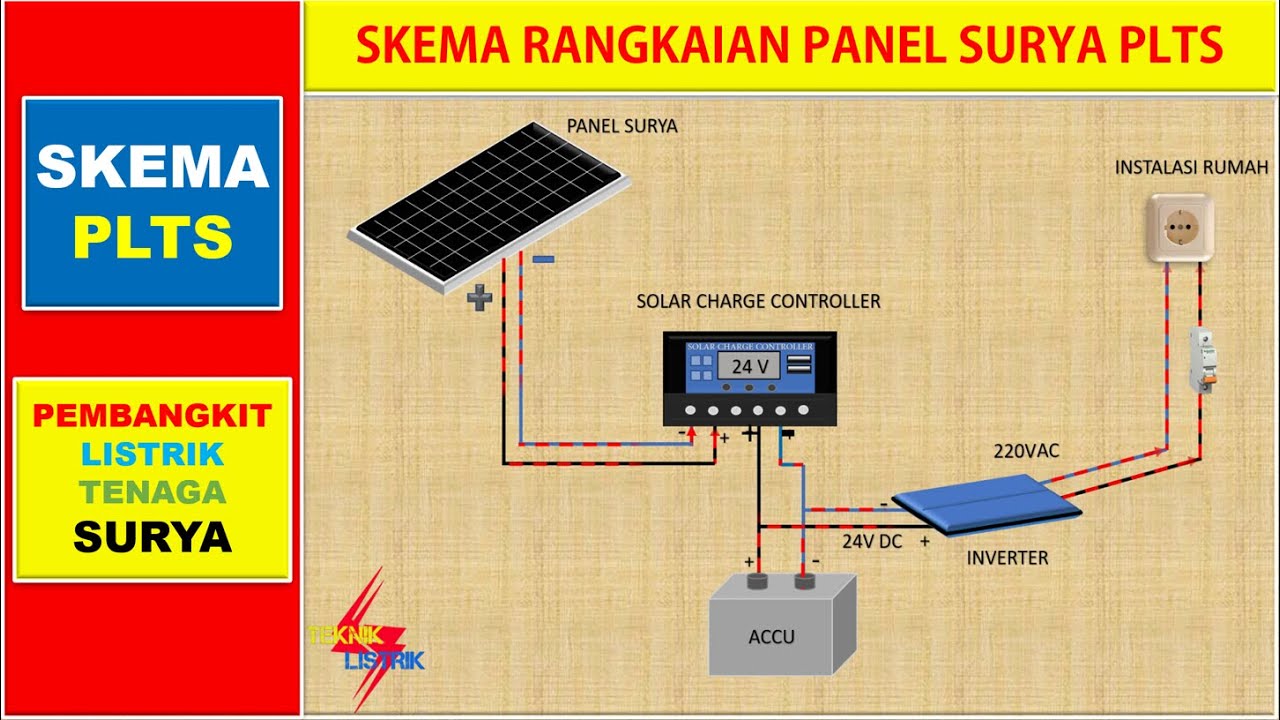
Skema Rangkaian Panel Surya PLTS (Pembangkit Listrik Tenaga Surya/Matahari)

3 Years With Grid-Tied Solar – The Mistakes I’d Never Make Again

Earl Reed

Jamy Gourmaud nous explique le photovoltaïque, aujourd'hui et demain.

What if Whole World runs on 100% Solar Energy? | Dhruv Rathee

Module-11: Misconceptions about Solar Energy
5.0 / 5 (0 votes)