10 Things To Do Before Publishing a Framer Website
Summary
TLDRIn this video, Nandi from Framer University covers 10 essential steps to take before launching your website. Key topics include ensuring proper breakpoints for responsiveness, adding descriptive alt text for images, using appropriate tags for frames, optimizing buttons for interactivity, and enhancing accessibility with area labels. The video also highlights the importance of setting a descriptive site title and description for SEO, choosing the correct language, and creating a recognizable favicon and social image. Follow these steps to ensure your website is polished and ready to go live.
Takeaways
- 😀 Make sure to add and optimize all necessary breakpoints for desktop, tablet, and mobile views.
- 😀 Always provide descriptive image alt text for SEO purposes and accessibility.
- 😀 Assign the correct tag to each frame (e.g., 'section', 'article', 'footer', etc.) to improve structure and accessibility.
- 😀 Optimize buttons by ensuring they are interactive, with the cursor changing on hover and disabling text selection.
- 😀 Define an aria-label for all clickable elements, especially icon-only buttons, for better screen reader compatibility.
- 😀 Set a descriptive and relevant site title in the general settings for SEO and search engine visibility.
- 😀 Provide a site description for search engines, including relevant keywords to improve discoverability.
- 😀 Set the correct language for the site to aid search engines in detecting and indexing content properly.
- 😀 Design and upload a favicon that is visible at small sizes (32x32 pixels) for better branding and recognition.
- 😀 Configure a social image that will appear when sharing your site on social media platforms like Facebook and Twitter.
Q & A
What are the necessary breakpoints to include in a website before launch?
-Before launching a website, you should ensure that necessary breakpoints are added, such as desktop, tablet, and phone breakpoints. You can add more breakpoints as needed, ensuring the website is responsive at various screen sizes.
Why is adding alt text to images important?
-Alt text is crucial for both accessibility and SEO. It describes the image to search engines and users who rely on screen readers, making the website more inclusive and improving search engine rankings.
What role does setting appropriate tags for frames play in web development?
-Setting the correct tags for frames is important for accessibility. Tags like 'section', 'article', 'header', and 'footer' help define the purpose of each section, making it easier for screen readers and search engines to understand the content structure.
How can I optimize buttons on my website?
-To optimize buttons, ensure they have a cursor change on hover (set to 'pointer'), set the tag to 'button', and prevent the button text from being selectable by adjusting the 'user-select' property to 'none'. This enhances user interaction.
What is the importance of defining an aria label for interactive elements?
-Defining an aria label for interactive elements is essential for accessibility, particularly for icon-only buttons. It allows screen readers to announce the action associated with the element, helping visually impaired users navigate the site.
Why should I set a descriptive site title for my website?
-A descriptive site title is essential for SEO and user navigation. It appears in browser tabs and search engine results, helping users easily identify and find your website.
What is the significance of adding a site description?
-A site description is crucial for SEO as it appears in search results beneath the site title. A well-written description with relevant keywords can improve search engine rankings and help potential visitors understand the content of the website.
How does setting the appropriate site language impact SEO?
-Setting the correct site language helps search engines detect and interpret the content more accurately. It improves the visibility of your website to users who speak that language and can help with targeting specific geographical regions.
What is a favicon, and why is it important?
-A favicon is a small icon that appears in the browser tab next to the website title. It's important for branding and user experience, helping users easily identify your site, especially when they have multiple tabs open.
What is the role of a social image on a website?
-The social image is used when sharing your website on platforms like Facebook or Twitter. It serves as the thumbnail or preview image, which can influence how your website is perceived and encourage clicks when shared on social media.
Outlines

This section is available to paid users only. Please upgrade to access this part.
Upgrade NowMindmap

This section is available to paid users only. Please upgrade to access this part.
Upgrade NowKeywords

This section is available to paid users only. Please upgrade to access this part.
Upgrade NowHighlights

This section is available to paid users only. Please upgrade to access this part.
Upgrade NowTranscripts

This section is available to paid users only. Please upgrade to access this part.
Upgrade NowBrowse More Related Video

Framer's New AI Site Generator is Crazy...

How to Start a Web Design Business from Home with No Experience

The MOST Profitable Framer Template Niche (Revealed)

Top 8 Ways to Create Beautiful Website Backgrounds

Keluar dari Zona Nyaman itu Simpelnya Gini
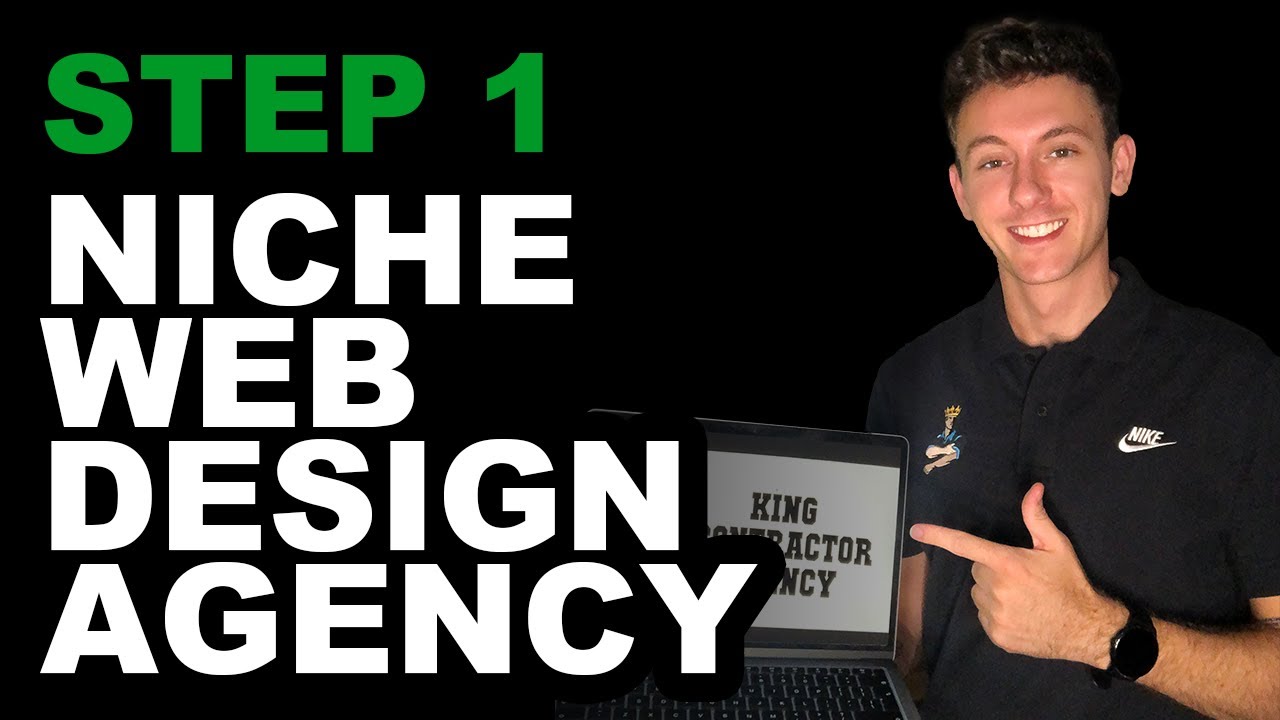
[Step 1] Niche Web Design Agency Blueprint - How To Build A Website
5.0 / 5 (0 votes)