[Step 1] Niche Web Design Agency Blueprint - How To Build A Website
Summary
TLDRIn this video, the speaker shares his blueprint for launching a successful web design agency from scratch, aiming to reach a $250,000 annual income within the first year. The tutorial covers essential steps: choosing the right software, setting up hosting with SiteGround, and building the first website using WordPress. The speaker emphasizes learning through experience by offering free web design services to gain practical skills and build a portfolio. He also discusses leveraging personal networks to find clients and the importance of consultation and strategy in web design projects.
Takeaways
- 😀 The speaker is creating a course to teach beginners how to start a web design agency and potentially earn up to $250,000 in the first year.
- 🚀 The course will cover everything from software to use, setting up hosting, and building the first website, aiming to shortcut the learning process.
- 💻 The recommended hosting platform is SiteGround, which is praised for its ease of use, affordability, and quick setup.
- 🌐 SiteGround offers a 30-day money-back guarantee and a referral link is provided for an extended trial period.
- 💬 The speaker encourages using affiliate links for software recommendations, but emphasizes that the primary goal is to help learners get started quickly.
- 🏗️ The first step in the course involves learning how to use WordPress, with a recommendation to use Elementor for website building due to its ease of use and free availability.
- 📈 The speaker shares their personal journey of selling their first website for $750 and now selling them for $7,500, emphasizing the importance of niching down in the market.
- 📚 The course includes a step-by-step guide on how to build a website, starting from a temporary domain and eventually launching it on a custom domain.
- 🤝 The speaker advises finding a 'free client' to build a website for, as a way to gain experience and accountability in the process.
- 📞 Consultation is a crucial part of the process, where the speaker emphasizes the importance of gathering information from the client and understanding their business needs.
- 🌐 Domain registration is recommended through Google Domains for its affordability and to avoid hidden costs in the future.
- 🔗 The final step involves launching the client's website by pointing the domain's DNS records to the hosting server's IP address.
Q & A
What is the main goal of the Niche web design agency blueprint course?
-The main goal of the course is to teach beginners how to start a website design agency from scratch and potentially reach an income of $250,000 in the first year, as the instructor has done.
What is the target audience for this course?
-The target audience is individuals who have no prior knowledge or experience in website design and wish to start their own web design agency.
What does the course cover in terms of software and initial setup?
-The course covers what software to use, how to set up hosting, and how to build the first website. It guides the learner through the process quickly to get them from where they are to where they want to be in the shortest time possible.
Why does the instructor recommend SiteGround for hosting?
-The instructor recommends SiteGround because it is easy to use, affordable starting at $3.99 a month, and offers a 30-day money-back guarantee with an additional 3 months free if using the instructor's referral link.
What is the instructor's advice on domain registration?
-The instructor suggests registering domains on domains.google.com because they are cheaper and avoid the issue of high renewal costs that can occur with some hosting providers who offer a free domain.
How does the instructor suggest finding the first client for the course participant's portfolio?
-The instructor suggests leveraging one's existing network, including friends and family, by posting on social media platforms like Instagram and Facebook, and offering to do the first website design for free to gain experience.
What is the importance of the consultation process with the first client?
-The consultation process is crucial as it helps the learner understand the client's business, needs, and expectations. It also sets the stage for creating a strategy and proposal for the website design project.
What is the recommended approach to building the first website for a client?
-The recommended approach is to use a platform like Elementor on SiteGround, keep the functionality basic, and focus on creating a brochure-style website that meets the client's requirements.
How does the instructor suggest handling the domain and hosting for the client's live website?
-The instructor explains that after building the website on SiteGround, one should change the primary domain to the client's domain, and then update the DNS records on the domain registrar's site to point to the IP address of the SiteGround server.
What is the instructor's strategy for scaling up after building the first few websites?
-The instructor's strategy involves niching down and selling websites for higher prices after gaining experience, then building a team to handle website construction while focusing on sales, branding, and bringing in new business.
What type of tutorial does the instructor recommend for learning how to build a website using WordPress?
-The instructor recommends Elementor as it is user-friendly, free, and there are many tutorials available online that can guide a beginner through the process of building a website from start to finish.
Outlines

This section is available to paid users only. Please upgrade to access this part.
Upgrade NowMindmap

This section is available to paid users only. Please upgrade to access this part.
Upgrade NowKeywords

This section is available to paid users only. Please upgrade to access this part.
Upgrade NowHighlights

This section is available to paid users only. Please upgrade to access this part.
Upgrade NowTranscripts

This section is available to paid users only. Please upgrade to access this part.
Upgrade NowBrowse More Related Video

Starting a Web Design Business in 2024: My Step-by-Step Guide
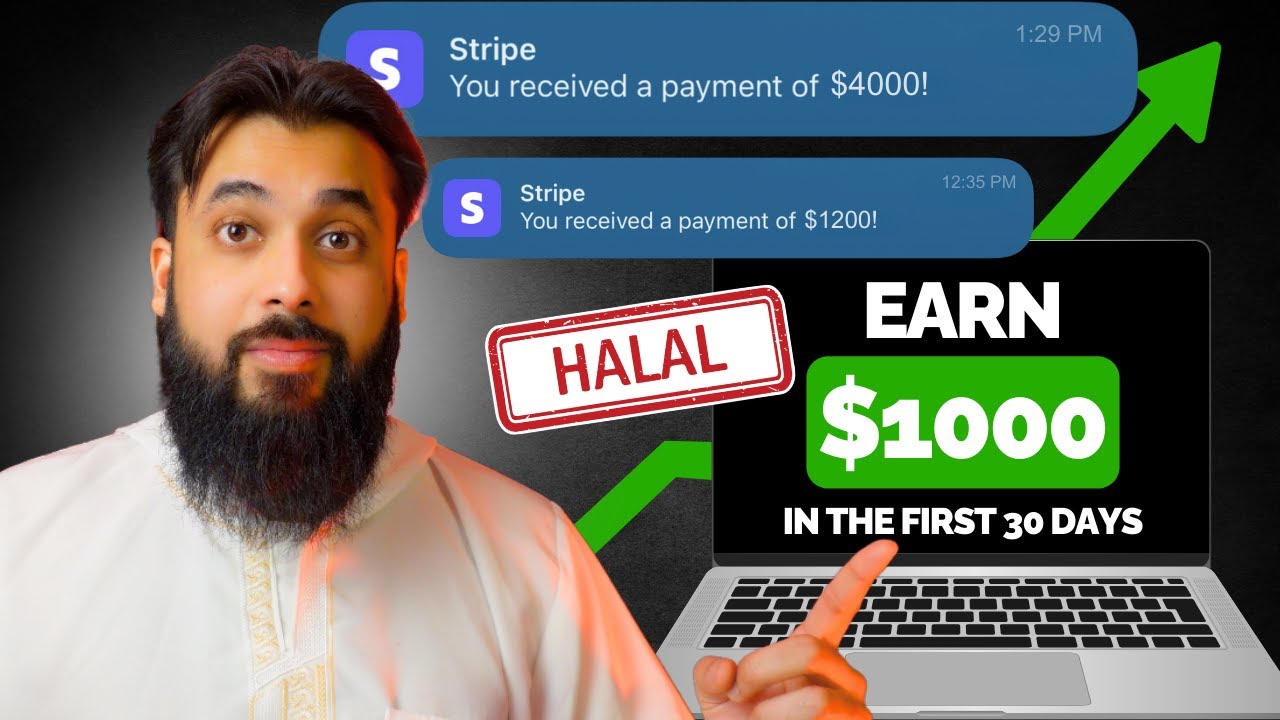
The BEST Halal Side Hustle For Muslims In 2025

If I Wanted To Get Fluent in Spanish in 2025, This Is What I'd Do [FULL BLUEPRINT]
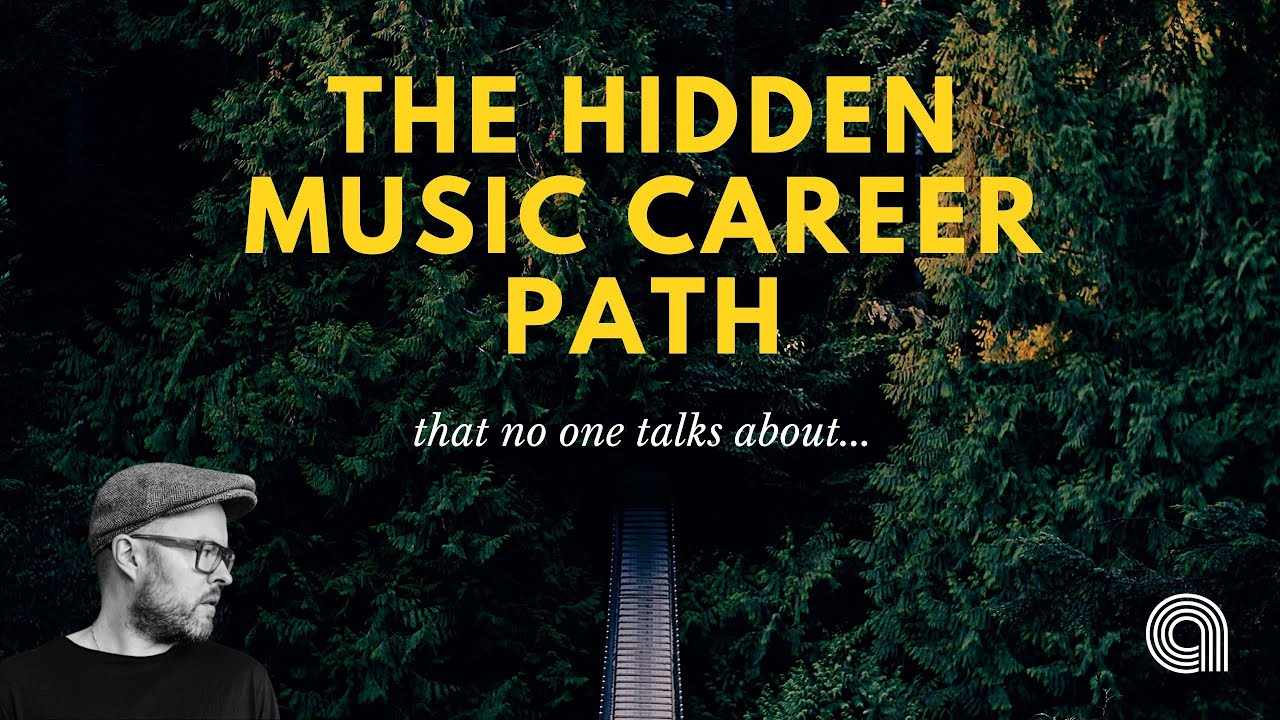
How I Make a Living with Music in 2024 (Without Selling, Streaming or Touring)

Amazon FBA Step by Step (Tutorial For Beginners 2024)
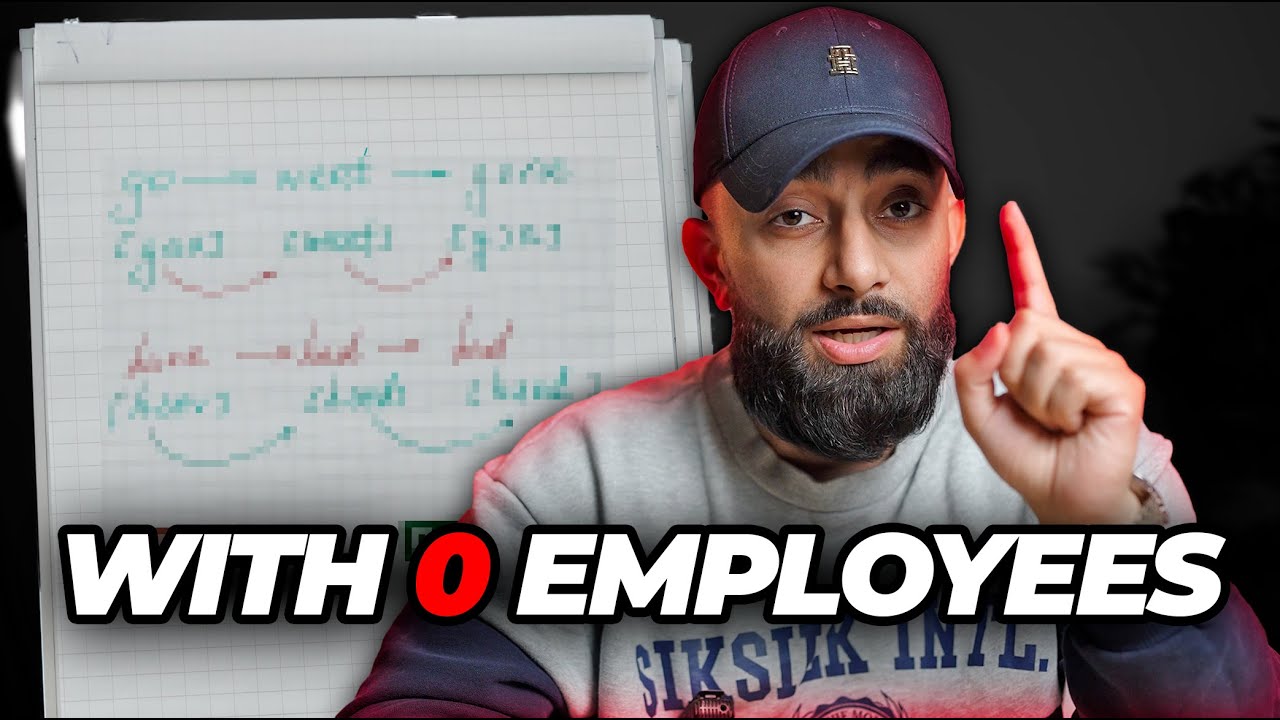
Muslim CEO Explains How To Make £1Million in 2024
5.0 / 5 (0 votes)