How to Speedrun Minecraft (overworld)
Summary
TLDRThis tutorial video script offers an in-depth guide to Minecraft speedrunning, focusing on rapidly reaching the Nether. It explains the concept of 'seven sexy iron' as the minimal requirement for a quick Nether portal, utilizing villages and shipwrecks for resource gathering. The script details strategies for efficiently acquiring iron, crafting tools, and navigating the game's mechanics to enter the Nether within minutes. Tips for adjusting game settings to enhance visibility and locate resources are also included, catering to both novice and experienced players looking to improve their speedrunning skills.
Takeaways
- 🔨 Speedrunning Minecraft involves quickly getting to the Nether, often using an iron pickaxe instead of a diamond one for efficiency.
- 🛠️ Seven iron ingots are the minimum requirement for a speedrun, used for a pickaxe, bucket, and to mine in the Nether.
- 🏘️ Villages and shipwrecks are two efficient ways to gather resources quickly, potentially getting to the Nether in under three minutes.
- 📈 Using Minecraft version 1.16.1 is recommended for better terrain and pearl rates, which are beneficial for speedrunning.
- 🏔️ Spawning next to a village increases the chances of quickly getting the necessary resources, and using '/seed 39' can ensure this.
- 🛡️ Stone tools are essential for early game tasks, and creating a composter and barrel can help trade for a bucket.
- 🏹 Iron Golems can be a source of iron, but safety measures like building up blocks and crouching are advised when attacking.
- 🗺️ Finding and utilizing lava pools is crucial for creating the Nether portal, and can be located using subtitles and sound cues.
- 🚀 Shipwrecks offer a faster alternative for resource gathering, with specific parts containing different types of chests for loot.
- 🌊 Adjusting video settings like gamma and entity distance can help in spotting shipwrecks and kelp in the ocean for easier navigation.
- 🔥 Creating a Nether portal without flint and steel is possible using wood to light the lava, speeding up the process.
Q & A
What is the primary goal of Minecraft speedrunning as described in the script?
-The primary goal of Minecraft speedrunning, as described in the script, is to get to the Nether as quickly as possible, using the least amount of resources.
Why is the term 'seven sexy iron' used in the script?
-The term 'seven sexy iron' is used as a memorable way to refer to the seven iron ingots needed to make a pickaxe and a bucket for creating a Nether portal.
What are the two easy ways to get resources quickly mentioned in the script?
-The two easy ways to get resources quickly mentioned in the script are by finding villages and shipwrecks, both of which can potentially get the player to the Nether in under three minutes.
Why is Minecraft version 1.16.1 recommended for this speedrunning technique?
-Version 1.16.1 is recommended because it has better terrain and pearl rates, which are advantageous for speedrunning, and it's the version most speedrunners use.
What is the purpose of setting the game to spawn next to a village with the seed '39'?
-The purpose of using the seed '39' is to ensure that the player spawns next to a village, which is beneficial for quickly acquiring resources needed for speedrunning.
How does the player get iron without a pickaxe in the script?
-The player gets iron without a pickaxe by killing an Iron Golem, which drops iron, and then trading wheat with villagers to obtain emeralds, which can be used to buy more iron.
What is the significance of the 'F3' key in Minecraft speedrunning?
-The 'F3' key is significant in speedrunning as it displays useful information about the game world, such as coordinates and hitboxes, which can help in navigation and resource gathering.
How can a player light a Nether portal without flint and steel?
-A player can light a Nether portal without flint and steel by using wood to create a fire source that ignites the obsidian, forming the portal.
What is the strategy for finding lava pools when there are no visible ones?
-The strategy for finding lava pools when none are visible is to use subtitles in the game settings to detect the sound of lava, or to dig down next to water pools, as there is often a lava pool underneath.
Why is increasing the 'entity distance' in video settings helpful for finding kelp?
-Increasing the 'entity distance' in video settings is helpful for finding kelp because it allows players to see entities floating in the water from a greater distance, making it easier to spot kelp on the surface.
How can a player use a shipwreck to speedrun to the Nether?
-A player can use a shipwreck to speedrun to the Nether by looting the ship for iron, wood, and food, then crafting the necessary tools and items for creating a Nether portal, and finding a magma ravine to build the portal.
Outlines

This section is available to paid users only. Please upgrade to access this part.
Upgrade NowMindmap

This section is available to paid users only. Please upgrade to access this part.
Upgrade NowKeywords

This section is available to paid users only. Please upgrade to access this part.
Upgrade NowHighlights

This section is available to paid users only. Please upgrade to access this part.
Upgrade NowTranscripts

This section is available to paid users only. Please upgrade to access this part.
Upgrade NowBrowse More Related Video

Minecraft Wither Skeleton Farm 1.21 | Mechanics Explained!

The FUNNIEST FAKE Minecraft Speedruns EVER...

20 Tips & Tricks For Returning Minecraft Players

I BLEW UP a Faceless INSTAGRAM to Prove it's NOT Luck (and made $50K)

Minecraft Survival Series | Episode 02 | Eritro Gamer
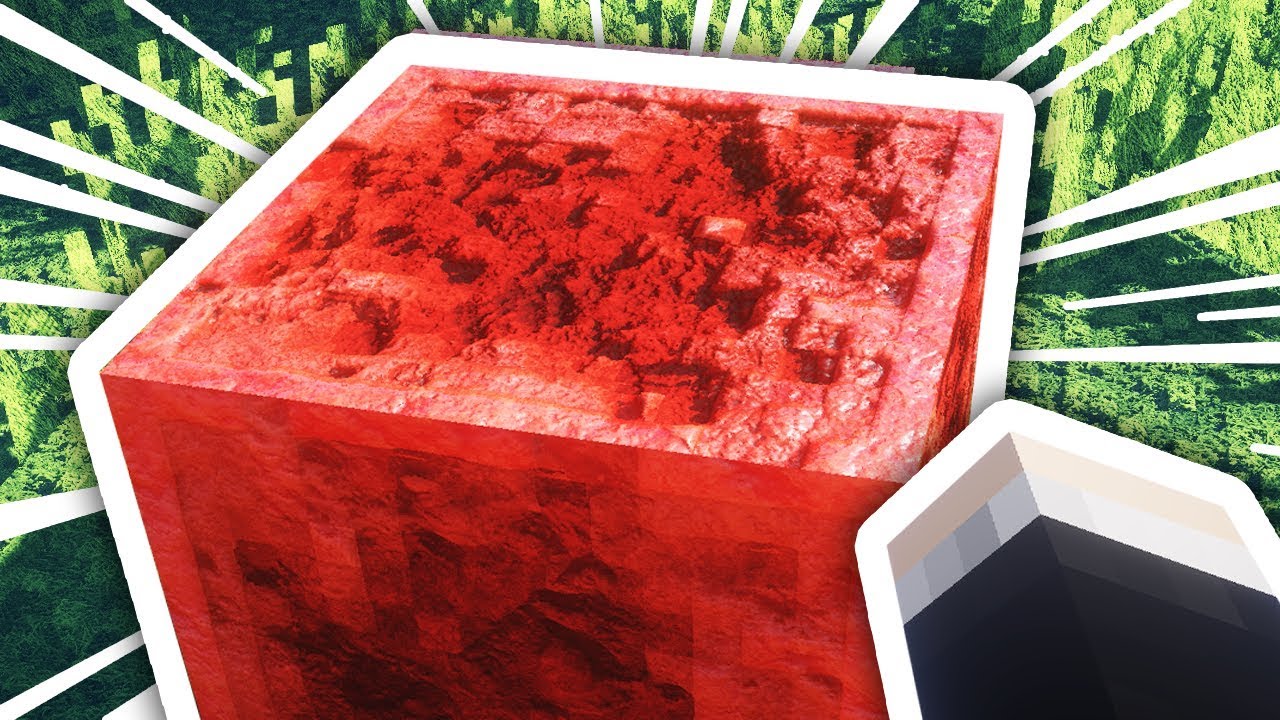
ULTRA REALISTIC MINECRAFT!!!
5.0 / 5 (0 votes)