Tutorial archimate bagi pemula
Summary
TLDRIn this tutorial, Andri demonstrates how to create a Business Model Canvas (BMC) using the Arsimet tool for a project management course. He walks through the steps of building and filling in the nine key components of the BMC, including Customer Segments, Value Propositions, Key Activities, and Revenue Streams. Each component is explained clearly, offering insight into its role in a business model. The tutorial concludes with instructions on how to save the completed model as an image file. This practical guide is ideal for students and professionals looking to understand and utilize BMC for business planning.
Takeaways
- 😀 Introduction of the speaker and purpose: The speaker, Andri, introduces himself and explains that the tutorial will cover how to use Arsimet to create a Business Model Canvas (BMC) in a project management course.
- 😀 Step 1 - Starting the model: The first step is to open a new, empty model in Arsimet by selecting 'File' and 'New'.
- 😀 Step 2 - Creating the structure: The speaker demonstrates creating a BMC with nine columns and organizing them into a folder.
- 😀 Step 3 - Copying elements: To speed up the process, the speaker uses 'Ctrl + C' to copy and 'Ctrl + V' to paste the columns multiple times.
- 😀 Step 4 - Adding 'Customer Segment': The speaker adds the 'Customer Segment' (CS) by dragging and placing it in the first column, explaining it as a business actor.
- 😀 Step 5 - Adding 'Business Role': The speaker then adds the 'Business Role' (BR), explaining it as a key business component in the model.
- 😀 Step 6 - Adding 'Channel': The 'Channel' (CH) section is explained as a way to communicate products or services, like through social media or apps.
- 😀 Step 7 - Adding 'Value Proposition': The 'Value Proposition' (VP) explains why customers should choose a company based on its product advantages.
- 😀 Step 8 - Adding 'Key Activity': The 'Key Activity' (KA) is explained as the activities that contribute to the business's success and results.
- 😀 Step 9 - Adding 'Key Resource': The 'Key Resource' (KR) focuses on essential assets like human resources, intellectual property, and physical resources needed for the business.
- 😀 Step 10 - Adding 'Revenue Stream': Finally, the 'Revenue Stream' (RS) is described as the income generated by the business, with a note that it can be modeled as revenue from customer activities or partnerships.
Q & A
What is the purpose of this tutorial?
-The purpose of the tutorial is to guide viewers on how to use Arsimet to create a Business Model Canvas (BMC) for a Project Management course (SII).
What is a Business Model Canvas (BMC)?
-A Business Model Canvas (BMC) is a strategic management tool that helps visualize the key elements of a business model, including customer segments, value propositions, channels, key resources, and more.
What is the first step in creating a BMC in Arsimet?
-The first step is to open Arsimet, click on *File*, and then select *New* to create an empty model.
How are the columns for the Business Model Canvas created in Arsimet?
-The columns are created by dragging and dropping the necessary elements onto the canvas. The presenter starts by creating nine columns and arranges them appropriately.
What does the 'Customer Segment' (CS) in a BMC represent?
-The 'Customer Segment' (CS) represents the different groups of customers or business actors that the business serves.
What is the 'Value Proposition' (VP) in a BMC?
-The 'Value Proposition' (VP) describes why customers should choose the company, highlighting the product's advantages and key benefits.
What role does 'Channels' (CH) play in the BMC?
-The 'Channels' (CH) section defines the methods used to reach and deliver the product to customers, such as through social media or applications.
What are 'Key Resources' (KR) in a BMC, and why are they important?
-Key Resources (KR) are the essential assets required to deliver the value proposition. These can include physical, intellectual, and human resources that are critical to the business’s success.
What is the purpose of the 'Revenue Stream' (RS) in a BMC?
-The 'Revenue Stream' (RS) represents how the company generates income, detailing the various ways revenue is earned from customers or clients.
How can the Business Model Canvas be saved in Arsimet?
-To save the model, go to *File* > *Export* > *View as Image*, then select the desired folder and save the file, such as in the *Pictures* folder.
Outlines

This section is available to paid users only. Please upgrade to access this part.
Upgrade NowMindmap

This section is available to paid users only. Please upgrade to access this part.
Upgrade NowKeywords

This section is available to paid users only. Please upgrade to access this part.
Upgrade NowHighlights

This section is available to paid users only. Please upgrade to access this part.
Upgrade NowTranscripts

This section is available to paid users only. Please upgrade to access this part.
Upgrade NowBrowse More Related Video
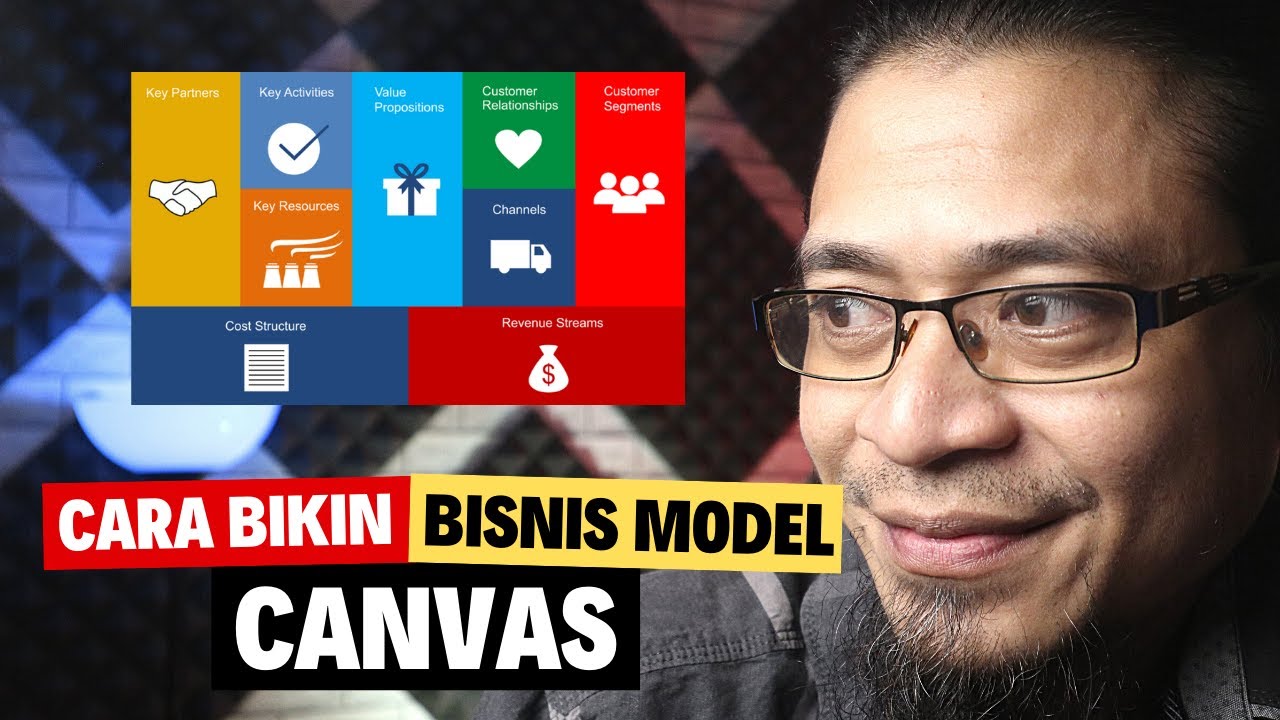
Cara Membuat BISNIS MODEL CANVAS

Materi Analisa Bussines Model Canvas - Manajemen Strategi

Business Model Canvas Explanation - Basic Concepts of Business Model Canvas

Kelompok 2 | BMC Dalam Penyusunan Konsep Acara | Konsep Dasar Manajemen Event

Cara Membuat dan Memahami Business Model Canvas

THE IMPORTANT OF BMC
5.0 / 5 (0 votes)