10 Setup Upgrades That ACTUALLY Matter
Summary
TLDRThis video shares 10 essential upgrades to improve your workspace, focusing on both aesthetics and functionality. From a mouse with an infinite scroll wheel to a comfortable ergonomic chair, the presenter highlights key items that enhance productivity and comfort. Practical suggestions include a wrist rest, monitor arms, standing desks, and cable management solutions, with a strong emphasis on ergonomics. The video also stresses the importance of a proper chair and a UPS for power backup. These upgrades aim to optimize your setup for better health, productivity, and a cleaner, more organized workspace.
Takeaways
- 😀 Infinite scroll wheels on mice save time and make navigation smoother by allowing continuous scrolling without the usual steps.
- 😀 The Deltahub Carpio wrist rest helps reduce wrist strain by encouraging arm movement instead of wrist movement, improving overall ergonomics.
- 😀 Monitor arms improve both the look and ergonomics of your desk, allowing easy adjustment to the perfect screen height and saving valuable desk space.
- 😀 A second monitor greatly enhances productivity and multitasking by allowing multiple tabs or windows to be open at once.
- 😀 A monitor screen bar reduces eye strain and desk clutter by providing targeted lighting without affecting the monitor or eye comfort.
- 😀 For effective cable management, use a tray under your desk like the IKEA SIGNUM and avoid double-sided tape, ensuring cables stay organized and hidden.
- 😀 A clean and minimal wallpaper reduces distractions, making the workspace look cleaner and more organized, helping improve focus.
- 😀 Standing desks offer better ergonomics and convenience, allowing you to switch between sitting and standing positions easily, which is great for health and comfort.
- 😀 A comfortable chair is essential for long-term ergonomic health, and it’s important to test the chair personally to ensure it suits your body.
- 😀 A UPS (Uninterrupted Power Supply) protects your setup from power outages, ensuring your devices stay safe and operational during unexpected electrical interruptions.
Q & A
What is the main benefit of using a mouse with an infinite scroll wheel?
-The main benefit is that it removes the steps on the scroll wheel, allowing it to spin freely. This makes navigating your PC quicker and easier, saving time with each scroll.
How did the Deltahub Carpio wrist rest improve the user's ergonomics?
-The Deltahub Carpio wrist rest helped by allowing the user to move their entire arm instead of just their wrist to control the mouse. This reduces wrist strain and promotes a more natural hand position.
Why are monitor arms considered an essential upgrade for desk ergonomics?
-Monitor arms improve ergonomics by allowing users to adjust their monitor's height to eye level, reducing neck strain from looking up or down for long periods.
How does using a second monitor contribute to productivity?
-A second monitor allows for multitasking by letting users keep multiple tabs or programs open at once, improving efficiency and reducing the need to layer everything on a single screen.
What is the advantage of using a monitor screen bar for lighting?
-A monitor screen bar provides focused light on your desk while avoiding the monitor and your eyes. It reduces strain and helps improve visibility, especially when working late, without taking up valuable desk space.
What are the benefits of using a cable management tray under your desk?
-A cable management tray helps to organize and hide cables under the desk, making the setup look cleaner and more organized. It also keeps cables out of sight and prevents clutter.
Why should you choose a minimal wallpaper for your desktop?
-Minimal wallpapers reduce distractions and make the desktop look less cluttered. They create a more organized and calm working environment, which can help with focus.
What makes standing desks a good ergonomic upgrade?
-Standing desks allow users to alternate between sitting and standing, reducing the strain of long hours spent sitting. They are easy to adjust for the perfect height and provide more flexibility for workspace tasks.
What is a key factor to consider when selecting a chair for long-term use?
-It's important to choose a chair that is comfortable and supports good posture, avoiding long-term health issues such as back and neck pain. Testing the chair in person and checking for an easy return policy are essential steps.
What is the purpose of a UPS (Uninterruptible Power Supply) for a setup?
-A UPS provides backup power to the setup in case of a power outage, preventing damage to the equipment and ensuring continued work during interruptions. It is especially useful in areas with frequent power issues.
Outlines

This section is available to paid users only. Please upgrade to access this part.
Upgrade NowMindmap

This section is available to paid users only. Please upgrade to access this part.
Upgrade NowKeywords

This section is available to paid users only. Please upgrade to access this part.
Upgrade NowHighlights

This section is available to paid users only. Please upgrade to access this part.
Upgrade NowTranscripts

This section is available to paid users only. Please upgrade to access this part.
Upgrade NowBrowse More Related Video

how to get started in notion *without losing your mind* | notion for beginners
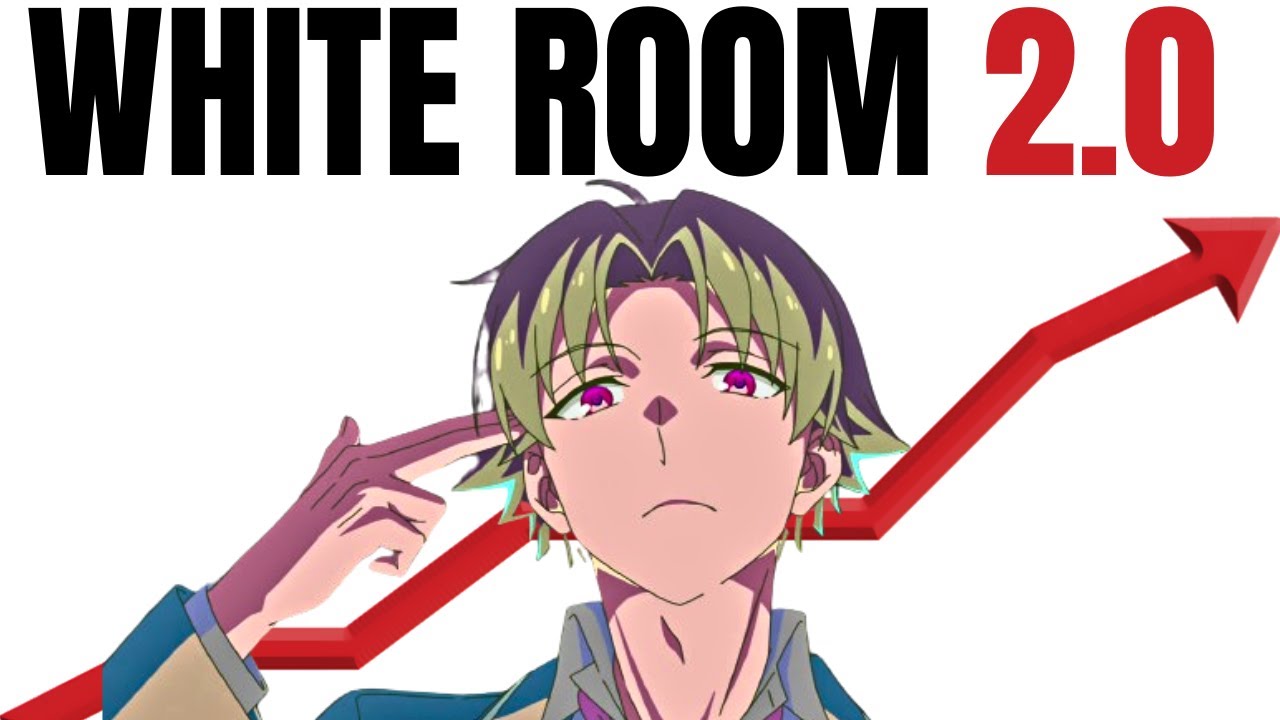
Create your own White Room (but scientifically upgraded)

10 Tips For BETTER MOVEMENT in Rainbow Six Siege X

English Podcast for Easy English Conversation in Daily Life | Talk Confidently | Speak Like a Leader

IELTS Reading Tips and Tricks - How I Got a Band 9 THREE TIMES

PAINEL PARA TV NA SALA DA SUA CASA
5.0 / 5 (0 votes)