Kenali Jenis-Jenis VGA Sebelum Kamu Membelinya
Summary
TLDRThis video provides an insightful exploration of different types of graphics cards (VGA), including onboard and dedicated options. It explains the evolution of VGA technology, from the introduction of memory-separated frame buffers to the modern demands of high-resolution and high-color depth displays. The video also delves into various graphics card slots such as AGP, PCI, and PCI Express, highlighting their capabilities and how data is processed from the GPU to the monitor. The importance of high-quality graphics for gaming, design, and multimedia experiences is emphasized throughout.
Takeaways
- 😀 VGA onboard refers to a video processing unit integrated into the motherboard, not requiring a separate VGA card. It can be disabled if a dedicated card is installed.
- 😀 The frame buffer is a memory block that maps images displayed on the monitor, with modern graphical user interfaces requiring higher memory compared to character-based systems.
- 😀 For modern screens, a higher memory capacity is required for the frame buffer, with common resolutions demanding significant memory space, such as 2.25 MB for 1024x768 resolution with 24-bit color.
- 😀 VGA onboard memory is not usable by software, despite the system potentially running lower resolutions or colors, as memory is tied to specific graphics configurations.
- 😀 Dedicated graphics cards, like those from IBM PC, offer superior performance compared to onboard solutions, with modern requirements being much higher than in the past.
- 😀 Early graphics cards had 8-bit processing and 512 KB of memory, sufficient for displaying 256 colors at 640x480 resolution, but modern systems require 64-bit cards with 1 MB or more of memory.
- 😀 A higher-capacity graphics card allows for better graphics, clearer displays, and smoother gaming experiences, especially important for tasks like graphic design and video streaming.
- 😀 A quality VGA card supports connections such as HDMI to external displays, enhancing multimedia experiences like watching movies with high clarity.
- 😀 AGP (Accelerated Graphics Port) was introduced to improve data transfer speed for video memory, with different voltage types for AGP slots (e.g., 1x and 2x using 3.3V, and 4x and 8x using 1.5V).
- 😀 PCI Express (PCIe) is a newer slot type for graphics cards, offering enhanced capabilities and supporting high-speed data transfer. It includes slots like PCIe 1x and 16x for different uses.
- 😀 Data from applications is processed by the GPU, with the driver formatting it before sending it to the graphics card. The GPU converts it into pixels, which are then sent to the monitor via a digital-to-analog converter (DAC) for display.
Q & A
What is the first type of VGA discussed in the script?
-The first type discussed is the 'onboard VGA'. This is a graphics processing unit (GPU) integrated into the motherboard, which doesn't require a separate VGA card. Users can disable it if they want to install a dedicated graphics card.
What is the significance of the frame buffer in VGA systems?
-The frame buffer is a dedicated block of memory used to store the image data that is displayed on the monitor. It is particularly important for modern systems with high-resolution, full-color displays, as it requires a significant amount of memory, especially for graphical user interfaces (GUIs) and high-definition displays.
Why does modern graphical user interface (GUI) demand more memory?
-Modern GUIs require high-resolution bitmap displays with many colors, which consume a large amount of memory. For example, a 1024x768 resolution with 24-bit color depth requires around 2.25 MB of memory, making it more demanding than older systems with simpler graphics.
What are the differences between the various types of VGA memory architectures mentioned?
-The memory architecture types differ in how the frame buffer is handled. Some systems have dedicated memory for the frame buffer, while others use the system's main memory. The advantage of integrating the frame buffer with the system memory is that it reduces wasted memory space, although it can also lead to inefficient memory use when lower resolutions are used.
What improvements do dedicated graphics cards offer over onboard VGA systems?
-Dedicated graphics cards offer better performance by having their own memory and processing power, which enhances graphical output, reduces lag, and provides smoother rendering for applications such as gaming and video editing. These cards are more powerful than onboard VGA systems, especially when dealing with high-resolution graphics.
What is the role of the GPU in the graphics rendering process?
-The GPU (Graphics Processing Unit) processes the digital data it receives, converting it into pixel data for display on the screen. It works in conjunction with the frame buffer, memory, and digital-to-analog converter (DAC) to produce the final image that is displayed on the monitor.
What are AGP and PCIe, and how are they used in graphics cards?
-AGP (Accelerated Graphics Port) and PCIe (PCI Express) are types of expansion slots on a motherboard that allow for the installation of dedicated graphics cards. AGP was designed for higher data transfer speeds, while PCIe offers even faster data transfers and is more versatile, supporting a wide range of devices beyond graphics cards.
What is the difference between AGP 1x, 2x, 4x, and 8x?
-The AGP versions differ in the voltage requirements and data transfer speeds. AGP 1x and 2x operate at 3.3 volts, while AGP 4x and 8x use 1.5 volts. The higher the number, the faster the data transfer, which improves the performance of graphics cards installed in those slots.
Why is PCIe more commonly used than AGP today?
-PCIe (PCI Express) has largely replaced AGP due to its higher data transfer speeds, greater versatility, and compatibility with a wide range of devices. PCIe slots also support both 1x and 16x configurations, making it a more flexible and future-proof option for installing high-performance graphics cards.
What does the digital-to-analog converter (DAC) do in the graphics rendering process?
-The DAC (Digital-to-Analog Converter) converts the digital image data into an analog signal that can be displayed on the monitor. This is an essential step for ensuring that the digital data processed by the GPU can be visualized on the screen, particularly in older monitors that require analog signals.
Outlines

This section is available to paid users only. Please upgrade to access this part.
Upgrade NowMindmap

This section is available to paid users only. Please upgrade to access this part.
Upgrade NowKeywords

This section is available to paid users only. Please upgrade to access this part.
Upgrade NowHighlights

This section is available to paid users only. Please upgrade to access this part.
Upgrade NowTranscripts

This section is available to paid users only. Please upgrade to access this part.
Upgrade NowBrowse More Related Video

PENGENALAN KOMPUTER UNTUK PEMULA - KOMPONEN PENDUKUNG - HARDWARE

New 12th & 13th Gen Laptops Under ₹50,000💥2025's Pick: Best Laptop Under 50000💥Top 5 Laptops In 2025

Сборка ПК: Какую видеокарту купить в 2024? Рынок видеокарт. Как выбрать видеокарту на перспективу.

Every Computer Component Explained in 4 Minutes

Common PC Hardware Components Explained
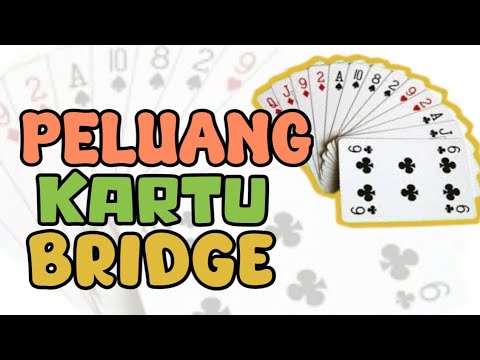
PELUANG KARTU BRIDGE‼️5 MENIT LANGSUNG PAHAM BANGET
5.0 / 5 (0 votes)