Tab Menu Home Microsoft Word - Lengkap !
Summary
TLDRIn this tutorial, the presenter explains the features of the Home tab in Microsoft Word, focusing on various groups such as Clipboard, Font, Paragraph, Styles, and Editing. The video covers key functions like cutting, copying, pasting, adjusting font size, applying text effects, aligning paragraphs, and using search and replace tools. Additionally, it introduces useful formatting options such as bullet points, numbering, and multi-level lists. The tutorial is based on Microsoft Word 2016 but is applicable across all versions, with minor differences. Viewers are guided through these tools to help enhance their document editing experience.
Takeaways
- 😀 The tutorial covers the Home Tab in Microsoft Word, specifically for Word 2016, with applicable information for other versions as well.
- 😀 The Home Tab includes several key groups for document formatting: Clipboard, Font, Paragraph, Styles, and Editing.
- 😀 The Clipboard group allows you to Cut, Copy, Paste, and Format Painter to manipulate text and objects within a document.
- 😀 Font group enables users to adjust the font type, size, and apply various text effects such as bold, italics, underline, and strike-through.
- 😀 The Text Case options allow you to modify capitalization: lowercase, uppercase, sentence case, title case, etc.
- 😀 The Paragraph group offers tools to add bullet points, numbered lists, multilevel lists, and adjust paragraph indentation.
- 😀 Alignment tools in the Paragraph group allow you to align text to the left, center, right, or justify.
- 😀 The Styles group provides predefined text styles that help ensure consistent formatting throughout your document.
- 😀 The Editing group includes Find, Replace, and Select tools for efficient text management and searching within the document.
- 😀 Indentation and alignment features in the Paragraph group help organize text and paragraphs with precision.
- 😀 The tutorial emphasizes the importance of understanding these groups to streamline document formatting and editing tasks in Microsoft Word.
Q & A
What is the primary focus of the video?
-The video focuses on explaining the functions and features of the 'Home' tab menu in Microsoft Word, specifically using Word 2016, but applicable to other versions as well.
How does the presenter address the possible differences in Microsoft Word versions?
-The presenter mentions that while the tutorial is based on Word 2016, the features discussed are applicable to all versions of Microsoft Word, with only minor differences.
What is the function of indentation in Microsoft Word?
-Indentation in Word helps modify the structure of paragraphs and determines the text boundaries in the document.
What tools are included in the Clipboard group, and what do they do?
-The Clipboard group includes Cut, Copy, Paste, Format Painter, and Clipboard. Cut moves or deletes text, Copy duplicates it, Paste inserts copied or cut text, Format Painter repeats previous formatting, and Clipboard stores copied items temporarily.
How can you change the font size in Word?
-You can change the font size by selecting the desired text and adjusting the font size using the 'Font Size' dropdown menu, or by clicking the increase or decrease font size buttons.
What is the purpose of the 'Change Case' options in the Font group?
-The 'Change Case' options allow you to modify the text's case by changing it to Sentence case, lowercase, uppercase, capitalizing each word, or toggling between uppercase and lowercase.
What is the function of the 'Clear Formatting' button?
-The 'Clear Formatting' button removes all formatting from the selected text, restoring it to its default style.
What does the Paragraph group help with in Microsoft Word?
-The Paragraph group provides tools for paragraph alignment, such as left, center, right, justified, as well as indentation, bulleting, numbering, and sorting options.
What does the 'Numbering' feature in the Paragraph group do?
-The 'Numbering' feature allows you to add a numbered list to your document, ensuring the paragraphs are in a sequential order.
What is the role of the 'Editing' group in Word?
-The Editing group contains tools such as Find, Replace, and Select, which help you search for text, replace it, or select all content within a document.
Outlines

This section is available to paid users only. Please upgrade to access this part.
Upgrade NowMindmap

This section is available to paid users only. Please upgrade to access this part.
Upgrade NowKeywords

This section is available to paid users only. Please upgrade to access this part.
Upgrade NowHighlights

This section is available to paid users only. Please upgrade to access this part.
Upgrade NowTranscripts

This section is available to paid users only. Please upgrade to access this part.
Upgrade NowBrowse More Related Video

20 menit belajar menu home di microsoft word (edisi pemula)

Tutorial Microsoft Word dari Dasar Nol untuk Pemula Sampai Cepat Paham

Microsoft Word untuk Pemula 🔥 Belajar Dasarnya dalam 10 Menit
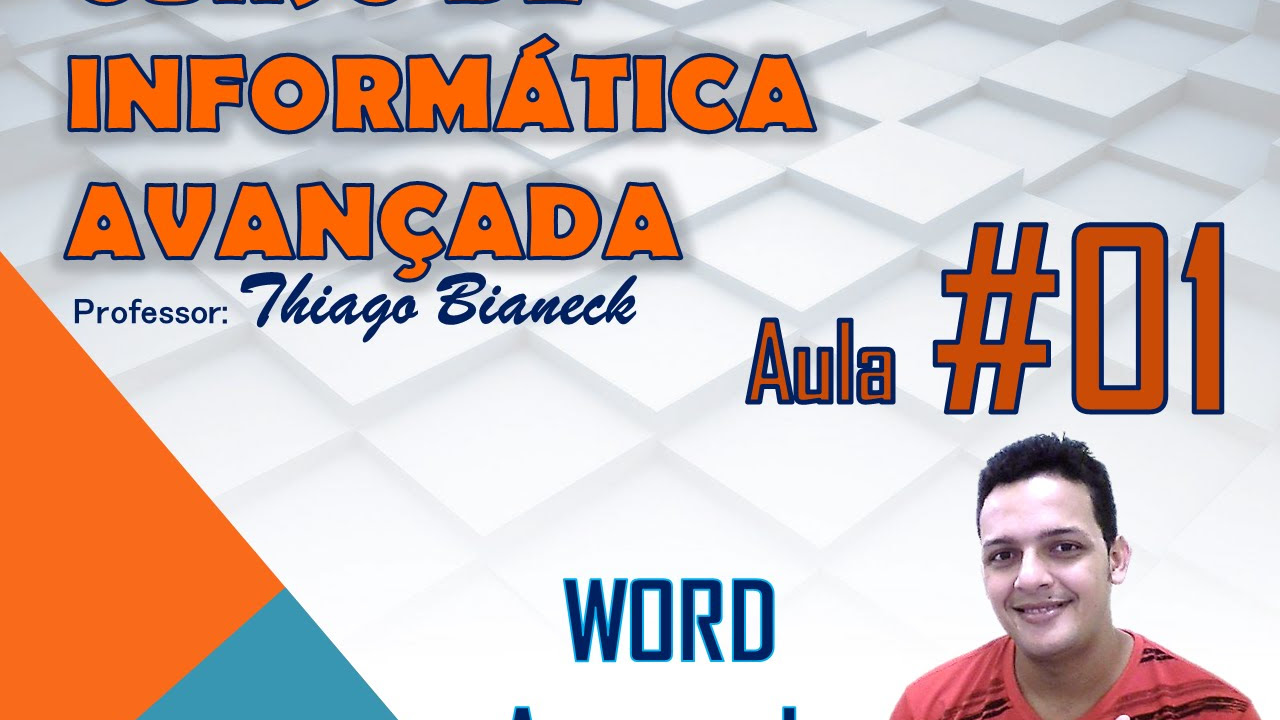
Aula 01 - Word Avançado - Informática Avançada - Prof. Thiago Bianeck
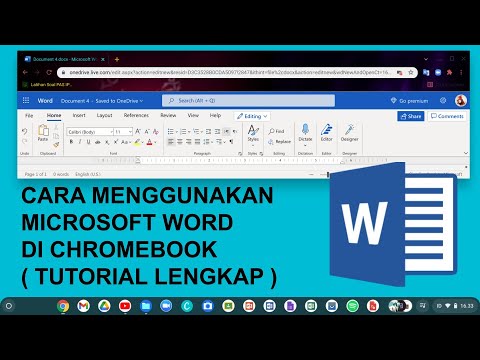
Cara Menggunakan Microsoft Office Word Di Chromebook (Tutorial Lengkap)
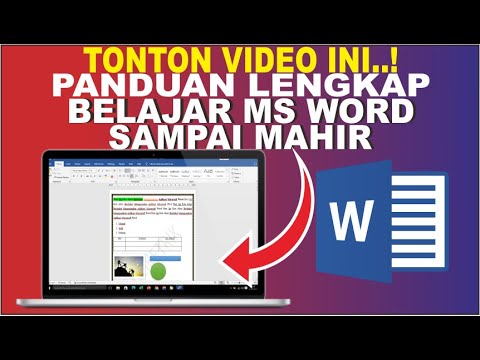
Cara Cepat Belajar Microsoft Word | Tutorial Ms Word Untuk Pemula
5.0 / 5 (0 votes)