How to Build Your First AI Agent in MINUTES
Summary
TLDRIn this video, viewers are guided through the process of building their first AI agent using Mine Studio. The tutorial covers creating a content summarizer that works across websites, YouTube videos, and PDFs. The video explains step-by-step how to set up an AI agent, configure triggers, and integrate AI models like Claude 3.5 or Gemini 1.5. Additionally, the creator demonstrates how to customize and remix agents, such as creating a Twitter conversation analyzer and a financial document analyzer. The tutorial emphasizes the simplicity and versatility of AI agent creation, offering countless possibilities for automation.
Takeaways
- 😀 AI agents can be built in just a couple of minutes with Mine Studio.
- 😀 The first AI agent example is a content summarizer that works with articles, YouTube videos, and PDFs.
- 😀 AI agents can extract people and entities from content and summarize key points.
- 😀 Mine Studio allows users to build AI agents directly through an automation workflow with blocks.
- 😀 You can configure the AI agent to be used in a browser extension for easy access.
- 😀 The process of setting up the AI agent involves selecting triggers, adding a 'generate text' block, and providing content.
- 😀 Users can customize the prompt and choose from a variety of AI models (e.g., Claude 3.5, Gemini 1.5).
- 😀 The workflow can be enhanced with additional features, such as analyzing specific types of content like social media threads or financial documents.
- 😀 After building an agent, users can name it, add a description, and publish it for personal use.
- 😀 Published AI agents are private and can be tested or reused without sharing them with others.
- 😀 Users can easily duplicate and modify AI agents for different use cases, such as analyzing Twitter conversations or financial documents.
Q & A
What is the main purpose of the video?
-The video demonstrates how to build an AI agent using Mine Studio, showcasing the process of creating a content summarizer that works on web pages, YouTube videos, and PDFs.
What are the types of content that the AI agent can summarize?
-The AI agent can summarize content from web pages, YouTube videos (via transcript), and PDFs.
How do you start creating a new AI agent in Mine Studio?
-To create a new AI agent, you click on 'Create new agent' in Mine Studio, which takes you to a blank project. From there, you access the 'Automations' tab to build the agent's workflow.
What is the 'workflow' in Mine Studio?
-The workflow in Mine Studio is a set of steps that an AI agent follows when it runs. It starts with a 'Start' block and ends with an 'End' block, with the option to add more blocks in between to define the agent's actions.
How do you make the AI agent available for use in a browser extension?
-To make the AI agent available for use in a browser extension, you change the run mode in the 'Start' block to 'Browser extension', which makes the URL, page metadata, and content accessible for use.
What AI models are available in Mine Studio for generating text?
-Mine Studio supports over 90 different AI models. In the video, models like 'Claude 3.5' and 'Gemini 1.5' are mentioned, and users can select a model based on their needs.
How do you provide content for the AI agent to analyze?
-Content is provided to the AI agent through 'launch variables'. In the case of summarizing web pages, the 'page content' variable is used by referencing it within double curly braces {{}}.
Can the AI agent be customized or remixed?
-Yes, the AI agent can be customized or remixed. For example, the video demonstrates how to duplicate an agent and modify its prompt to analyze a Twitter conversation or financial documents.
What is the significance of the 'Generate text block' in Mine Studio?
-The 'Generate text block' is used to make a call to an AI model and generate responses based on a given prompt. This block is central to creating the AI agent's functionality, such as summarizing content or analyzing documents.
What does the AI agent do after being published in Mine Studio?
-Once published, the AI agent can be pinned to the browser extension, allowing it to run on web pages. The agent performs its functions, such as summarizing content or analyzing videos or PDFs, directly within the browser.
How can the AI agent be applied to analyze social media content, like on X (formerly Twitter)?
-To analyze social media content, the AI agent's prompt can be customized to analyze Twitter conversations. By providing the content and using the agent's tools, it can summarize the main tweet, structure the conversation, and document engagement patterns.
What types of documents can the AI agent analyze, as shown in the video?
-The AI agent is shown analyzing various types of documents, such as web pages, YouTube video transcripts, PDFs, and financial documents (e.g., a Goldman Sachs 10-Q form).
Outlines

This section is available to paid users only. Please upgrade to access this part.
Upgrade NowMindmap

This section is available to paid users only. Please upgrade to access this part.
Upgrade NowKeywords

This section is available to paid users only. Please upgrade to access this part.
Upgrade NowHighlights

This section is available to paid users only. Please upgrade to access this part.
Upgrade NowTranscripts

This section is available to paid users only. Please upgrade to access this part.
Upgrade NowBrowse More Related Video

VS Code Agent Mode Just Changed Everything

Introduction to Gemini on Vertex AI

How to Build AI Agents in n8n for Beginners! (No Code)
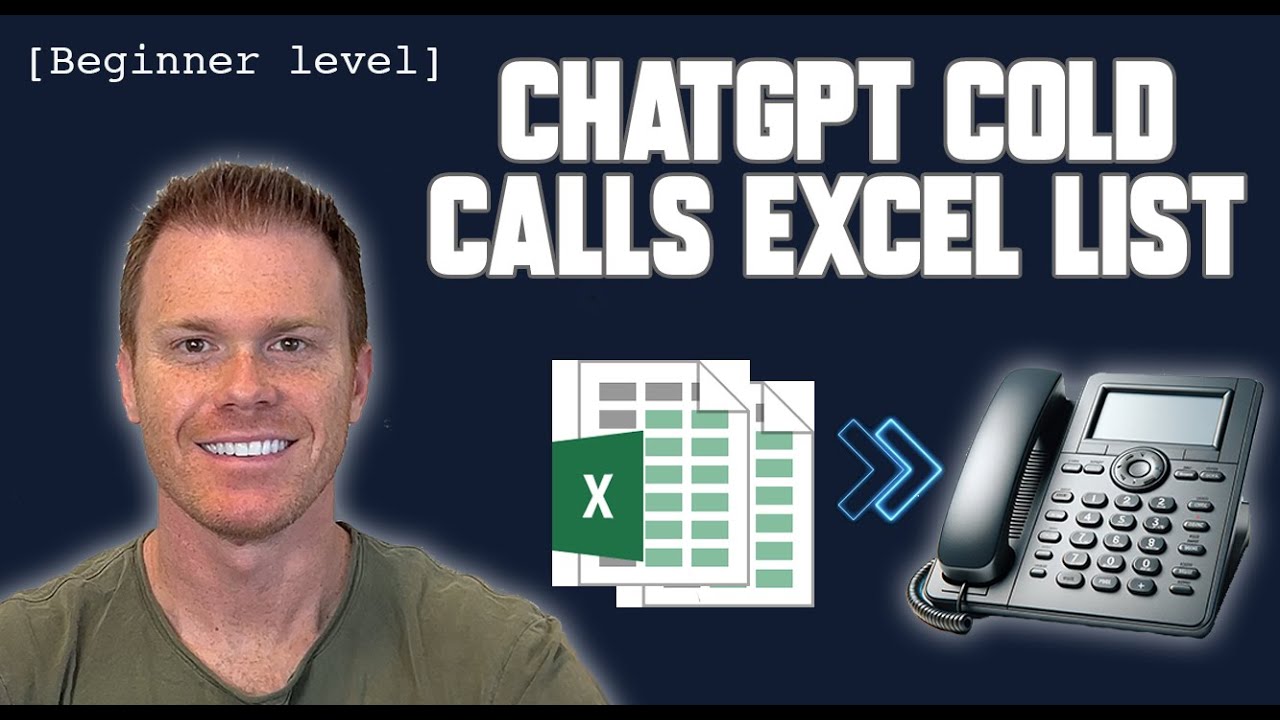
Using ChatGPT to Automate Cold Calling for Sales Leads [with Bland AI]

Personal AI Code Assistant with Gemma | Build with Google AI
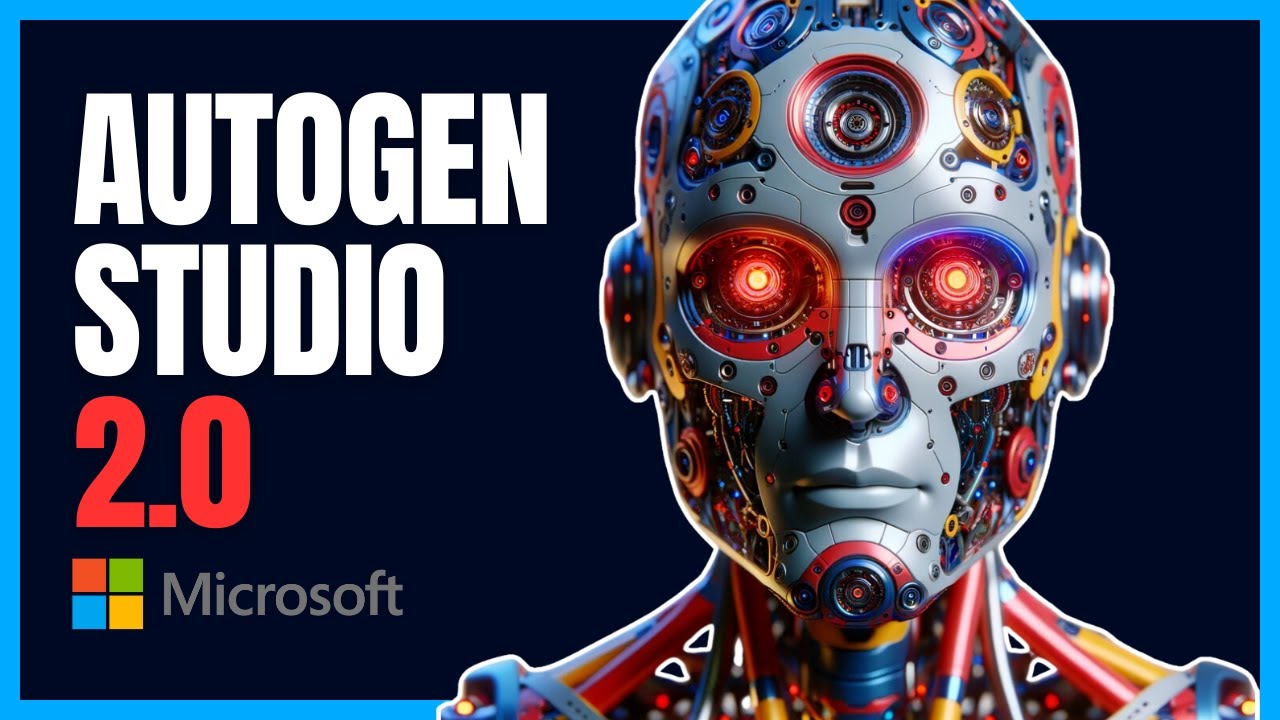
AutoGen Studio 2.0 Tutorial - Skills, Multi-Agent Teams, and REAL WORLD Use Cases (NO CODE)
5.0 / 5 (0 votes)