Cómo Verificar un Negocio en Google Maps o Google My Business 2024
Summary
TLDRGoogle has updated its business verification methods, moving away from traditional postal cards and phone calls to a new video verification process. This change aims to combat spam and fraudulent profiles. The video must show the business location, equipment, and proof of management without cuts, ensuring it matches the business profile. It should demonstrate the business's legitimacy and service offerings. If video verification is not possible, Google Business Profile support can be contacted with detailed business information and proof for alternative verification methods. Patience and politeness are advised when dealing with support for a successful verification process.
Takeaways
- 😀 Google has updated its business verification methods, with video verification now being the most common method.
- 📬 The traditional methods like postal cards and phone calls for verification are being phased out due to spam and abuse issues.
- 🎥 The new video verification process requires businesses to show their location, equipment, and proof of management in a continuous video.
- 📍 The location shown in the video must match the business's service area, which can be demonstrated by showing nearby landmarks or street signs.
- 🏢 The business's name and category should be consistent with the profile and can be shown through marketing materials or branded vehicles.
- 🛠 If applicable, the video should display tools or equipment used for the business's services, such as those used by an electrician or locksmith.
- 🔑 Demonstrating authorization to represent the business can be shown by accessing a vehicle with a key or entering a restricted business area.
- 📹 Tips for a successful video include starting with an external view, keeping the video concise (1-2 minutes), and ensuring it contains essential elements of the business.
- 🛑 If uploading the video is problematic due to bugs or errors, follow the instructions or contact Google Business Profile support as a last resort.
- 📧 Contacting support involves filling out a form with accurate business information, relationship to the business, and any relevant proof of the business's existence.
- 🔍 Google support will reach out via email within 3-5 business days to guide through the verification process if the video method is not feasible.
Q & A
Why did Google update its verification methods for businesses?
-Google updated its verification methods to combat spam and abuse by users who create fraudulent profiles or listings on the map to generate leads.
What is the new common method for verifying businesses on Google?
-The new common method for verifying businesses on Google is through a video, replacing the classic methods such as postal cards, phone calls, or text message codes.
Why is it important to verify a business on Google?
-Verification ensures that the business is real and not a fictitious one created for generating leads, thus enhancing trust and credibility among potential customers.
What are the three requirements Google asks for in the business verification video?
-The three requirements are: 1) The location must match the business profile's service area. 2) The business name and category must match the commercial profile. 3) The person must be authorized to represent the business.
What should the business verification video include to show the business's location?
-The video can include showing a street sign, nearby businesses, or points of interest to demonstrate where the business is located.
How can a business demonstrate its identity and category in the verification video?
-The business can show marketing materials, business cards, branded vehicles, or commercial tools and equipment related to the services provided.
What does it mean to be authorized to represent the business in the verification video?
-Being authorized means showing actions that only a business representative would do, such as opening a vehicle with a key, entering a restricted business area, or using business software.
What are some tips for successfully recording the Google business verification video?
-Start by filming the surroundings, keep the video concise and essential, aim for a duration of 1 to 2 minutes, and ensure to follow Google's instructions if uploading issues arise.
What should a business do if it encounters problems uploading the verification video?
-If there are issues uploading the video, the business should try multiple times, follow instructions, and if still unsuccessful, contact Google Business Profile support for assistance.
How can a business contact Google support if it cannot record or upload a verification video?
-The business should go to the Google Business Profile support, select the option for businesses that cannot record or upload a verification video, and fill out a form with accurate business information.
What information should be included in the form when contacting Google support for business verification issues?
-The form should include the business name, contact email, phone number, relationship to the business, a description of the business, any relevant business documents or legal registrations, and a detailed description of the problem.
Outlines

This section is available to paid users only. Please upgrade to access this part.
Upgrade NowMindmap

This section is available to paid users only. Please upgrade to access this part.
Upgrade NowKeywords

This section is available to paid users only. Please upgrade to access this part.
Upgrade NowHighlights

This section is available to paid users only. Please upgrade to access this part.
Upgrade NowTranscripts

This section is available to paid users only. Please upgrade to access this part.
Upgrade NowBrowse More Related Video

How To Secure Your Google Account So It Does Not Get Hacked

Google Business Profile Set Up: 2024 Step-By-Step Tutorial For Best Results (Includes Verification)

How to create UNLIMITED GMAIL ACCOUNTS without phone number Verification | in 2024 | 100%

Materi Alat Verifikasi Pembayaran

2024最新创建谷歌账号的方式,无须特殊设置,跳过手机号验证!
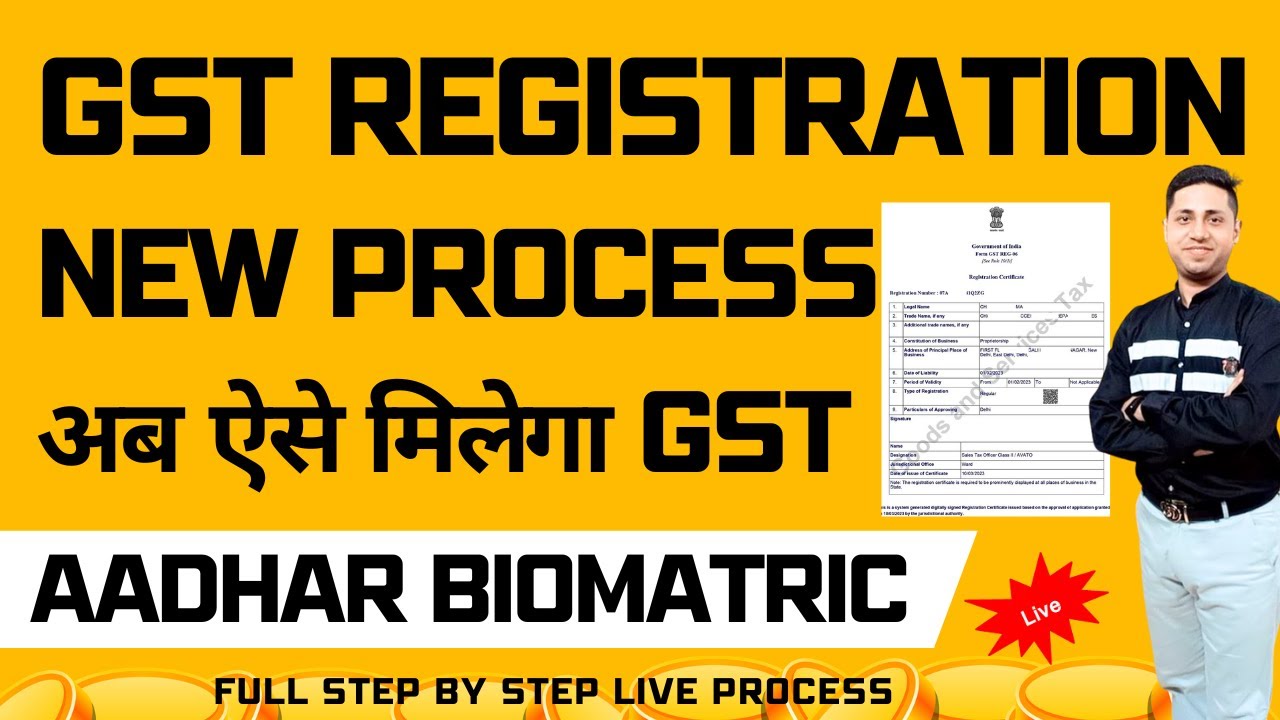
New GST Registration Process GST Registration Process 2024 | GST Registration Kaise Kare |
5.0 / 5 (0 votes)