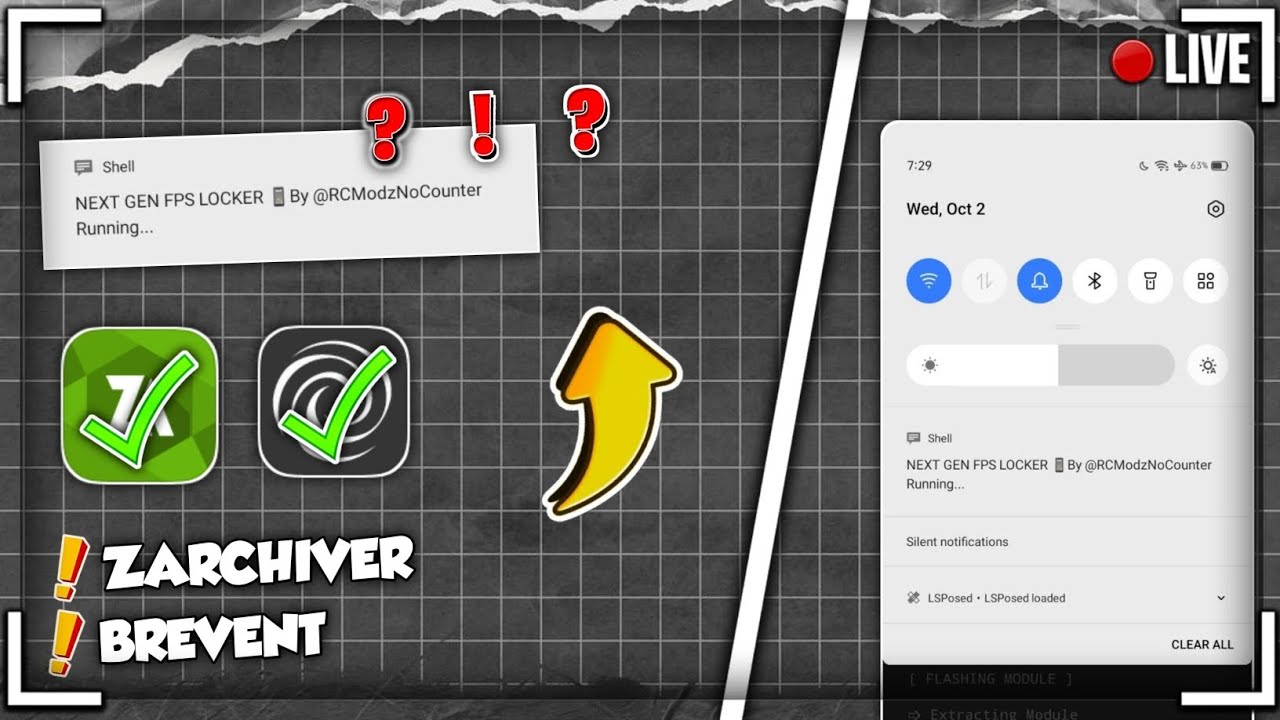Apa Itu Fps & Berapa Fps Yang Cocok Buat Video Kita?
Summary
TLDRIn this video, Taufi explains the concept of FPS (frames per second) and its impact on video quality. He contrasts different FPS rates, from 25 FPS to higher rates like 60 FPS, showing how higher FPS creates smoother motion, while lower FPS results in choppier visuals. Taufi also discusses the historical significance of 24 FPS in film, its natural look, and the impact on production costs, especially in CGI-heavy films. The video emphasizes the importance of balancing FPS and shutter speed for natural motion blur. Ultimately, Taufi encourages viewers to choose FPS based on the style and purpose of their videos.
Takeaways
- 😀 FPS stands for Frames Per Second, which refers to the number of frames (or photos) captured per second in a video.
- 😀 The higher the FPS, the smoother the video appears, while lower FPS results in choppier, less smooth video.
- 😀 Common FPS examples are 25 FPS (standard), 15 FPS (less smooth), and 10 FPS (even choppier).
- 😀 Slow motion videos typically require higher FPS (60 FPS or above), as higher FPS results in smoother slow-motion playback.
- 😀 Films and music videos generally use 24 FPS, which is seen as the most natural and smooth frame rate for cinematic content.
- 😀 24 FPS became standard in the film industry because it provided the best balance between smooth motion and cost-effectiveness in production.
- 😀 Increasing FPS in films can lead to higher production costs, especially with CGI, as more frames require more rendering power.
- 😀 The relationship between FPS and shutter speed is crucial in videography; the ideal shutter speed is double the FPS to ensure natural motion blur.
- 😀 If the shutter speed is too high, it results in unnatural, sharp motion blur; if it's too low, the video can appear overly blurry and choppy.
- 😀 When deciding on FPS for your video, it's important to consider the type of video you're making and the desired style, as different FPS values serve different purposes.
Q & A
What does FPS stand for, and how is it different from FPS in gaming?
-FPS in this context stands for Frames Per Second, which refers to the number of individual frames (images) displayed per second in a video. This is different from FPS in gaming, where FPS refers to First Person Shooter games.
How does the FPS value affect the smoothness of a video?
-A higher FPS value results in a smoother, more fluid video, as there are more frames captured per second. Conversely, a lower FPS value results in choppier, less smooth video.
What is the difference in video quality between 25 FPS and 15 FPS?
-At 25 FPS, the video appears smoother, with frames transitioning more seamlessly. At 15 FPS, the video starts to appear jerky, with noticeable frame skips, making it less fluid.
What FPS is commonly used for slow-motion videos and why?
-FPS values of 60, 120, or even 240 are commonly used for slow-motion videos. The higher the FPS, the smoother the slow-motion effect appears, as more frames capture the motion for a slower playback.
Why is 24 FPS the standard for most films?
-24 FPS became the standard for films because it provides a balance between smooth motion and a natural cinematic feel. It was chosen in the early days of film production after testing various frame rates.
Why were higher FPS values like 30 or 60 not chosen for films?
-Higher FPS values like 30 or 60 were not chosen for films because they made the motion appear too smooth, resembling the real-time movement we see in life, which would make films feel too realistic and lose the cinematic effect.
What role does FPS play in CGI and visual effects?
-In CGI and visual effects, FPS determines the number of frames to render, which directly impacts production costs and time. Higher FPS means more frames to render, leading to increased complexity and cost, as seen in films like 'Avatar' (2009).
What is the relationship between FPS and shutter speed in video production?
-The FPS and shutter speed are closely related in video production. According to the 'double the frame rate' rule, the shutter speed should be twice the FPS to ensure natural motion blur. For example, at 25 FPS, the shutter speed should be 1/50.
What happens if the shutter speed is set too high or too low in relation to FPS?
-If the shutter speed is too high compared to the FPS, the motion blur will be too sharp and unnatural. If the shutter speed is too low, the video may appear overly blurred or shaky, making it difficult to follow the action.
How does the choice of FPS impact video production costs?
-Higher FPS can increase production costs because more frames need to be captured and rendered. This is particularly true for CGI-heavy films, where the rendering process for each frame can be costly and time-consuming.
Outlines

This section is available to paid users only. Please upgrade to access this part.
Upgrade NowMindmap

This section is available to paid users only. Please upgrade to access this part.
Upgrade NowKeywords

This section is available to paid users only. Please upgrade to access this part.
Upgrade NowHighlights

This section is available to paid users only. Please upgrade to access this part.
Upgrade NowTranscripts

This section is available to paid users only. Please upgrade to access this part.
Upgrade Now5.0 / 5 (0 votes)