Designing & Building Websites is Easy
Summary
TLDRThis video script offers a streamlined approach to learning web development, emphasizing the importance of finding the 'flow state' for efficient skill acquisition. It suggests using the 80/20 rule to focus on essential tools like Figma for design, HTML and CSS for implementation, and JavaScript for functionality. The script advocates for learning by doing, using online resources to tackle challenges step-by-step, and highlights the significance of solving real-world problems over mastering tools.
Takeaways
- 😀 To build a website, you need skills in design (Figma), implementation (HTML, CSS), and functionality (JavaScript).
- 🚀 Focus on achieving a state of flow to learn new skills efficiently by finding a balance between the task and your abilities.
- 📚 Apply the 80/20 rule to reduce learning difficulty by mastering the essential 20% of tools to achieve 80% of the results.
- 🔍 Use Google, YouTube, and other resources to find quick solutions and initiate a positive feedback loop for motivation.
- 🎨 When designing, start simple and replicate existing designs to learn and then create your own.
- 🔑 Utilize Figma's features like auto layout, components, and variables to streamline the design process.
- 🛠️ Break down complex designs into smaller elements and use rows and columns for effective web design.
- 📝 In web design, focus on content and interaction to ensure the design is both informative and user-friendly.
- 💻 Start building websites with basic HTML and CSS, then progress to JavaScript for added functionality.
- 🔗 Understand the importance of linking CSS to HTML for styling and use variables to maintain consistency in design.
- 🌐 Learn to use flexbox for responsive design, allowing elements to adapt to different screen sizes.
Q & A
What are the essential tools and skills needed to build a website according to the script?
-The essential tools and skills needed to build a website include Figma for design, HTML and CSS for implementing the design, and JavaScript for adding functionality.
What does the term 'state of flow' refer to in the context of learning new skills?
-The 'state of flow' refers to finding a balance between one's skills and the task at hand, where the task is challenging enough to keep one focused without causing boredom or frustration.
What is the 8020 rule as mentioned in the script and how does it apply to learning tools for building websites?
-The 8020 rule, also known as the Pareto Principle, suggests that 20% of the effort will yield 80% of the results. In the context of learning tools for building websites, it means focusing on learning just enough (20%) to achieve the main tasks (80%), rather than trying to learn everything.
How does the script suggest reducing the difficulty level when learning a new skill?
-The script suggests reducing the difficulty level by focusing on the 20% of the skills or tools that will be used 80% of the time, and by using resources like Google and YouTube to find quick solutions and tutorials.
What is the purpose of looking at competitors' designs when starting a new web design project?
-Looking at competitors' designs can provide content and design ideas, as good design solves problems, and understanding what works for others in the same field can be beneficial.
What is the two-column layout mentioned in the script and why does it work for most businesses?
-The two-column layout is a classic web design structure that separates content into two vertical sections. It works for most businesses because it is simple, effective for displaying information, and easy to build.
Why is it recommended to start by replicating designs when learning web design?
-Starting by replicating designs helps beginners to understand the principles of good design and the functionality of elements without the pressure of creating something original from scratch.
What is the significance of creating components in Figma and how does it help in the design process?
-Creating components in Figma allows for consistency and efficiency in the design process. If a design element is used multiple times, changes made to the original component will automatically update all instances of that element in the design.
What is the 'Go Live' plugin mentioned in the script and how does it help in building websites?
-The 'Go Live' plugin is a tool in Visual Studio Code that allows developers to see their HTML code rendered in a browser in real-time, which helps in quickly testing and debugging the website as it is being built.
How does the script suggest learning HTML and CSS for building a website?
-The script suggests learning HTML and CSS by implementing a design, starting with the basics, and using resources like Google and YouTube to find quick solutions and tutorials when needed.
What is the importance of using variables in CSS as mentioned in the script?
-Using variables in CSS helps in maintaining consistency throughout the design and makes it easier to make global changes, such as updating colors or font styles, with a single modification.
Why is it recommended to set a width of 100% for images in the script?
-Setting a width of 100% for images ensures that they occupy all available space without overflowing the screen boundaries, which is important for responsive design.
What role does the flexbox play in the script's approach to building websites?
-Flexbox is used to manage the layout of elements within a webpage, allowing for a dynamic and fluid container that adjusts the size and position of elements on different screens.
What is the main takeaway from the script regarding learning new skills for web development?
-The main takeaway is to focus on solving specific problems using the skills or tools, rather than focusing solely on learning the tools themselves. Learning by doing is presented as the easiest and fastest way to learn anything.
Outlines

This section is available to paid users only. Please upgrade to access this part.
Upgrade NowMindmap

This section is available to paid users only. Please upgrade to access this part.
Upgrade NowKeywords

This section is available to paid users only. Please upgrade to access this part.
Upgrade NowHighlights

This section is available to paid users only. Please upgrade to access this part.
Upgrade NowTranscripts

This section is available to paid users only. Please upgrade to access this part.
Upgrade NowBrowse More Related Video
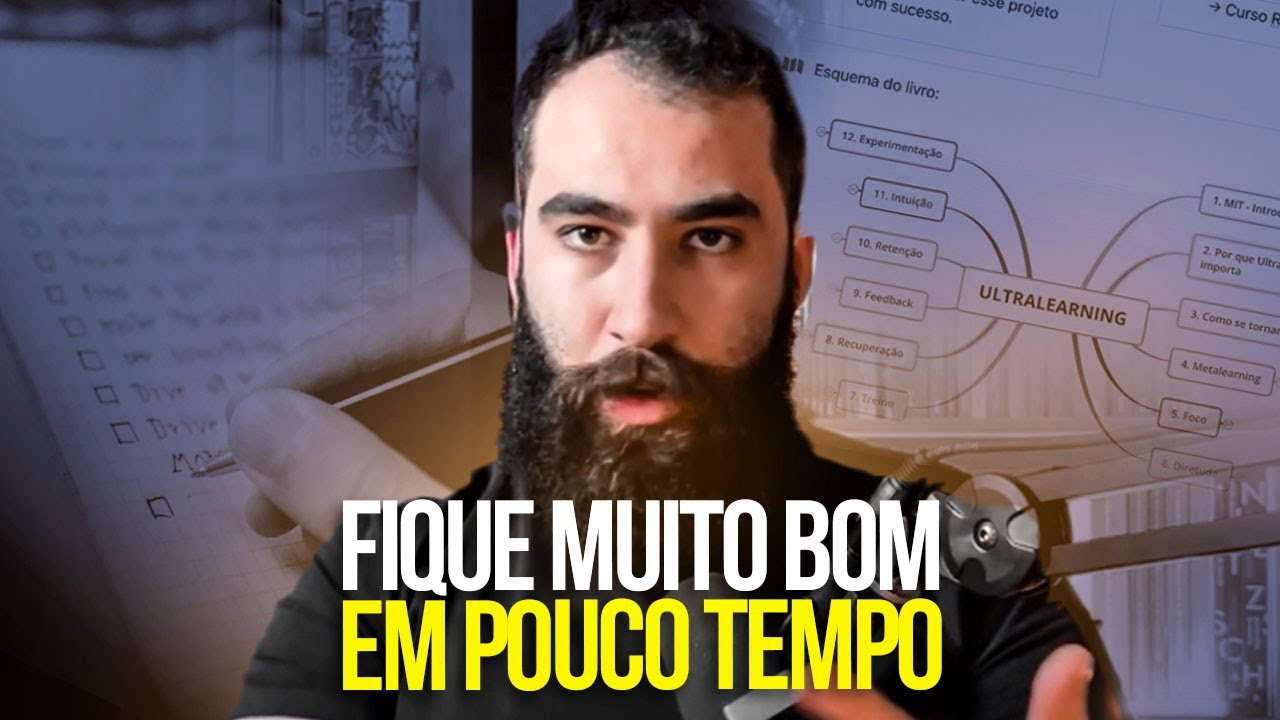
Desenvolva qualquer HABILIDADE em tempo recorde com esse PLANO PRÁTICO

BEST Strategy to Manage DSA, Development, College, Office 🔥| Coding + College/ Office | Parikh Jain

My $100M Hiring Strategy

How to Become a Web Developer in 2024 [FULL GUIDE]

How I Learned to Code in 4 MONTHS & Got a Job Offer (no CS Degree)

React JS Explained In 10 Minutes
5.0 / 5 (0 votes)