Quick Understanding of Homogeneous Coordinates for Computer Graphics
Summary
TLDRThis video explains the importance of homogeneous coordinates in computer graphics, especially in 2D and 3D transformations. It demonstrates how adding a third (or fourth) coordinate simplifies complex transformations by allowing them to be represented as single matrices. This technique enables more efficient operations like rotation, scaling, translation, and perspective projection. Homogeneous coordinates also provide the flexibility to lock objects in place or project scenes with realistic perspective effects. The video highlights the advantages of using this system in major graphics libraries like Vulkan and OpenGL for optimal performance and seamless transformations.
Takeaways
- 😀 Homogeneous coordinates are used in computer graphics to simplify transformation processes, such as translation, rotation, and scaling.
- 😀 In 2D graphics, transformations are performed using 2x2 matrices, but they are limited when it comes to translation, which requires adding a translation vector.
- 😀 By using homogeneous coordinates, we can represent translations within a single matrix, eliminating the need for a separate translation vector.
- 😀 Transformations in homogeneous coordinates can be efficiently combined in a single matrix, where order matters (rotation before translation vs. translation before rotation).
- 😀 Using homogeneous coordinates makes operations like rotating and translating objects faster and more efficient, especially when handling thousands of points.
- 😀 By setting the last coordinate of a vector to zero, it locks the object in place, making it unable to translate but still allowing for rotation.
- 😀 Homogeneous coordinates with a value of 'w' (other than 1 or 0) can be used for perspective projection, where the components are divided by the 'w' value.
- 😀 Perspective projection in 3D graphics works by scaling objects based on their distance from the viewer, using the 'w' coordinate to achieve this effect.
- 😀 The process of perspective projection shrinks objects that are farther from the viewer, represented as a pyramidal field of view projected onto a rectangular screen.
- 😀 Graphics APIs like Vulkan and OpenGL use 4D homogeneous vectors for transforming 3D objects, which provides three key benefits: locked translation, midway translation, and perspective scaling.
- 😀 Homogeneous coordinates provide a powerful and efficient way to handle complex transformations and projections, all within the convenience of a single matrix.
Q & A
What are homogeneous coordinates, and why are they used in computer graphics?
-Homogeneous coordinates are an extension of the normal 2D or 3D coordinate system that adds an extra dimension, allowing for easier transformations like rotation, scaling, and translation using a single matrix. They are used in computer graphics to simplify operations and handle complex transformations more efficiently.
How does the homogeneous coordinate system differ from the regular 2D coordinate system?
-In a regular 2D system, objects are defined by two coordinates (X, Y). In the homogeneous coordinate system, an additional coordinate (usually denoted as 'w') is added, enabling easier manipulation of objects through matrix transformations, such as translation and perspective projection.
What transformations can be performed using a 2x2 matrix in 2D?
-With a 2x2 matrix in 2D, you can perform scaling, shearing, reflection, and rotation of objects. These transformations can be combined into a single matrix by multiplying them in a specific order.
Why can't translation be directly performed using a 2x2 matrix?
-Translation requires adding a vector to the coordinates, which cannot be represented directly by a 2x2 matrix. However, by using homogeneous coordinates and expanding to a 3x3 matrix, translation can be incorporated alongside other transformations.
How does adding the homogeneous coordinate simplify transformations?
-By using homogeneous coordinates, translation can be included in the same matrix as other transformations. This allows all transformations, including rotation, scaling, and translation, to be applied using a single matrix multiplication, simplifying both the code and calculations.
What happens when you set the last coordinate of a vector to zero?
-When the last coordinate is set to zero, the vector is effectively locked in place. This is useful for vectors that represent directions (like light or normal vectors), as translation should not affect their orientation or magnitude.
How do homogeneous coordinates handle perspective projection?
-In perspective projection, objects are scaled based on their distance from the viewer. This is achieved by dividing the X, Y, and Z components of a point by its distance from the camera, represented by the Z coordinate. Homogeneous coordinates allow this division to be performed in a single matrix operation, simplifying the process.
Why does the order of transformations matter in homogeneous coordinates?
-The order of transformations matters because matrix multiplication is not commutative. For example, rotating an object before translating it yields a different result than translating it first and then rotating it. This is why the order of matrix multiplications is critical.
What does a homogeneous coordinate of 'w' other than 1 or 0 represent?
-A homogeneous coordinate with a 'w' value other than 1 or 0 represents a scaled or distorted version of the original vector. To retrieve the original vector, each component is divided by the 'w' value, effectively undoing the scaling or distortion.
What is the advantage of using a 3x3 matrix in homogeneous coordinates for transformations?
-Using a 3x3 matrix in homogeneous coordinates allows for combining rotation, scaling, shearing, reflection, and translation in a single matrix. This simplifies the computation process, reduces the number of steps, and improves performance, especially when transforming many points.
Outlines

This section is available to paid users only. Please upgrade to access this part.
Upgrade NowMindmap

This section is available to paid users only. Please upgrade to access this part.
Upgrade NowKeywords

This section is available to paid users only. Please upgrade to access this part.
Upgrade NowHighlights

This section is available to paid users only. Please upgrade to access this part.
Upgrade NowTranscripts

This section is available to paid users only. Please upgrade to access this part.
Upgrade NowBrowse More Related Video
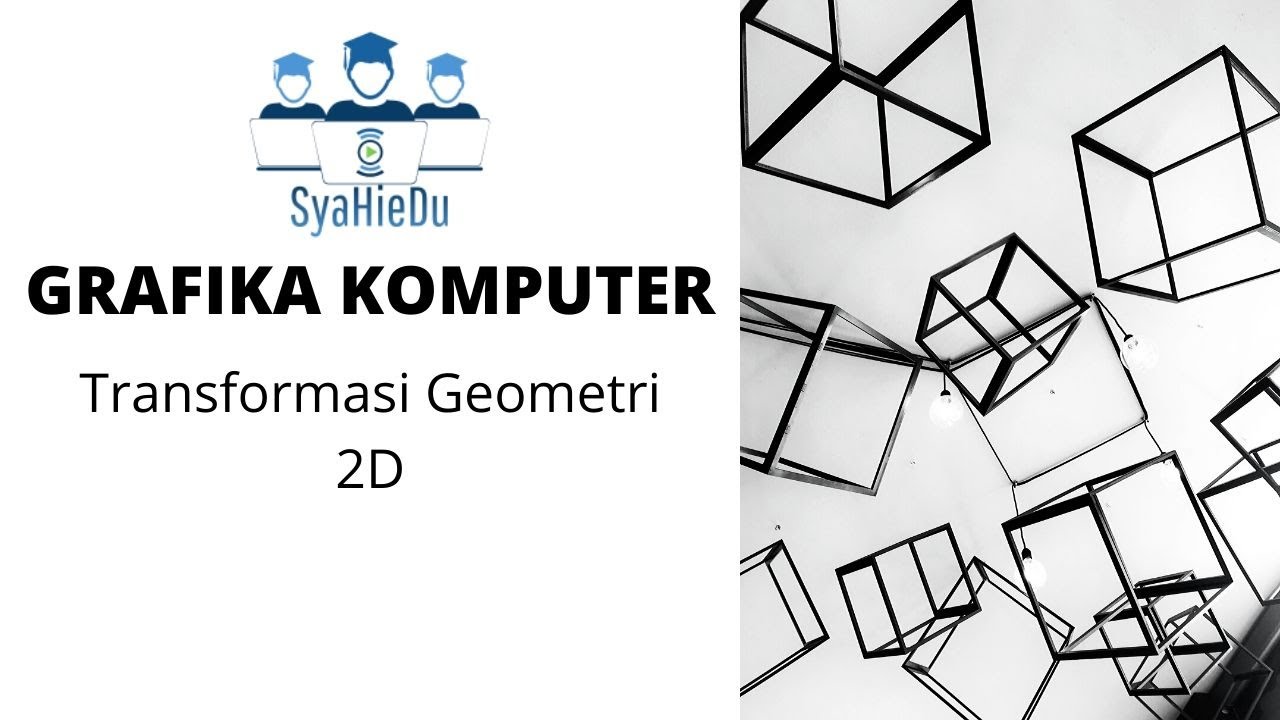
Grafika Komputer : Pertemuan 7 (Part 1) Transformasi 2D dengan Metode Konvensional

Álgebra Linear: Aplicação em TI -Computação Gráfica
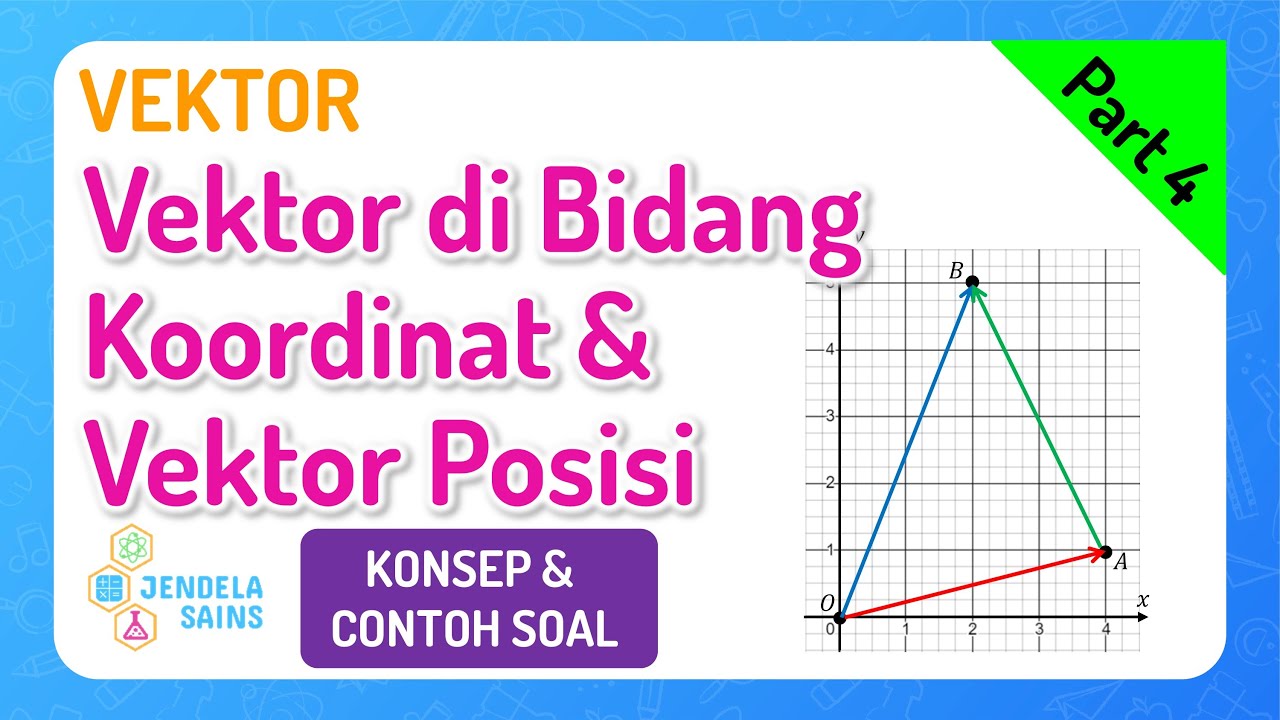
Vektor Matematika Kelas 10 • Part 4: Vektor di Bidang Koordinat & Vektor Posisi

Mapping the 3D World to an Image - 5 Minutes with Cyrill
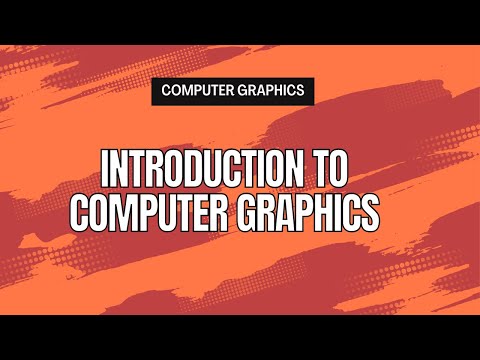
Introduction to Computer Graphics

Kelas Grafika Komputer | Transformasi 2D (Metode konvensional)
5.0 / 5 (0 votes)