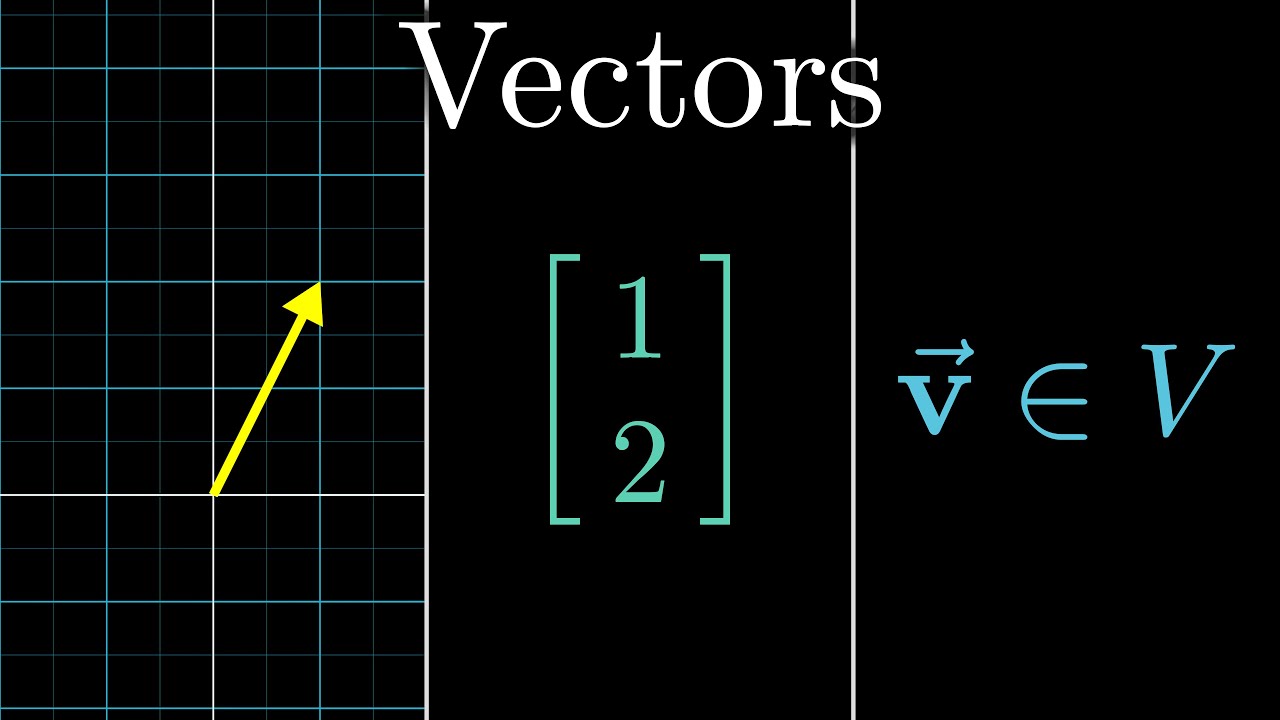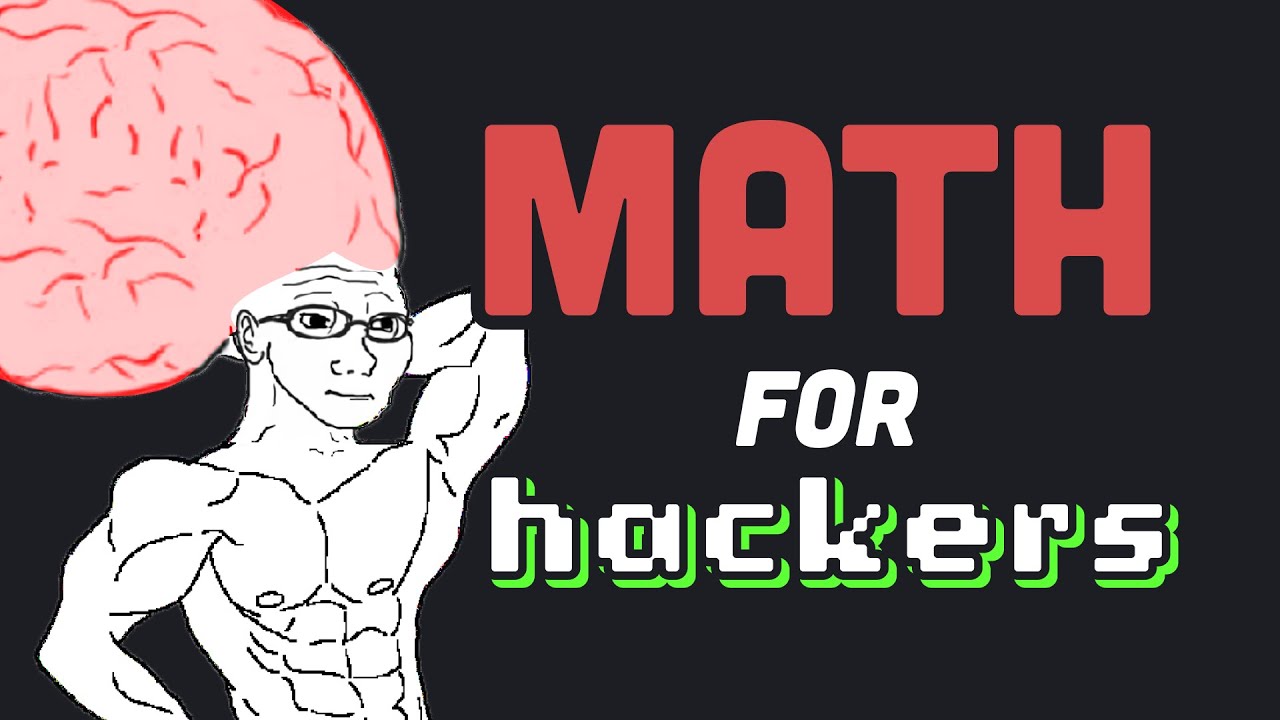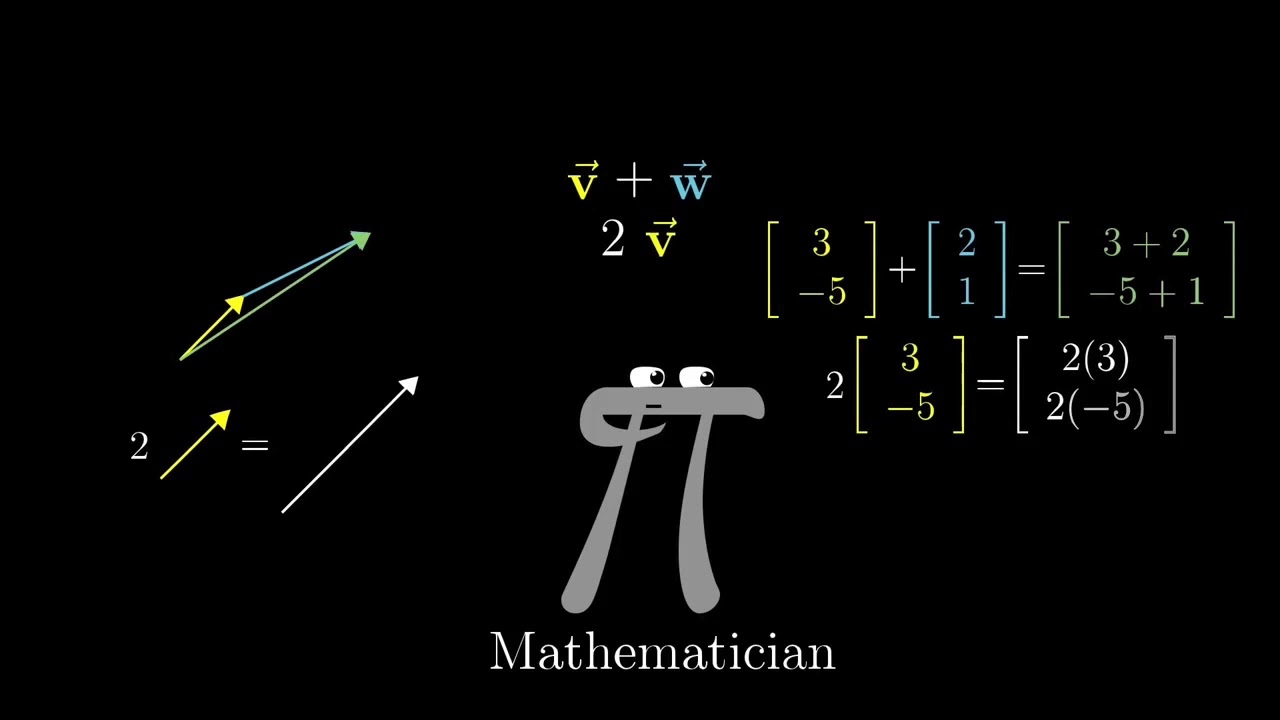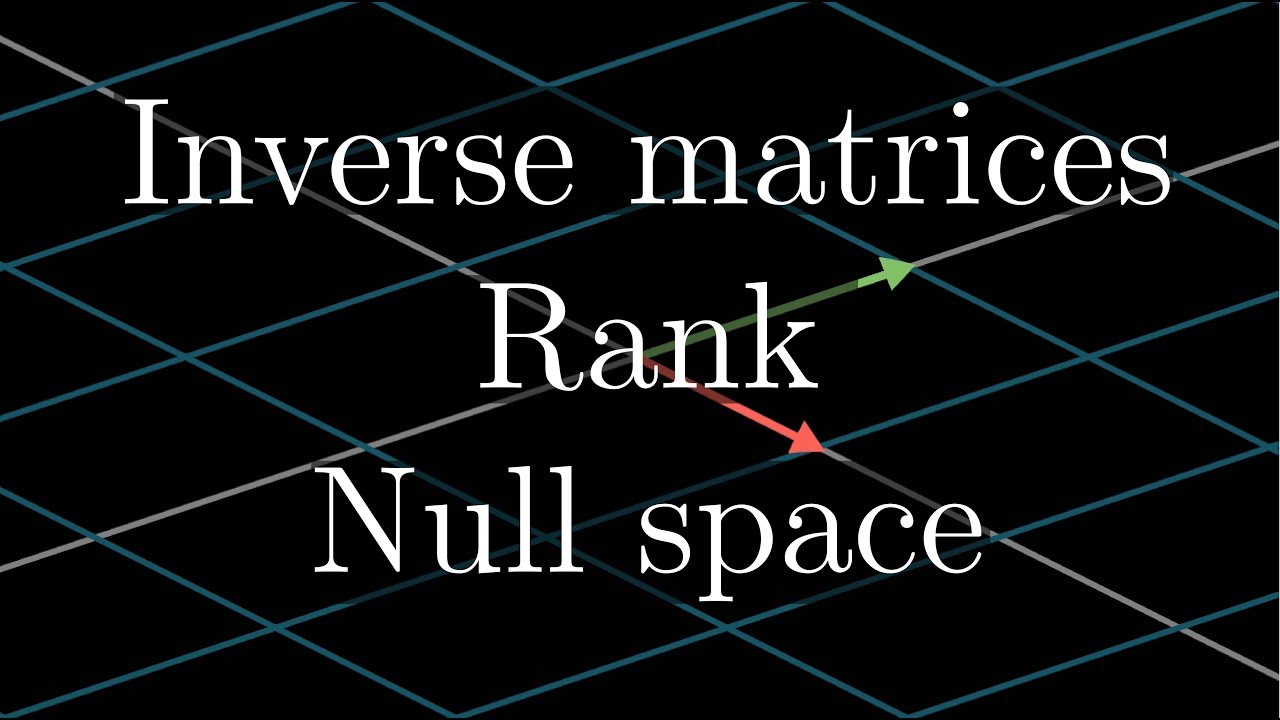Álgebra Linear: Aplicação em TI -Computação Gráfica
Summary
TLDRIn this presentation, João Pedro explores the relationship between computer graphics and linear algebra. He begins by explaining the basics of computer graphics, including image generation and manipulation, highlighting its applications across various fields such as advertising, architecture, cinema, and medicine. The focus shifts to how linear algebra, through matrices and vectors, enables image transformations like translation, scaling, rotation, and reflection. João further emphasizes the role of color systems like RGB and CMYK in graphical representation. Finally, he introduces relevant software tools, like Photoshop and Maya, showcasing their real-world applications in 2D and 3D environments.
Takeaways
- 😀 The main focus of the presentation is the relationship between computer graphics and linear algebra.
- 😀 Computer graphics is a set of techniques used to generate and manipulate images with a computer.
- 😀 A key advantage of computer graphics is its ability to edit, replicate, and store images digitally, unlike traditional methods that use physical materials.
- 😀 The two main image formats used in computer graphics are bitmap (raster) and vector images, with distinct properties related to resizing and quality.
- 😀 Bitmap images use a matrix of pixels, where each pixel represents a color or tone, but resizing can reduce image quality.
- 😀 Vector images use algebraic expressions to represent lines and curves, which allows for easy resizing without losing image quality.
- 😀 The resolution of an image refers to the number of pixels it contains, with higher resolution offering more detail and color representation.
- 😀 RGB (Red, Green, Blue) is a color system used in computer screens, while CMYK (Cyan, Magenta, Yellow, Black) is used for printing.
- 😀 Linear algebra is integral to computer graphics, as it involves transformations such as translation, scaling, rotation, and reflection, which are applied to graphical images.
- 😀 Transformations in computer graphics can manipulate images through matrix and vector operations, including scaling, rotation, and translation.
- 😀 There are different coordinate systems used in computer graphics, such as Cartesian, geographic, and normalized coordinate systems, each suited to different applications.
- 😀 Software tools like Photoshop for 2D graphics and Maya for 3D modeling utilize linear algebra and transformations to create and manipulate images and objects.
Q & A
What is computer graphics and how is it defined in the script?
-Computer graphics is defined as a set of techniques used to generate and manipulate images created by computers. These images are formed by transforming geometric data into vector and graphical models, which represent real-world objects.
What are the advantages of using computer graphics over traditional design methods?
-Computer graphics offers several advantages, including increased productivity, the ability to edit and replicate images, space efficiency by using digital files instead of physical materials, and high precision in image representation. It also lowers costs in large-scale production of graphic materials.
How are computer graphics applied in different fields?
-Computer graphics are widely used in fields such as advertising, architecture, engineering (e.g., car and house design), cinema, animation, video games, statistical data presentation, and even medicine (e.g., through MRI and CT scan images).
What is the difference between bitmap and vector image formats?
-A bitmap image uses a grid of pixels to represent the image, where each pixel has a specific color value. Bitmap images lose quality when resized. In contrast, vector images use algebraic expressions to define shapes and lines, allowing them to be resized without loss of quality.
What is resolution in the context of computer graphics?
-Resolution refers to the amount of detail in an image, which is determined by the number of pixels in the image. Higher resolution means more pixels and a greater ability to display details and colors, while lower resolution results in a less detailed image.
What are the two main color systems used in computer graphics?
-The two main color systems used in computer graphics are RGB (Red, Green, Blue), used for digital displays, and CMYK (Cyan, Magenta, Yellow, Black), used for printing. RGB uses light to display colors, while CMYK uses inks.
What role does linear algebra play in computer graphics?
-Linear algebra is crucial in computer graphics as it deals with equations and functions represented by matrices and vectors. Transformations like translation, scaling, rotation, and reflection, which are used to manipulate images, are based on linear algebra concepts.
Can you explain the concept of translation in computer graphics?
-Translation in computer graphics involves moving an image from one position to another by adding a displacement vector to the coordinates of the image's points. This shift changes the position of the object without altering its shape or size.
What is scaling in computer graphics and how is it applied?
-Scaling refers to resizing an object by multiplying its coordinates by a scalar factor. It can either enlarge or shrink an object and is applied along the X, Y, or Z axes in 2D or 3D space.
How does the system of coordinates in computer graphics differ from traditional mathematics?
-In computer graphics, besides the traditional Cartesian coordinates, there are specialized coordinate systems like world or physical coordinates (for real-world representations), object coordinates (specific to individual objects), and normalized device coordinates (which standardize coordinates across devices). These systems help accommodate differences in screen sizes, resolutions, and devices.
Outlines

This section is available to paid users only. Please upgrade to access this part.
Upgrade NowMindmap

This section is available to paid users only. Please upgrade to access this part.
Upgrade NowKeywords

This section is available to paid users only. Please upgrade to access this part.
Upgrade NowHighlights

This section is available to paid users only. Please upgrade to access this part.
Upgrade NowTranscripts

This section is available to paid users only. Please upgrade to access this part.
Upgrade Now5.0 / 5 (0 votes)