How to implement Automatic Updates in your Electron JS Application
Summary
TLDRIn this tutorial, Kodajit demonstrates how to implement auto-updating for Electron apps using two npm packages: Electron Builder and Electron Updater. He walks through the entire process, including setting up the app's package.json, configuring GitHub releases, and coding the main process for auto-updates. He explains how to check for updates, notify users, and automatically install updates when the app closes. Throughout, Kodajit shares tips on overcoming coding challenges and encourages beginners to keep pushing through obstacles. The video is a practical guide for anyone looking to enhance their Electron app with auto-update functionality.
Takeaways
- 😀 Use `electron-builder` and `electron-updater` to enable automatic updates for Electron apps.
- 😀 Properly set up `package.json` with important details like app name, version, and author for configuration with `electron-builder`.
- 😀 Create a GitHub repository to store the release files and manage updates easily through GitHub's release feature.
- 😀 Set up the `electron-builder` with the appropriate configuration, including app ID, platform, and output directory for building the app.
- 😀 Configure the GitHub repository URL in `package.json` to enable the `electron-updater` to check for updates.
- 😀 Enable auto-download and auto-install options in `electron-updater` to manage updates without user intervention.
- 😀 Notify users when an update is available, and use inter-process communication (IPC) to display messages in the app's UI.
- 😀 Use version numbers correctly in releases to ensure the auto-updater checks for the latest version, without extra strings like 'V'.
- 😀 Upload release binaries to GitHub and ensure that filenames follow the required naming conventions (no spaces, use dashes).
- 😀 Debugging is part of the process—expect to encounter and fix issues when developing apps, especially when dealing with updates.
Q & A
What is the purpose of the video tutorial?
-The purpose of the tutorial is to show how to set up auto-updating functionality for Electron applications using tools like electron-updater and electron-builder.
What are the key packages required for implementing auto-updates in Electron apps?
-The key packages required are electron-builder for creating app distributions and electron-updater for adding the auto-update feature to the app.
How does electron-builder help in the auto-update process?
-electron-builder helps by creating the necessary builds and distribution files for the app. It packages the application and ensures that the updates can be properly deployed and installed on users' systems.
Why is GitHub used in this process?
-GitHub is used to host the release files and manage versioning for the updates. The app fetches the latest release information from the specified GitHub repository to check for and download updates.
What role does `electron-updater` play in the auto-update process?
-electron-updater is responsible for checking for available updates, downloading them when detected, and installing them automatically. It manages the update lifecycle and provides events to track the update process.
What is the significance of setting the `version` and `name` in the `package.json` file?
-Setting the `version` in the `package.json` file ensures that the application has a clear version number, which is crucial for version control and ensuring that users receive the correct updates. The `name` identifies the app and is used for packaging and distribution.
How do you test whether the auto-update feature works correctly?
-You test the auto-update feature by building the app with a new version, uploading it to GitHub, and running the app to check if it detects the new version, notifies the user, downloads the update, and installs it successfully.
What are some common challenges faced when working with auto-updates in Electron apps?
-Common challenges include troubleshooting when updates do not download or install properly, managing different versions of the app, and ensuring that the app properly checks for and downloads updates from the GitHub repository.
Why does the speaker emphasize persistence in programming?
-The speaker emphasizes persistence because debugging and solving issues is a natural part of programming. Over time, as one gains experience, identifying and fixing problems becomes easier, and persistence helps overcome these challenges.
What are the key events that need to be handled when using `electron-updater`?
-The key events that need to be handled when using `electron-updater` include `update-available` to notify users of an available update, `update-not-available` to inform users when no update is found, and `update-downloaded` to handle the installation of the update after download.
Outlines

This section is available to paid users only. Please upgrade to access this part.
Upgrade NowMindmap

This section is available to paid users only. Please upgrade to access this part.
Upgrade NowKeywords

This section is available to paid users only. Please upgrade to access this part.
Upgrade NowHighlights

This section is available to paid users only. Please upgrade to access this part.
Upgrade NowTranscripts

This section is available to paid users only. Please upgrade to access this part.
Upgrade NowBrowse More Related Video

NPM Node Package Manager Modules | NPM Tutorial for Beginners
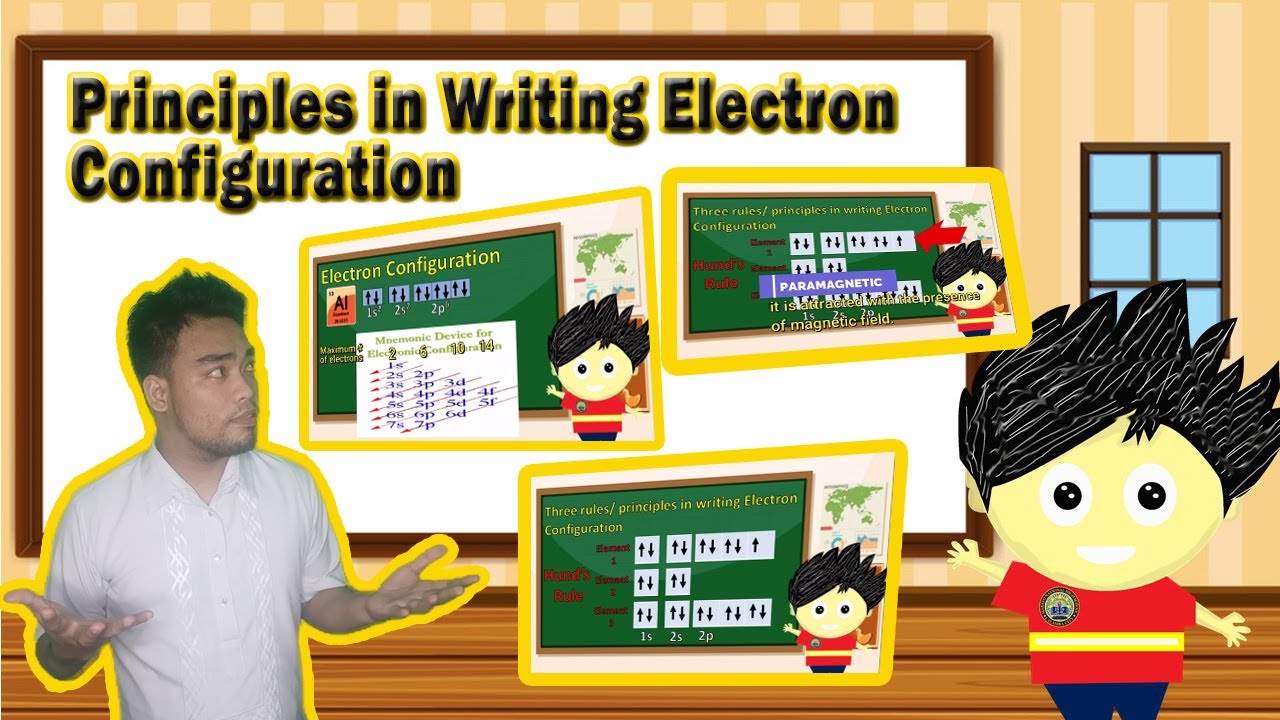
Science 8 and 9: Principles in writing electron configuration // (Tagalog-English Format)

4.3 Electron Configurations

Struktur Atom (7) | Cara Membuat Konfigurasi Elektron Ion Dengan Sangat Mudah | Kimia Kelas 10

Electron Configuration

KIMIA Kelas 10 - Konfigurasi Elektron | GIA Academy
5.0 / 5 (0 votes)