Logisim // 2-finding the TRUTH TABLE of a Circuit
Summary
TLDRIn this video, the process of building a simple circuit using Logisim is demonstrated, focusing on creating a half-adder circuit. The video guides viewers through setting up an AND gate, XOR gate, and input/output components. After configuring the circuit, the script explains how to define inputs and outputs, labeling them for clarity. The truth table is generated and analyzed using Logisim's combinational analysis tools. The circuit is then simulated, showing how the outputs change based on different input combinations, ultimately revealing that the circuit functions as a half-adder.
Takeaways
- 😀 Introduction to building a circuit and generating its truth table using Logisim.
- 😀 Start by selecting an AND gate and adjusting its inputs to 2.
- 😀 Use the XOR gate after the AND gate, and also set its inputs to 2.
- 😀 Duplicate input components using Ctrl+D to efficiently add the necessary pins.
- 😀 Label all components for clarity: 'A' and 'B' for inputs, 'S' and 'C' for outputs.
- 😀 Labels are for clarity and do not affect the circuit's functionality in Logisim.
- 😀 Access the truth table through the 'Analyze Circuit' option under the 'Project' menu.
- 😀 Logisim automatically identifies inputs and outputs based on the labels provided.
- 😀 In the minimize section, K-map minimization for Boolean expressions is available.
- 😀 Enabling simulation allows visualization of output values like carry and sum in a half-adder.
- 😀 Verifying the circuit's functionality involves testing different input combinations to ensure correct outputs.
Q & A
What is the purpose of the video?
-The purpose of the video is to demonstrate how to build a circuit in Logisim and generate its truth table.
How do you modify the number of inputs for the AND and XOR gates in Logisim?
-You can modify the number of inputs by selecting the gate, navigating to the attributes section, and changing the 'number of inputs' to the desired value, which in this case is set to two for both gates.
What does duplicating inputs using Ctrl+D do in Logisim?
-Duplicating inputs with Ctrl+D allows you to create multiple instances of the input component, making it easier to set up the circuit with multiple inputs.
What is the significance of labeling the components (inputs and outputs) in the circuit?
-Labeling the components helps to clearly define their roles in the circuit, making it easier to understand the functionality and generating the truth table correctly.
How does Logisim automatically generate the truth table?
-Logisim automatically generates the truth table by recognizing the inputs and outputs defined in the circuit, then displaying the corresponding values in a table format.
What is the half-adder circuit being created in the video?
-A half-adder is a basic digital circuit that adds two single-bit binary numbers. It has two outputs: the sum (S) and the carry (C).
Why is the simulation feature enabled in Logisim?
-The simulation feature is enabled to visualize the output behavior of the circuit based on different input combinations. It ensures the truth table is accurate.
What does the term 'minimize' refer to in the context of Logisim’s truth table analysis?
-In Logisim, 'minimize' refers to simplifying the truth table, which can also include reducing the number of variables in the circuit, possibly using techniques like Karnaugh maps.
How are the input values represented in the truth table?
-The input values are represented as 0 or 1, corresponding to the binary values of the inputs A and B. The truth table shows how these inputs result in the outputs S and C.
What does the presence of green and black symbols indicate in the simulation?
-In the simulation, green symbols represent the 'on' state of an element, while black symbols represent the 'off' state. These colors help indicate the current state of each gate or component in the circuit.
Outlines

This section is available to paid users only. Please upgrade to access this part.
Upgrade NowMindmap

This section is available to paid users only. Please upgrade to access this part.
Upgrade NowKeywords

This section is available to paid users only. Please upgrade to access this part.
Upgrade NowHighlights

This section is available to paid users only. Please upgrade to access this part.
Upgrade NowTranscripts

This section is available to paid users only. Please upgrade to access this part.
Upgrade NowBrowse More Related Video

Adder dan Substraktor
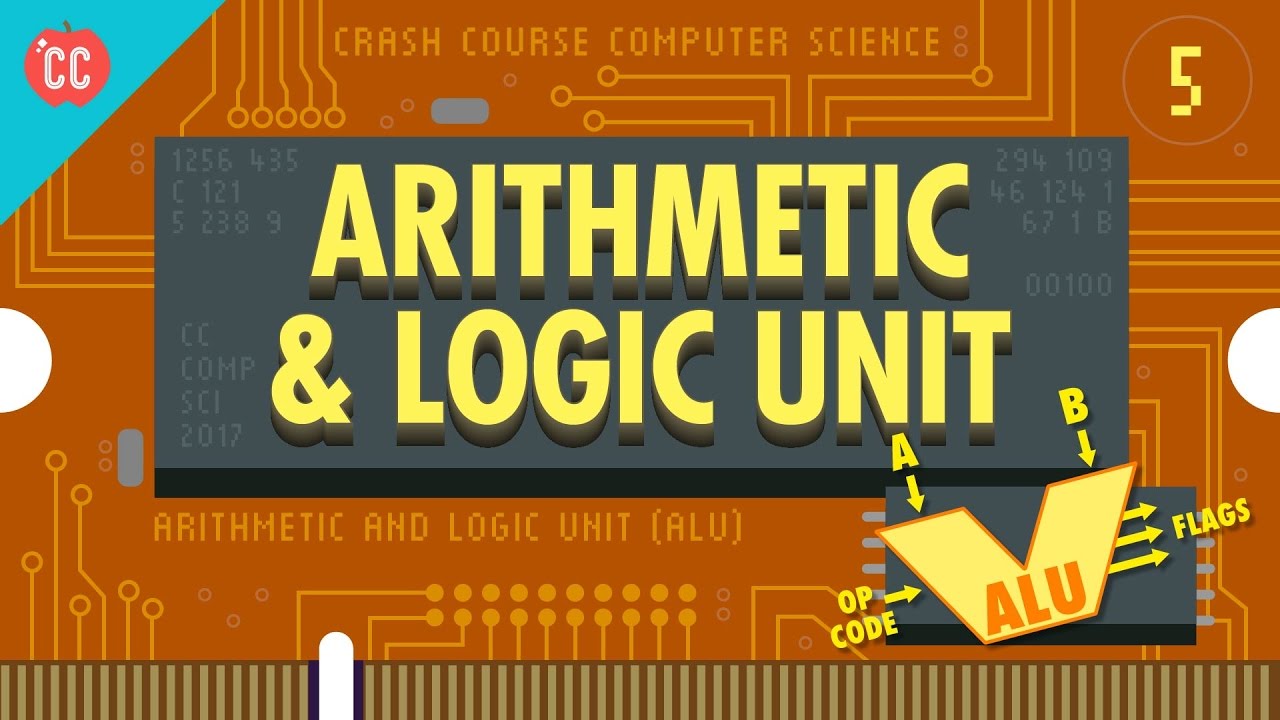
How Computers Calculate - the ALU: Crash Course Computer Science #5

truth table verification of digital logic gates

LTspice simulation | Examples in LTspice | RC Circuits | SPICE simulation
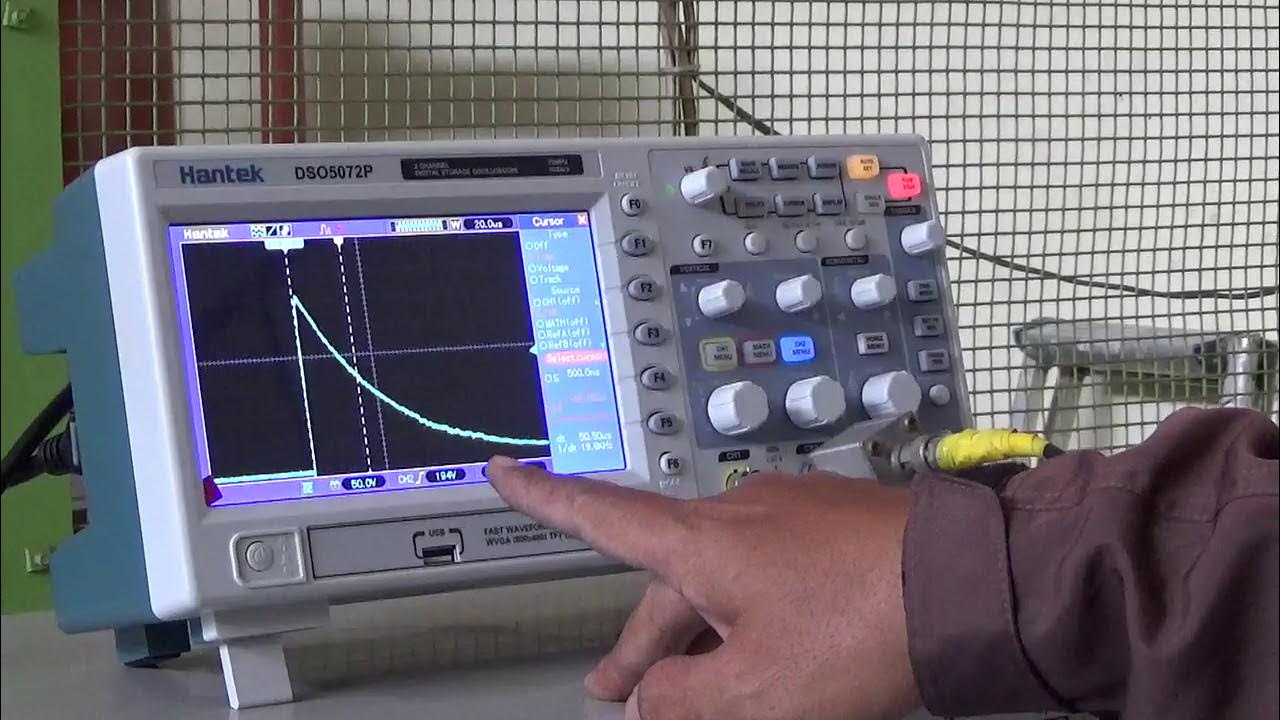
Percobaan Tegangan Tinggi Impuls

Automatic Hand Sanitizer Machine | Automatic Hand Wash | IR Sensor Project
5.0 / 5 (0 votes)