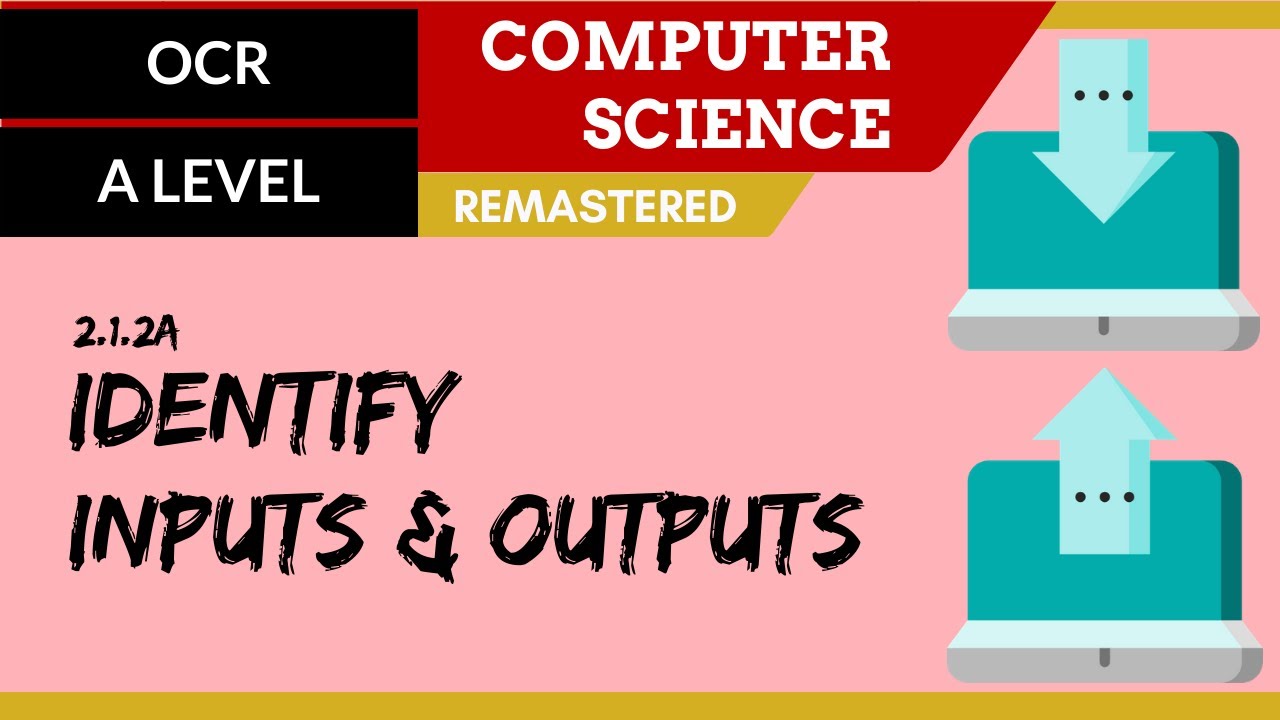Input and Output Commands in MATLAB | MATLAB Tutorial for Beginners
Summary
TLDRThis video introduces how to handle inputs and outputs in MATLAB. It explains the concept of strings and how to define them, followed by methods to display results using the `disp` and `fprintf` functions. The video also covers string formatting, including how to print numbers with specific precision. Additionally, it demonstrates how to use `input()` for receiving user inputs, both numerical and string data. The content is practical for those looking to interact with data efficiently in MATLAB, with clear examples for different display and input scenarios.
Takeaways
- 😀 A string in MATLAB is a sequence of characters enclosed in single quotes (' '). For example, s = 'This is a string'.
- 😀 The `disp()` function is used to display variables or strings in MATLAB, and can display multiple values when combined in an array.
- 😀 To display a string and a variable together in `disp()`, you need to convert the variable to a string using `num2str()`.
- 😀 The `fprintf()` function offers more formatting options than `disp()`, allowing you to control how numbers and text are displayed.
- 😀 In `fprintf()`, `%d` is used for integers, `%s` for strings, and `%f` for floating-point numbers.
- 😀 You can control the number of decimal places shown for floating-point numbers in `fprintf()` using the format `%x.yf`, where x is the total width and y is the number of decimals.
- 😀 Unlike `disp()`, `fprintf()` does not add a newline automatically, so you need to manually include ` ` if you want a new line after your output.
- 😀 The `input()` function is used to get input from the user. By default, it expects a numeric input unless specified otherwise.
- 😀 To collect string input from the user, use `input()` with the `'s'` flag, like `input('Enter your name: ', 's')`.
- 😀 `disp()` is useful for simple output, while `fprintf()` is more powerful for formatted outputs, including precision control and spacing.
- 😀 When concatenating strings and numbers in `disp()` or `fprintf()`, you must ensure the correct conversion and formatting to avoid errors.
Q & A
What is a string in MATLAB?
-A string in MATLAB is a combination of letters, numbers, and special characters, and it is defined by placing the content between a pair of single quotation marks (e.g., 'This is a string').
How do you display a result in MATLAB using the disp function?
-To display a result using the disp function in MATLAB, you simply type disp(variable) or disp([x y z]) to display multiple values at once.
Why doesn’t MATLAB display the value of a variable when trying to concatenate a string and a number using disp?
-MATLAB does not display the value of a variable when concatenating a string and a number because it cannot directly combine strings and numbers. The variable needs to be converted to a string using the num2str function.
How do you display a message along with a number in MATLAB?
-To display a message along with a number, you can use the disp function and convert the number to a string using num2str, like this: disp(['The result is: ', num2str(result)]).
How can you format numbers when displaying them in MATLAB?
-To format numbers when displaying them, you can use the fprintf function and specify the desired format using placeholders like %d for integers, %s for strings, and %f for floating-point numbers. You can also specify precision using the syntax %x.yf, where x is the minimum width, and y is the number of digits after the decimal point.
What is the difference between disp and fprintf in MATLAB?
-The disp function is simpler and automatically adds a newline after displaying the message, but it lacks the ability to format the output. The fprintf function, on the other hand, allows for more control over formatting, but it does not add a newline unless specified (using ).
How do you display a floating-point number with a specific precision in MATLAB?
-To display a floating-point number with a specific precision, you can use fprintf with the format specifier %x.yf, where x is the total width and y is the number of decimal places. For example, %6.2f will display the number with two digits after the decimal point.
What should you do if you want to print a string and a floating-point number with precise formatting in MATLAB?
-You can use the fprintf function to print both a string and a floating-point number. For example: fprintf('The area is: %.2f ', area) will print the floating-point number with two digits after the decimal point.
How do you get user input in MATLAB?
-You can get user input in MATLAB using the input command. For example, to ask for the user's age, you would use age = input('How old are you?'). If you want the input to be a string, append 's' at the end of the input command, like this: name = input('What is your name?', 's').
What happens if you try to take string input without specifying 's' in the input command?
-If you do not specify 's' when expecting string input, MATLAB will assume you are entering a number and will throw an error if you provide a string.
Outlines

This section is available to paid users only. Please upgrade to access this part.
Upgrade NowMindmap

This section is available to paid users only. Please upgrade to access this part.
Upgrade NowKeywords

This section is available to paid users only. Please upgrade to access this part.
Upgrade NowHighlights

This section is available to paid users only. Please upgrade to access this part.
Upgrade NowTranscripts

This section is available to paid users only. Please upgrade to access this part.
Upgrade Now5.0 / 5 (0 votes)