DOKUMEN BERBASIS DIGITAL PART 2
Summary
TLDRThis video provides an in-depth discussion on the procedures for maintaining digital documents and the necessary tools for document management. It covers key topics such as document preservation methods, including proper storage conditions, backup procedures, and antivirus protection. The video also explores the advantages and challenges of electronic archives, such as easy access and security concerns. Additionally, it highlights various tools used for document storage, both manual and digital, from traditional folders to advanced cloud-based storage solutions like Google Drive and Dropbox.
Takeaways
- 😀 Digital document maintenance is crucial to prevent accidental deletion, corruption, or data loss due to viruses or hardware issues.
- 😀 Proper media storage involves keeping devices at a temperature between 10°C and 50°C to avoid degradation.
- 😀 Backup of digital documents is essential to safeguard against data loss and ensure continuity.
- 😀 Antivirus software should be installed on all devices to protect documents from potential threats.
- 😀 Electronic archives offer multiple benefits, including easy access, fast retrieval, and secure information storage.
- 😀 Security measures, such as controlling access to digital documents, are vital to protect sensitive information.
- 😀 While electronic archives have many advantages, they also have drawbacks such as the risk of file manipulation and potential data loss.
- 😀 Physical document storage involves various tools, including file folders, filing cabinets, and document stands.
- 😀 Digital document storage can be managed using devices like hard drives, flash drives, and memory cards.
- 😀 Cloud storage services, such as Google Drive and Dropbox, provide convenient online document storage and synchronization across devices.
- 😀 'Sarana' refers to movable tools used to achieve goals, while 'Prasarana' refers to stationary infrastructure that supports processes, such as document management.
Q & A
What is the main topic of the video?
-The main topic of the video is about digital document management, covering procedures for document maintenance and the facilities and infrastructure related to document management.
What are the three procedures for maintaining digital documents?
-The three procedures for maintaining digital documents are: 1) Maintaining storage devices by keeping them in a room with temperatures between 10°C to 50°C. 2) Performing document backups. 3) Installing antivirus software on computers, laptops, and smartphones.
Why is digital document maintenance important?
-Digital document maintenance is important to prevent accidental or intentional deletion, damage from viruses, data loss due to hardware failures, and the limited lifespan of storage devices.
What are the advantages of using electronic archives?
-The advantages of using electronic archives include: 1) Having digital copies of the archives. 2) Ensuring the information within the archives is preserved. 3) Easy access to electronic archives. 4) Faster retrieval of archived information. 5) Security features to prevent unauthorized access. 6) Backup for important documents.
What are the disadvantages of using electronic archives?
-The disadvantages of using electronic archives are: 1) Risk of file manipulation. 2) Difficulty sharing files due to format or network access limitations. 3) The potential for files to become corrupted or lost without prior warning, such as through a virus attack or accidental deletion.
How is the term 'facilities and infrastructure' defined in the context of document management?
-In the context of document management, 'facilities' refer to movable tools or equipment used to achieve the goal, while 'infrastructure' refers to fixed, foundational supports needed for the process, like buildings or storage spaces.
What are some examples of storage facilities for documents?
-Examples of storage facilities for documents include: business folders, file organizers, file cabinets, and document stands. These can be manual or electronic depending on the type of document and how it's stored.
What is the role of an external hard drive in document management?
-An external hard drive is a portable storage device that allows users to store large amounts of data and access it by connecting it to a computer or laptop, making it an important tool for document management.
How does Google Drive support document management?
-Google Drive is a cloud-based service that allows users to store and manage documents online, offering easy access, synchronization across devices, and backup for important files. It was launched on April 24, 2012.
What are the differences between a USB flash drive and an external hard drive?
-The main difference between a USB flash drive and an external hard drive is their storage capacity. Flash drives have a smaller storage capacity compared to external hard drives, but both serve as portable storage solutions connected via USB to computers or laptops.
Outlines

This section is available to paid users only. Please upgrade to access this part.
Upgrade NowMindmap

This section is available to paid users only. Please upgrade to access this part.
Upgrade NowKeywords

This section is available to paid users only. Please upgrade to access this part.
Upgrade NowHighlights

This section is available to paid users only. Please upgrade to access this part.
Upgrade NowTranscripts

This section is available to paid users only. Please upgrade to access this part.
Upgrade NowBrowse More Related Video
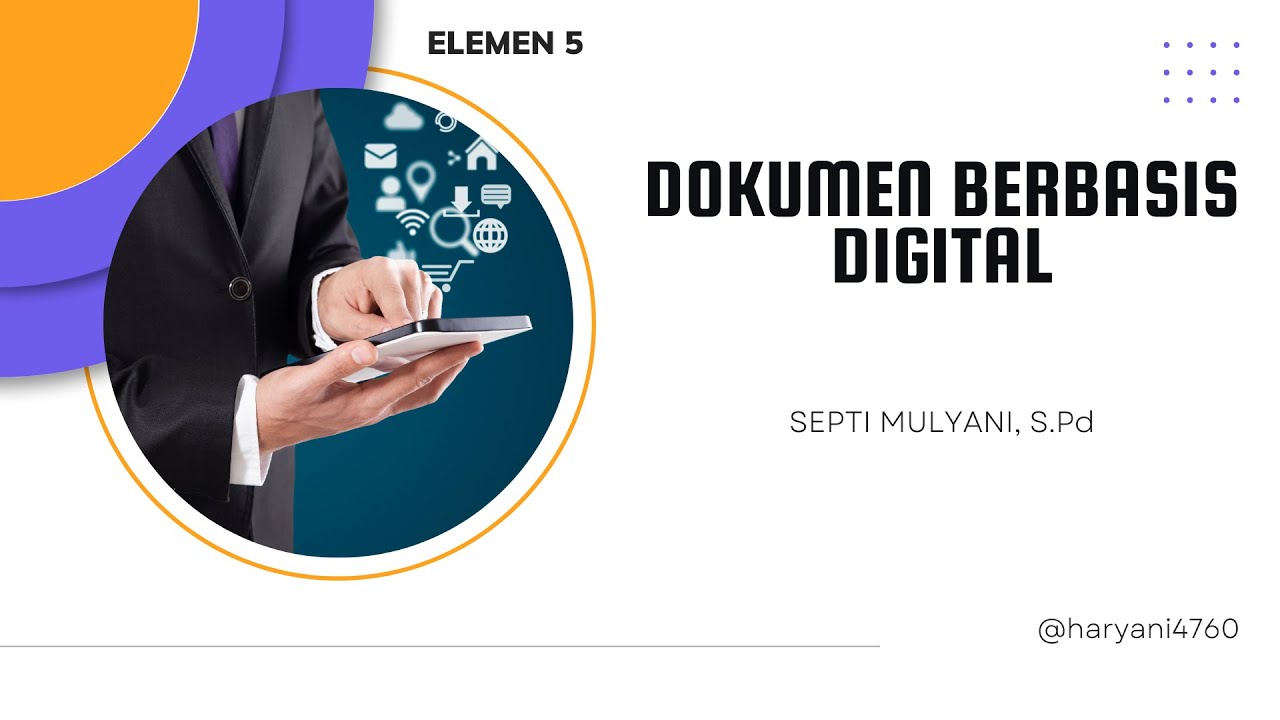
DOKUMEN BERBASIS DIGITAL PART 1

ALPHABETIC FILING SYSTEM || PENYIMPANAN ARSIP SISTEM ABJAD

DASAR-DASAR MPLB ELEMEN 5 DOKUMEN BERBASIS DIGITAL || PROSEDUR PENANGANAN DOKUMEN
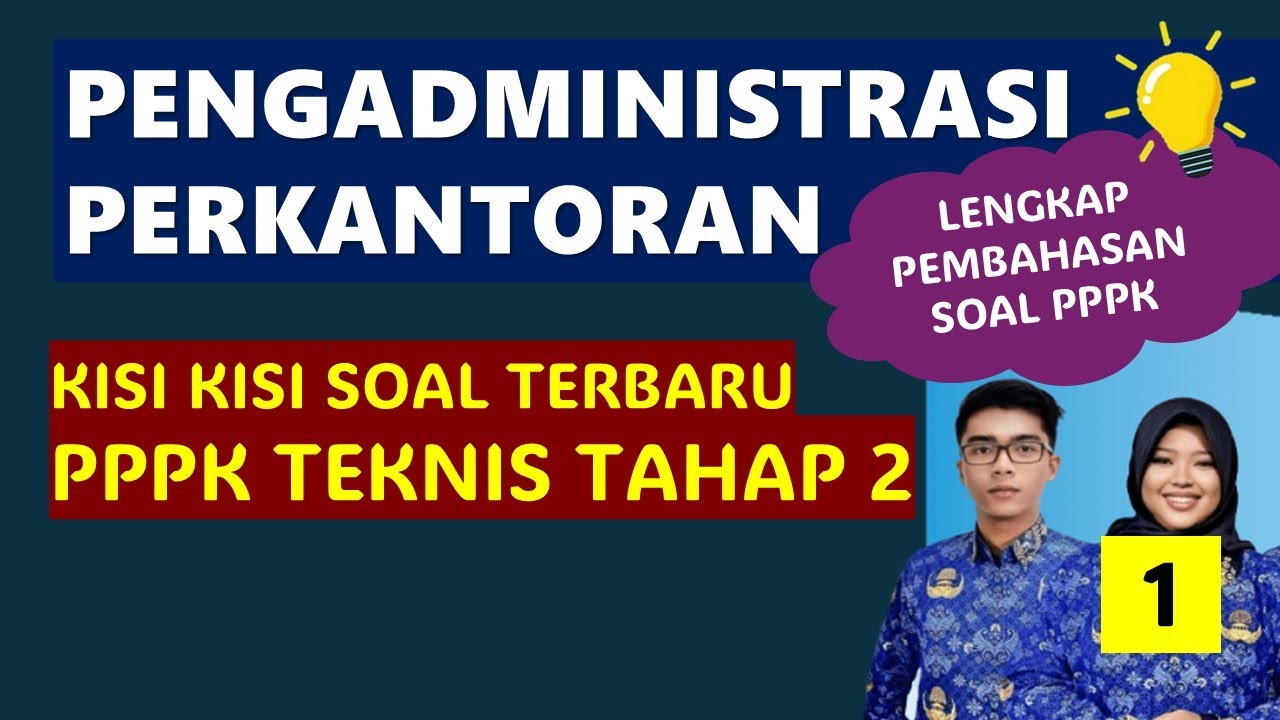
PPPK TECHNICAL QUESTION OUTLINE STAGE 2 OFFICE ADMINISTRATION COMPLETE WITH DISCUSSION AND QUESTIONS
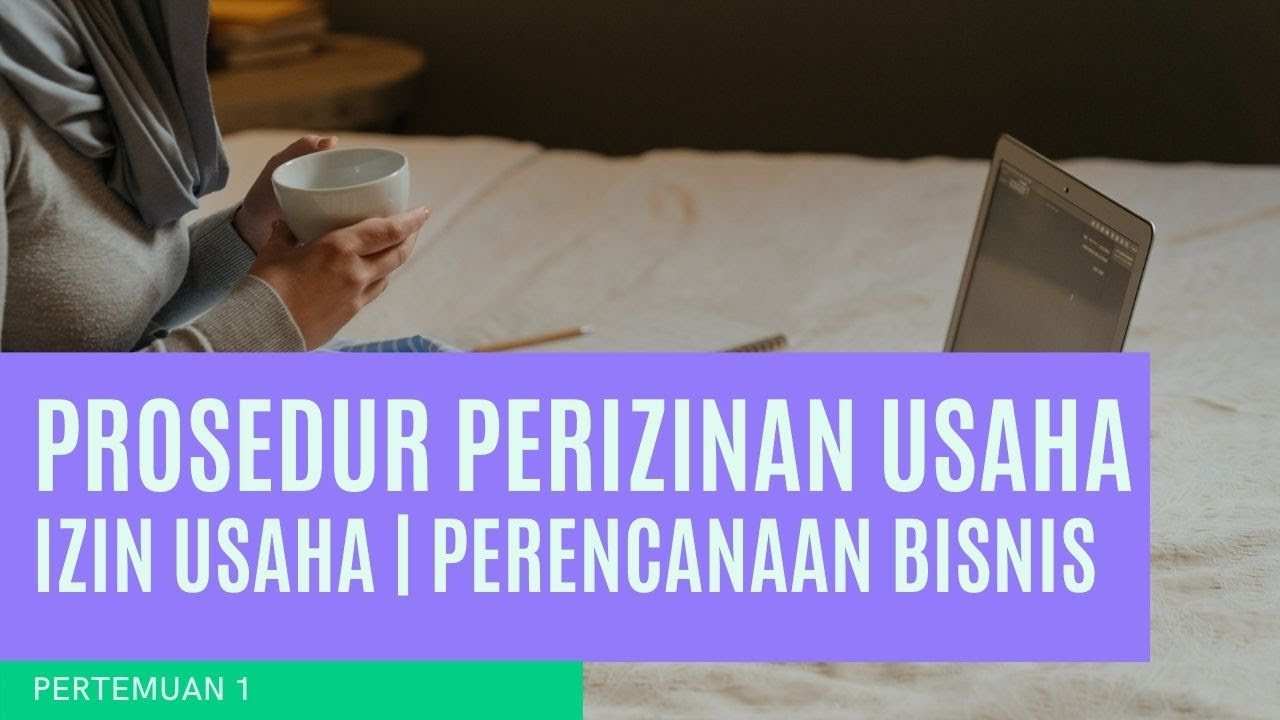
PROSEDUR PERIZINAN USAHA | IZIN USAHA | PERENCANAAN BISNIS KELAS X

2 - PRÁCTICAS DE ARCHIVO - ORDENACIÓN Y FOLIACIÓN DE ARCHIVOS
5.0 / 5 (0 votes)