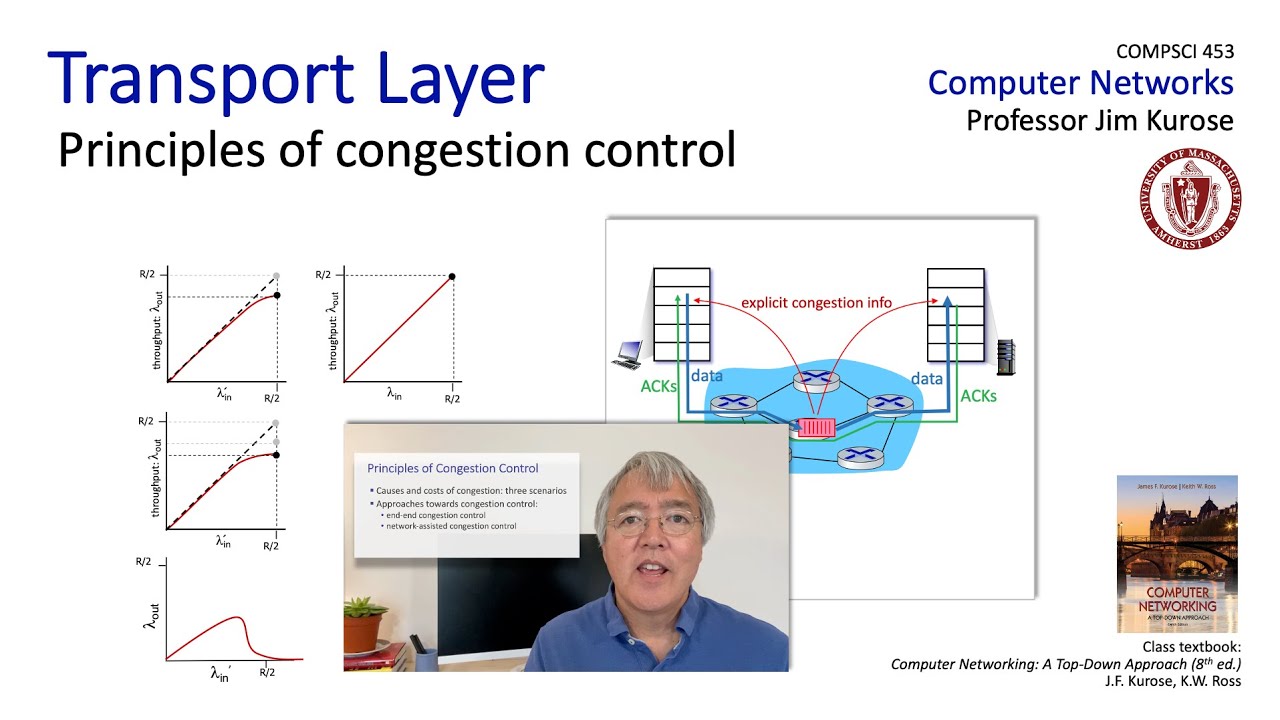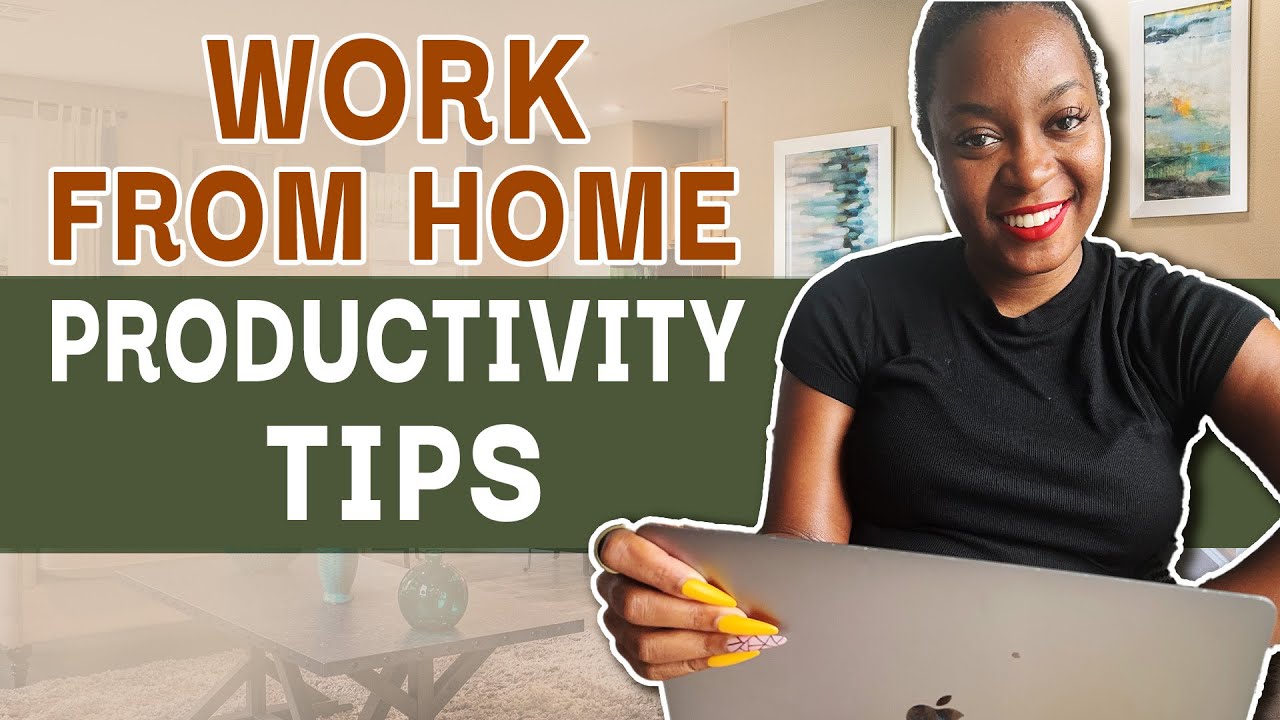VMware SD-WAN Q&A: Should you use it for home workers?
Summary
TLDRIn today's work-from-home environment, network congestion can disrupt productivity. The Fellow Cloud 510 Edge offers a solution by providing a dedicated connection that monitors and resolves network issues like packet loss or latency, ensuring seamless video calls and real-time business applications. With features such as enterprise-grade Wi-Fi, redundancy through 3G/4G options, and automatic load balancing, this device enhances remote work performance. Investing in the Fellow Cloud 510 Edge helps prioritize business-critical tasks and ensures a reliable, high-quality connection for teleworkers. For more details, contact a Fellow Cloud reseller or visit their website.
Takeaways
- 😀 Many people are working from home, and the flexibility offered by modern technology allows for remote work using business applications and secure internet connections.
- 😀 The underlying network congestion and limitations of ISPs can create challenges for remote work, as they may not provide effective solutions for issues like network loss or latency.
- 😀 Investing in Fellow Cloud 510 Edges for teleworkers is recommended for better performance and reliable connectivity for business and real-time applications when working from home.
- 😀 Fellow Cloud 510 Edges connect automatically to the nearest gateway maintained by Fellow Cloud's global points of presence, ensuring improved connectivity to business services.
- 😀 The Fellow Cloud 510 Edge can monitor network performance and trigger remediation techniques in case of packet loss or latency issues, ensuring seamless communication.
- 😀 With Fellow Cloud 510 Edges, video calls, such as Skype, will run smoothly even in the presence of network congestion or packet loss.
- 😀 The device can also connect to the headquarters or other on-premise/cloud data centers and remedy connections between these points for better overall network performance.
- 😀 Fellow Cloud 510 Edges provide built-in enterprise-grade Wi-Fi, allowing users to separate their work devices from other household devices that may be consuming bandwidth.
- 😀 The 3G/4G option allows teleworkers to use a SIM card, providing a backup connection if the primary broadband fails, ensuring continuous access to business-critical applications.
- 😀 The Fellow Cloud 510 Edge automatically load balances critical applications across available network links, ensuring smooth performance even if there are issues with the primary internet connection.
- 😀 To learn more about Fellow Cloud solutions and their benefits, individuals can contact their preferred reseller or visit the provided link.
Q & A
Why is working from home more flexible today than in the past?
-Today, working from home is more flexible due to the availability of secure internet connections, business applications, and remote communication tools that allow employees to stay connected with their team, customers, and partners.
What is the main issue with working from home, according to the transcript?
-The main issue is network congestion at home, where the underlying infrastructure may not support the demands of remote work, particularly when multiple people are using the internet for different activities like streaming or gaming.
What role does the Fellow Cloud 510 Edge play in remote work?
-The Fellow Cloud 510 Edge helps manage network congestion by connecting to the nearest gateway and monitoring the network to trigger remediation techniques in case of packet loss or high latency, ensuring better performance for business applications.
How does Fellow Cloud 510 Edge connect to the internet and other networks?
-The Fellow Cloud 510 Edge connects to the internet through a tunnel to its nearest gateway, a connection maintained by Fellow Cloud at major points of presence. It can also link to on-premises or cloud data centers for improved communication.
What is the benefit of using Fellow Cloud 510 Edge for teleworkers?
-The Fellow Cloud 510 Edge provides teleworkers with a stable connection by automatically managing network congestion, ensuring that real-time business applications like video calls run smoothly even with packet loss or high latency.
How does Fellow Cloud 510 Edge help with Wi-Fi issues in home offices?
-The Fellow Cloud 510 Edge includes built-in enterprise-grade Wi-Fi, allowing teleworkers to have a dedicated work Wi-Fi network separate from other household members who may be using the internet for recreational activities like streaming or gaming.
What is the significance of having a 3G or 4G option in Fellow Cloud 510 Edge?
-The 3G/4G option in the Fellow Cloud 510 Edge allows teleworkers to insert a SIM card for mobile data connectivity. This provides redundancy in case the home broadband connection fails, ensuring continuous access to critical business applications.
How does the Fellow Cloud 510 Edge manage redundancy?
-The Fellow Cloud 510 Edge automatically detects when the broadband connection is compromised and switches to mobile data (via the SIM card) to ensure that critical business applications are still accessible without disruption.
What kind of support does Fellow Cloud 510 Edge offer for business-critical applications?
-Fellow Cloud 510 Edge intelligently prioritizes and load balances business-critical applications over the available internet links, ensuring that these applications function optimally even if there is network congestion.
Where can someone learn more about Fellow Cloud 510 Edge?
-For more information about Fellow Cloud 510 Edge, individuals can reach out to a preferred Fellow Cloud reseller or visit the provided link for further details.
Outlines

This section is available to paid users only. Please upgrade to access this part.
Upgrade NowMindmap

This section is available to paid users only. Please upgrade to access this part.
Upgrade NowKeywords

This section is available to paid users only. Please upgrade to access this part.
Upgrade NowHighlights

This section is available to paid users only. Please upgrade to access this part.
Upgrade NowTranscripts

This section is available to paid users only. Please upgrade to access this part.
Upgrade NowBrowse More Related Video
5.0 / 5 (0 votes)