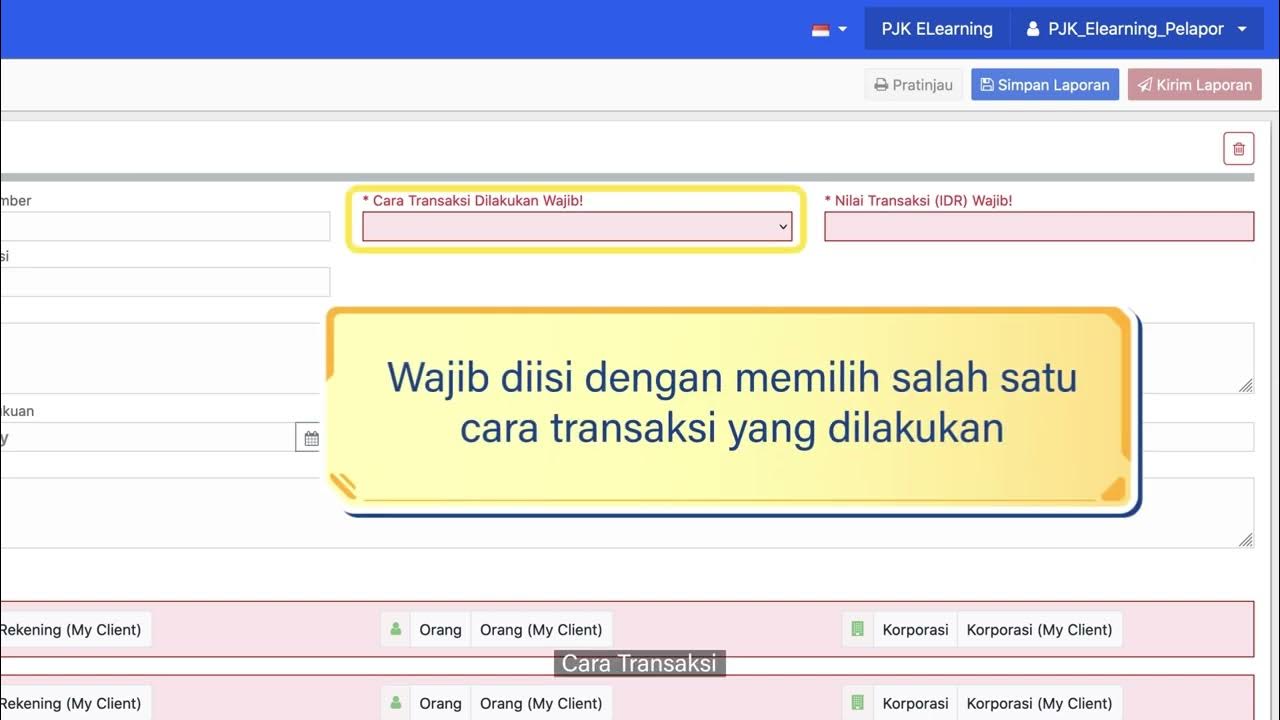AML Watcher A Quick Demo | The Future of AML Compliance and AML Screening
Summary
TLDRAML Watcher offers a comprehensive platform for AML screening, guiding users through a detailed process to screen entities for potential risks. The video walkthrough covers essential fields, such as full name, date of birth, entity type, biometric screening, and unique identifiers. It also explains how to refine search results using custom risk engines, match score thresholds, and advanced configurations. Users can select from various AML databases and watch lists to ensure accurate screening and compliance. AML Watcher empowers users to stay ahead in the fight against money laundering by providing detailed, reliable search results.
Takeaways
- 😀 Full Name is the primary identifier for searches and is required for effective screening.
- 😀 Date of Birth is optional, but it helps refine search results and reduce false positives.
- 😀 Entity Type is compulsory, allowing users to select from options like Aircraft, Company, Person, and more.
- 😀 Biometric Screening is optional but highly recommended to match face images and reduce false positives.
- 😀 Unique Identifier field allows additional details like passport numbers or addresses to optimize search results.
- 😀 Custom Risk Engine must be selected to apply specific risk criteria, leveraging AML Watcher's default risk assessment methodology.
- 😀 Country field is optional, helping narrow down the search based on the entity's related country or countries.
- 😀 Match Score Threshold can be customized, ranging from 0% to 100%, to adjust the precision of match results.
- 😀 Exact Match option ensures no variations or fuzzy matching, ideal for direct matches on watch lists.
- 😀 Advanced Configuration allows enabling Match AKAs (aliases) and Match RCAs (relatives/associates) for more comprehensive screenings.
- 😀 AML Databases provide access to multiple pre-set lists, including sanctions, adverse media, and special interest entities for in-depth checks.
Q & A
What is the primary purpose of the 'Create New Case' page in AML Watcher?
-The 'Create New Case' page is designed to input all the necessary details of an entity that you want to screen, helping you identify potential high-risk entities.
Why is the 'Full Name' field compulsory?
-The 'Full Name' field is compulsory because it serves as the primary identifier for your search. It helps ensure accurate screening across various use cases involving name variations.
How does including a 'Date of Birth' help in screening?
-Including a 'Date of Birth' can refine the search results by reducing false positives, especially when you select either an exact match or a fuzzy match score. This helps improve the accuracy of the screening process.
What are the different entity types you can select on the 'Create New Case' page?
-You can select one or more entity types, such as Aircraft, Company, Crypto Wallet, Organization, Person, and Vessel, to categorize the entity and narrow down the search results.
What is the benefit of uploading a biometric image?
-Uploading a biometric image is optional but highly useful. It can help reduce false positives by matching the facial features of the entity to those in the database.
What information can be entered in the 'Unique Identifier' field?
-In the 'Unique Identifier' field, you can enter details such as passport numbers, identification numbers, sibling names, phone numbers, and addresses. This field helps optimize search results and eliminates false positives.
How does the 'Custom Risk Engine' field enhance search results?
-The 'Custom Risk Engine' allows you to select a specific risk engine you have created. This helps apply tailored risk criteria to your search, refining the screening process.
What is the purpose of the 'Country' field?
-The 'Country' field is optional, and you can select one or more countries that the entity is related to. It helps focus the search on entities from those specific countries.
What is the function of the 'Match Score' field?
-The 'Match Score' field allows you to set a match score threshold, ranging from 0% to 100%. It determines how closely the search results match the provided details, offering flexibility in how strict the matches should be.
What are the 'Match AKAs' and 'Match RCAs' options used for?
-'Match AKAs' broadens the search to include aliases and alternate names, while 'Match RCAs' searches through relatives and close associates. Both options provide a more comprehensive compliance check.
Outlines

This section is available to paid users only. Please upgrade to access this part.
Upgrade NowMindmap

This section is available to paid users only. Please upgrade to access this part.
Upgrade NowKeywords

This section is available to paid users only. Please upgrade to access this part.
Upgrade NowHighlights

This section is available to paid users only. Please upgrade to access this part.
Upgrade NowTranscripts

This section is available to paid users only. Please upgrade to access this part.
Upgrade Now5.0 / 5 (0 votes)