01 Layout da rede
Summary
TLDRThis video script explains the setup and configuration of a network layout, focusing on the roles of various devices like routers, servers, and switches. It outlines how internal and external networks are connected and the importance of different services such as DHCP, DNS, AD, and Firewall. The script covers network security, device communication, and management, illustrating the process of configuring virtual machines for server roles. The goal is to provide a detailed understanding of building and maintaining a secure and functional network infrastructure within an organizational environment.
Takeaways
- 😀 The script describes the setup and configuration of a network layout, highlighting the use of various devices like routers, servers, and switches.
- 😀 The Internet Service Provider (ISP) provides an external network connection, while the router connects the internal network to the external network.
- 😀 The router acts as a gateway (GAT) between the internal and external networks, facilitating communication between the two.
- 😀 A server (srv1) plays a dual role, acting as both a gateway and providing additional network functionality for security and control.
- 😀 The network uses two servers: one for security functions like firewall and proxy (srv1), and the other for Active Directory (srv2) and DHCP services.
- 😀 DHCP (Dynamic Host Configuration Protocol) enables the automatic allocation of IP addresses to devices in the internal network.
- 😀 The DNS (Domain Name System) resolves domain names to IP addresses for devices within the internal network.
- 😀 The server configuration includes static IP addresses, such as 192.168.15.254 for the gateway server, and 192.168.15.253 for the protection server.
- 😀 The network is divided into subnets, and specific rules, such as the 24-bit subnet mask, are used to ensure proper addressing and network management.
- 😀 The script emphasizes the importance of installing and configuring servers with various services like DNS, DHCP, firewall, and proxy to ensure a secure and well-managed network.
Q & A
What is the role of the router in a network layout?
-The router connects the external network (the internet) to the internal network, allowing devices within the network to communicate with external resources while also managing incoming and outgoing traffic.
What is the function of a server with two network interfaces (SRV1)?
-A server with two network interfaces acts as a gateway between two networks. It connects the internal network to an intermediary network, and from there, it links to the external network (internet), facilitating communication between devices and the internet.
Why is the SRV1 server referred to as a gateway (GATE)?
-The SRV1 server is referred to as a gateway because it facilitates the connection between different networks, namely the internal network and the external network, through its dual network interfaces.
How does the SRV1 server handle internet traffic?
-When a device in the internal network needs to access the internet, it routes the traffic through the SRV1 server, which then forwards the request to the router and eventually to the external network. Responses from the internet follow the same route back through the server.
What is the role of the switch (SWT) in the network?
-The switch acts as a central point where all devices in the network are connected. It directs network traffic between devices, ensuring that data reaches the correct destination within the internal network.
Why does the internal network require protection from a firewall and proxy server?
-The internal network requires protection because the router provided by the ISP does not secure the network. A firewall controls and monitors incoming and outgoing traffic, while the proxy server logs requests and actions taken by devices, helping manage security and network resources.
What services does SRV2 provide, and how does it contribute to network management?
-SRV2 is responsible for managing network resources through services like Active Directory (AD) and Dynamic Host Configuration Protocol (DHCP). AD manages user access and permissions, while DHCP dynamically assigns IP addresses to devices on the network.
What is the function of DNS in the internal network?
-DNS (Domain Name System) in the internal network is responsible for resolving domain names to IP addresses. It allows devices to access other devices by their names rather than IP addresses, facilitating communication within the network.
How does DHCP work in this network setup?
-DHCP automatically assigns IP addresses to devices on the network, ensuring that each device is properly configured to communicate within the network without manual configuration.
Why are IP addresses like 192.168.15.254 used for servers in the internal network?
-IP addresses like 192.168.15.254 are used for servers because they fall within the private IP address range, ensuring that they are part of the internal network. This allows for easier configuration, management, and security by isolating the internal network from external addresses.
Outlines

This section is available to paid users only. Please upgrade to access this part.
Upgrade NowMindmap

This section is available to paid users only. Please upgrade to access this part.
Upgrade NowKeywords

This section is available to paid users only. Please upgrade to access this part.
Upgrade NowHighlights

This section is available to paid users only. Please upgrade to access this part.
Upgrade NowTranscripts

This section is available to paid users only. Please upgrade to access this part.
Upgrade NowBrowse More Related Video
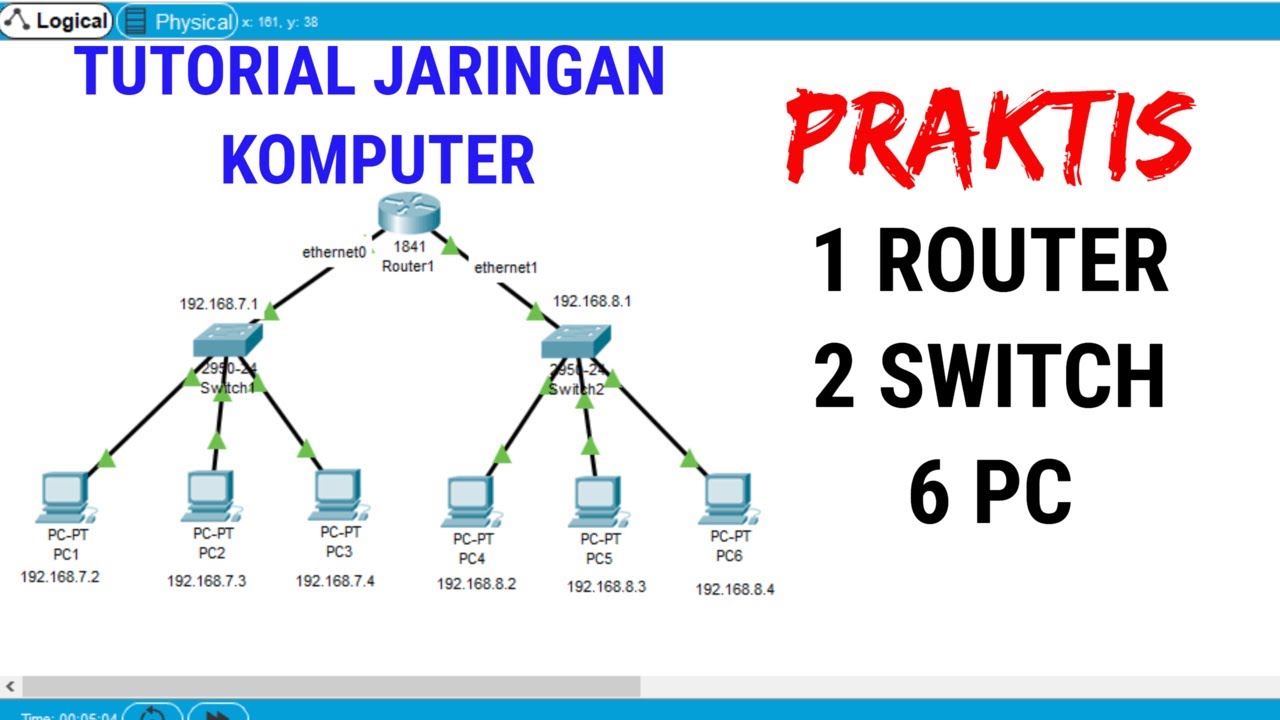
Tutorial Packet Tracer 1 router 2 switch 6 PC #packettracer
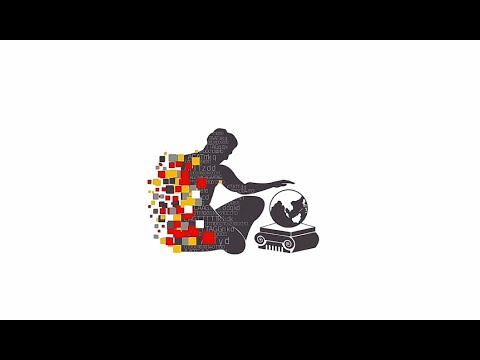
8 DC18 M10 NETWORKS

Proxy Server Configuration Using Cisco Packet Tracer in Hindi

Tutorial Cisco Packet Tracer - DHCP Server dan Menghubungkan 2 LAN

Terms You Need to Know in Networking

Cours réseaux N°14 | équipements d'interconnexion (troisième partie) Par Dr MA.Riahla
5.0 / 5 (0 votes)