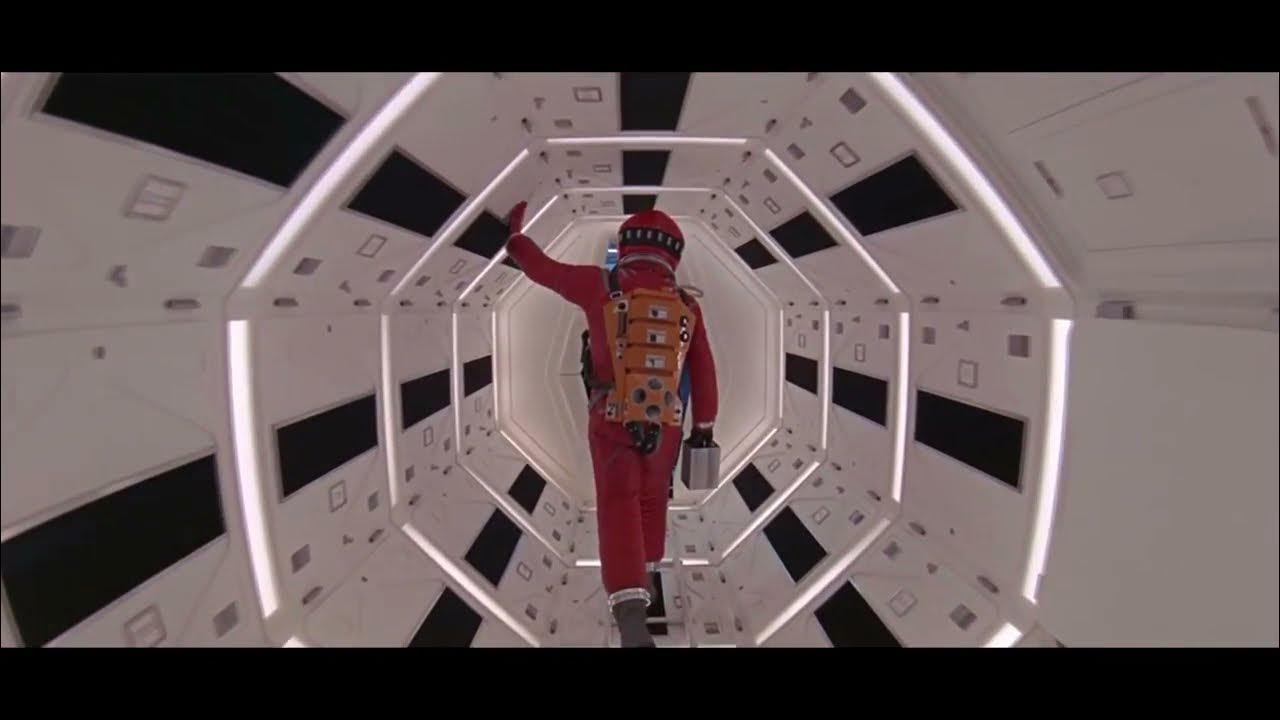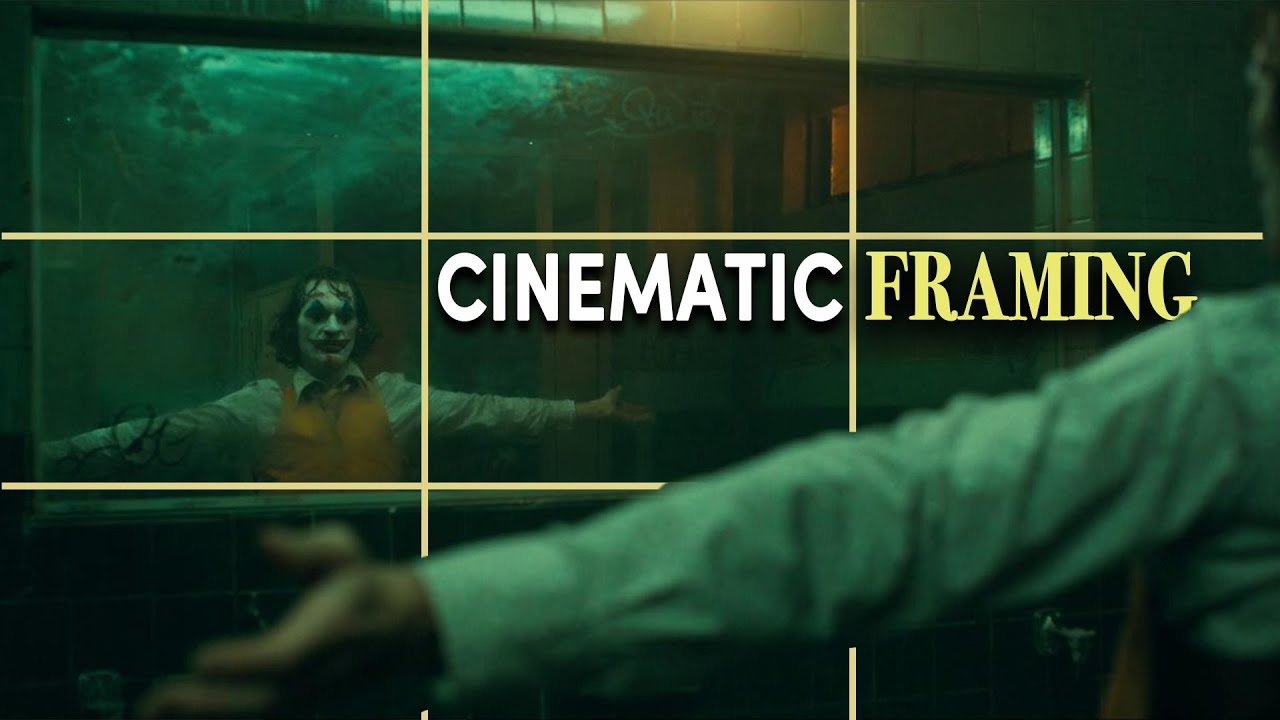Film Better Dialogue With One Camera! | Shooting & Editing Tutorial
Summary
TLDRIn this video, the filmmaker discusses the art of shooting dialogue, focusing on key cinematography techniques that enhance storytelling. Emphasizing the importance of framing and blocking, the video explains how camera angles and actor positioning influence emotional tone and power dynamics. It highlights the use of various shot types, from master and over-the-shoulder shots to isolation shots, to keep the audience visually engaged. The filmmaker also stresses the significance of capturing both action and reaction shots for authentic performances, while advocating for L cuts and J cuts in editing to ensure seamless transitions. Overall, the video offers practical advice for creating compelling, emotionally driven dialogue scenes.
Takeaways
- 😀 Cinematography for dialogue scenes is all about supporting the tone and emotion of the scene.
- 😀 Framing refers to what the camera sees, and blocking refers to how actors move during a scene.
- 😀 Isolation and separation in the frame can visually represent conflict, while inclusion represents connection or unity.
- 😀 Camera height can influence power dynamics in a scene, subtly shifting the power between characters.
- 😀 Shot variety is essential to keep the audience engaged, and using multiple shots helps create a visually compelling scene.
- 😀 Reaction shots are just as important as action shots, providing insight into characters' emotional responses.
- 😀 L-cuts and J-cuts are crucial editing techniques that mask transitions and smooth out the changes between shots.
- 😀 A master shot gives the most visual information and sets the context for the scene.
- 😀 Over-the-shoulder shots are used to capture characters' perspectives during conversations and highlight the relationship between them.
- 😀 Allowing actors to act off each other and perform multiple takes for each shot helps create natural chemistry and better performances.
Q & A
What is the importance of framing and blocking in shooting dialogue scenes?
-Framing and blocking are crucial because they visually convey the tone and emotion of the scene. Framing determines what the camera sees, while blocking refers to how actors move in the scene. These choices affect the emotional dynamics between characters, such as creating separation or inclusion, and can reinforce power dynamics.
How does camera height influence the power dynamic in a conversation?
-Camera height subtly changes the power dynamic between characters. If one character stands while the other remains seated, it can indicate a shift in power. Additionally, shooting from a low angle looking up at one character or a high angle looking down at another can emphasize dominance or submission.
What role do over-the-shoulder shots play in dialogue scenes?
-Over-the-shoulder shots provide a character's perspective, making the audience feel like they are part of the conversation. These shots help emphasize the emotional connections between characters and allow viewers to follow the flow of dialogue from one character to the other.
Why is it important to film reaction shots in addition to action shots?
-Reaction shots are essential because they reveal how a character feels about what another character is saying. This emotional response cues the audience on how to interpret the conversation and adds depth to the interaction, creating a more engaging and dynamic scene.
What is the significance of using multiple shots in a dialogue scene, as opposed to only a few?
-Using multiple shots adds visual variety and keeps the audience engaged. Relying on only a few shots can make the scene visually monotonous, even with strong performances. More shots help convey different emotional nuances, enhance storytelling, and maintain audience interest.
How does the use of isolation shots contribute to the storytelling?
-Isolation shots visually separate a character from others, reinforcing emotional tension or conflict. These shots are particularly effective when a character is alone or in a confrontational moment, emphasizing their emotional state and highlighting their struggles within the scene.
What are L-cuts and J-cuts, and why are they useful in editing dialogue scenes?
-L-cuts and J-cuts are editing techniques where either the video or audio from the next shot starts before the cut occurs. These cuts help hide the seams between shots, creating smoother transitions and ensuring that the edits are not jarring, which is crucial for maintaining a natural flow in dialogue scenes.
Why should hard cuts be used sparingly in dialogue scenes?
-Hard cuts are abrupt transitions between shots that draw attention to the edit. In dialogue scenes, using hard cuts too frequently can disrupt the flow and distract the audience from the story. Instead, soft transitions like L-cuts and J-cuts create a more seamless and immersive viewing experience.
What is the purpose of using a master shot in a dialogue scene?
-A master shot captures all the key characters in a scene and provides the audience with context. It establishes the setting and the relationships between characters, offering a broad view of the action before transitioning to more intimate or focused shots.
How does shooting with a single camera affect the production process of a dialogue scene?
-Shooting with a single camera requires setting up each shot individually and filming the scene multiple times from different angles. This process allows for greater control over performance and framing, ensuring that the emotional nuances of the scene are captured in each take. It also enables filmmakers to create a more cohesive and polished sequence.
Outlines

This section is available to paid users only. Please upgrade to access this part.
Upgrade NowMindmap

This section is available to paid users only. Please upgrade to access this part.
Upgrade NowKeywords

This section is available to paid users only. Please upgrade to access this part.
Upgrade NowHighlights

This section is available to paid users only. Please upgrade to access this part.
Upgrade NowTranscripts

This section is available to paid users only. Please upgrade to access this part.
Upgrade Now5.0 / 5 (0 votes)