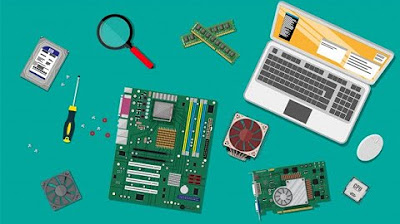cara merakit laptop step by step 2021
Summary
TLDRThis video guides viewers through the process of assembling and repairing a laptop, from installing the processor to connecting components like RAM, CMOS battery, and keyboard. The presenter emphasizes the importance of careful, precise installation, particularly for the processor's cooling paste and RAM slot. Along with demonstrating step-by-step procedures, the video highlights ensuring all parts are securely connected to avoid any issues. With lighthearted music and clapping as background elements, the video maintains an upbeat and engaging tone throughout, encouraging viewers to follow along closely and avoid mistakes.
Takeaways
- 😀 Make sure to align the processor with the correct corner, as indicated by the small yellow triangle logo on the processor.
- 😀 Apply thermal paste to the processor to help with cooling before attaching the processor's fan.
- 😀 Ensure that the fan is properly secured and makes no unusual sounds, indicating it is correctly installed.
- 😀 Do not forget to connect the cable from the motherboard to ensure everything is working smoothly.
- 😀 Install the CMOS battery properly to avoid issues with updating the date and system settings.
- 😀 Be cautious while handling the RAM, ensuring it fits perfectly into the slot with a distinct clicking sound.
- 😀 After installing the RAM, ensure that everything is correctly connected to the laptop's casing.
- 😀 Take the time to clean the casing properly before proceeding with further assembly steps.
- 😀 Ensure all flexible cables are securely attached and do not get tangled during assembly.
- 😀 Pay attention to the LCD cable and other connectors to ensure everything is securely attached to the motherboard for optimal performance.
- 😀 Follow the video steps closely to avoid missing any crucial steps and ensure a successful assembly.
Q & A
What is the first step in assembling the laptop according to the script?
-The first step is to install the processor, ensuring it is aligned correctly with the small yellow triangle logo, which should be positioned at the correct corner.
Why is it important to apply processor paste during assembly?
-Processor paste is essential for cooling the processor and ensuring it operates efficiently without overheating.
What is the next step after installing the processor paste?
-After applying the processor paste, the fan for the processor is installed to help with cooling the laptop's processor.
What should you ensure when installing the fan?
-It is important to ensure that the fan is securely locked in place to avoid any loose connections and to make sure the laptop functions properly.
What is the purpose of installing the CMOS battery?
-The CMOS battery is installed to ensure that the laptop maintains its date and time settings and does not lose configurations when powered off.
What is mentioned about installing the RAM?
-When installing the RAM, it should be inserted correctly into the slot, and it is important to hear a click to confirm it is properly seated.
What is recommended regarding cable management during assembly?
-The script advises ensuring that all cables are securely placed and that they do not get caught or tangled during assembly, as this could cause issues later.
How should the laptop casing be handled after installing components?
-The casing should be carefully assembled after the internal components are installed, and it should be cleaned before final assembly.
What is the importance of installing the LCD cable correctly?
-The LCD cable must be securely installed on the motherboard to ensure that the laptop's display functions properly.
What advice does the script give regarding following the video tutorial?
-The script emphasizes the importance of following the video step by step and not skipping any parts to fully understand the assembly process.
Outlines

This section is available to paid users only. Please upgrade to access this part.
Upgrade NowMindmap

This section is available to paid users only. Please upgrade to access this part.
Upgrade NowKeywords

This section is available to paid users only. Please upgrade to access this part.
Upgrade NowHighlights

This section is available to paid users only. Please upgrade to access this part.
Upgrade NowTranscripts

This section is available to paid users only. Please upgrade to access this part.
Upgrade Now5.0 / 5 (0 votes)