Revolusi AI 2025: Ubah 1 Gambar Jadi Video Shorts 60 Detik Secara Otomatis!
Summary
TLDRThis video tutorial showcases how to turn a single image into a captivating 60-second video shot using AI technology. It walks through the step-by-step process, from generating a story using ChatGPT, creating voiceovers with TTS AI, to transforming the image into dynamic video animations. The creator emphasizes the importance of creativity and storytelling while offering practical tips for users to create professional-looking videos without requiring large budgets. The tutorial also includes tricks to bypass certain platform limitations, making it accessible for creators with minimal resources.
Takeaways
- 😀 AI is not just a tool but a creative partner, revolutionizing digital content creation.
- 😀 In this video, you’ll learn how to turn a single image into a 60-second viral video shot in seconds using AI technology.
- 😀 AI has surpassed imagination, transforming static images into dynamic animations quickly.
- 😀 The process begins with creating a compelling story using platforms like ChatGPT, which helps craft narrative-driven content.
- 😀 The video content creation involves six scenes featuring Puput, a 10-year-old girl, and her brave adventure.
- 😀 ChatGPT and similar AI platforms can be used to generate scripts, helping you easily create meaningful content.
- 😀 The next step involves turning the script into a voice-over using AI TTS (text-to-speech) technology.
- 😀 Consistency in character design is important, and platforms like PixFirst AI and others can help create consistent animations, although free versions may have limitations.
- 😀 You can use temporary emails or specific tools like SimpleLogin to bypass account restrictions on certain platforms.
- 😀 After generating the animation, adjust the speed and duration of scenes to match the narrative, and edit to suit your creativity for better results.
Q & A
What is the main focus of the video in the transcript?
-The main focus is on using AI technology to transform a single image into a 60-second video, showcasing the ease and speed with which this can be done.
How does AI enhance the creative process in video creation?
-AI is used to automate tasks like generating story concepts, creating scripts, and animating images, allowing creators to focus on the creative aspects while the AI handles the technical steps.
Why is having a strong narrative important for creating content with AI?
-A strong narrative serves as the foundation for creating engaging content. It helps guide the AI to generate compelling visuals and maintain consistency in the storytelling.
What role does ChatGPT play in the content creation process?
-ChatGPT is used to help develop the story concepts and scripts by generating creative narratives based on simple prompts, providing a foundation for the AI-generated video.
What tool does the speaker suggest for generating voice narrations for the video?
-The speaker suggests using TTS (Text-to-Speech) AI, particularly the Capcod platform, for generating voice narrations based on the script created with ChatGPT.
What challenges does the speaker mention when creating animated characters?
-The speaker mentions the challenge of maintaining character consistency, especially in terms of physical appearance and clothing, which can be difficult for users with free accounts on certain platforms.
What is the significance of the template mentioned in the script?
-The template helps structure the scene descriptions and images for the video, ensuring that the video follows a logical sequence and maintains consistency in the visual storytelling.
What is the benefit of using platforms like Pixfirst AI and Google Translate in the video creation process?
-Pixfirst AI is used to animate the images based on the script, while Google Translate helps in adjusting the language for prompts, enabling seamless integration between the text, images, and animation.
What tips are provided for users to avoid limitations in free AI accounts?
-The speaker advises creating a temporary email account to bypass restrictions on free AI accounts and suggests using platforms like SimpleLogin to manage these temporary accounts.
What is the final step in the video creation process?
-The final step involves editing and adjusting the video, including synchronizing the animation with the narration and adjusting the duration of each scene to ensure a smooth flow of the story.
Outlines

This section is available to paid users only. Please upgrade to access this part.
Upgrade NowMindmap

This section is available to paid users only. Please upgrade to access this part.
Upgrade NowKeywords

This section is available to paid users only. Please upgrade to access this part.
Upgrade NowHighlights

This section is available to paid users only. Please upgrade to access this part.
Upgrade NowTranscripts

This section is available to paid users only. Please upgrade to access this part.
Upgrade NowBrowse More Related Video

Finally 100% FREE AI Video Generator is here! Create Stunning AI Videos & Animations - No Watermark!
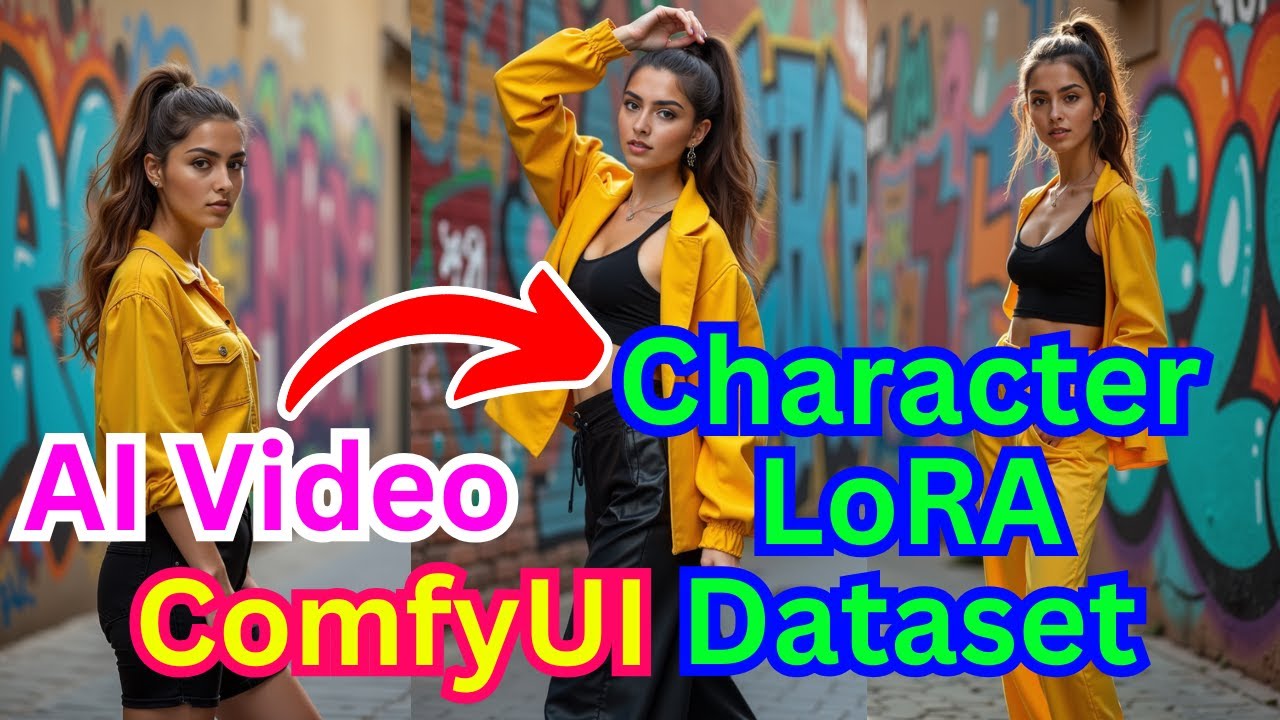
Wan 2.1 In ComfyUI - Create Character LoRA Dataset Using AI Video

Learn HTML images in 3 minutes 📷
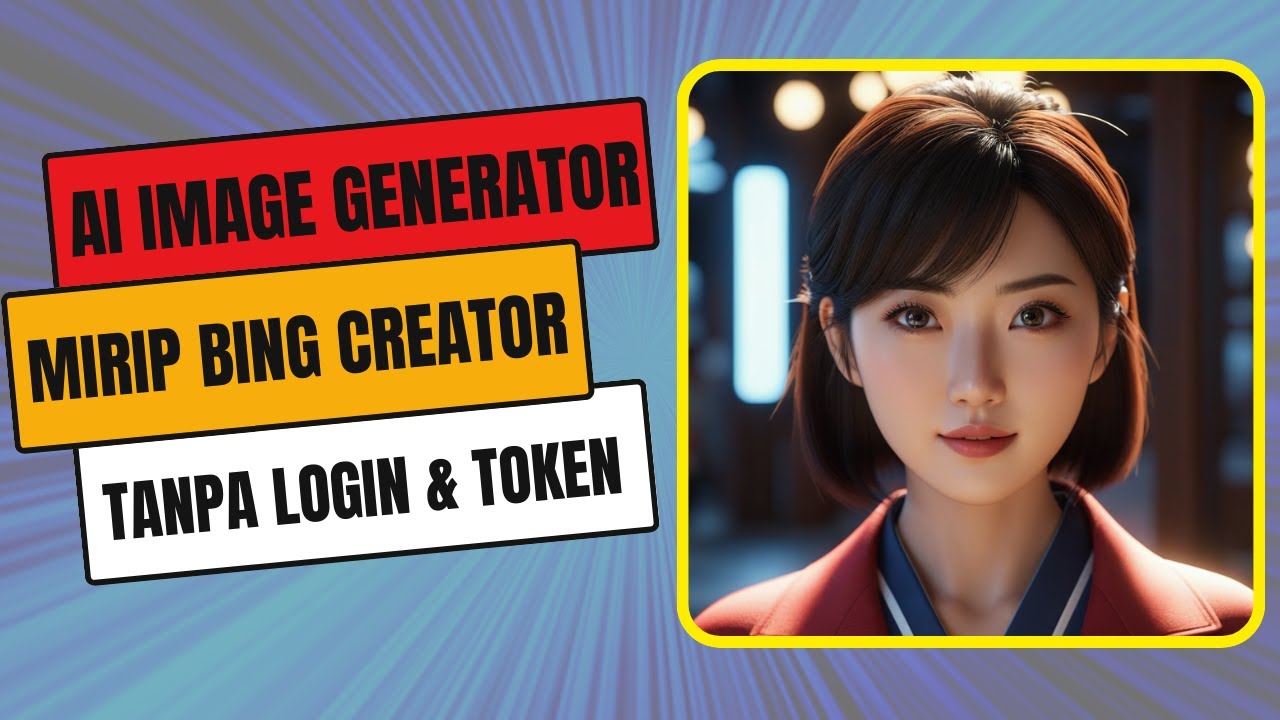
AI PEMBUAT GAMBAR MIRIP BING CREATOR TANPA LOGIN DAN TIDAK PERLU TOKEN HASIL KEREN PARAH

How to Build a No-Code Text-to-Image Mobile/Web App Using Replit Code Agent

How to Make $350/Day REPOSTING ANIME Videos On this Website | Just COPY & PASTE!
5.0 / 5 (0 votes)