Why Reviewers Benchmark CPUs @ 1080p: Misconceptions Explained
Summary
TLDRThis video explains the nuances of CPU and GPU performance testing, emphasizing the importance of isolating components for accurate results. It discusses how GPU-limited testing can be misleading and highlights the significance of real-world scenarios to reveal the true potential of CPUs. The video stresses the need to consider both GPU and CPU performance in tandem, as different CPUs can drastically affect gaming performance. It also encourages consumers to make informed decisions based on comprehensive, realistic testing methods rather than relying on biased or incomplete benchmarks.
Takeaways
- 😀 CPU and GPU performance testing should aim to isolate components to accurately reflect their true capabilities.
- 🎮 GPU bottlenecks are common when paired with high-performance CPUs, especially at higher resolutions like 1440p or 4K.
- 🖥️ The Intel Core i3-13100 is a solid option for mid-range GPUs like the RTX 3060 but struggles with high-end GPUs like the RTX 3080.
- 🔄 GPU upgrades should generally provide a 50% performance increase to justify the investment in a new GPU.
- 📊 CPU benchmarking with a GPU-limited setup often misrepresents the actual performance of the CPU, especially in CPU-intensive games.
- 🔍 Real-world testing is essential to give users an accurate representation of CPU and GPU performance.
- 🆚 Comparing CPUs in the same price range using GPU-limited tests can lead to misleading conclusions about their actual performance.
- ⏳ Testing at 1080p and 4K resolutions can be useful but requires significant time and effort to run comprehensive benchmarks.
- 💡 It's crucial to test CPUs in scenarios that target CPU-heavy tasks to reveal their full performance potential.
- 📈 A future 50% performance jump in GPUs could mean that users with older GPUs (e.g., RTX 3060, 3070) will experience substantial upgrades in gaming performance.
Q & A
Why is it important to isolate the components when testing CPU performance?
-Isolating components during testing helps to reveal the true capabilities of each part. Without isolating the CPU, for example, GPU performance may be masked by the CPU bottleneck, leading to inaccurate conclusions about the GPU's potential.
What problem occurs when testing CPUs in GPU-limited scenarios?
-Testing CPUs in GPU-limited scenarios can lead to misleading results. If the GPU is the bottleneck, the CPU's performance may appear to be less important or identical to other CPUs, even though one may be significantly faster in CPU-limited tasks.
How does upgrading a GPU affect the performance if the CPU is a bottleneck?
-If the CPU is a bottleneck, upgrading the GPU might not result in the expected performance increase. The CPU will limit the performance, preventing the GPU from performing at its full potential, especially when aiming for high frame rates.
What are the risks of using only 4K resolution for CPU testing?
-4K resolution testing often leads to GPU-limited scenarios, meaning that the GPU becomes the bottleneck, not the CPU. This makes it harder to assess the CPU's real-world performance since the results are skewed by the GPU's limitations.
Why does the reviewer suggest using 1080p resolution for CPU testing?
-Testing at 1080p can help highlight CPU limitations more accurately, as the lower resolution shifts the bottleneck to the CPU rather than the GPU. This allows for better insights into how the CPU performs in scenarios where it is the limiting factor.
How can misunderstanding benchmarking methods affect consumer decisions?
-If consumers rely on GPU-limited benchmarks to judge CPU performance, they might make incorrect decisions, believing that two CPUs offer similar performance. This could result in choosing a CPU that isn't suitable for their needs, particularly when upgrading their GPU in the future.
What is the core issue with testing CPUs using GPU-heavy configurations?
-The issue is that GPU-heavy configurations often lead to scenarios where the CPU's performance is masked by the GPU. This means that consumers might wrongly conclude that both CPUs are equally effective, even when one might actually offer a significant performance advantage in CPU-limited tasks.
How does the i3-13100 perform when paired with different GPUs like the RTX 3060 and RTX 3080?
-In testing, the Core i3-13100 performs well with mid-range GPUs like the RTX 3060, but it struggles to keep up with higher-end GPUs like the RTX 3080. The i3-13100 limits the potential of the 3080, especially in scenarios that target high FPS, which can be a problem for gamers looking for high-performance systems.
What happens when a consumer upgrades to a much stronger GPU with a weak CPU?
-If a consumer upgrades to a stronger GPU while using a weak CPU, the performance gains from the new GPU might be minimal. The weak CPU will act as a bottleneck, preventing the full potential of the more powerful GPU from being realized, especially in CPU-intensive games.
What is the purpose of the reviewer's approach to CPU testing?
-The purpose of the reviewer's approach is to provide clear and accurate insights into CPU performance, allowing consumers to make informed decisions based on real-world testing. The goal is not to upsell more expensive CPUs but to help users understand how different CPUs perform in various scenarios.
Outlines

This section is available to paid users only. Please upgrade to access this part.
Upgrade NowMindmap

This section is available to paid users only. Please upgrade to access this part.
Upgrade NowKeywords

This section is available to paid users only. Please upgrade to access this part.
Upgrade NowHighlights

This section is available to paid users only. Please upgrade to access this part.
Upgrade NowTranscripts

This section is available to paid users only. Please upgrade to access this part.
Upgrade NowBrowse More Related Video
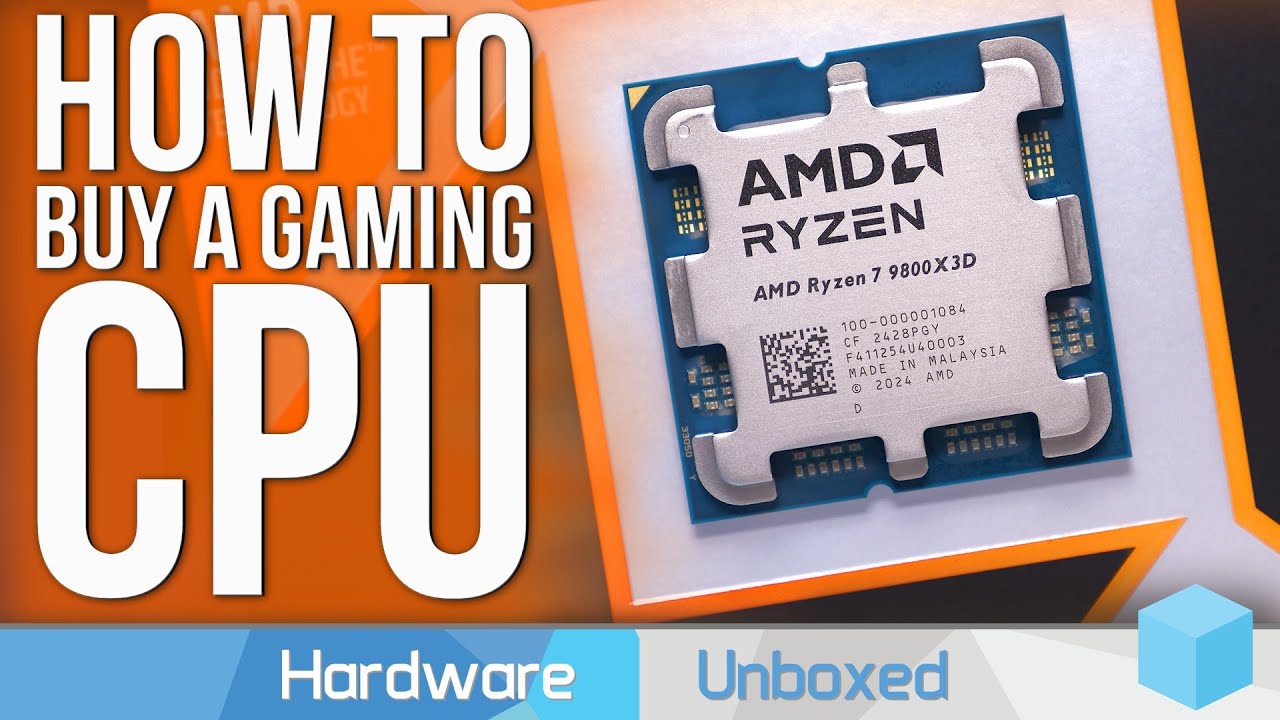
CPU Reviews, How Gamers Are Getting It Wrong (Short Version)

Why AMD’s Bad Benchmarks Are BAD! Investigating The Lie
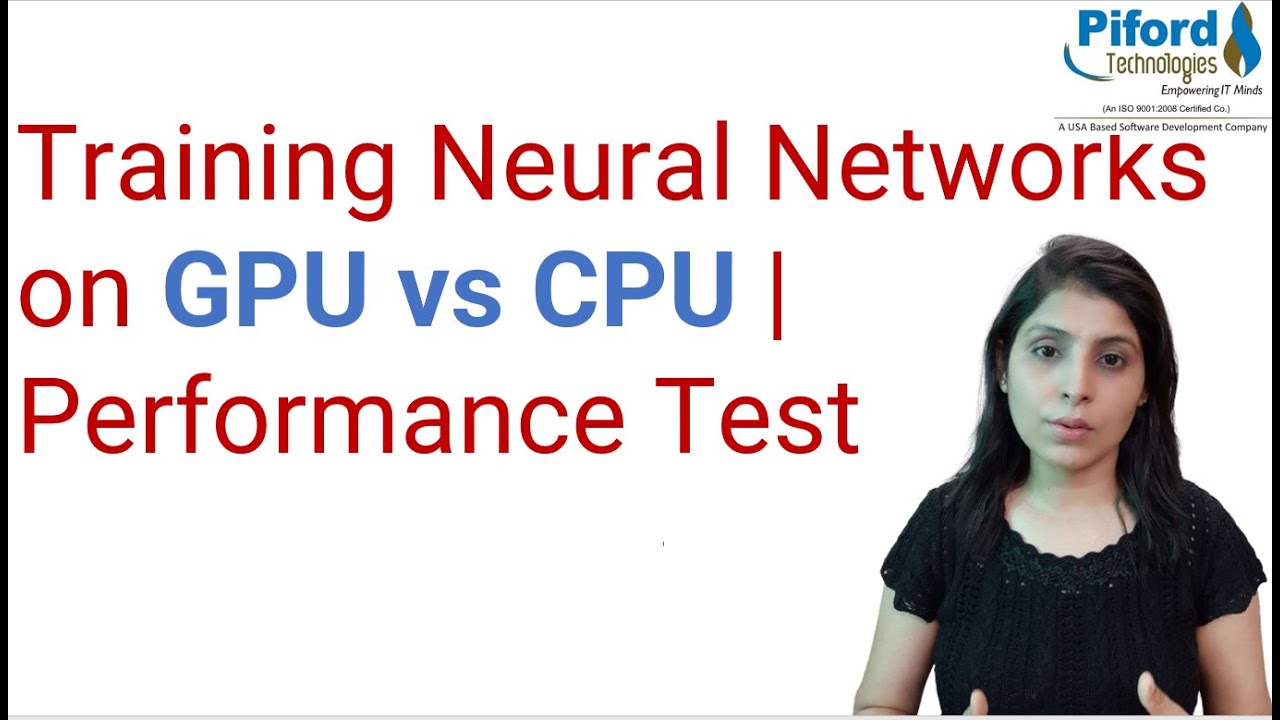
Training Neural Networks on GPU vs CPU | Performance Test

We Secretly Challenged 3 communities to Build the Best $1000 Gaming PC!

2024 Masih Pakai Bottleneck Calculator? MARI BELAJAR Bottleneck PC !

We Built The Ultimate All AMD Gaming PC! Ryzen 9800X3d Is Crazy FAST!
5.0 / 5 (0 votes)