Este é o ZapGPT ! ✅🚀
Summary
TLDRThe video introduces Zap GPT, an automated assistant that integrates WhatsApp with GPT-based artificial intelligence. It demonstrates how Zap GPT enhances business operations by offering quick, personalized responses, handling customer inquiries, confirming orders, and providing support seamlessly. The interface is designed for ease of use, allowing customization of API keys, response messages, and user interaction settings. The system even adjusts response times to make the interaction feel more human-like. The video showcases features like voice and image recognition, alongside demonstrating real-time connection with WhatsApp to highlight the tool’s efficiency and user-friendly design.
Takeaways
- 😀 Zap GPT integrates WhatsApp with artificial intelligence to automate responses, improving customer service and productivity.
- 😀 Zap GPT allows for personalized responses to clients in record time, providing quick confirmations and support.
- 😀 The interface of Zap GPT is designed to be intuitive and efficient, making it easy for users to navigate.
- 😀 You can choose the AI model (such as GPT or Gemini) that will handle your WhatsApp messages.
- 😀 Users can easily input their API key to set up and configure the AI integration for their WhatsApp.
- 😀 Unlike GPT, users can customize their prompts directly within the interface, eliminating the need to adjust settings externally.
- 😀 If the assistant doesn’t recognize a message type, it provides a standard response apologizing for the lack of understanding.
- 😀 Zap GPT includes a reactivation feature, where the assistant automatically resumes responding after a set period of time.
- 😀 Response time can be customized, allowing the assistant to wait a specified amount of time before replying, making interactions feel more human-like.
- 😀 Zap GPT allows you to limit who the assistant responds to, providing flexibility in managing customer interactions.
- 😀 The tool provides logs to monitor the real-time status of the automation and offers version tracking to see updates and improvements.
- 😀 You can connect multiple WhatsApp accounts to Zap GPT, making it versatile for businesses managing various accounts.
Q & A
What is Zap GPT?
-Zap GPT is an automated assistant that integrates WhatsApp with GPT's artificial intelligence, designed to answer customer inquiries, confirm orders, and provide support quickly and automatically with a human touch.
How can Zap GPT improve customer service?
-Zap GPT helps streamline processes by providing quick, personalized responses to customer queries, improving productivity, and increasing customer satisfaction.
What features make the Zap GPT interface user-friendly?
-The Zap GPT interface is designed to be intuitive and efficient, making it easy for users to navigate and configure settings such as selecting the AI type, API key, and customizing responses.
How do you configure an API key for Zap GPT?
-To configure the API key, you need to access the 'API Key' section in settings, click on the provided link, and follow the steps to create a new key using the Gemini API platform.
Can you adjust the AI’s responses and behavior in Zap GPT?
-Yes, you can customize the AI’s responses, such as editing the prompt or adjusting response times to make interactions more human-like, providing a personalized experience.
What happens if the assistant does not understand a message?
-If Zap GPT cannot understand a message, it will send a default response explaining that it cannot process the query, allowing users to know that the assistant is limited in its current capabilities.
How can you customize the assistant's reaction time?
-You can adjust the assistant's reactivation time, which controls how long it waits to respond to a new customer inquiry after a previous response, allowing for more human-like pauses between messages.
Can Zap GPT be limited to only respond to certain contacts?
-Yes, Zap GPT allows you to set restrictions on which contacts it will respond to, so you can customize which customers receive automated responses.
How can multiple WhatsApp accounts be managed in Zap GPT?
-You can connect multiple WhatsApp accounts by configuring each account in the 'Account Selected' section, allowing you to manage them within a single interface for efficient handling.
How do you test the configuration after setting up Zap GPT?
-After connecting your WhatsApp account and adjusting settings, you can test the configuration by sending a message, such as a simple 'hello,' to see if the system responds automatically and correctly.
Outlines

This section is available to paid users only. Please upgrade to access this part.
Upgrade NowMindmap

This section is available to paid users only. Please upgrade to access this part.
Upgrade NowKeywords

This section is available to paid users only. Please upgrade to access this part.
Upgrade NowHighlights

This section is available to paid users only. Please upgrade to access this part.
Upgrade NowTranscripts

This section is available to paid users only. Please upgrade to access this part.
Upgrade NowBrowse More Related Video

Découvrez Copilot : L’assistant IA qui boost votre travail !
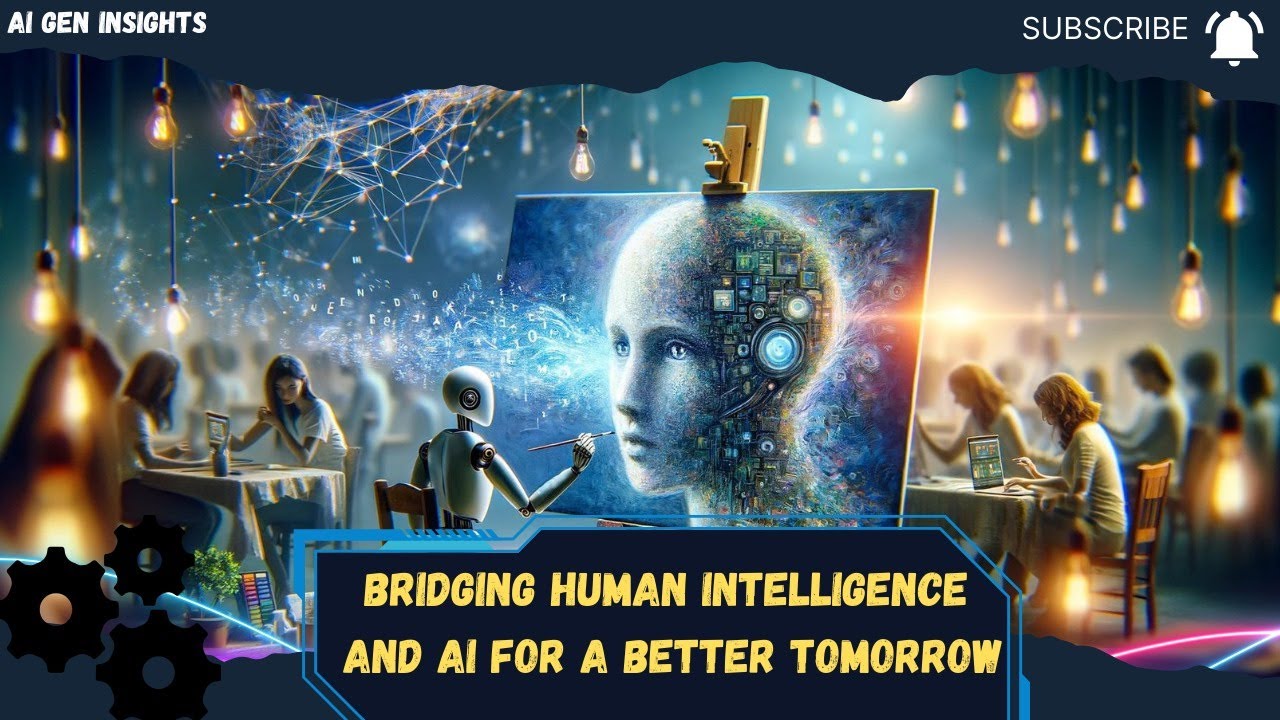
The 12 Reasons Why GPT 5 Will Change The World
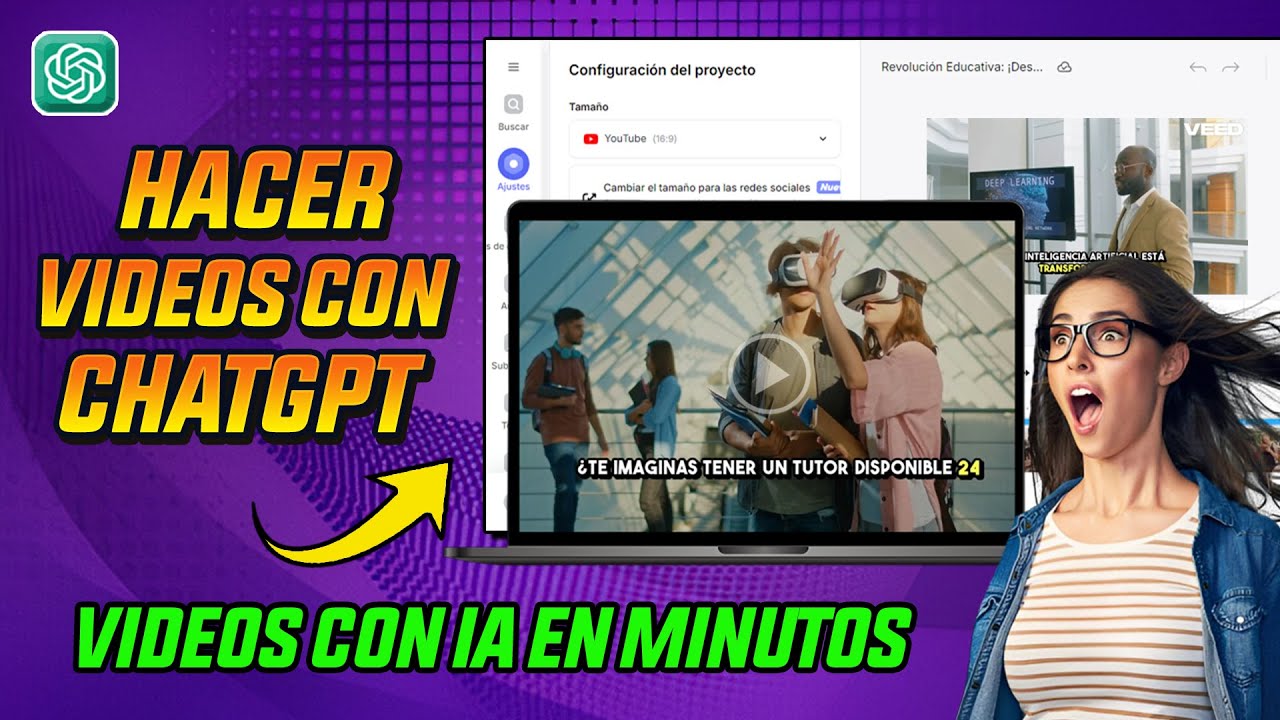
Como hacer videos automatizados para Youtube,Tiktok o Reels con ChatGPT 🚀

O film gerçek oluyor: Yeni GPT-4o yapay zeka modelinin sesine inanamayacaksınız!

5 AI Tools That Will Change Your Life in 2024!

AI Agents Fundamentals In 21 Minutes
5.0 / 5 (0 votes)