DISTRONIC PLUS -- Mercedes-Benz USA Owners Support
Summary
TLDRIn this video, Jim from Mercedes-Benz explains how to use the DTRONIC Plus adaptive cruise control system in your vehicle. The system automatically adjusts your speed to match the flow of traffic, using radar to monitor the distance to the car ahead. It can even bring your car to a complete stop and resume when traffic clears. Jim covers how to set, adjust, and cancel cruise control settings, as well as how to adjust the following distance. He also emphasizes the importance of staying focused and understanding the limitations of the system, including its inability to recognize road curves or detect pedestrians.
Takeaways
- 😀 Distronic Plus is an advanced adaptive cruise control system that uses radar to monitor and adjust speed based on traffic flow.
- 😀 It can automatically slow down the car, bring it to a full stop, and resume when traffic clears.
- 😀 The system operates similarly to regular cruise control, with all controls combined on one stock on the left side of the steering column.
- 😀 To set a cruising speed, move the lever up or down to the point of resistance. Tapping it up or down changes the speed by 1 mph.
- 😀 Pushing the lever past the resistance point increases or decreases the speed by 5 mph increments.
- 😀 The system also allows you to adjust the following distance to the car ahead using a twist knob on the stock.
- 😀 If traffic ahead comes to a gentle stop, Distronic Plus can bring the vehicle to a complete stop and resume when traffic starts moving again within 3 seconds.
- 😀 If the car is stopped for longer than 3 seconds, tap the gas pedal or use the resume feature to accelerate back to the preset speed.
- 😀 The Stop and Go feature is designed for normal traffic flow but does not react to sudden stops—drivers must take over in such cases.
- 😀 Distronic Plus is not suitable for slippery or curving roadways, city streets, or situations involving narrow vehicles like motorcycles or stationary objects.
- 😀 The driver remains responsible for controlling the vehicle at all times, even when using Distronic Plus.
Q & A
What is Distronic Plus, and how does it improve the driving experience?
-Distronic Plus is an adaptive cruise control system from Mercedes-Benz that uses radar to monitor the distance between your car and the vehicle ahead. It adjusts your speed to the flow of traffic, even bringing your vehicle to a full stop and resuming when traffic clears, offering a more convenient and stress-free driving experience.
How does Distronic Plus differ from regular cruise control?
-While regular cruise control maintains a constant speed, Distronic Plus can automatically adjust your speed based on the distance to the car ahead. It can also bring the vehicle to a stop and resume when traffic flow allows, something regular cruise control cannot do.
Where is the cruise control lever located in a Mercedes-Benz vehicle with Distronic Plus?
-The cruise control lever is located on the left side of the steering column. In some models, it's the uppermost stock, but in most newer models, it’s positioned as the lowest stock, a change made based on customer feedback for better ergonomics.
How can you set or adjust the cruising speed in Distronic Plus?
-To set a cruising speed above 20 mph, you move the lever up or down to the point of resistance to increase or decrease the speed. A tap in either direction changes the speed by 1 mph, while pushing it past the resistance point changes the speed by 5 mph increments.
What happens when you push the cruise control lever past the resistance point?
-Pushing the lever past the resistance point adjusts the speed in 5 mph increments. For example, if you're cruising at 57 mph, pushing the lever up will change the speed to an even 60 mph.
How can you cancel or resume the cruise control?
-To cancel the cruise control, push the lever forward, or step on the brake. To resume the previous set speed, pull the stock toward you. However, this memory is cleared when the engine is turned off.
What is the function of the Twist knob on the cruise control lever?
-The Twist knob on the lever allows you to adjust the following distance to the traffic ahead. As you adjust it, the distance is displayed in the instrument cluster, giving you more control over the driving experience.
Can Distronic Plus bring the car to a stop if traffic stops ahead?
-Yes, Distronic Plus can bring the vehicle to a full stop if traffic ahead slows down or stops. If the traffic resumes within 3 seconds, the system will automatically accelerate your car back to the preset speed.
What happens if traffic remains stopped for longer than 3 seconds?
-If traffic remains stopped for longer than 3 seconds, you'll need to tap the gas pedal or use the resume feature on the stock to get the vehicle moving again. The car will accelerate up to the preset speed as traffic allows.
What are the limitations of Distronic Plus that drivers should be aware of?
-Distronic Plus does not recognize the curvature of the road, nor can it predict the actions of other vehicles. It may also fail to detect narrow vehicles like motorcycles, as well as stationary objects or pedestrians. Additionally, it should not be used on slippery roads, curving roadways, or city streets.
Outlines

This section is available to paid users only. Please upgrade to access this part.
Upgrade NowMindmap

This section is available to paid users only. Please upgrade to access this part.
Upgrade NowKeywords

This section is available to paid users only. Please upgrade to access this part.
Upgrade NowHighlights

This section is available to paid users only. Please upgrade to access this part.
Upgrade NowTranscripts

This section is available to paid users only. Please upgrade to access this part.
Upgrade NowBrowse More Related Video

APA SIH PUNGSI ADAPTIVE CRUISE CONTROL??? CARA PENGOPERASIANNYA GIMANA??

Automobile Management System part 1

APA ITU FUNGSI DAN FITUR ADAPTIVE CRUISE CONTROL
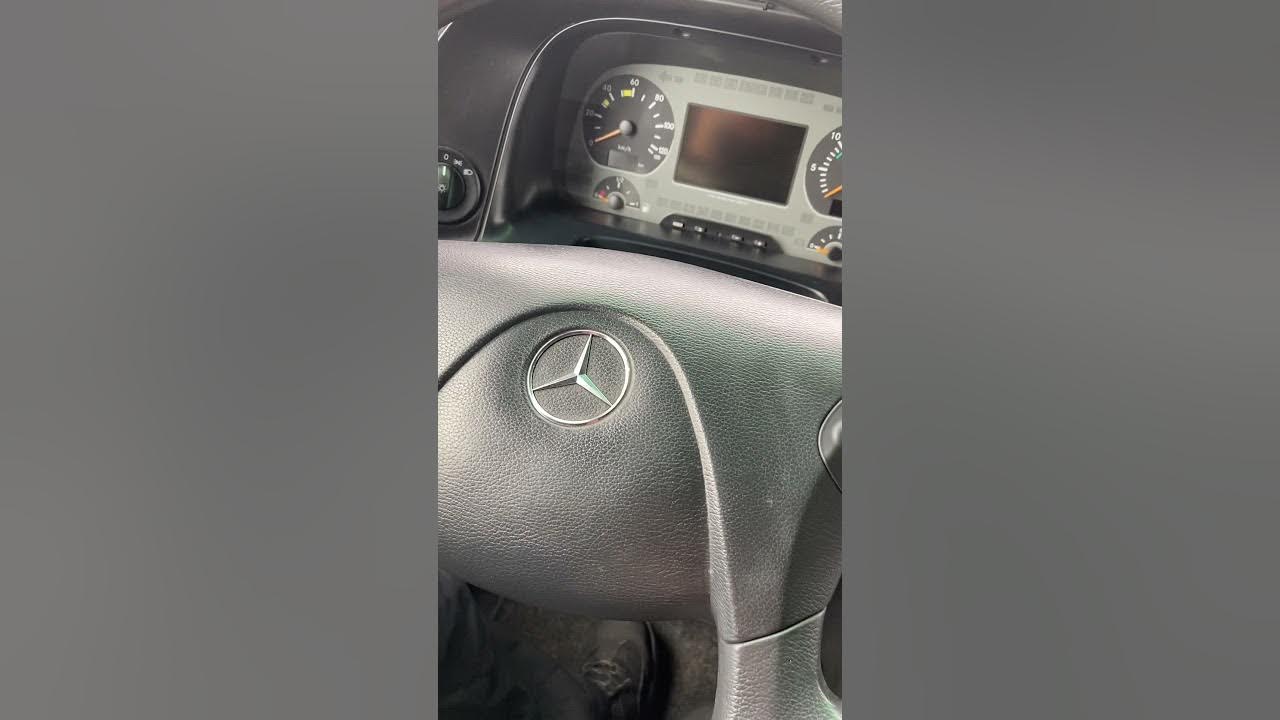
Mercedes Benz Actros MP2 Service zurückstellen/Reset Service

In Depth Tour BMW i5 Touring eDrive40 M Sport [G61] - Indonesia

Top 10 New Technologies in Cars | The Future of Automotive Innovation
5.0 / 5 (0 votes)